Power Consumption
Idle power consumption on 120V power we saw around 11W idle. We generally assume these nodes will use 9-12W idle so this was directly in the range we would expect. Again, we do see power consumption creep slightly higher over time if dust accumulates in the fan/ heatsink and we had a new unit here. Still directionally this is where we would expect.

The power supply for this unit is a 135W Lenovo power adapter from the company’s notebook line. As you would expect, you can use the adapters from the company’s notebooks with this machine. Something that was very interesting here was that when we ran higher-end AVX2 workloads we were able to get the power consumption to spike to around 71W. This is a big deal since it means that the 65W PSUs we saw a few generations ago for these 1L 35W machines are no longer useful with the top-end 35W TDP parts. With all of the USB ports, even a 90W power adapter is not practical on a machine like this so 135W makes sense. Still, for those that still equate TDP with power consumption, this is 40% higher power consumption than some of the older generations 35W TDP nodes we have tested.
At idle, the system is not silent, but it is very quiet if working from 1M away. It stays fairly quiet under light loads and takes a fairly significant load to get the fans to spin up. Lenovo did a good job here, however, there are higher-end 65W TDP models that we suspect will have much higher fan speeds.
Key Lesson Learned for TMM
In this series, we wanted to also focus on some key lessons learned. Since we have already tested well over a dozen different models, we are taking away key pieces of advice from each that we wanted to share.
The lesson learned for Project TinyMiniMicro is fairly straightforward is in terms of value. This is the actual order we had:
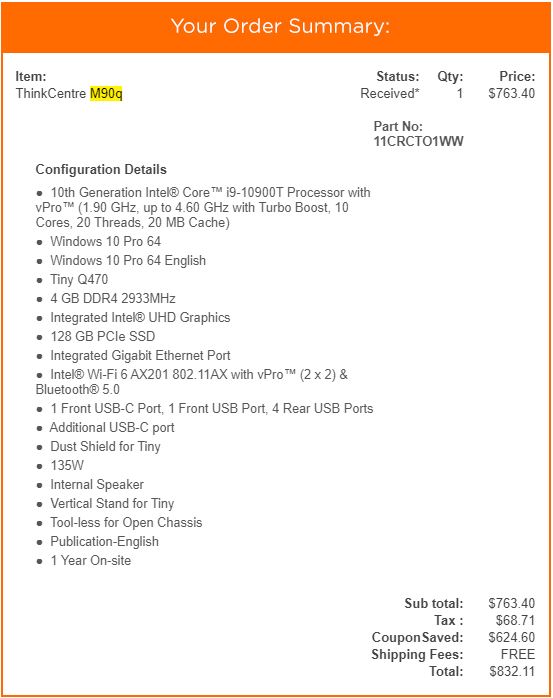
Realistically, we added two 32GB SODIMMs (for 6.4GB/ core) and a 1TB SSD to round out the configuration which puts this at over $1000 even with the ~45% discount from Lenovo coupons. Our advice is to always look for coupons with these as there are huge savings that seem to rotate through the lines every few weeks.
The big questions are whether this is worth a ~$200 premium over the AMD Ryzen 7 Pro 4750GE based Lenovo ThinkCentre M75q Gen2 Tiny. That is going to be based on one’s own applications, but we would probably suggest not except that the M75q-2 was seemingly discontinued just before this week’s AMD Ryzen 5000G and 5000GE APUs Launch.

Perhaps the bigger question is whether these are worth a premium over older nodes. There are many Core i5-8500T options on the market for $300-350 that offer somewhat comparable functionality, but lower core counts. Once one adds memory and storage to our configuration, it is probably 3x Core i5-8500T systems versus one of the Core i9-10900T. Without a jump to 2.5GbE or other big I/O jumps, it seems like this is harder to justify, except for one major case. Specifically, if one prefers a faster single node with more capacity and lower power consumption, this can make sense. We get more cores, more performance, and although it is higher on the power consumption side, it is not the same power level as having three units. This is certainly something to ponder for our readers, but we wanted to get some data to help guide that decision which is why we are testing these newer nodes.
Final Words
The Lenovo ThinkCentre M90q Tiny is a great machine, but it is also one where we see many trade-offs being made. We have a big 10 core/ 20 thread CPU, but the performance is constrained by a 35W TDP. We also get less power compared to using older nodes, but this is still more power than we have seen in the 1L 35W PC space previously. That extra power means more cooling which also means more vents that can make clustered airflow trickier.

As a desktop, this system worked extremely well. As a small server, it did as well. As fun as it is to have more cores in this small form factor, the trade-offs are abundantly clear. The base clock on this is only 1.9GHz which is slow by modern standards. In comparison, the 65W Core i9-10900 version of the machine has a 2.8GHz base clock and turbos to 5.2GHz.
Normally we do not focus on the CPUs as much at the end of these, but we purchased this unit solely because we wanted to see the performance of the new and top-end. We found the M90q Tiny certainly offered something unique, but not without giving us pause to ponder other possibilities. That tension was only broken by the object we dubbed “Oumuamua” adding levity to the review process.





Great review – I’ve been loving these TMM reviews as I found the Prodesk 600/800 G3 units useful for home office or HTPC machines before prices went crazy due to COVID.
I think I can solve your Oumuamua mystery – it looks like the protective cover for the tiny RF connectors that push down onto the AX201 module. Anyway, love your site & have been reading for quite a few years now.
Where can I find the riser/Intel i350 option? It does not seem to show up in the configuration module, it seems.
The riser/Intel i350 option is not available in EMEA because “the product manager decided it wasn’t required.” This was also that person’s decision for the previous generation Tinys. It is available, as far as I know, in all other regions.
Note Patrick that it’s probably important to point out that this is the only model in this Tiny generation which supports a riser card and PCIe slot, the M70q and M80q do not.
I take it back. Literally over the weekend the listing on Lenovo UK has been updated and it now looks like a PCIe slot is available on the M90q Gen 2.
[premature submission] … whereas it was not before, and it looked like the M90q was going to be the last Tiny with a PCIe slot. I’m relieved!
Still worth making the point that the M90q and M90q Gen 2 (when you review it) are the only models with PCIe slots.
I bought a m90q for myself some weeks ago. It shall become my new audio workstation. For in- and outputs I want to connect an old M-Audio Project Mix interface with a firewire 400 port. When ordered the computer I thought it would be easy to install a firewire pci-e card. But no chance if you do not have the original Lenovo riser card, and this card is not available. I checked many sources here in europe and off course also Lenovo’s spare part partner IPC-computer in germany. Does anybody know where to get a pci riser card no. 5C50W00876. Any info is highly appreciated.
Hi Patrick, i already have an m90q with core i5 10500T, and i wish to upgrade to i5 11500, is this possible, i check the chipset and the chipset support the 11th gen, but i m not sure, i hope you can help me
Nick
The Mentioned 5C50W00876 part is avaiable both on Ebay and AliExpress.