Lenovo ThinkCentre M80q Tiny Gen 3 Power Consumption and Noise
In terms of power consumption, we got a 90W Lenovo power adapter.

Idle power consumption on this unit was in the 4-6W range. We could see spikes over 60W. The sustained load was closer to 40W of draw. This can all vary based on what is plugged in and the configuration, but that should give some guidelines.

Fan noise was relatively mundane. This is notably quieter than some of the NUCs and mini PCs we have reviewed. You can see more detail on power and hear the noise in the accompanying video.
Key Lessons Learned
The Intel Core i5-12500T is a CPU that it is easy to have mixed feelings about. Is it faster than older generations? Yes. If you had an OS, like VMware ESXi, that does not natively support heterogeneous cores then it is a good CPU. At the same time, it is hard not to be a fan of the Intel E-cores. It feels like we have been at 6 cores/ 12 threads for a long time in this space. Still, Lenovo did a good job on the cooling of this unit.
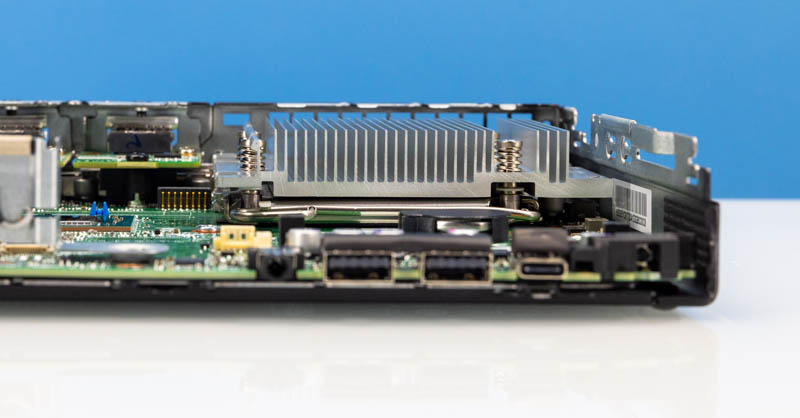
The SSD was not ideal. It was nice to get a SSD and have it say PCIe Gen4. The performance was lacking and 256GB is relatively small. At least there is another M.2 slot one can use in this chassis. Years ago, this class of system would have a single M.2 slot making it hard to have a small primary M.2.
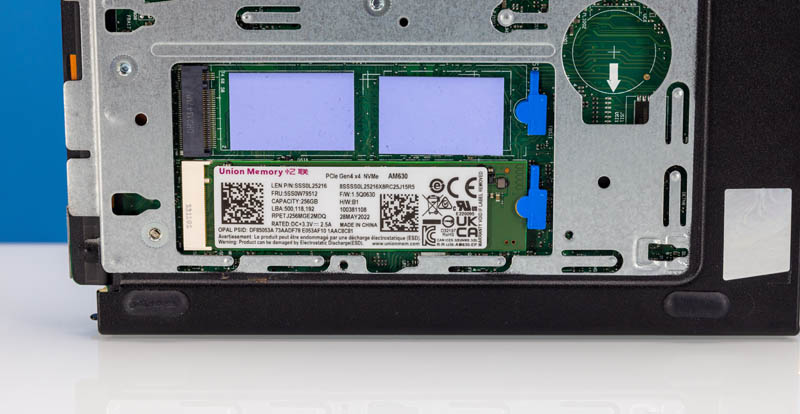
Overall, this system was OK, but we could not help but feel that, aside from the upgrade to 32GB or 64GB of memory, the Core i7-12700T and a bigger/ better NVMe SSD would strongly bolster our opinion of this unit. Part of that is that the used pricing was very similar to what we paid for the Core i7 HP Elite. Still, that is what we purchased used, not new, so perhaps that is the key lesson learned for those looking towards used configurations.
Final Words
Overall, this is a fairly incremental upgrade to the previous generation M80q Tiny that we reviewed. There are new, and nice features to have. Our test system had certainly seen some better days. It arrived scratched and dented. Perhaps the most amazing part is that it arrived with under 24 hours of power on time (via SSD SMART figures.) At the same time, it is great that they are both on the new primary market as well as secondary markets like eBay used.

The Lenovo ThinkCentre M80q Tiny Gen 3 is a great little system. Our general recommendation is to look either at this or the HP Elite Mini series since they are a bit ahead of Dell OptiPlex in the 1L PC area. Still, this is great little system that has been running well for a few months in the STH lab.




Hey Patrick, do these support ECC RAM? I saw on Intel’s ARK that the i5 12500T has ECC support but I wasn’t sure if the motherboards in these supported it. It would be awesome if they did…
An SSD with less than 24 hours use and a worn case go together about as well as a worn brake pedal and an odometer that shows low mileage. Are you sure that was the original SSD the system came with?
Used systems offered for bid as salvage may have had their drives removed as a security policy. Recycling such a unit for resale would then require installing a new drive.
The only place Union memory modules are sold is in Lenovo desktops IIRC. So I’d be like STH and assume that’s right for PoH of the entire system.
Normally these systems are on 24×7 so I’d say that’s low. But nobody’s installing a new 256GB union SSD.
P360 Tiny please
> If you had an OS, like VMware ESXi, that does not natively support heterogeneous cores then it is a good CPU.
I’m not sure what is meant by that. Could you clarify? And yeah, I’m not that a fan of P+E cores, I don’t see that much improvement in thermals or battery life compared to what AMD is doing with regular cores.
@Renard ESXi does not support running on mixed cores, it will panic unless you specifically boot it with an experimental parameter or disable one or the other class of cores.
Why no thunderbolt 4 ? Only on nuc ,no lenovo, HP, Dell