Power Consumption
Idle power consumption on 120V power we saw around 11W idle. We generally assume these nodes will use 9-12W idle so this was directly in the range we would expect. Again, we do see power consumption creep slightly higher over time if dust accumulates in the fan/ heatsink and we had a new unit here. Still directionally this is where we would expect.

The power supply for this unit is a 135W Lenovo power adapter from the company’s notebook line. As you would expect, you can use the adapters from the company’s notebooks with this machine. Something that was very interesting here was that when we ran higher-end AVX2 workloads we were able to get the power consumption to spike to around 65W. This is a big deal since it means that the 65W PSUs we saw a few generations ago for these 1L 35W machines are no longer useful with the top-end 35W TDP parts. With all of the USB ports, perhaps 90W is feasible, but we can see how a larger PSU would be advantageous for more higher-power USB devices.
At idle, the system is not silent, but it is very quiet if working from 1M away. It stays fairly quiet under light loads and takes a fairly significant load to get the fans to spin up. Lenovo did a good job here.
Key Lesson Learned for TMM
In this series, we wanted to also focus on some key lessons learned. Since we have already tested well over a dozen different models, we are taking away key pieces of advice from each that we wanted to share.
While the Lenovo ThinkCentre M80q Tiny is a perfectly good machine, it is also one that we find hard to recommend. It has a bit less configurability and expansion than the M90q Tiny which makes sense for cost optimizations. Still, when we added discounts on the Lenovo site for two similar configurations this is what we saw:
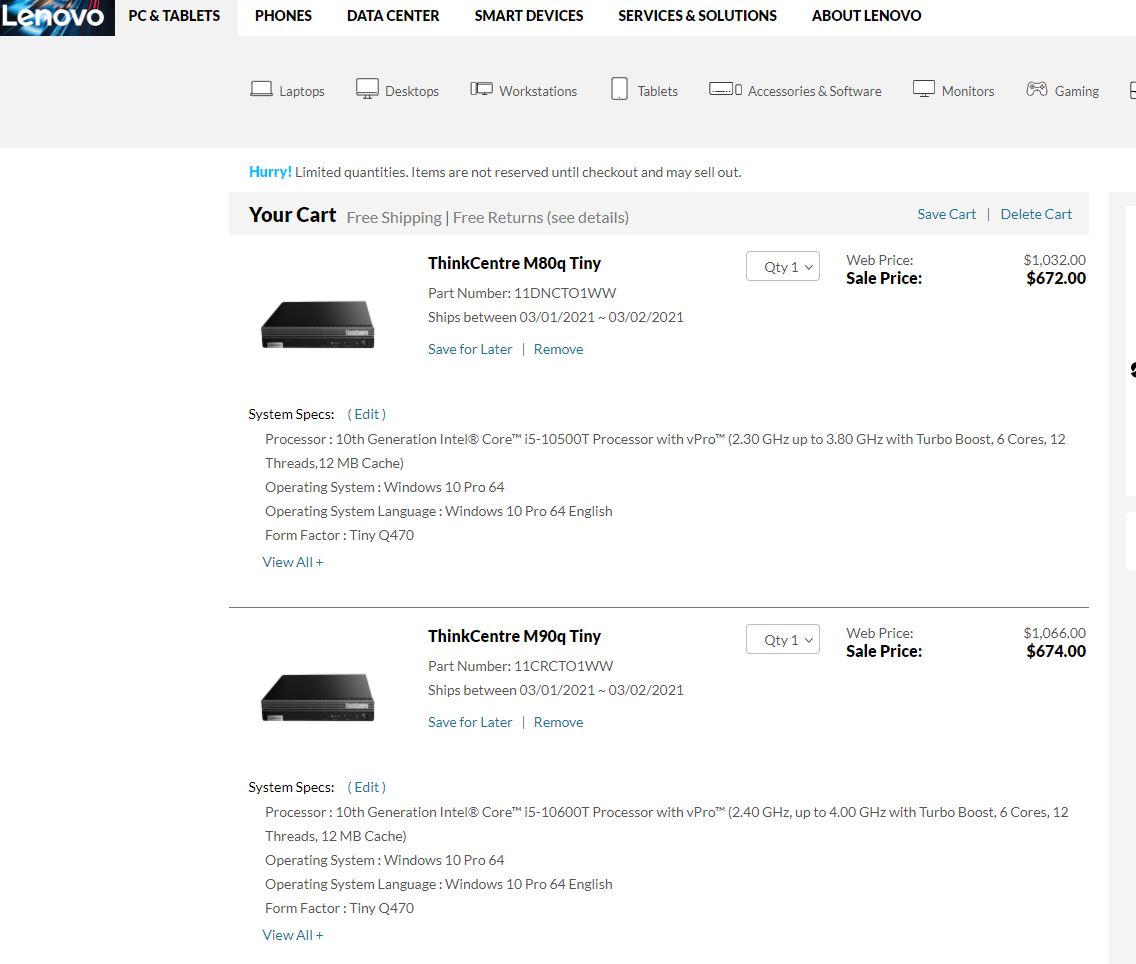
These had the same options, except we could not get the M90q Tiny with the Core i5-10500T in a reasonable timeframe, which is why we ordered the review unit with the Core i9-10900T. Still, after the web sale price, the M90q Tiny was only $2 more. That $2 included a slight upgrade to the Core i5-10600T (100MHz base/ 200MHz turbo increase) as well as the extra M.2 slot for internal storage expansion. For a $2 delta, this is completely worth getting the M90q Tiny over the M80q Tiny. Even if you are on a very tight budget, you are better off looking in couch cushions, between car seats, and in parking lots to get that extra $2 than getting the M80q Tiny.
When we did a rough comparison to the M75q-2 (Gen2) Tiny, we saw a similar trend. The M75q-2 was $37 more before a 45% discount coupon making the real delta $20.35. Our AMD configuration had an 8 core/ 16 thread part that was simply much faster than the Core i5-10500T. One item that M80q Tiny has that is better is the base USB offering, but from a raw performance per dollar standpoint, this is a $20.35 upgrade that makes more sense.
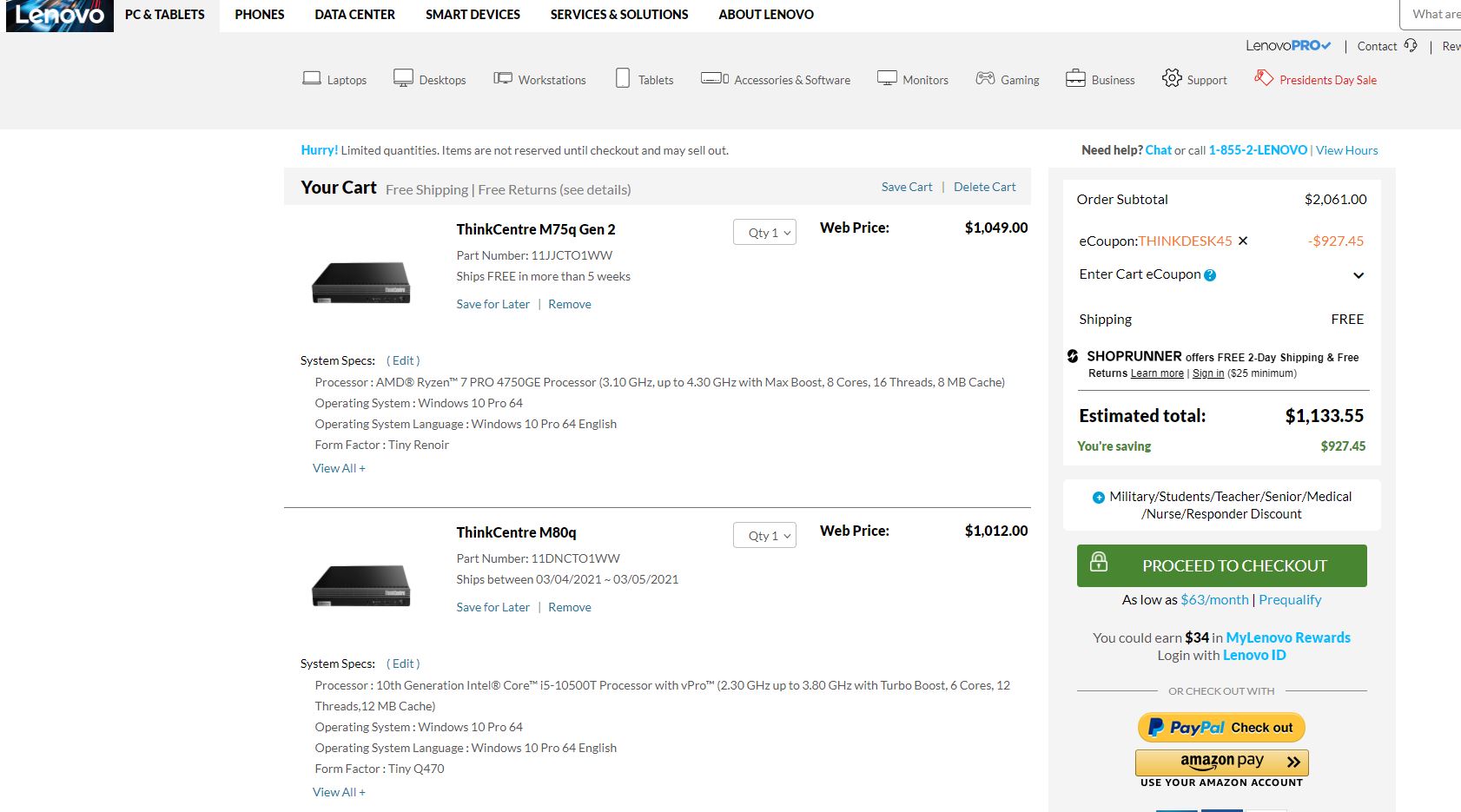
Prices have changed a lot over the past few months, as the chip shortage has worsened so pricing may be different now. However, this is a great example of where the pricing we saw, after discounts, on the Lenovo.com website showed smaller deltas than one may expect. The M80q Tiny is a cost-optimized lower-cost option, but not by a large amount compared to the higher-end units. The price delta is 0-4% yet both of the higher-cost options also ended up with higher-end processors.
One key point here is that compared to older Core i5-6500T / i5-7500T units we reviewed, one gets the newer USB layout and design, and significantly more performance per node. There is a premium attached to the new unit, but it is somewhat offset by potentially using fewer nodes. Still, we think the M75q-2 Tiny was a lot more competitive versus older units given how much more performance it has and the pricing we saw.
Although the M80q Tiny is going to be perfect for many users, it is also hard to not tell STH readers to spend the extra $2 for the M90q given the performance/ feature delta. It puts us in a strange position where we have a nice machine, but one that is hard to recommend.
Final Words
Let us be absolutely clear, the Lenovo ThinkCentre M80q Tiny is a nice machine that performed well and has a solid feature set. Even after testing around three dozen of these 1L PCs it is easily in the top quartile of nicest systems we have tested. From a hardware standpoint, this is a good system.

Where we struggle is really with the pricing and positioning when we went to order. The cost optimizations are small from a feature perspective, and many may not notice the difference between the M80q Tiny and the M90q Tiny if they are configuring 35W TDP CPUs. At the same time, the cost difference is so small that it is hard not to justify moving up to the higher-end unit. If anything, this is a failure of the cost optimizations reaching the discounted configurator pricing rather than a challenge on the hardware side. We have repeated that a few times, but it is something that has stuck with us over testing the trio of PCs. This is a case of good hardware but at the wrong price, or perhaps just too much segmentation in the SKU stack.




Lenovo seems to put really solid work into the teeny desktops(except for their use of the little proprietary cable for the 2.5in bay, in contrast to Dell’s tendency to go with the much nicer power/data connector on a little riser from the motherboard; though that is partially atoned for by their tendency to go with dual m.2 under that lovely bottom panel for easy access); and this is no exception; but I’m kind of astonished that they even bothered to list, or stock, a system with such a raging discrepancy between CPU and RAM.
4GB of RAM has been recognized as a cruel joke for general desktop purposes for at least a generation, possibly a couple of them, now; while the i5-10600T, while certainly not the top of the heap, is a punchy CPU, probably about as punchy as you’d want given the cooling constraints.
Is this a byproduct of the absolutely awful supply chain disruptions that have been going on lately? A tactic to be able to list the most attractive “starting at just $…” value possible; or are corporate customers much more tolerant of doing fleet-scale RAM upgrades after purchase than I would have expected?
P340 Tiny actually became tool-less, they finally added a grip handle to the screw, you can pull that out and unscrew it with your fingers.
M80q obviously lacks better airflow, they use cheaper aluminium CPU cooler, no PCIE x8 riser. This system could have been much better…
I’m gonna post a guide on P340 Tiny on the forums later.
Hello – any chance you could do a shoot out style comparison across these different 1L machines? And provide a few recommendations as to which ones to buy?