Recently we covered Lenovo ThinkCentre M75q-1 or Gen1 AMD Ryzen-based ~1L system as part of our Project TinyMiniMicro series. When we did that, a major point of feedback was that we needed to look at the Gen2 version. Although the model numbers may seem similar, the Lenovo ThinkCentre M75q Gen2 Tiny or M75q-2 offers a completely new level of performance. We do not say that for a 10-15% generational performance gain. This is closer to 100% generational improvement. As a result, we wanted to take a look at an AMD Ryzen option the Lenovo ThinkCentre M75q-2 Tiny to see how it performs and how we should rank it in a value system.
Project TinyMiniMicro Lenovo ThinkCentre M75q Gen2 Tiny Video
As part of this project, we are releasing videos with some additional looks at the systems and some more candid thoughts. Here is the video for this:
This article will have a bit more since there are some facts and concepts easier to convey using text rather than video. You can also see the full video series using this YouTube playlist. Our suggestion is to open the video and play it in the background to listen.
Project TinyMiniMicro Background
In Project TinyMiniMicro we are purchasing a large number of these devices from different sources. While a standard STH review is of a new product, these TMM nodes occasionally have specs that differ from what one would expect. In all of these pieces, we are going to talk about what makes the nodes unique. We are now well over 20 different nodes to increase diversity. We are testing these on a more circular economy/ extended lifecycle basis to see how they can be deployed after their initial use as corporate desktops.
For our $736, we received a node with an AMD Ryzen 7 Pro 4750GE, 16GB of memory, WiFi, and a 512GB NVMe SSD. We even got an embedded Windows 10 Pro license which would have cost us around $140 alone. Since this was a new unit, we received a 1-year onsite warranty with our unit at that price.

That price is about $150 more than we spent (used) for the Lenovo ThinkStation P330 Tiny which had a Core i7-8700T and a NVIDIA Quadro P620, but had a bit less RAM and NVMe SSD space. It is also about $150 more than what we spent for the Gen1 system new which had somewhat similar specs but was based on the older processor. This system is also around 2.5x the price of many Core i5-8500T systems we have purchased across Dell, HP, and Lenovo offerings. As part of Project TinyMiniMicro we are looking at these systems across vendors and generations to see which are the best value.
Since this was started as a series looking at value options, we understand that this is a much higher-cost and newer unit. At the same time, there is value in comparing this unit to older units to see if the secondary market pricing makes sense given what one gets with a system like this.
We are going to go into the hardware overview, then into the key specs. We are then going to talk a bit about performance and power consumption before getting to our lessons learned from these units and our final words.
Lenovo ThinkCentre M75q Gen2 Tiny Hardware Overview
The chassis itself is a fairly standard design for the older ThinkCentre Tiny series. It measures 179 x 183 x 37mm (7.0 x 7.2 x 1.5in) which means it is around 1L like the other systems in this series. This is the updated front look from Lenovo.

In the front of the chassis, we get a headset jack as well as two USB 3.2 ports. One of these USB ports is a Gen2 Type-A port while the other is a Gen1 Type-C port. We generally prefer systems that have at least one Type-C port given how prevalent that is today. We have also seen some systems offer three USB front panel ports on other ~1L workstations, but here we have the more common design with two. We will also note here that the dedicated microphone jack was removed with the new front design. Beyond aesthetics, there is functionality lost. Perhaps it is nostalgia, but I am not certain this new design is an upgrade especially since there is a functionality loss.
On the rear of the unit, a DisplayPort and a HDMI port standard. In our unit, the dual optional slot has a single DisplayPort. Here we can get features such as another VGA, DisplayPort, or HDMI output and serial console ports. Most of the units we have purchased have something in this slot, but this is one of the few that did not.

On the rear, we get two USB 2.0 Type-A ports and two USB 3.2 Gen1 ports. Compared to the M75q-1, that changes one of the USB 2.0 ports for a USB 3.2 Gen1 port. Higher-end Intel systems such as the M920q and M920x from this era had all USB 3 ports so this is an area where we feel this system is a bit behind. For networking, we can see the 1GbE port based on a Realtek RTL8111 and a WiFi antenna. More on that as we get inside.
Opening the system is done via a single screw. Lenovo’s design, unlike HP’s for example, does not retain the screw on the chassis. As a result, one has to keep track of it when working in the unit. The fit and finish for the M75q-2 are good.

Inside the system, we see the CPU on top and a 2.5″ SATA tray on the bottom. The SATA tray is a tool-less design that can be installed in the system without tools. Also, the 2.5″ HDD/ SSD can be installed in this tray without tools as well. This is a great serviceability feature.
We pulled away the fan and plastic airflow shroud by removing two cables and activating a single latch. Underneath, we can see the cooling solution for this unit that we wanted to quickly highlight since it is a more standard straight fin design than we saw on the M75q-1.

Our system came with the AMD Ryzen 7 Pro 4750GE with is an 8 core/ 16 thread part running at 3.1GHz base and 4.3GHz maximum turbo boost. It also integrates AMD’s Vega graphics. This is the highest-end SKU in this generation and doubles the core count compare to the AMD Ryzen Pro 5 3400GE.
While there are two M.2 slots in this system, one is designed for WiFi. Our unit came with an Intel AX200 dual-band 802.11ax 2×2 adapter and included Bluetooth 5.1 as well. While this unit has WiFi 6 installed, there were also 802.11ac options available. When we started this series, we underestimated how much we prefer to get built-in WiFi in these units as many we purchased did not come with WiFi pre-installed.
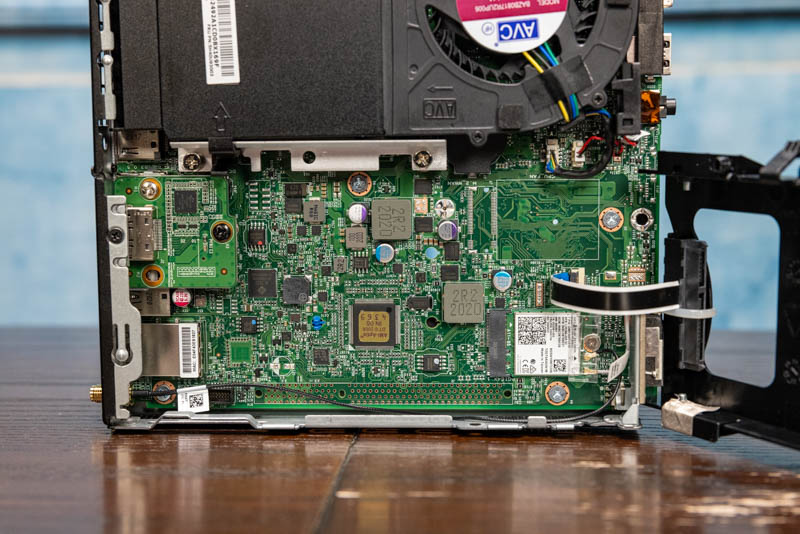
Lenovo’s design we really like. Once the top cover is off, one can remove the bottom cover by simply sliding the cover off. Underneath, we find the memory and NVMe storage expansion.

A quick note here is that while the internal mounting points are very similar between generations, for whatever reason our M75q-2’s bottom cover is significantly harder to get on/ off than any of the other Lenovo units we have tested with this feature, and that number is 10+ at this point. We are not entirely sure why, but after many attempts to re-install the chassis, we often saw a misaligned pin. Again, while the performance is improved, this new chassis design feels like a step backward.
Our unit came with a single 16GB DDR4 SODIMMs for 16GB total. These are very easy to service so upgrading if you get less takes a few seconds. For an 8-core CPU, 16GB feels a bit low for memory. One can add a second 16GB DIMM for 32GB which is a great option. Alternatively, one can configure this system with 2x 32GB for 64GB from Lenovo. One item to note is that with this system we highly recommend running in dual channel mode with two DIMMs instead of one. Adding the second DIMM for memory bandwidth is especially important with integrated GPU processors. We like that Lenovo is giving an easy 32GB upgrade path, but this is something that we wanted to point out to our users.
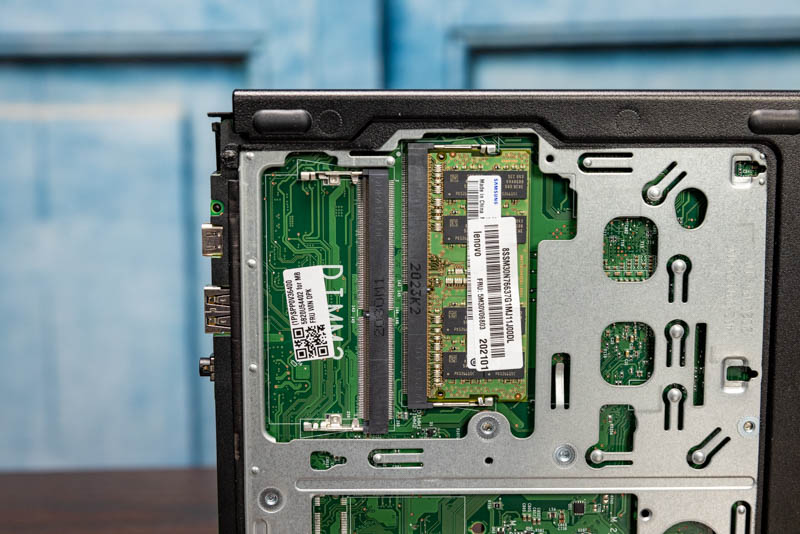
For NVMe storage, there is a single M.2 drive slot. Some other Lenovo Tiny models have two M.2 slots which are why the chassis hole exposing this area looks twice as big as it needs to be. The M.2 retention mechanism is a blue tool-less design as we saw in on newer Lenovo Tiny models. After servicing a few dozen of these nodes, having everything tool-less is a major design win for us. Our unit came with a WD 512GB NVMe SSD which is an Opal unit. Beware though, this is M.2 2280 (80mm) capable but not M.2 22110 (110mm.) This is standard on TMM class nodes, but it is something we have received questions on.

Next, we are going to look at the key specs we have been able to pull from a number of different sources to get you some idea of what to expect in terms of configuration diversity. We are then going to get to performance and power consumption.





Just like I don’t drive a race car to work, I may not need a race computer for everything I do. It would be nice as part of this series to come up with possible real-world applications for which the slower recycled machines are sufficient and for which the physical isolation of being a separate device needed.
For example, one may want a ZFS-based NAS serving iSCSI network block devices and another serving an NFSv4 Kerberos-secured filesystem to a variety of other devices. For security these servers should not be some sort of converged device that is also running DNS, tftp and a webserver. Similarly those services may need to run on separate hardware, again to maintain segmented physical security.
When only one thing is desired, does the new Ryzen mini really work better than the cheapest slowest APUs reviewed in the beginning of this series? Maybe the CPU speed doesn’t matter, since physical security dictates only one service per device and everything is constrained by the network speed anyway.
The first thing that I want to Know about any of these systems is if the APU is socketed and can that be replaced and upgraded and the other thing is that the “GE” is a 35 Watt TDP Limited part so that needs to be noted there. Also there are a lot of AMD Ryzen Based “NUC” like systems available and the ASRock X300/AM4 system is more of a bare bones system that allows the end user to source their own Ryzen Desktop(APU) Processor and Memory/SSDs. Now The Pro Branded AMD Parts are usually OEM/SI only but the Socket/PGA AMD Pro Branded Desktop G/GE Series Ryzen Parts can be Gray Market sourced but there’s no official MSRP as those parts are only Trey Priced for OEM/SI market usage so prices can be a little high for single SKUs that are Grey Market sourced! With the ASRock X300 Mini Desktop there is also the option of just going with the Consumer Non Pro Branded APU Parts but those do not have the Pro/Business friendly and IT department friendly features enabled.
There are also many “NUC” like Ryzen Mini “desktop” SKUs that are using the Laptop/BGA based APUs of the Ryzen ####U/H/HS branded laptop/mobile parts and some with nice connectivity features.
A good source of Reviews of Mini Desktop AMD/Intel based mini desktop systems is ETA PRIME’s YouTube Channel but his review focus tends to be for Gaming and Game emulators for with those Systems as well as all manner on Raspberry PI systems and Handheld Gaming systems than now includes a 6 core/6 thread Ryzen Laptop/Mobile APU based handheld that’s very impressive for it’s size. In fact that Ryzen Based Handheld Gaming system Paired with an external USB Monitor and a nice portable Keyboard Tempts me for some on the go usage for more that just Gaming! But there are loads of these AMD Ryzen Based systems form different manufactures now and ETA PRIME does get around to reviewing them so that’s worth a look just to see.
My Biggest issue with AMD’s Ryzen and availability for someone living close to a Microcenter is that Microcenter appears to only stock Intel’s NUC/Partner NUC based offerings and really Microcenter has never stocked the ASRock Desk Mini A300/AM4 or its replacement the ASRock Desk Mini X300/AM4 SKU as well. I’m also having difficulty in most Office Stores seeing much in the way of any laptops but Intel’s laptops on the show floor with customers having to order the AMD laptops online.
All of these 1L’s in STHs TinyMiniMicro are socketed. If you buy with discounts it’s cheaper to buy these than BYO ASrock
Nice review.
Great review.
How well does AMD DASH work on these Ryzen systems compared to Intel AMT on vPro systems?
What remote management functionality is available via the AMD-provided clients/generic VNC client/ MeshCentral? I’m primarily interested in remote power cycling, BIOS management, and mounting isos/USB disks.
Thanks
@Patrick:
Surprised you didn’t know this, but there are many USB 2.0 devices which operate poorly on USB 3.0+ ports due to RFI. This is why most PCs are still shipping with 2 USB 2.0 ports – to enhance stability.
Examples include older Microsoft wireless keyboards, the Logitech Unifying Receiver, some older USB storage devices, and some low-quality “USB 3.0” storage devices which don’t exceed 30MB/s and which can experience data corruption when connected to USB 3.0 ports.
Lenovo offers a coupon sales at $600 for the 4750GE model. Better buy the rest from a 3rd party. They charge $1,000 for 64GB of memory *&^%$#@!
Caveat: Ships FREE in more than 5 weeks.
If you don’t care about the 1U format, the E in GE, and you are more on the DIY(*) side: you can find the 4750G(**) Pro for $391 from South Korea on eBay and the ASRock DeskMini X300W for $166 at NewEgg, then like for ThinkCentre M75q Tiny Gen 2, you add memory, NVMe, disks, 2.5 GbE USB adapaters from cheaper 3rd party.
(*) meaning you don’t care about support and warranty, you and the Internet “community” are you customer support.
(**) 4750G TDP is said to be 45W~65W (https://www.amd.com/en/products/apu/amd-ryzen-7-pro-4750g) so you a little bit kopeks on energy when idle (?)
As long as Lenovo offers coupons, and while being different, the DeskMini solution is only $65 cheaper. Without coupon $899 – $535 = $364 cheaper for barebone. I guess Lenovo will always have some sort of coupon to keep the price competitive.
The 4000 series APU are still over MSRP, better wait until availability at MSRP becomes the norm. Accordingly to multiple news sites, the 4750G Pro MSRP is $309 (e.g. https://www.tomshardware.com/news/heres-what-amd-ryzen-4000-apus-might-cost-if-you-could-actually-buy-them) all citing directly or indirectly the momomo_us leak back in summer 2020.
For server usage, these “tiny” systems always lack this thing: a PCIe Gen 3 x8 or x16 slot. A mini-itx with a PCIe Gen 3 x16 with BIOS bifurcation 2 x8 would be nice. You could plug-in a storage card and a 10+ GbE card in a DIY small box. I guess you do not find these because (a) CPU used in SoC mode do not have enough PCIe lanes (b) With a CPU + chipset to get a bifurcatable PCIe Gen 3 x16 slot, such solution would start eating too much into the low range server market, not a good move for mainstream mobo manufacturers / integrators.
2nd @MichaelP’s questions about DASH.
Would be wonderful if STH could do an article on DASH — there is so little publicly available about it.
Just out of curiosity – would 100 or even 200W USB-C PD be a possibility at some point with these micro corporate desktop form factors? It would be really nice to see uniform compatibility with the consumer market on some level, as it may drive down the cost on certain consumable components (like charging cables and power bricks that seem to break so easily).
These are impressive for the money (apparently 5% more off via their smallbiz program). Really tempted to pick up a 4750GE with only 4GB of memory and the 500GB SATA disk to DIY upgrade (64GB, M.2 Samsung 980 Pro) and run this as a power-sipping Proxmox box.
I had been sitting down and looking at all the Comet Lake options out there, but forgot the Renoir APU options had just hit very recently (early this year, no?). Hard to argue the PPW.
What’ll be interesting is whenever Cezanne APUs are offered, as engineering samples have been making circles for a bit now. Though given these Gen 2s are only now just released (with Lenovo saying 12+ weeks before orders ship) I’d guess that it’ll be 2022 until those are available. Still something to look forward to, though! It’s nice to deploy a workhorse for cheap money that doesn’t make a racket, run up the utility bill, nor take up real space.
Can you confirm if ECC RAM is supported for your Ryzen 7 PRO 4750GE model? It’s been confirmed that other PRO APUs will run on ECC RAM.
Please test out ecc ram with thos unit. It should run because the Pro CPU has it verified.
So I placed an order for one of these on March 12th. Was very excited. Bought 64GB of memory and a 1TB Samsung Pro to put in it when it arrived.
At about 10AM US Eastern on March 19th, apparently tons of people received an email that their order was canceled. Calling Lenovo confirmed this, and they said that the product has been EOL’d. There’s a bit of a discussion on the Lenovo subreddit, and that message has been consistent.
I ended up just ordering an HP ProDesk 405 G6 Desktop Mini with basically an identical spec, with sales assuring me that it’s very much still for sale. It’s slightly more compact a package. Supposed to ship April 8th, and I hope it does.
How to use two 4K resolution displays with 60 Hz each?
Sadly, it is now discontinued…. see the lenovo site.
Yep. The sales rep message that it was EOL’d was a bit unbelievable at first, but sure enough, they too the product off the market after… only a few months of availability?
My HP ProDesk 405 G6 with the same 4750GE missed its ship date of April 8th. Called today that it’s tentatively May 11th, due to component supply constraints. When will it ship? We’ll see.
Bought a 4350GE M75-2 8GB/256GB in January, delivered 23.02.21. Paid 369€ in Germany incl 19%VAT 3year onsite9x5.
Before had a Dell 9020M with i3-4350T.
I got 4 times computing capability and idle/surfing@ 12 Watt.
4K60Hz with kubuntu, everything runs oob.
First time i bought a computer with delivery time.
Worth the wait.
Upgraded to 16GB and add a 1TB SSD, got a package unthinkable 6 years ago.
Will serve me for appr. 5y min.
Today we likely have the reason for the lack of availability of anything with Zen 2 APUs in it:
Zen 3 APUs (Cezanne) launched today. Both the 65W and the 35W E variants. The PRO versions will be made available to OEMs, “in the coming weeks.”
My ProDesk 405 G6 that got pushed out? The ship dates keep slipping. I’ll be keeping my eyes peeled for a Zen 3 successor launching and make sure to get my orders in quickly. I’d expect a successor to the Lenovo M75q Tiny Gen 2 to launch in the next 4 to 6 weeks as well.
For something like a 4750GE to a 5750GE, looks like base clock is up 100MHz, max boost clock is up 300MHz, and cache is increased from 12MB to 20MB.
Patrick,
I was recently pointed to this Japanese (with subtitles) review of the M75q, and at 6:25 they claim that Lenovo will vendor lock any CPU that is installed there (similar to what they do in the P620 and in servers): https://youtu.be/JYHXzBAdSLY?t=385
Can you confirm or deny that this happens?
We have not tried swapping CPUs in these yet.
Patrick, have you tried any ECC rams with this unit?
Cheers!
Long shot but hoping someone has come across this, and solved it.
I bought one of these from Ebay (4650E with 16GB RAM) for £500, which I was very pleased with. The CPU is unbelievably powerful! The base Windows 10 install plus all the post install updates absolutely fly.
However, the Realtek NIC has a real bummer of a flaw: it takes a good 60-90 seconds to connect after the Tiny resumes from sleep. Ironically, I can wake the Tiny via either WOL or just trying to connect to RDP (wake on RDP!), but it then takes the aforementioned 60-90 seconds before it is available on the network. I’ve tried with both static and DHCP IP, no difference. Have tried the NIC on both auto-negotiate and on 1000-Full, no difference. Tried with both the latest Windows Update driver, the driver on the Lenovo site, and even the driver on the Realtek site, no difference.
I’m running Windows 10 21H1 fully patched.
My switch is a Unifi 8-port US-8-150W which is set to auto-negotiate. I’ve never had any issues with this switch.
Has anyone found a solution to this problem?
@Patrick
>Naturally, a full server has more ECC memory support
Patrick – why would you phrase it like this and give people a false hope of ecc memory suport?
Could you try ecc ram in this board and let us know?
Be aware.
you will not be able to move cpu from this mini desktop to another motherboard!
They are apparently doing vendor-locking of these CPUs at the factory (PSB locking) – meaning after this mobo is dead – cpu is also an e-waste greatly damaging secondary market.
https://www.reddit.com/r/Amd/comments/rpuqj9/amd_psb_vendor_locking_enabled_by_default_on/
I would consider small claims court if you find yourself in this situation.
ldev – that is not how PSB works exactly. You should be able to replace the motherboard with another Lenovo model.
Great review!
My question is on mass storage. Is the 2.5″ SATA HDD option limited to a max. of 1 TB capacity in the M75q Gen2 Tiny? Or can we insert a 2 TB HDD as well?
Hannes–you shouldn’t have an issue installing any capacity drive as long as it fits and doesn’t overheat.