Power Consumption
Idle power consumption on 120V power we saw around 11W idle. We generally assume these nodes will use 9-12W idle so this was directly in the range we would expect. Again, we do see power consumption creep slightly higher over time if dust accumulates in the fan/ heatsink and we had a new unit here. Still directionally this is where we would expect.
The power supply for this unit is a 65W Lenovo power adapter from the company’s notebook line. As you would expect, you can use the adapters from the company’s notebooks and also the Intel-based Lenovo Tiny nodes with this machine. We could push the system to around 50W so there is room to spare. We also will note that this system does not have the strongest USB configuration and features such s all USB 3 Gen1/Gen2 ports can drive power supply needs.

At idle, the system is not silent, but it is very quiet if working from 1M away. It stays fairly quiet under light loads but if you run heavy CPU/ GPU workloads the fans spin up and it certainly gets louder.
Next, we are going to discuss key lessons learned before getting to our final thoughts.
Key Lesson Learned for TMM
In this series, we wanted to also focus on some key lessons learned. Since we have already tested well over a dozen different models, we are taking away key pieces of advice from each that we wanted to share.
Our key lesson learned for this one comes down to pricing and volumes. We purchased this unit sealed and new including a wireless keyboard and mouse and on-site warranty for $599 a few months ago. A check just before this piece went live and it is hard to find at that price but we can see purchasing a handful of units and upgrading memory, for example, to a similar spec for around $615 (perhaps a bit more.)
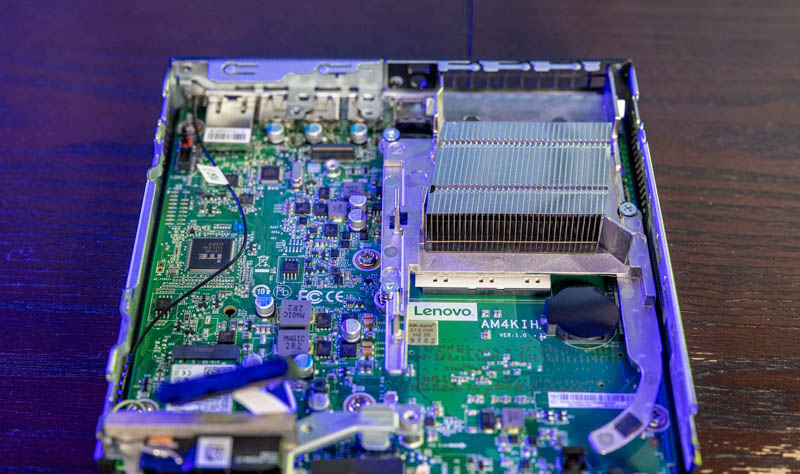
While the unit is very nice, it is also a tough sell at that price range. There are few units second-hand compared to the deluge of Intel-based units. As a result, the price of one of these units is about twice that of a Core i5-8500T unit with less RAM. Given how inexpensive RAM upgrades are, we would likely opt to purchase two Intel units and upgrade RAM to add more cluster nodes. Even looking at lower-end models, we did not see any great value, so it seems to be a theme in this line that prices are higher than we would expect.
The AMD Ryzen 5 Pro 3400GE is a Zen+ 12nm part, not the 7nm part we would expect on the desktop with a Ryzen 3000 series. As a result, we are limited to 4 cores/ 8 threads and the older microarchitecture. The Ryzen 4000GE series is where we get to Zen 2. Lenovo’s 2nd generation M75q Gen2 Tiny has a Ryzen 5 Pro 4650GE 6 core/ 12 thread part and costs under $585 new with only 16GB of memory. Even with a memory upgrade, that is a fairly decent bump. Likewise, one can also scale to the 8 core/ 16 thread Ryzen 7 Pro 4750GE for around $735 new in the M75q Gen2. We have a 4750GE model inbound for comparison.

Our challenge is not that this is a nice machine, it is that it struggles to find a price/ performance scenario that makes sense in the context of Project TinyMiniMicro at this time. Without features like multiple USB 3.2 Gen2 ports, WiFi 6, multiple M.2 NVMe SSDs, or even a GPU, the $550-750 space has many machines with absolutely awesome features whereas this machine is simply unique in that it is an AMD Zen+ system. One can point to the fact that the Ryzen 5 PRO 3400GE is faster than a Core i5-8500T by a few percent, but it is hard to justify a 2x price premium for that. Even in the features department we only get USB 3.1 Gen1, not 10Gbps Gen2 ports. Those are limited to three ports while we still have three legacy USB 2.0 ports on this platform.
Perhaps the key takeaway is that this is a very nice platform, we just have not seen the same pricing drop as a newer, significantly faster model has come to replace it in the Ryzen 4000GE Gen2 systems.
Final Words
Lenovo makes great systems in the 1L space. The Lenovo ThinkCentre M75q-1 Tiny is a great unit that is easy to service and relatively fast. At the same time, we wish that AMD and Lenovo had designed this system as an all USB 3.1 Gen1 design. The AMD Ryzen 3400GE was released in mid-2019 so this system feels too new to be half USB 2.0.
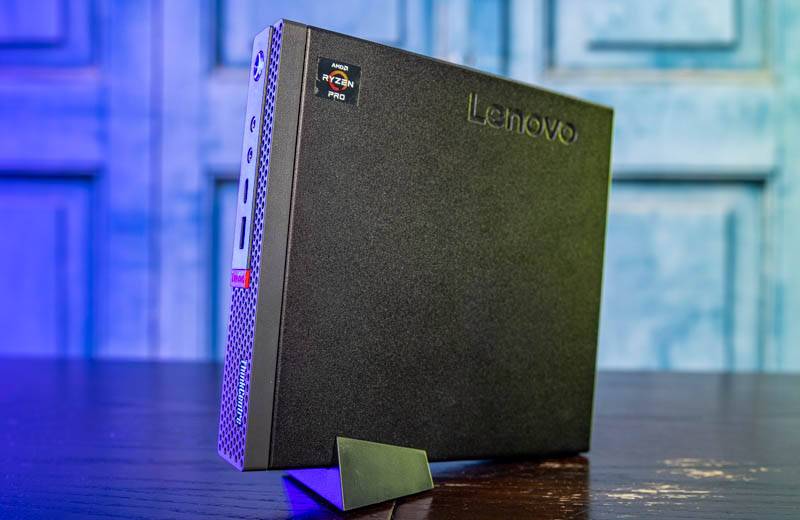
One does have to take a step back and realize what this system accomplished. This is a segment where AMD competition is clearly pushing Intel to innovate. When we looked at the HP EliteDesk 705 G3 Mini it was clear that the A6 and A10 CPU models were lower performance than what Intel had. Only around 2-3 years later, AMD went from significantly behind to showing slight performance leadership that we know increased with Zen 2. After generations of 4 core/ 4 thread parts, Intel bumped the Core i5 to 6 cores/ 6threads to counter AMD’s 4C/ 8T move in the space. Two generations prior, there was very little one could see in these systems in terms of competition. With this generation, one can start to see the benefits.
Market aspects aside, pricing is important. With Project TinyMiniMicro we are using street pricing for these machines over the past few months as our guide, and comparing previous generations to current generations. With that context, it is hard to call this system a superior value. This may change over time, and maybe due to broader market forces, but that is the state of the market as this piece is going live. This is a good machine besieged by other systems that can provide a better value.




The B300 SFF specific chipset used in these is part of the reason for the strange USB selection.
As per AMD (https://www.amd.com/en/products/chipsets-am4#Specifications), the B300 only has support for 4 USB 3.2 Gen1 ports (no 3.2 Gen2), so with 6 total USB ports on this USFF, the 2.0 ports are coming off another controller.
Hi, would it be possible to test AMD Dash? We all know vPro and the possibility of the KVM and remote Restart/PowerOn.
But about AMD DASH there is not so much information and mostly just AMD advertising or outdated. Thank you very much!
I paid $200 ish dollars for three m75q-1 units. They came with the Ryzen5 pro 3400GE, 512Gb SSD and 16Gb RAM.
I’ve increased the memory to 32Gb bringing the total cost up to around $320 and couldn’t be happier. You’re right that at the price you paid for your unit, its probably not worth it, but if you can score a deal in the $200-350 region these units can’t really be beaten. The optional expansion slots are hard to find components for. Mine came with VGA which suits me. The onboard NIC is a Realtek RTL8111 so no vmware for me.. but Proxmox more than wonderful on this thing.
Happy bunny here, but I was very lucky in getting mine at such a good price
I paid $200 ish dollars (each) for the three m75q-1 units.. not $200 for all three. That would be ridiculous!
Hey Patrick realy good review, can these units run with ECC? :)
ECC is a good question. I was wondering, since the heat sink was not straight front to back whether the CPU and socket underneath were also diagonally mounted. Did I miss something or did you not say?
Adam – That is a good idea.
eric – I am extremely jealous. That is a great deal.
ECC? – Unlikely. With these machines, if it is not listed in specs, it is usually not available.
Eric Olson – you can see the socket is not diagonally mounted. You can see the edge in some of the pictures with the fan/ shroud removed. It is just the heatsink fins.
Eric– I don’t see a price out there remotely like what you say you paid for your units. Where did you find them? EBay? Even there I can’t find anything like your price. Would appreciate being pointed at a seller
Will these gen 1 systems run with a later Ryzen 5 processor like the 4650g?