As part of our Project TinyMiniMicro series where we are looking at the ~1L system segment from Lenovo, HP, and Dell, we have tested and published articles on almost two dozen options at this point. One of the key points of feedback many ask us for is a look at more AMD Ryzen units. The 1L market seems to have significantly greater Intel penetration, so the AMD units are often rarer and more expensive on the second-hand market. Still, we wanted to take a look at an AMD Ryzen option the Lenovo ThinkCentre M75q-1 Tiny to see how it performs and how we should rank it in a value system.
Project TinyMiniMicro Lenovo ThinkCentre M75q-1 Tiny Video
As part of this project, we are releasing videos with some additional looks at the systems and some more candid thoughts. Here is the video for this:
This article will have a bit more since there are some facts and concepts easier to convey using text rather than video. You can also see the full video series using this YouTube playlist. Our suggestion is to open the video and play it in the background to listen.
Project TinyMiniMicro Background
In Project TinyMiniMicro we are purchasing a large number of these devices from different sources. While a standard STH review is of a new product, these TMM nodes occasionally have specs that differ from what one would expect. In all of these pieces, we are going to talk about what makes the nodes unique. We are now well over 20 different nodes to increase diversity. We are testing these on a more circular economy/ extended lifecycle basis to see how they can be deployed after their initial use as corporate desktops.
For our $599, we received a node with an AMD Ryzen 5 Pro 3400GE, 32GB of memory, WiFi, and a 512GB NVMe SSD. We even got an embedded Windows 10 Pro license which would have cost us around $140 alone. Since this was a new unit, we received a 1-year onsite warranty with our unit at that price.
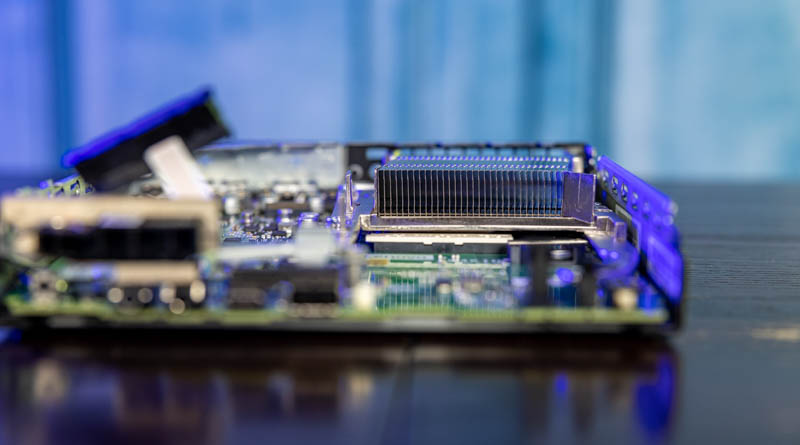
That price was good, but it was more in-line with what we paid for the Lenovo ThinkStation P330 Tiny which had a faster processor (Core i7-8700T) and a NVIDIA Quadro P620, but had a bit less RAM and NVMe SSD space. As part of Project TinyMiniMicro we are looking at these systems across vendors and generations to see which are the best value. At around $600, this system is starting on the more expensive side of over two dozen units we have acquired.
Before we get started, this is absolutely one of the nicest units we have looked at, but one should expect that when street prices drift to 2-3x some of the other units we have tested.
We are going to go into the hardware overview, then into the key specs. We are then going to talk a bit about performance and power consumption before getting to our lessons learned from these units and our final words.
Lenovo ThinkCentre M75q-1 Tiny Hardware Overview
The chassis itself is a fairly standard design for the older ThinkCentre Tiny series. It measures 179 x 183 x 37mm (7.0 x 7.2 x 1.5in) which means it is around 1L like the other systems in this series.

In the front of the chassis, we get headset and microphone jacks as well as two USB 3.1 Gen1 ports. One of these USB ports is a Type-A port while the other is a Type-C port. We generally prefer systems that have at least one Type-C port given how prevalent that is today. Some of the other TinyMiniMicro systems such as the ThinkStation P320 Tiny have two Type-A ports, and we have seen units with just two Type-A ports from other vendors as well. This is a welcome update. We have also seen some systems offer three USB front panel ports on other ~1L workstations, but here we have the more common design with two.
On the rear of the unit, a DisplayPort and a HDMI port standard. In our unit, the dual optional slot has two blanks. Here we can get features such as another VGA, DisplayPort, or HDMI output and serial console ports. Most of the units we have purchased have something in this slot, but this is one of the few that did not.

We also have three USB 2.0 Type-A ports and one USB 3.1 Gen1 port. Higher-end Intel systems such as the M920q and M920x from this era had all USB 3 ports so this is an area where we feel this system is a bit behind. For networking, we can see the 1GbE port based on a Realtek RTL81111 and a WiFi antenna. More on that as we get inside.
Opening the system is done via a single screw. Lenovo’s design, unlike HP’s for example, does not retain the screw on the chassis. As a result, one has to keep track of it when working in the unit. The fit and finish for the M75q-1 are good.
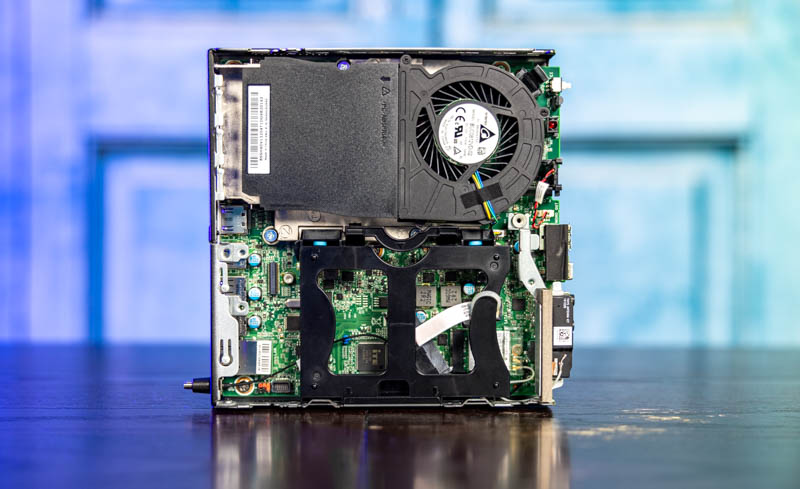
Inside the system, we see the CPU on top and a 2.5″ SATA tray on the bottom. The SATA tray is a tool-less design that can be installed in the system without tools. Also, the 2.5″ HDD/ SSD can be installed in this tray without tools as well. This is a great serviceability feature.

We pulled away the fan and plastic airflow shroud by removing two cables and activating a single latch. Underneath, we can see the cooling solution for this unit that we wanted to quickly highlight since the CR2032 battery is less exciting.
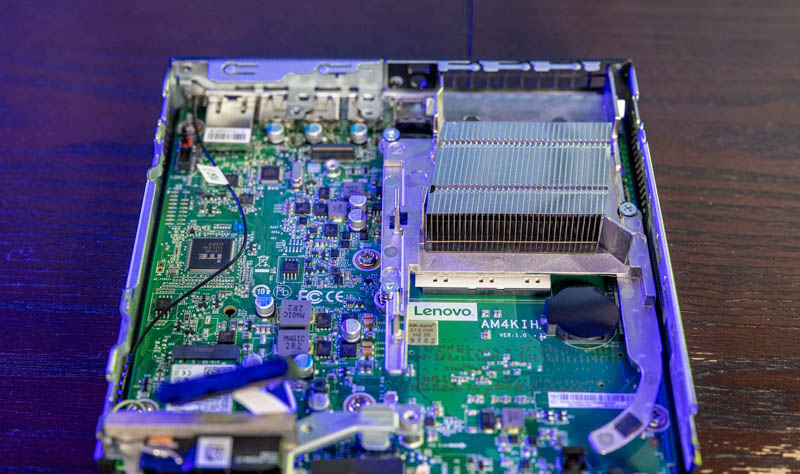
The heatsink fins are not strictly front to rear in design. Instead, the front area near the fan is slightly offset from the rear exhaust which means the fins are not parallel to the sides of the chassis. Lenovo is using metal and plastic airflow guides to keep air moving over the heatsink. For our regular readers of this series, this is just a fun design note.
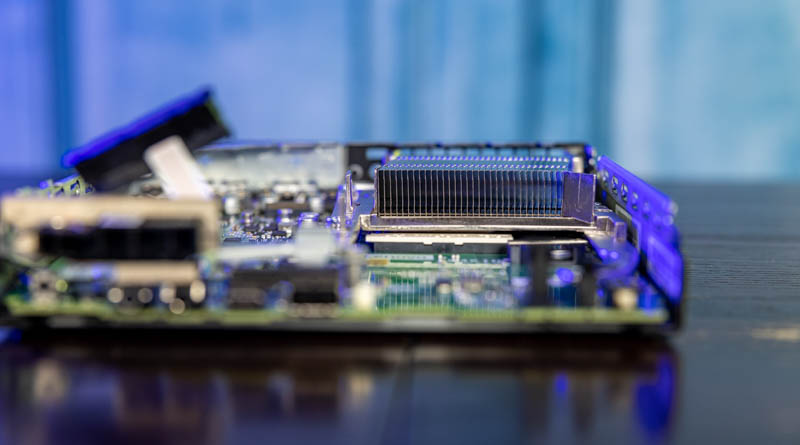
Our system came with the Ryzen 5 Pro 3400GE with is a 4 core/ 8 thread part running at 3.3GHz base and 4.0GHz maximum turbo boost. It also integrates AMD Vega 11 graphics. This is the highest-end SKU in this generation. Our key tip for our readers is to skip the Athlon 2 core/ 4 thread units. One is better off with a used Intel Core i5-8500T unit at those prices and will get more performance.
While there are two M.2 slots in this system, one is designed for WiFi. Our unit came with an Intel Wireless-AC 9260 dual-band 802.11ac 2×2 adapter and included Bluetooth 5.0 as well. When we started this series, we underestimated how much we prefer to get built-in WiFi in these units as many we purchased did not come with WiFi pre-installed.
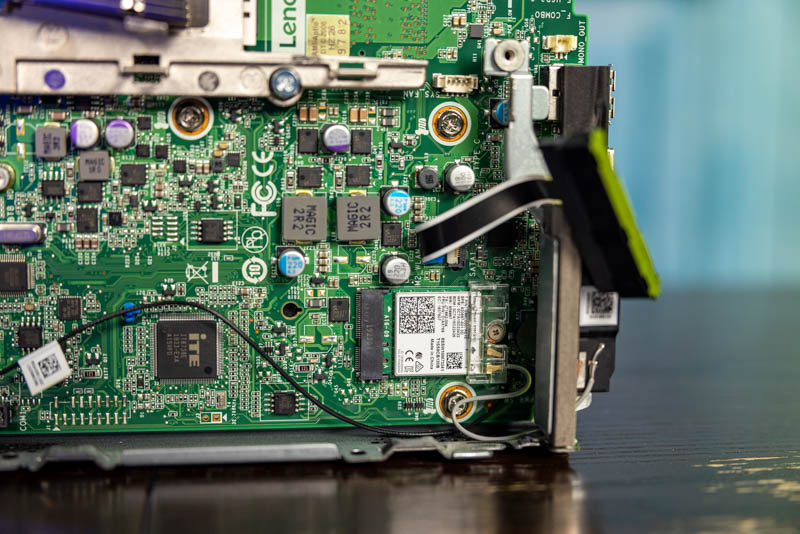
Lenovo’s design we really like. Once the top cover is off, one can remove the bottom cover by simply sliding the cover off. Underneath, we find the memory and NVMe storage expansion.

Our unit came with two 16GB DDR4 SODIMMs for 32GB total. These are very easy to service so upgrading if you get less takes a few seconds. For a 4-core CPU, 32GB feels like a good fit, but we can also see 16GB (2x 8GB) making a lot of sense as well.

For NVMe storage, there is a single M.2 drive slot. Some other Lenovo Tiny models have two M.2 slots which are why the chassis hole exposing this area looks twice as big as it needs to be. The M.2 retention mechanism is a blue tool-less design as we saw in on newer Lenovo Tiny models. After servicing a few dozen of these nodes, having everything tool-less is a major design win for us. Our unit came with a WD 512GB NVMe SSD which is an Opal unit. Beware though, this is M.2 2280 (80mm) capable but not M.2 22110 (110mm.) This is standard on TMM class nodes, but it is something we have received questions on.
Next, we are going to look at the key specs we have been able to pull from a number of different sources to get you some idea of what to expect in terms of configuration diversity. We are then going to get to performance and power consumption.

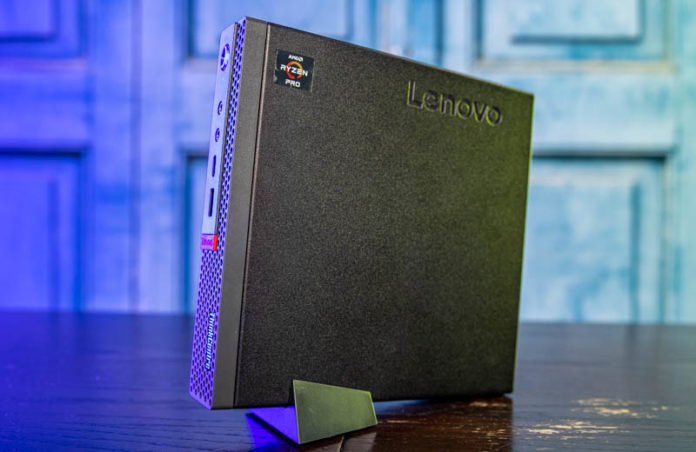



The B300 SFF specific chipset used in these is part of the reason for the strange USB selection.
As per AMD (https://www.amd.com/en/products/chipsets-am4#Specifications), the B300 only has support for 4 USB 3.2 Gen1 ports (no 3.2 Gen2), so with 6 total USB ports on this USFF, the 2.0 ports are coming off another controller.
Hi, would it be possible to test AMD Dash? We all know vPro and the possibility of the KVM and remote Restart/PowerOn.
But about AMD DASH there is not so much information and mostly just AMD advertising or outdated. Thank you very much!
I paid $200 ish dollars for three m75q-1 units. They came with the Ryzen5 pro 3400GE, 512Gb SSD and 16Gb RAM.
I’ve increased the memory to 32Gb bringing the total cost up to around $320 and couldn’t be happier. You’re right that at the price you paid for your unit, its probably not worth it, but if you can score a deal in the $200-350 region these units can’t really be beaten. The optional expansion slots are hard to find components for. Mine came with VGA which suits me. The onboard NIC is a Realtek RTL8111 so no vmware for me.. but Proxmox more than wonderful on this thing.
Happy bunny here, but I was very lucky in getting mine at such a good price
I paid $200 ish dollars (each) for the three m75q-1 units.. not $200 for all three. That would be ridiculous!
Hey Patrick realy good review, can these units run with ECC? :)
ECC is a good question. I was wondering, since the heat sink was not straight front to back whether the CPU and socket underneath were also diagonally mounted. Did I miss something or did you not say?
Adam – That is a good idea.
eric – I am extremely jealous. That is a great deal.
ECC? – Unlikely. With these machines, if it is not listed in specs, it is usually not available.
Eric Olson – you can see the socket is not diagonally mounted. You can see the edge in some of the pictures with the fan/ shroud removed. It is just the heatsink fins.
Eric– I don’t see a price out there remotely like what you say you paid for your units. Where did you find them? EBay? Even there I can’t find anything like your price. Would appreciate being pointed at a seller
Will these gen 1 systems run with a later Ryzen 5 processor like the 4650g?