Lenovo ThinkCentre M75n Nano Internal Hardware Overview
Powering the system is an AMD Ryzen 3 Pro 3300U processor. This is a 4 core, 4 thread unit with a 2.1GHz base and a 3.5GHz turbo clock. There is another option for a AMD Ryzen 5 Pro 3500U that brings 4C/8T along with slightly higher turbo clocks. One also goes from Vega 6 to Vega 8 graphics. While these are DirectX 12 capable GPU implementations, these are low power so they are more focused on simply driving 1-2 4k60 displays. As Pro CPUs, we also get AMD DASH management.

Opening the top of the unit, there is not much to see other than some vents and a fan. The CPUs are soldered, as is the memory. In this system, you get 8GB of DDR4-2400. That is the option along with one of two CPUs.

Our unit came with a big Velcro patch that was used for mounting, but there are VESA and DIN mounting options as well. Still, getting inside to the serviceable parts of the chassis, we had to remove the bottom panel.

There is a single screw in the top middle of this photo, and that allows us to remove the panel.

Once inside, we can see the general layout. We have our NVMe slot with a 128GB Samsung SSD. There is another slot that can be used as SATA or M.2 NVMe but only a PCIe Gen3 x2 slot. Finally, there is the unoccupied WiFi slot.
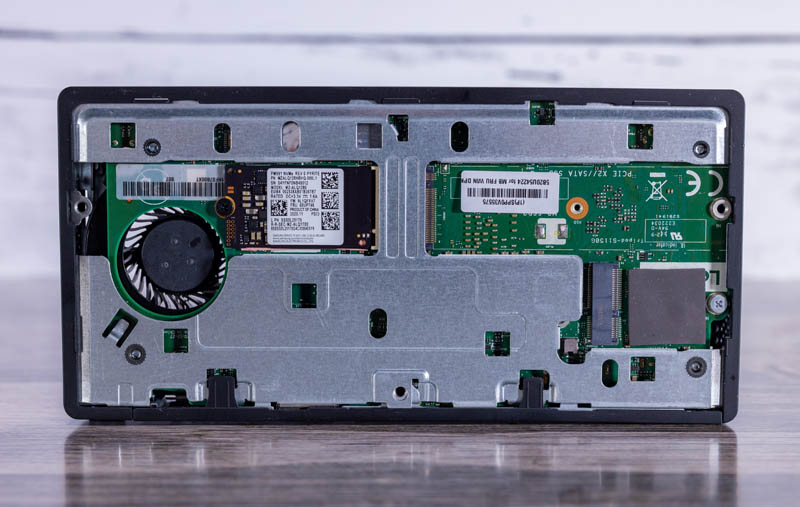
Here is a look at the M90n Nano and the M75n Nano next to one another. They are largely the same, but the M90n Nano shows how the system would look with WiFi and a larger SSD.

Overall, the build quality is quite good. The recently reviewed Topton M6 made a cameo in this section, and we will say there is a huge build quality difference between the brands with the Lenovo being a much higher build quality that is immediately evident.
Next, let us get to the performance before we get to power consumption and our key lessons learned.
AMD Ryzen 3 Pro 3300U Performance
Instead of going through the entire Linux-Bench test suite, we are going to show a few performance and power numbers here to give a general sense of performance. This also gives us the opportunity to test with Linux/ Ubuntu instead of just Windows.
Python Linux 4.4.2 Kernel Compile Benchmark
This is one of the most requested benchmarks for STH over the past few years. The task was simple, we have a standard configuration file, the Linux 4.4.2 kernel from kernel.org, and make the standard auto-generated configuration utilizing every thread in the system. We are expressing results in terms of compiles per hour to make the results easier to read:
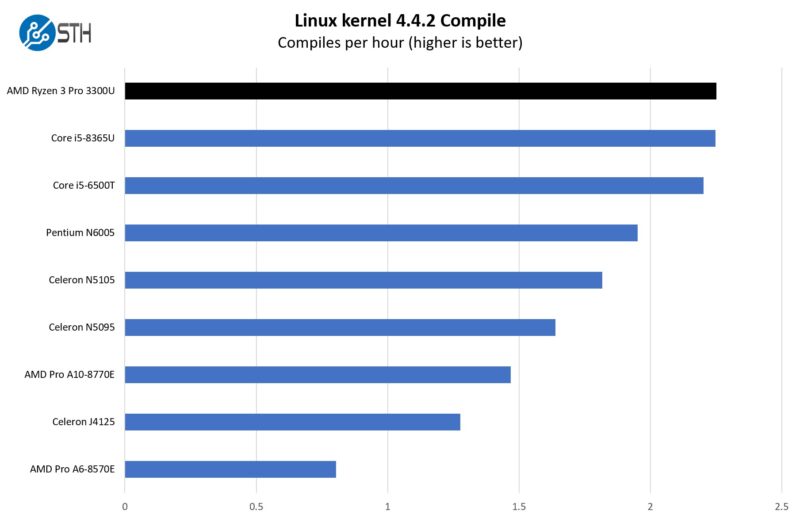
For some reference on these charts, the Core i5-8365U result is from the M90n Nano and the Celeron N5105 is from the Topton M6 Review. Overall, the Ryzen 3 Pro 3300U performs similarly to the Intel Core i5-8365U.
7-zip Compression Performance
7-zip is a widely used compression/ decompression program that works cross-platform. We started using the program during our early days with Windows testing. It is now part of Linux-Bench.
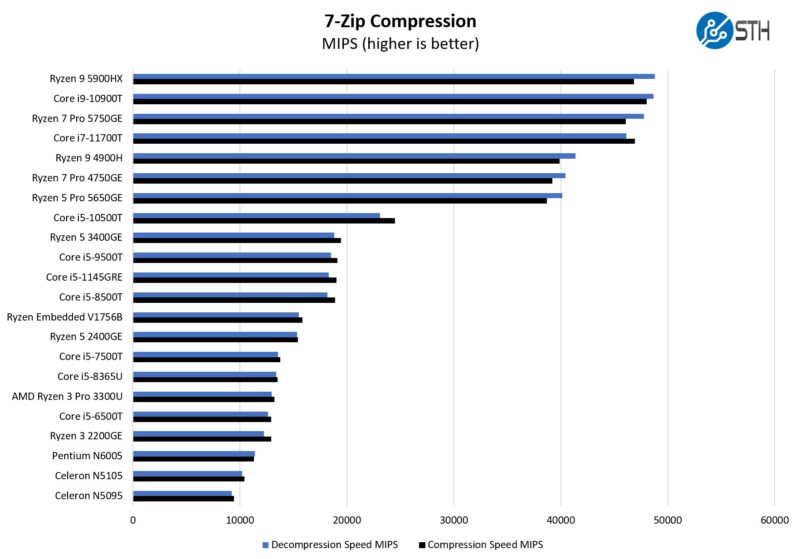
Another way we characterize performance of the Ryzen 3 Pro 3300U is generally in the range of the Core i5-6500T and Core i5-7500T. The parts trade places depending on the test, but it feels like there is a cluster of results and these results are now signficantly slower than what newer and higher core count/ power units offer.
OpenSSL Performance
OpenSSL is widely used to secure communications between servers. This is an important protocol in many server stacks. We first look at our sign tests:
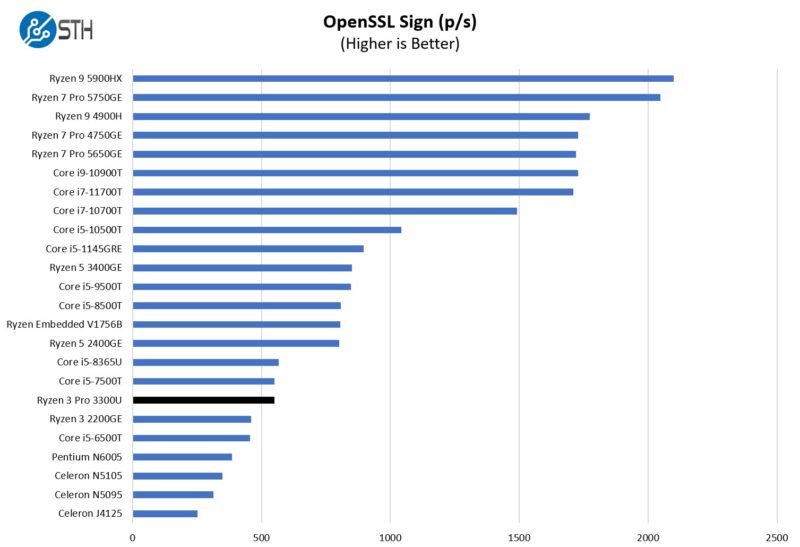
Here is the verify result:
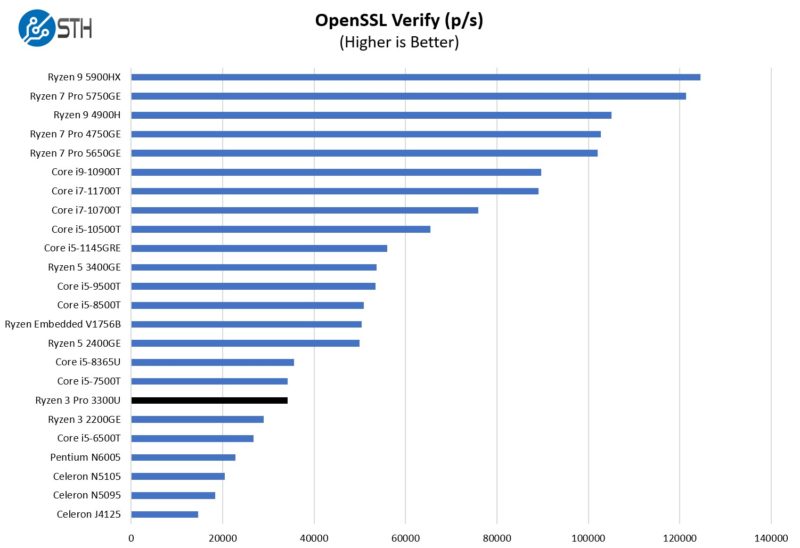
Newer Intel Atom parts, like the Jasper Lake series are still notably slower, but the gap is smaller between the N6005 and the Ryzen 3 Pro 3300U than the gap between the 3300U and a more modern Core i5-10500T.
Perhaps the bigger takeaway is that the Ryzen 3 Pro 3300U is more equivelant to an Intel Core i5 than a Core i3 from this era.
Next, let us get to power consumption before getting to our key lessons learned.




Does Your BT work after OS update? Mine stops working.
Since you mentioned optiplex 7090 in the video. I think you definitly should do a review of optiplex 7090 PCI-E version. It’s definitly the best 1L computer for lab node even accounting the extra price to sell the included gpu.