Boot up time
BootRacer is an app that will tell you how long your computer takes to boot. It will measure the actual time your PC takes to get to the windows boot process, then measure the actual windows OS boot time.
BootRacer is a free download for personal use and can tell you if your PC is booting slower over time or after you have installed apps.
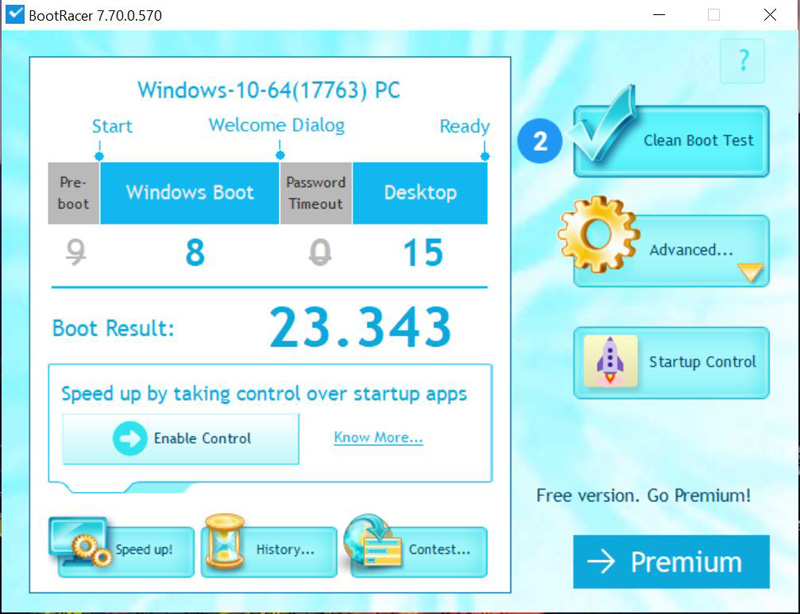
The Lenovo ThinkCentre M720q Tiny boots very fast with a full boot time of 23 seconds which is going to seem fast for anyone accustomed to booting from a rotating hard drive. Modern M.2 SSDs help here. This result is just slightly slower than some of the high-end and much higher cost mobile workstations we have reviewed, such as our Lenovo ThinkPad P72 review.
If you have ever had to turn your PC on when you are running late to a meeting or get an unexpected call while your PC is off, the Lenovo ThinkCentre M720q Tiny’s quick booting helps get to productivity faster.
Now that we have seen our performance tests lets move on to our conclusion.
Final Words
The Lenovo ThinkCentre M720q Tiny is a system with a mission. That mission is: “Tiny.” It is designed to use minimal desk space or being mounted behind a monitor or under the desk. With the Lenovo ThinkCentre M720q Tiny, one skips the GPU to ensure it can be mounted just about anywhere. Having a GPU option such as the Quadro we saw in our previous Lenovo ThinkStation P320 Tiny review is great for creators, but it adds cost and environmental factors such as power consumption and heat that the M720q does not introduce. Instead, the ThinkCentre M720q Tiny comes with an Intel Core i5 6-core processor which helps to give the system better multi-tasking abilities versus the quad-core previous generations.
Power consumption on the Lenovo ThinkCentre M720q Tiny is low at 27watts idle and 68watts on max load. Internal CPU temperatures ranged from 28C idle and 72C under max load which caused the cooling fan to spin up. The noise from which you could hear, but it was neither loud nor annoying. If you had this mounted under your desk or behind a monitor in an office cubicle, you are unlikely to hear it.
We have seen street pricing for the ThinkCentre M720q Tiny start at around $567 while our sample is currently selling for around at $747. A Top-end M720q Tiny with i7-8700T, 32GB RAM and 1TB M.2 NVMe SSD would set you back $1,367.
On balance, the Lenovo ThinkCentre M720q Tiny excels in providing a complete desktop package for those working in office and web applications all day. For those looking to maximize space on their working tabletop, the unit’s versatility for mounting means it can get out of the way. This introduces a new paradigm where the only tools on a user’s workspace are those are devices that the user can and should sense. These include the keyboard, mouse, monitor and audio equipment. With the Lenovo ThinkCentre M720q Tiny there is no need to spend user space on a box that the user is not meant to touch. That is the design philosophy of this category of systems.




What’s the size and weight of the power brick?
It’d be interesting to see if there’d be performance improvements here over Intel NUCs in this use case. Chick-fil-A has a slick deployment setup with Kubernetes K8s.
https://medium.com/@cfatechblog/bare-metal-k8s-clustering-at-chick-fil-a-scale-7b0607bd3541
My experience with these super small form factors is heat. Often, the CPUs have a hard time getting cooled by the small squirrel fans. However, it’s often not the CPU that dies of the heat, but the components on the board next to them which experience the same heat-soak and often aren’t rated for such high prolonged temps. The fans don’t circulate air within the case, and having the memory and NVMe on the complete other side might cause additional issues as those are often high temp components (Maybe some thermal pads to the metal chassis to act as a heatsink would help there).
I would love to see more details about the PCI Express card slot and wether the required rise
card is included and if all kind of 10Gbps nics work with it..
TERRIBLE TERRIBLE TERRIBLE! I would NOT buy today! FAN makes HUGE NOISE!
This is clearly a LENOVO sponsored REVIEW! The FAN on these tiny lenovo machines SPIN UP like crazy as soon as there is any “real” activity. LOUDER than a VACUUM CLEANER!!!
AVOID at all costs!
Also, the FAN design differences across all generations (WHY LENOVO??? TO SELL stupid hardware? You add a little bit of plastic here and there just to avoid the FANS being compatible across generations? Com’on!!!)
My experience of noise is in line with the review, it is very quiet even when under load. Marco, your unit must be defective.
I have bought an M720Q, sourced the riser and backplate from China, and installed a generic 4 port Intel NIC from eBay. You can read about the build and see the photos on the Small Form Factor website forums. It is operating as an OPNSense router (run on top of Proxmox) and handles a 500Mbit connection with all features turned on just fine on 2 cores out of the six available. I also have a M75-1q Tiny which is running about 30 containers, and a M93 Tiny which I’ve received but not yet set up.
They’re superb little boxes.
Marco, I have a M720Q for 4 weeks now.
Great performance, no sound at all.
I am working in a very silent place, but even then : no noise.
would the fan/heatsink blower in these (with the lenovo poorly cheaply done YAY lets just use 1 heat pipe when they could of quite easily added a second) be able to be changed out of a low profile fan/heatsink say the AK ks7 or like, and would it make a worth while diff to the cooling
more just asking before i try it myself and put the cost in im to cheap to do that
the mounting should be the same and they should just about be room, would have to do some splicing to the power as normal coolers are bigger plugs than the blowers but wouldnt matter simple 4 pin blower to 4 pin cooler
Hi.
Why the idle power draw is so high ? 27w for a T-CPU ? I’m currently in auction for buying a 9400t based model m720q but I thought I could run it at <10w idle…
Could someone tell me if it's worth it and did you manage to reduce idle power draw?
Thanks