Today we have our review of the Lenovo ThinkCentre M720q Tiny. As its name suggests, the system is small. As office space becomes more expensive, companies have looked to maximize floor space utilization. Lenovo has taken this customer directive to craft a machine that requires little to no floor space. Many users may never even see their Lenovo ThinkCentre M720q Tiny if it is hidden behind a monitor or under a desk.
The M720q Tiny gives the power of a normal bulky workstation in a small desktop package not much larger than a small book. Like the P320 Tiny we reviewed the M720q Tiny’s small size makes this setup an ideal choice for small workspaces, office use, and kiosks in display areas and those who simply do not want a large tower or cumbersome laptops and can support a pair of displays. The biggest addition in this generation is a 6-core CPU that adds 50% more cores even in a small form factor.
In our Lenovo ThinkCentre M720q Tiny review, we are going to show you around the outside and inside the system. We are going to look at the unit’s performance. In the end, we will wrap up with our final thoughts.
Lenovo ThinkCentre M720q Tiny Overview
Our Lenovo ThinkCentre M720q review unit came with standard Lenovo packaging and also included keyboard and mouse to round out the packaging.

Here we show the M720q Tiny in the tabletop position. Rubber padding on the bottom helps to keep the unit from sliding on your tabletop. If you use Wi-Fi, the antenna attaches to the back by simply screwing in the WiFi antenna in place. In this position, the PM720q Tiny uses a very small footprint on your desk.
The upright position using the included desk mount.

In this position, the M720q Tiny uses even less table space and looks attractive.
Let us take a look at the front and rear output ports.

Whare you can see here for the front I/O is:
- 1x USB 3.1 Gen 1
- 1x USB 3.1 Gen 1 Type-C
- Microphone jack
- Audio Jack
- Power Button
This configuration is relatively static.
Moving to the rear of the chassis:

Here is a list of the rear I/O ports:
- Power Adapter Port
- 1x DisplayPort
- 1x USB 3.1 Gen 1
- 1x HDMI
- 1x USB 3.1 Gen 1
- 2x USB 3.1 Gen 2
- LAN Port
In the expansion bay, we see a USB 3.1 Type-C with a blank expansion port next to this. Let us next open the unit to see what expansion looks like.
The Lenovo ThinkCentre M720q Tiny opens by unscrewing the large back screw in the center, the top then slides off.
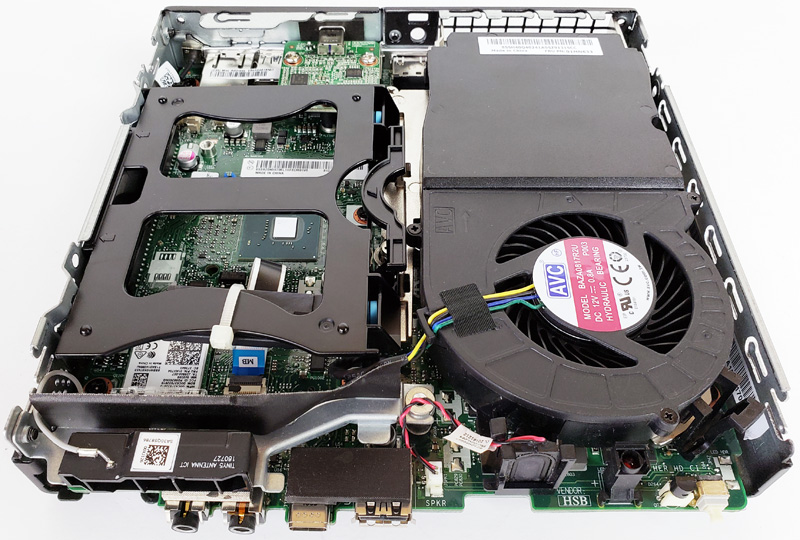
The insides of the M720q Tiny are packed as we might expect, a large expansion bay on the left takes up half of the space, while on the right side the CPU cooler reserves all the available space.
To access the bottom service area simply slide off the bottom cover plate.

At the bottom we find memory and M.2 storage bays, there are open slots for expansion on our review sample.
Let us move on to the supplied software and then test the Lenovo ThinkCentre M720q Tiny.





What’s the size and weight of the power brick?
It’d be interesting to see if there’d be performance improvements here over Intel NUCs in this use case. Chick-fil-A has a slick deployment setup with Kubernetes K8s.
https://medium.com/@cfatechblog/bare-metal-k8s-clustering-at-chick-fil-a-scale-7b0607bd3541
My experience with these super small form factors is heat. Often, the CPUs have a hard time getting cooled by the small squirrel fans. However, it’s often not the CPU that dies of the heat, but the components on the board next to them which experience the same heat-soak and often aren’t rated for such high prolonged temps. The fans don’t circulate air within the case, and having the memory and NVMe on the complete other side might cause additional issues as those are often high temp components (Maybe some thermal pads to the metal chassis to act as a heatsink would help there).
I would love to see more details about the PCI Express card slot and wether the required rise
card is included and if all kind of 10Gbps nics work with it..
TERRIBLE TERRIBLE TERRIBLE! I would NOT buy today! FAN makes HUGE NOISE!
This is clearly a LENOVO sponsored REVIEW! The FAN on these tiny lenovo machines SPIN UP like crazy as soon as there is any “real” activity. LOUDER than a VACUUM CLEANER!!!
AVOID at all costs!
Also, the FAN design differences across all generations (WHY LENOVO??? TO SELL stupid hardware? You add a little bit of plastic here and there just to avoid the FANS being compatible across generations? Com’on!!!)
My experience of noise is in line with the review, it is very quiet even when under load. Marco, your unit must be defective.
I have bought an M720Q, sourced the riser and backplate from China, and installed a generic 4 port Intel NIC from eBay. You can read about the build and see the photos on the Small Form Factor website forums. It is operating as an OPNSense router (run on top of Proxmox) and handles a 500Mbit connection with all features turned on just fine on 2 cores out of the six available. I also have a M75-1q Tiny which is running about 30 containers, and a M93 Tiny which I’ve received but not yet set up.
They’re superb little boxes.
Marco, I have a M720Q for 4 weeks now.
Great performance, no sound at all.
I am working in a very silent place, but even then : no noise.
would the fan/heatsink blower in these (with the lenovo poorly cheaply done YAY lets just use 1 heat pipe when they could of quite easily added a second) be able to be changed out of a low profile fan/heatsink say the AK ks7 or like, and would it make a worth while diff to the cooling
more just asking before i try it myself and put the cost in im to cheap to do that
the mounting should be the same and they should just about be room, would have to do some splicing to the power as normal coolers are bigger plugs than the blowers but wouldnt matter simple 4 pin blower to 4 pin cooler
Hi.
Why the idle power draw is so high ? 27w for a T-CPU ? I’m currently in auction for buying a 9400t based model m720q but I thought I could run it at <10w idle…
Could someone tell me if it's worth it and did you manage to reduce idle power draw?
Thanks