Today we have our Lenovo ThinkCentre M715q Tiny Project TinyMiniMicro CE review. The CE stands for “circular economy” since this is an older platform that we received second hand. This is also a big deal because we are getting a view into a few quarters ago when AMD went from the largely uncompetitive AMD Pro A6-A10 series we saw in the EliteDesk 705 G3 Mini to an AMD Ryzen platform that is much more competitive from a performance perspective with Intel. In our M715q Tiny CE review, we are going to see just how competitive the platform is from a performance perspective but also through a feature and serviceability standpoint.
Project TinyMiniMicro Lenovo ThinkCentre M715q Tiny Video
As part of this project, we are releasing videos with some additional looks at the systems and some more candid thoughts. Here is the video for this:
This article will have a bit more since there are some facts and concepts easier to convey using text rather than video. Pop this one out and watch on YouTube while you read through the review.
Project TinyMiniMicro Background
In Project TinyMiniMicro we are purchasing a large number of these devices from different sources. While a standard STH review is of a new product, these TMM nodes occasionally have specs that differ from what one would expect. In all of these pieces, we are going to talk about what makes the nodes unique. We are now well over 20 different nodes to increase diversity. We are testing these on a more circular economy/ extended lifecycle basis to see how they can be deployed after their initial use as corporate desktops.
Price-wise, we paid $279 for our test unit (used.) This came with an AMD Ryzen Pro 2200GE. There was 8GB of DDR4 memory in a single SODIMM and a 128GB NVMe SSD. One of the more unique features of this purchase was the number of extras that were included. We got a vertical stand, keyboard, mouse, power adapter, WiFi, and Windows 10. The Windows 10 license was for the Home edition, not the Pro version which is one of the few systems we received without the Pro license. Needless to say, this machine works very well as a basic desktop. Its integrated Vega 8 GPU is more than capable of video offload features for watching STH videos on YouTube (shameless plug intended.) We also installed our usual Proxmox VE and Ubuntu OSes on this system without issue and it works well as a server.
In this era where many will have children schooling at home, there is a case to be made where this type of system can be an educational workstation for the next semester or two and then converted to a lab node if that situation changes. With WSL2 and Windows 10, it may also be possible to have this be an additional lab node while it is still being used for education, although a bad result would be rebooting a system in the middle of a school day test.
One other quick note is that we have a “Gen 2” version of this system. There are Gen 1 systems out there with the M715q that use the older AMD Pro A-series APUs. If you get a great deal on them and do not need great CPU performance, then those can be an option. Otherwise, we suggest getting a Ryzen model.
Lenovo ThinkCentre M715q Tiny Hardware Overview
The chassis itself is a fairly standard design for the earlier Lenovo Tinys. It measures 179 x 183 x 35mm (7.0 x 7.2 x 1.4in) which puts it just over 1L in displacement and goes up to a maximum of 2.9lbs of weight. The front of the system has a headphone/ headset jack and microphone jack for audio and two USB 3.0 Type-A ports for basic connectivity. One of those USB ports has “always on” power.

The rear of our unit has two standard DisplayPorts. The optional port on our test unit is a third DisplayPort but that can also be blank or a different interface. There are four USB ports. Three are USB 2.0 ports and one is a USB 3.0 port. Perhaps the biggest disappointment here is that there are so few USB 3.0 ports. These were 2018-era machines so one would hope for more USB 3.0 connectivity.

The RJ45 1GbE port is Realtek RTL8111 powered NIC. That NIC is well supported in Linux and Windows. It is not supported out of the box by solutions with weak hardware support such as VMware ESXi. There are ways to get the driver to make this work in older ESXi versions.
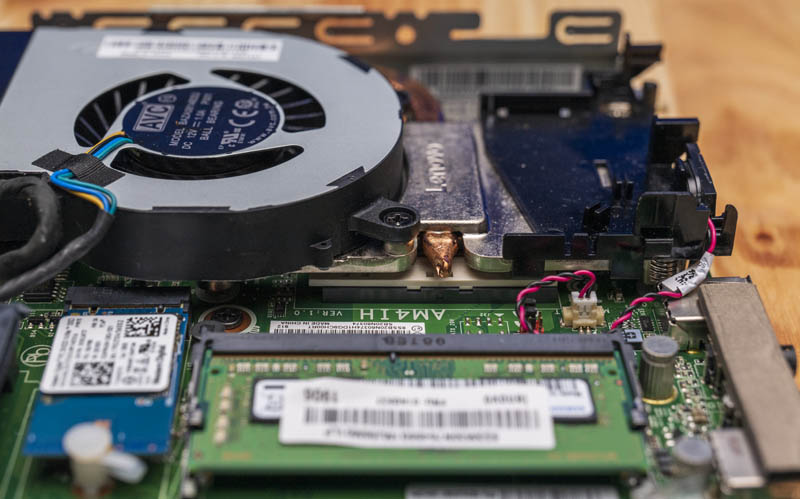
The system cover comes off by simply unscrewing a screw. Inside we can see a somewhat familiar layout. The CPU is on the top. Here we can see the CPU, heatsink, and fan assembly dominate the PCB. Something that is different here than with many of the other TMM units we have is that the two DDR4 SODIMM slots are not in-line with this complex. Instead, the SODIMMs are located below the socket and under the 2.5″ drive tray. The CPU in our unit was an AMD Ryzen Pro 3 2200GE. This is a 35W 4 core/ 4 thread CPU with integrated Vega 8 graphics. There are other options with higher-end Ryzen 5 APUs which offer eight threads.
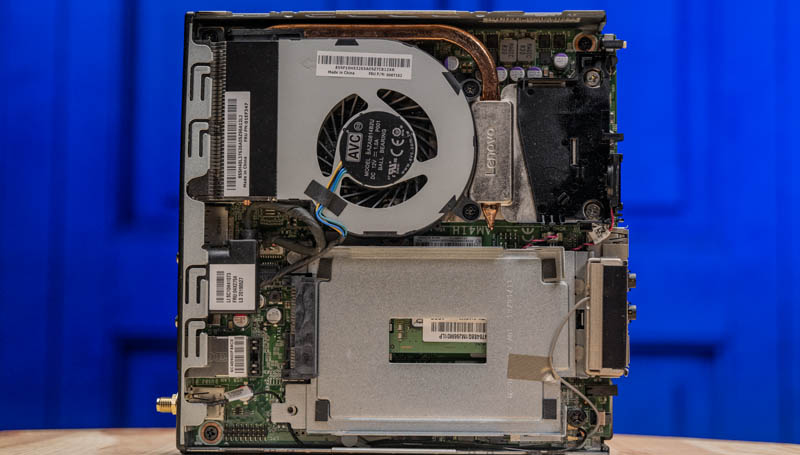
The 2.5″ drive tray is a bit different than what we typically see in this segment. Drive trays from Dell, HP, and many Lenovo offerings, including the Lenovo M710q Tiny (TMM CE review coming) all, have more tool-less drive tray designs. In comparison, the M715q Tiny’s tray feels like one from a bygone era. These came with SSD and HD options, but the tray is easy to mount SSDs to. There is a bit of interaction in our unit between the WiFi card’s screw and the 2.5″ tray that means we had to remove the WiFi adapter screw before removing the drive tray.

With the 2.5″ drive assembly removed, we can see the motherboard. There are two M.2 slots. One is a M.2 WLAN module slot, the other is a M.2 2242 (42mm) and 2280 (80mm) SSD slot. The SSD we found in ours was a 42mm M.2 NVMe SSD from Western Digital. This is a DRAM-less SSD and is thus heavily optimized for cost over performance.

Our unit came with a WiFi 5 module. Not all of these units had a WiFi module installed but the ones that do generally have a 802.11ac with Bluetooth 4.x support. From what we have found, Lenovo uses a number of different vendors here.

One can quickly tell that while the AMD iteration is a numerically higher model number, this is a much older design and is less serviceable than its Intel counterpart the M710q which follows the Lenovo P320‘s design language for SODIMM and M.2 expansion.
We have more details on the spec page which will be next along with a look at performance.

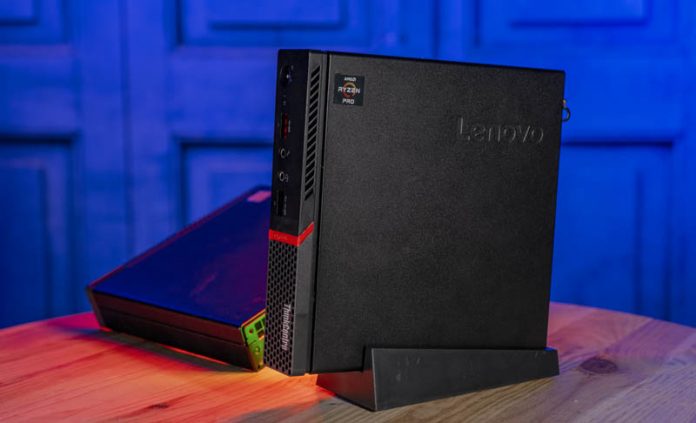



Hi,
Nice review, as always. I really like the series/reviews on these mini boxes.
I noted a few possible errors though.
Right below the Hardware Overview header on page 1, you state “The chassis itself is a fairly standard design for the earlier HP Minis.”
At the bottom of the Power Consumption Section on page 3, you state “These are designed to be quiet so many of them can fill rooms of small cubicles or co-working desk space so Lenovo, HP, and Dell had to design them to be relatively quiet.”
Should “HP” be replaced with “Lenovo” in these cases, or are you directly comparing these devices with the HP units you recently reviewed?
Thanks for all your hard work on these projects/reviews – it is appreciated.
I have three m75q-1 as my proxmox cluster. They have the AMD Ryzen 5 PRO 3400GE (4c/8t) and Vega 11 and are Win 10 pro licenced.
The memory / nvme slots are under a cover on the bottom with the main case housing the 2.5″ 6G SATA drive.
Couldn’t be happier with them, especially as I got them for $200 each! I just had to add more memory (32Gb) and they run beautifully. Usually just hum along at around 10-12W.
Wish I can find one for $200 in Indonesia. Best lenovo tiny that goes for ~200USD is the M72/M92/M93P…
I can’t find those prices anywhere and that’s for any devise in the series so far. Can you use averages or ranges, for the day of presentation, from either eBay or Amazon? That’s a potential credibility issue especially for new readers.
Also for the videos, please spend more time on the devices and more close ups, it might work better than the descriptions (good they might be).
Patrick: nice review. I have the same M715q tiny but with a A6 CPU. You mention Ryzen with 8 thread will also work, what is the exact model number?
@Greg Chang AMD Ryzen 5 Pro 2400GE
Greetings
Can the version with amd A10 be upgraded to a the ryzen 2200G or 2400G