Key Specs
Since many of our users are going to want to run different OSes on this, we wanted to give some of the key hardware specs. There is a lot on these machines that are customizable, but this at least gives you some sense of what hardware is available. If you want to know if your hardware is compatible with your OS, this list should help do that tie-out.
CPU Support
Here are the officially supported CPUs for the unit:
- Intel Pentium G4400T (2 Core/ 3 MB/ 2T/ 2.9GHz)
- Intel Pentium G4560T (2 Core/ 3 MB/ 4T/ 2.9GHz)
- Intel Pentium G4600T (2 Core/ 3 MB/ 4T/ 3.0GHz)
- Intel Core i3-6100T (2 Core/ 3 MB/ 4T/ 3.2GHz)
- Intel Core i5-6500T (4 Core/ 6 MB/ 4T/ 2.5GHz)
- Intel Core i7-6700T (4 Core/ 8 MB/ 8T/ 2.8GHz)
- Intel Core i3-7100T (2 Core/ 3 MB/ 4T/ 3.4GHz)
- Intel Core i5-7400T (4 Core/ 6 MB/ 4T/ 2.7GHz)
- Intel Core i5-7500T (4 Core/ 6 MB/ 4T/ 2.8GHz)
- Intel Core i7-7700T (4 Core/ 8 MB/ 8T/ 2.9GHz)
If you are looking for Intel HD 630 graphics, you will want the Pentium G4600T or the 7th generation Intel Core series parts.
RAM Support
- Up to 32GB in 2x DDR4-2400 SODIMMs
Storage Support
- 2.5″ SATA with Bracket
- M.2 PCIe Gen3 for NVMe SSDs
Networking (Wired)
- Intel i219 1GbE
WiFi Support (Optional)
- Qualcomm Atheros QCA9377A, Wi-Fi + Bluetooth 4.1 combo adapter, 1×1
- Qualcomm Atheros QCA6174A, Wi-Fi + Bluetooth 4.1 combo adapter, 2×2
- Intel Dual Band Wireless-AC 3165, Wi-Fi + Bluetooth 4.1 combo adapter, 1×1
- Intel Dual Band Wireless-AC 8265, Wi-Fi + Bluetooth 4.1 combo adapter, 2×2
Chipset
- Intel B250 PCH
USB Ports
- 2x USB 3.1 Gen1 Front (2x Type-A)
- 4x USB 3.1 Gen1 Rear (4x Type-A)
OSes From Factory
- Windows 7 Professional (32/64-bit) only on 6th gen Core systems
- Windows 10 Home (64-bit)
- Windows 10 Pro (64-bit)
The OS section can be a big deal. Sometimes the units are advertised as supporting Windows 10, but one gets a Windows 10 Home license. If you want to, or may want to, run Windows 10 Pro, knowing exactly which OS is on the device is ultra important. Although it did not come with Linux, we had our system running Proxmox VE as a Linux virtualization node.
Also, since the chipset does not support vPro, we do not get the functionality even if the CPU includes vPro support. You will want to move higher to the M9x0 series for vPro.
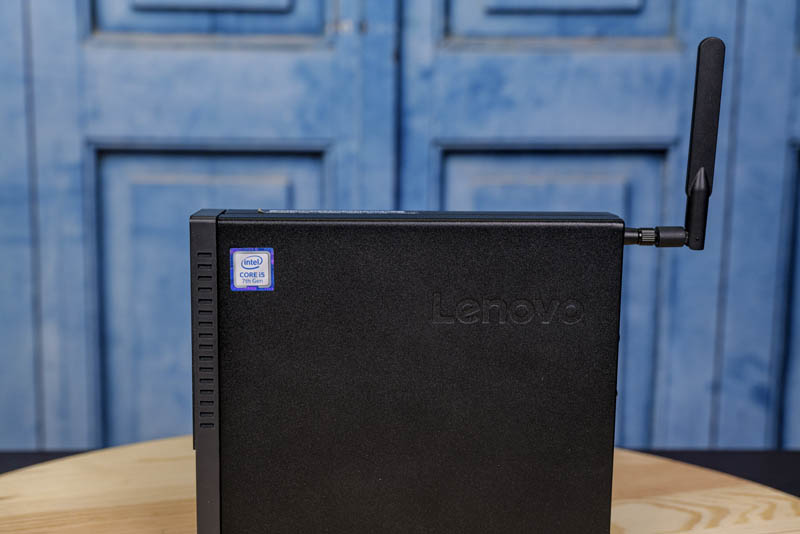
Note: These systems sometimes change specs mid-generation. If you find another spec sheet with items you think we should add, please let us know in the comments.
Next, we are going to look at the performance and power consumption before getting to our final words.
Lenovo ThinkCentre M710q Performance and Power Consumption
Instead of going through the entire Linux-Bench test suite, we are going to show a few performance and power numbers here to give a general sense of performance. We actually planned to do storage testing, but then we realized that there was a huge variability in terms of what drives could be found in machines.
Python Linux 4.4.2 Kernel Compile Benchmark
This is one of the most requested benchmarks for STH over the past few years. The task was simple, we have a standard configuration file, the Linux 4.4.2 kernel from kernel.org, and make the standard auto-generated configuration utilizing every thread in the system. We are expressing results in terms of compiles per hour to make the results easier to read:
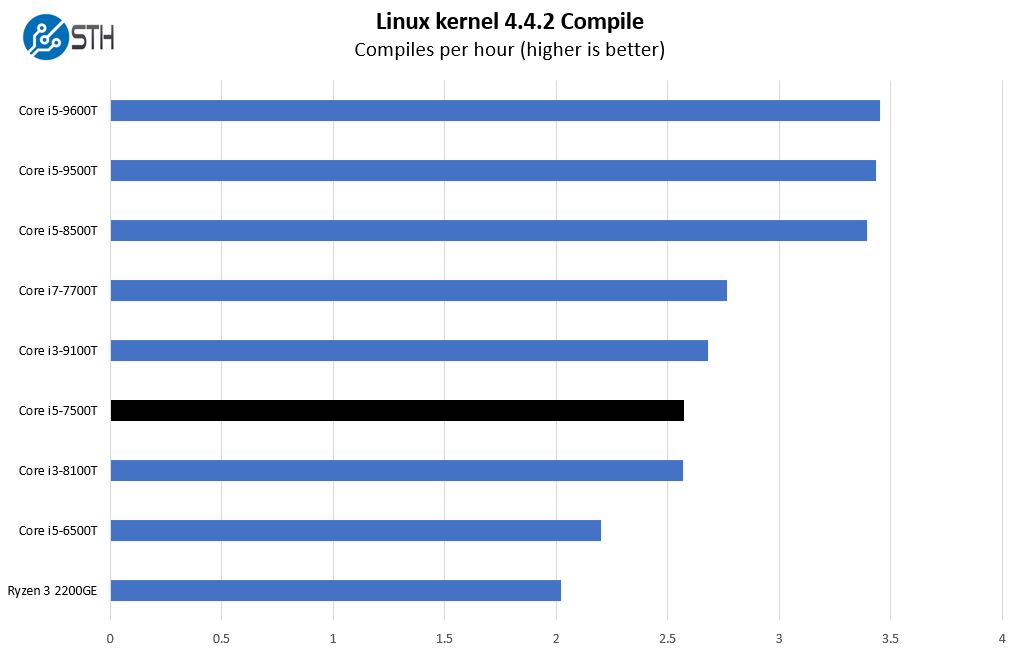
We are pulling in fewer results than normal in this article because wanted to discuss a few key points. First, something we will notice here is that in the subsequent generation with 8th generation Intel Core processors, we see a major performance bump. This is due to increased competition from AMD Ryzen in the market and thus we have a 50% increase in core counts.
7-zip Compression Performance
7-zip is a widely used compression/ decompression program that works cross-platform. We started using the program during our early days with Windows testing. It is now part of Linux-Bench.
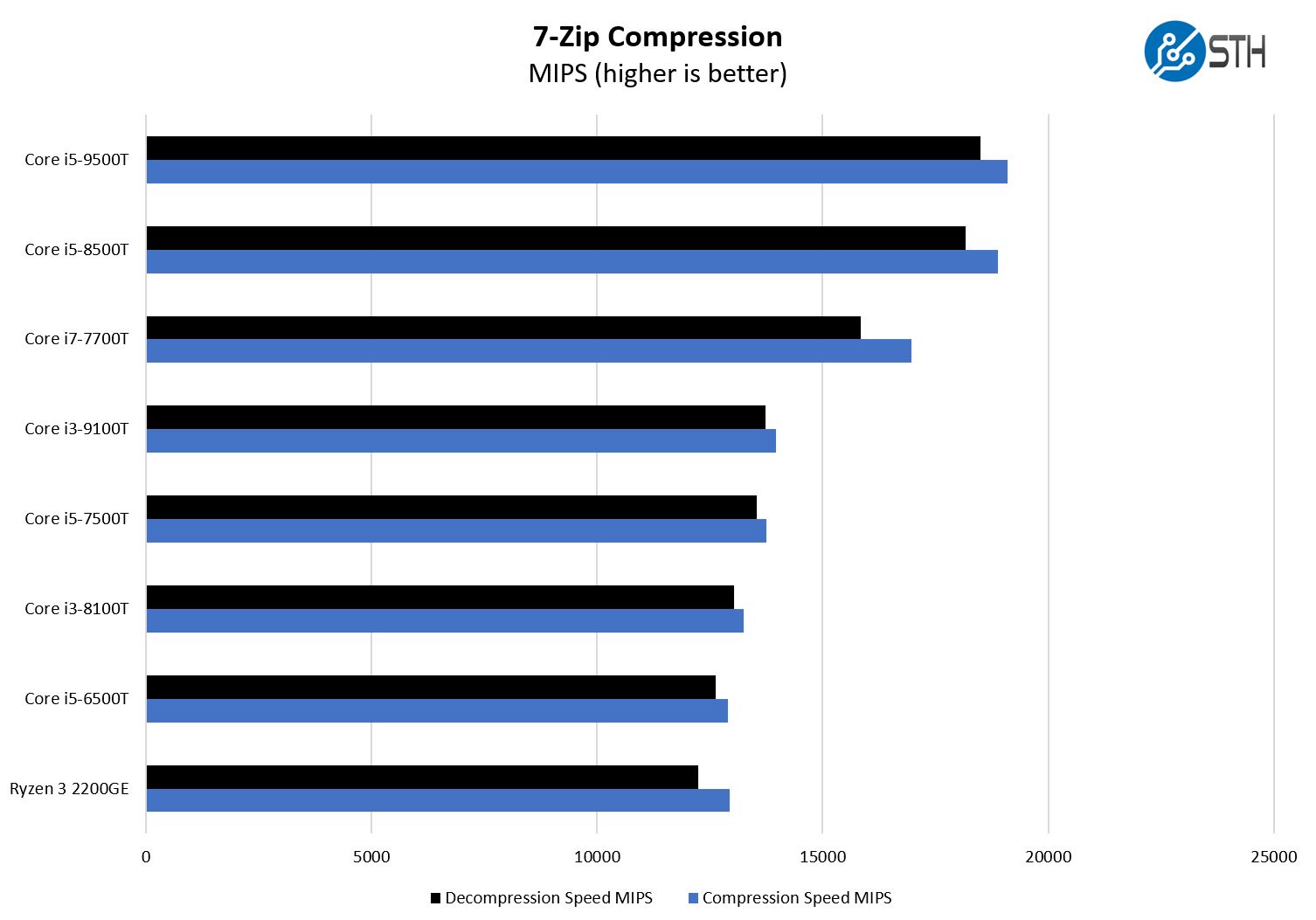
Something we wanted to note here is that the upgrade from the Core i5-6500T to the Core i5-7500T did not involve new core counts. Instead, this was mostly a clock-speed change. One major difference is that the newer “Kaby Lake” Intel architecture has beyond speeds is a move from the Intel HD 530 to the HD 630 graphics. This means we go from h265 8-bit to h265 10-bit support as an example. This may not be relevant to all, but we wanted to simply point out that it is present even if the traditional CPU performance metrics do not show this as clearly.
OpenSSL Performance
OpenSSL is widely used to secure communications between servers. This is an important protocol in many server stacks. We first look at our sign tests:
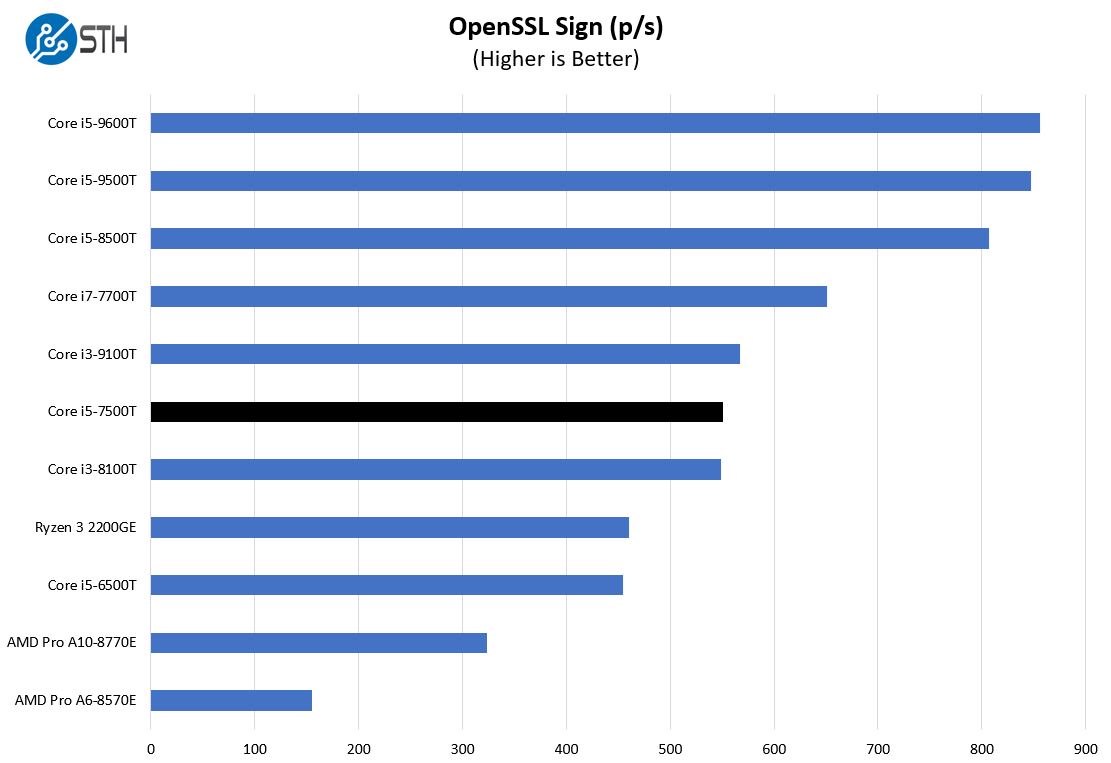
Here are the verify results:
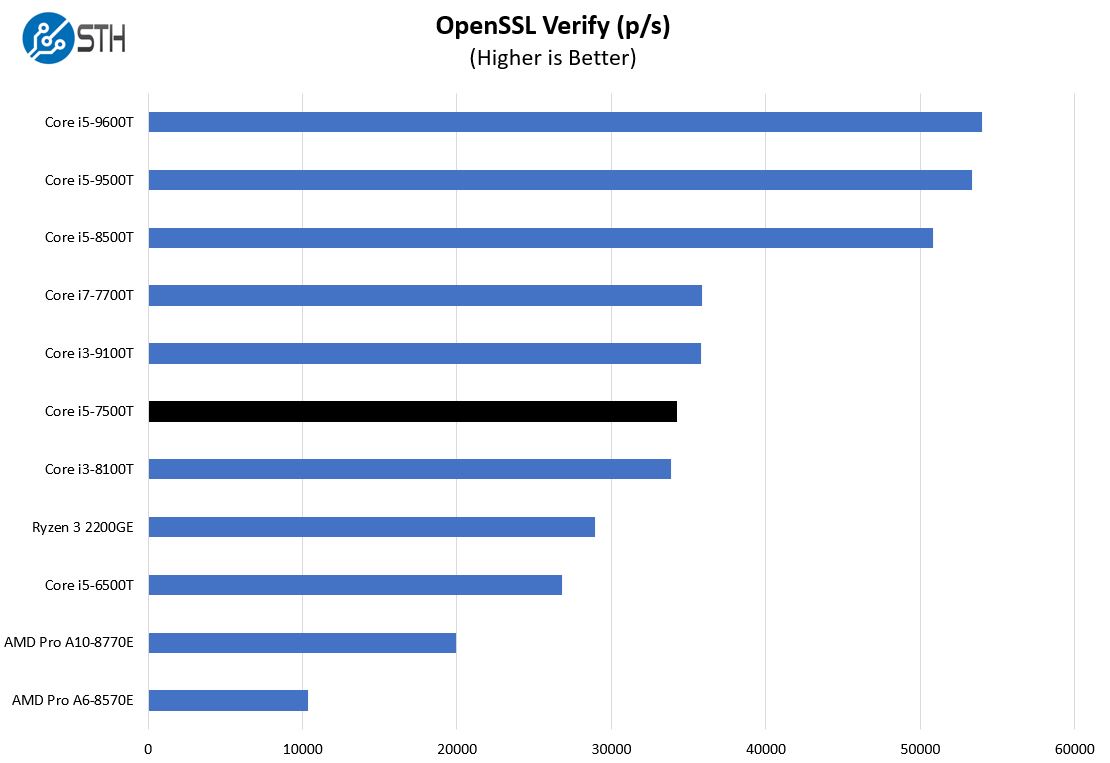
Something to keep in mind here is that we paid a similar price for a new Dell OptiPlex 3070 Micro direct from Dell with the Core i3-9100T. That is generally faster than the Core i5-7500T. Since the Lenovo M710q Tiny does not have vPro support in the platform, we lose one of the main benefits of getting an older Core i5 versus a newer Core i3. In other platforms, the Core i5-7500T has vPro support, but not in this M710q Tiny.
Next, we are going to discuss power consumption before getting to our final words.




What is the watt consumption in idle? :)
Hi Patrick,
I got one of these as a barebone, new, unused, with a 90W original Lenovo power brick.
I popped in a 7700T (which I was using on an Optiplex 3050 Micro which gave up the ghost). Popped in 2x8GB DDR4 2666 (have 2×16 on order), and a 1TB SSD. Windows install was a breeze and I was up and running in no time.
All was fine and dandy until I noticed that the CPU does not boost over its base speed of 2.9GHz. I’ve tried everything, from Windows power plan to BIOS settings, but nothing seems to allow the CPU to turbo boost.
HWInfo is not reading any throttling of any kind.
I have another 3050 where I tried the CPU and it boosted correctly (3.6 on all cores), but the fan would get uncomfortably noisy.
Did you notice a similar behaviour on your node? (even if it was a 7500T, it would still boost)
Paul, mine did boost, but I did not have the 7700T
Hi there,
Thinking of getting one of these for an educational/experimental project and ended up here looking for compatible CPU specs. I wonder why you say: “…If you are looking for Intel HD 630 graphics, you will want the Pentium G4600T or the 7th generation Intel Core series parts…”.
Could you bother to explain – is it “just” that the others “only” have Intel 530?
And another question, if you would indulge my ignorance :)
In the intro video on Youtube (Lenovo ThinkCentre M710q Guide and Review, from 2 Nov 2020) there is a CPU benchmarking info image inserted, which includes the i5-9500T, but in this post that particulr CPU is not listed in the compatibility section. What am I mistaking here?
Can anyone confirm if adding a new SATA NVMe/M.2 connector with “Amphenol MDT420M03001” will work as secondary storage?
@MasKARJ0
indeed, this is good question, but not reviewed much. as m710q getting old, everybody is focusing on m920xyz, but their price is like double.
m710q is p/p.