Key Specs
Since many of our users are going to want to run different OSes on this, we wanted to give some of the key hardware specs. There is a lot on these machines that are customizable, but this at least gives you some sense of what hardware is available. If you want to know if your hardware is compatible with your OS, this list should help do that tie-out.
CPU Support
Here are the officially supported CPUs for the unit:
| Processor Name | Cores | Threads | Base Frequency | Max Frequency | Cache | Memory Support | Processor Graphics |
| Core i3-10100T | 4 | 8 | 3.0GHz | 3.8GHz | 6MB | DDR4-2666 | Intel UHD Graphics 630 |
| Core i3-10300T | 4 | 8 | 3.0GHz | 3.9GHz | 8MB | DDR4-2666 | Intel UHD Graphics 630 |
| Core i5-10400T | 6 | 12 | 2.0GHz | 3.6GHz | 12MB | DDR4-2666 | Intel UHD Graphics 630 |
| Core i7-10700T | 8 | 16 | 2.0GHz | 4.5GHz | 16MB | DDR4-2933 | Intel UHD Graphics 630 |
| Core i5-10400 | 6 | 12 | 2.9GHz | 4.3GHz | 12MB | DDR4-2666 | Intel UHD Graphics 630 |
RAM Support
- Up to 2x 16GB DDR4 SODIMMs (32GB total) DDR4-2933/ 2666 depending on the CPU used
Storage Support
- 1x M.2 PCIe Gen3 for NVMe SSD slots
- 1x 2.5″ SATA
Networking (Wired)
- 1GbE
WiFi Support (Optional)
- Intel Wi-Fi 6 AX201, 11ax 2×2 Wi-Fi + Bluetooth 5.1, Intel vPro technology support, M.2 Card
- Intel Wireless-AC 9560, 11ac Dual Band 2×2 Wi-Fi + Bluetooth 5.0, M.2 card
- Realtek RTL8822CE, 11ac Dual Band 2×2 Wi-Fi + Bluetooth 5.0, M.2 card
USB Ports
- 2x USB 3.2 Front (1x Type-A Gen1, 1x Type-C Gen1)
- 4x USB 3.2 Gen1 Rear (Type-A)
OSes From Factory
- Windows 11 Home (64-bit)
- Windows 11 Pro (64-bit)
The OS section can be a big deal. Sometimes the units are advertised as supporting Windows 11, but one gets a Windows 11 Home license. If you want to, or may want to, run Windows 11 Pro, knowing exactly which OS is on the device is ultra important. Having Ubuntu Linux installed from the factory is nice since we know many of our readers will use these with Linux. We also had our system running Proxmox VE as a Linux virtualization node but that is not an officially supported OS. Ubuntu was installed without issue. One also usually needs to make BIOS tweaks in order to run Linux on Lenovo machines since they are optimized for Windows but we did not with our test unit.

As a quick note, these units are not Intel vPro capable.
Note: These systems sometimes change specs mid-generation. If you find another spec sheet with items you think we should add, please let us know in the comments.
Next, we are going to look at the performance and power consumption before getting to our final words.
Lenovo IdeaCentre Mini 5i Performance and Power Consumption
Instead of going through the entire Linux-Bench test suite, we are going to show a few performance and power numbers here to give a general sense of performance. We actually planned to do storage testing, but then we realized that there was a huge variability in terms of what drives could be found in machines.
Python Linux 4.4.2 Kernel Compile Benchmark
This is one of the most requested benchmarks for STH over the past few years. The task was simple, we have a standard configuration file, the Linux 4.4.2 kernel from kernel.org, and make the standard auto-generated configuration utilizing every thread in the system. We are expressing results in terms of compiles per hour to make the results easier to read:
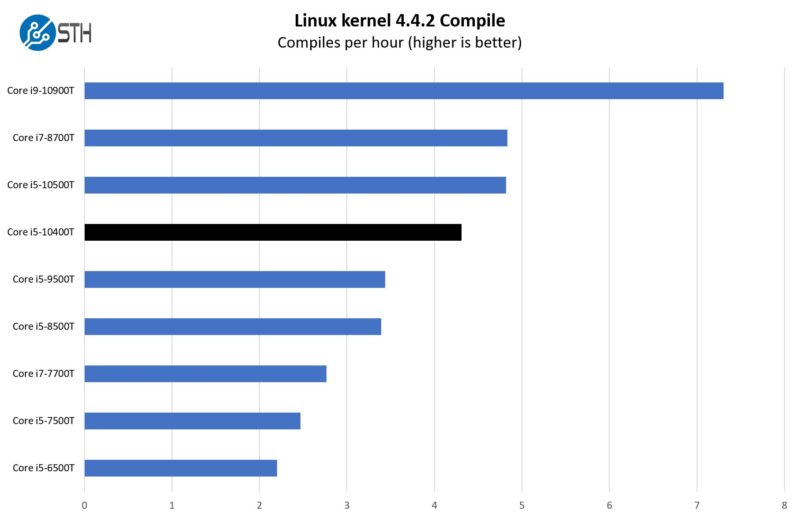
Overall, the Core i5-10400T performs below the Core i5-10500T by a small but notable amount.
7-zip Compression Performance
7-zip is a widely used compression/ decompression program that works cross-platform. We started using the program during our early days with Windows testing. It is now part of Linux-Bench.
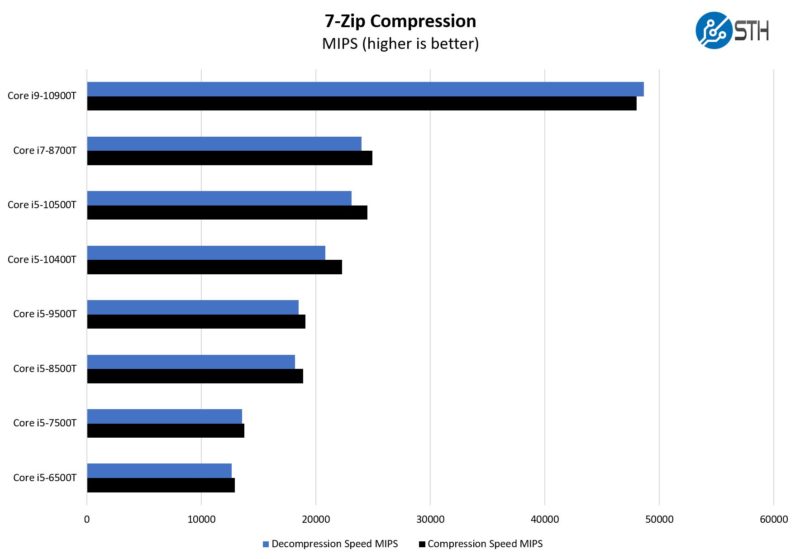
One item we wanted to note is that there is a big jump from the 9th gen to the 10th gen Core i5. This is because we move from 6 cores/ 6 threads in the segment to 6 cores/ 12 threads.
OpenSSL Performance
OpenSSL is widely used to secure communications between servers. This is an important protocol in many server stacks. We first look at our sign tests:
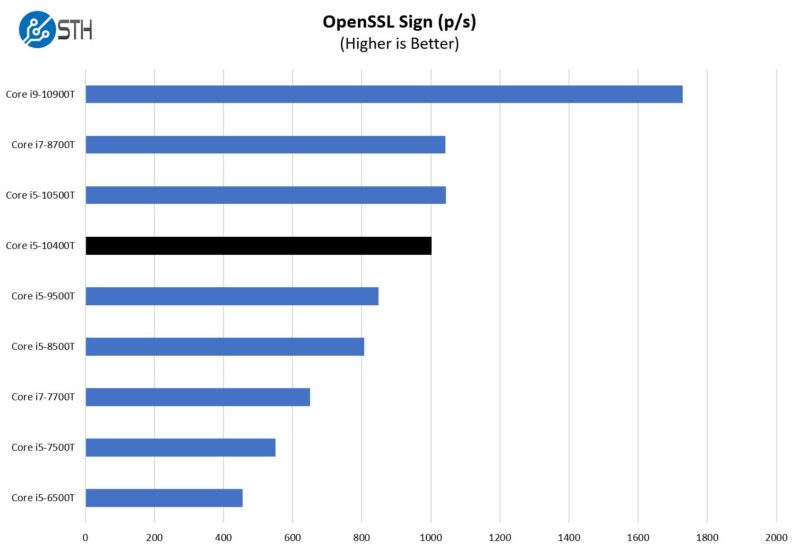
Here are the verify results:
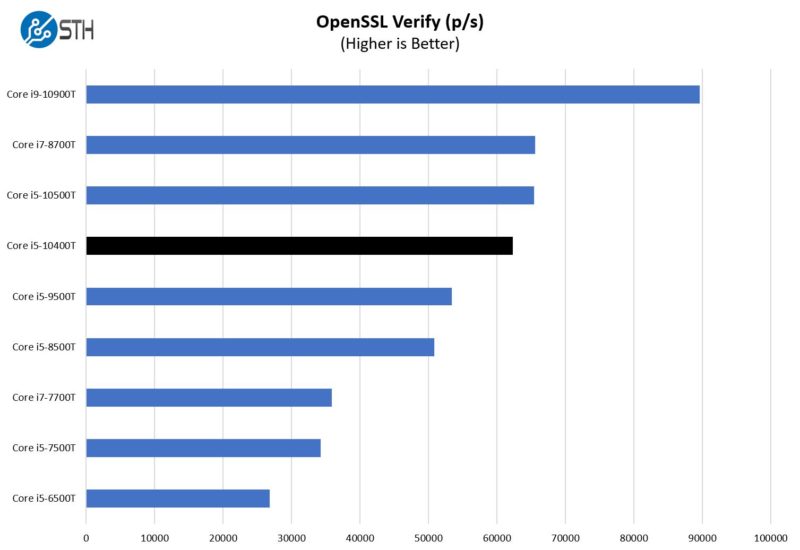
Also, there is a huge gap between these and the 4C/4T Core i5-6500T and i5-7500T due to the additional compute resources and general IPC gains.
Next, we are going to take a look at power consumption before getting to our key lessons learned and final words.




I really wonder what led them to flipping the design they derived it from upside down.
I understand that good, honest, black sheet metal doesn’t go over very well with the sort of people who don’t automatically feel warmer and fuzzier about a computer if it has rack ears and a serial port; but would there have been anything stopping them from adding a harder-to-service plastic and fabric shell with the motherboard in the same orientation?
It’s not like it makes an enormous difference, that’s not the sort of heatsink that is going to rip itself free under the influence of gravity or anything; it just seems like a strange choice to make when there is no obvious difference one way or the other.
You should have noted that running non-power of 2 RAM capacities is quite bad for performance on modern chips. This seems quite common nowadays, for some cost reason.
From my understanding, Core 2 era chips had some capability of running dual channel on mismatched memory module capacity but this is not the case from “Nehalem” forward.
You will loose dual-channel and performance on memory intensive loads will crash. As will iGPU performance.