Lanner NCA-1515A Block Diagram
Here is the quick block diagram of the system. While we have the NCA-1515 8-core model, there are also models with lower core counts.

Here is what our configured system looks like.
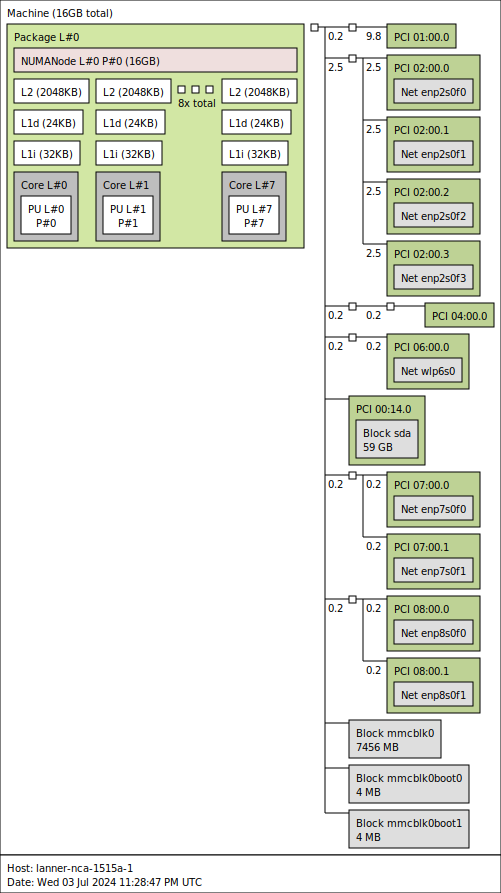
That is a fairly robust set of devices onboard for such a small system.
Next, let us get to the management.
Lanner NCA-1515A Management
To log in, the default IP is 192.168.0.100 and admin/ admin is what we used to login. That is immediately changed upon the first login, and one cannot try setting the password back to admin again.
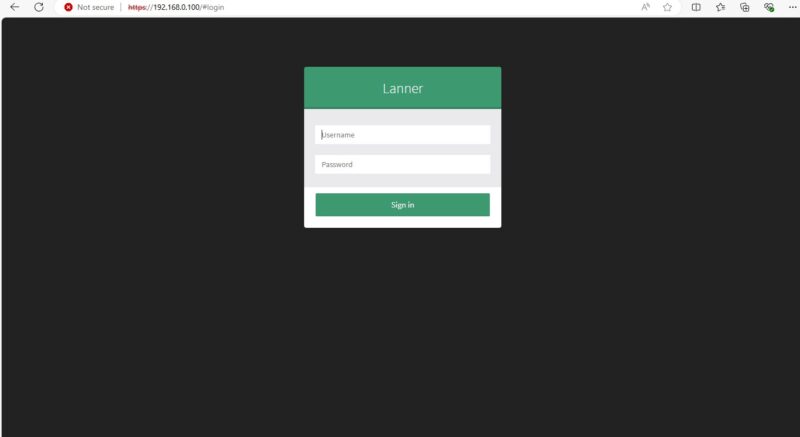
Something really cool is that there is a BMC setup wizard.
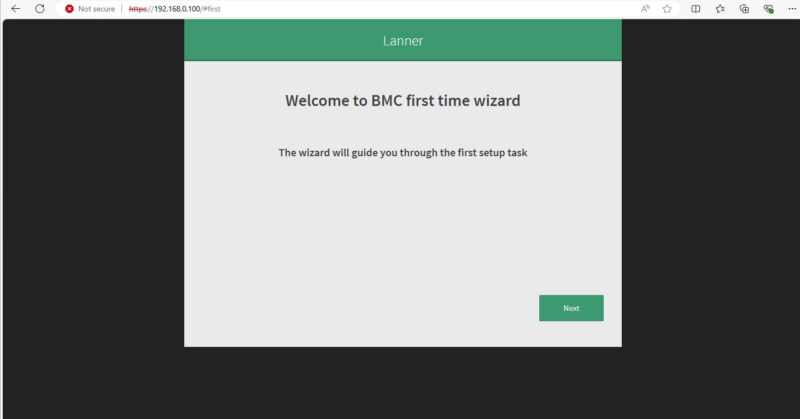
That is where we can configure the network to use another IP address or DHCP.
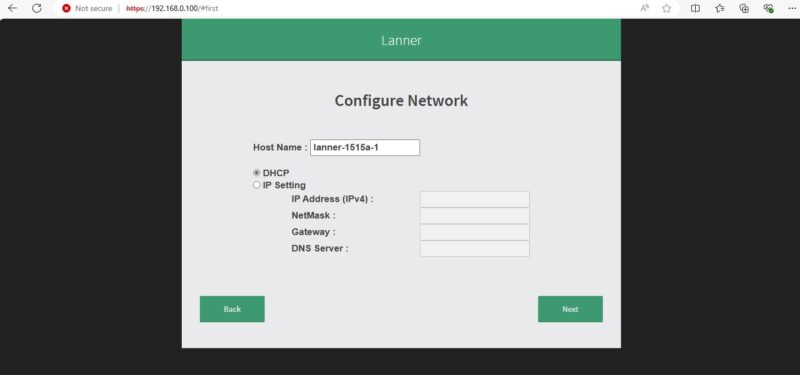
We can also set access to some important services like KVM and remote media.
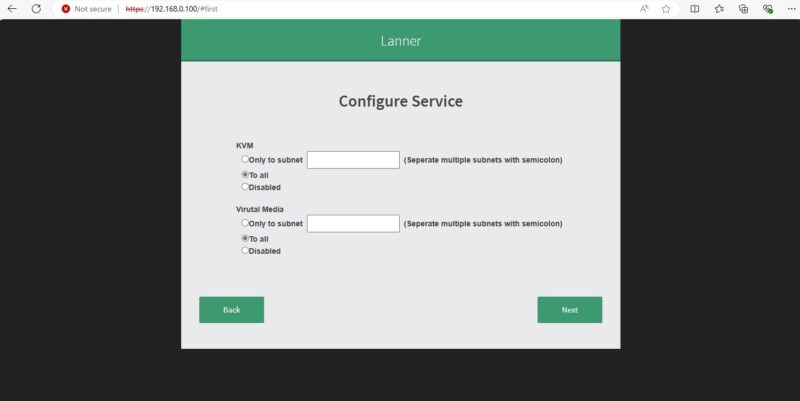
Once that is done, we reset the BMC and have to logon again.
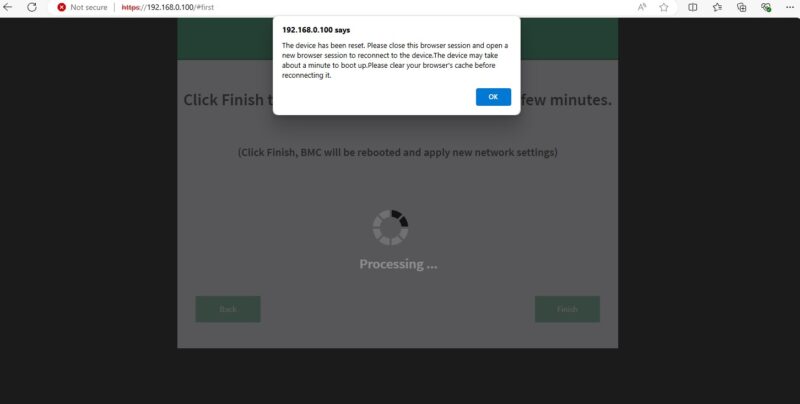
Once there, we see a standard MegaRAC style interface. There is not as much going on in this dashboard as we see in most modern servers.
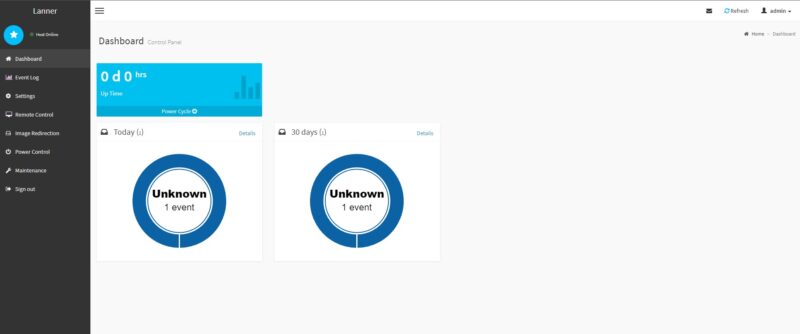
Still, we can use the HTML5 iKVM to work on the system.
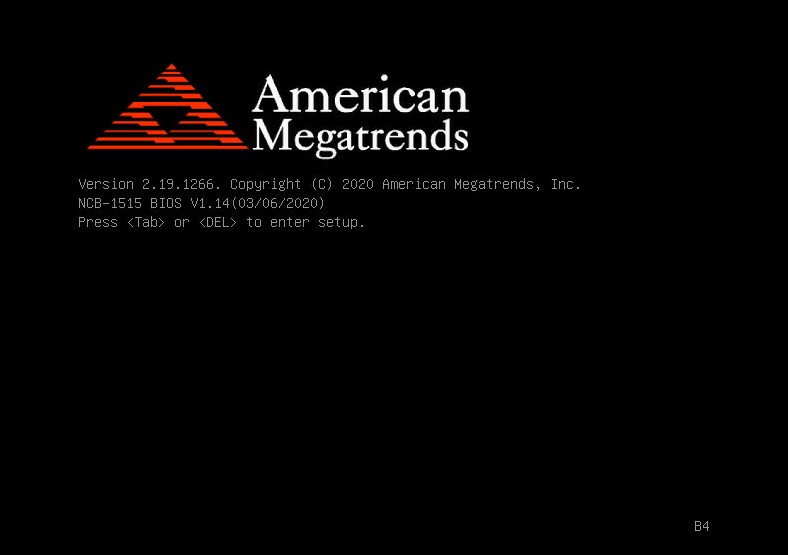
That includes changing BIOS settings.
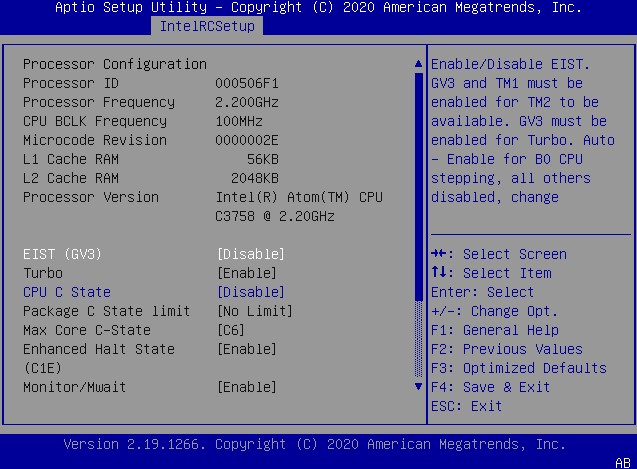
We could mount ISO images directly in the session and load OSes.

We loaded Proxmox VE and Ubuntu without issue by installing them to the SSD.
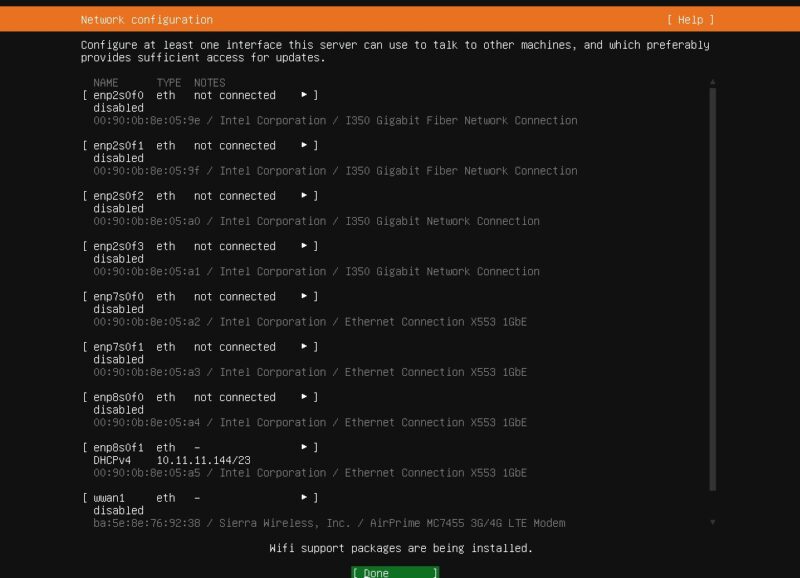
We also tried a local USB install via USB 2.0. That was slow, but it worked.
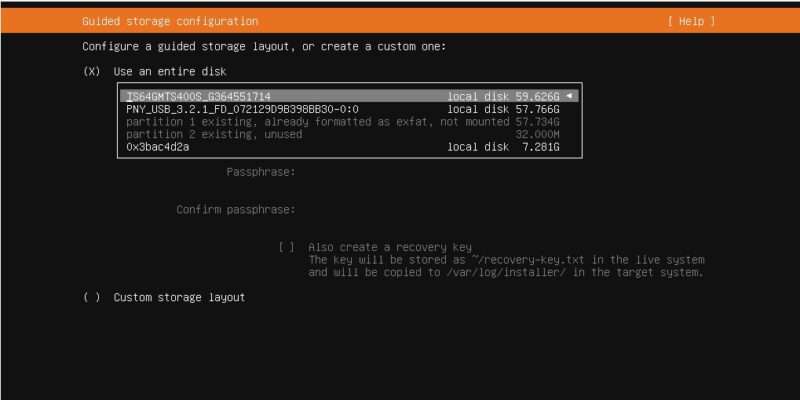
Next, let us discuss performance.
Lanner NCA-1515A Performance
We have done a lot on the Intel Atom C3758 over the years, and even recently, so we are not going to rehash that. These are the SoCs commonly found in 10GbE gear, and here we have a device that, in aggregate, has less than 10Gbps of interfaces. The Intel Atom C3758 has an updated C3758R model that is slightly faster. Since we just looked at the 1U Rackmount Qotom Review and the Fanless version with the C3758R, we figured we would just do a quick Geekbench 5 comparing this to what we had.
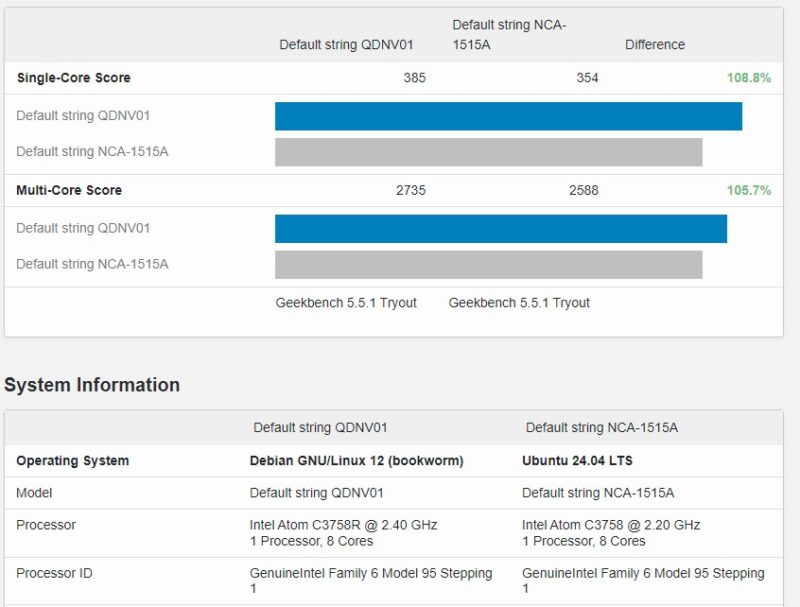
Here is the Geekbench 6:
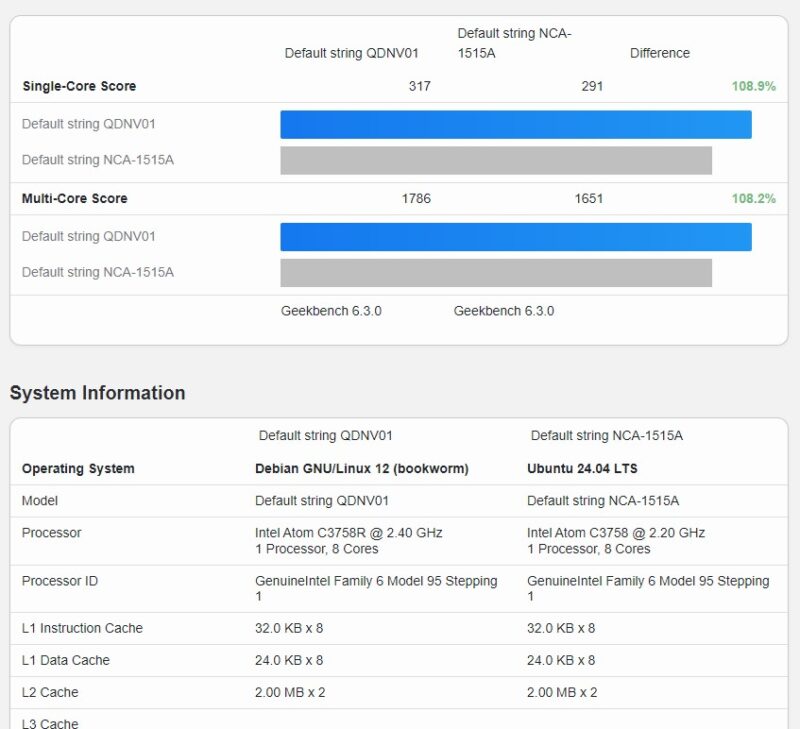
The Promxox VE and the Ubuntu numbers on this box were very close (~0.5% difference) so it is not a perfect comparison, but is close. A big part of that is that the CPUs do not have massive swings in frequency so they tend to hop up to 2.2GHz and just sit there across all cores.
Next, let us get to the power consumption before getting to our final words.




It’s a neat board, but the C3758 is just SOOOO slow. Not really sure what I would use this for being that slow.
An N100, despite only being 4 cores, can beat a C3758 in basically every benchmark. For single threaded loads an N100 is like 2.5x faster…
@Jason – You do not need a screaming fast CPU to run a firewall unless you are applying very complicated rule sets and packet transforms.
My own home firewall is based on an Intel N3710 SoC @1.6GHz with only 4 cores and driving 4 GigE ports (3 ports via PCIe switch). So that N3710 SoC would be slower than the C3758 … but charting CPU performance over an extended 1 year period of time reveals that my CPU load is negligible (consistently under 1%) for the amount of firewall rule filtering that I do. Even when the Internet interface is jamming packets as fast (300 Mbps and increasing every year) as it can that little SoC just keeps plugging right along “holding the load” without a complaint.
But then there is always the YMMV disclaimer to consider.
Fair point. a firewall, router, or other network focused device would make sense.
I don’t understand why people think the N100 is better for a router? The C3000 series was made for 10G firewalls and VPN boxes. Even if you’re virtualizing at 1G speeds, it’s more than enough and you can use more physical cores for vCPUs.
Price, availability, idle power usage, peak power usage, availability with 2.5G ethernet… Take your pick?
That Qotom has 2 NVMe, 6 SATA, 5 2.5G, and 4 10G. 64 GB ECC. You can’t do that on N100. C3758-R is NAS and firewall combined.
I’m still unsure what this box is and what’s it for!
@AldiK, I do like the C3000 series (got one SM board), and they are plenty fast for a firewall. But the N100 will beat a C3000 cpu in performance/watt which is why it could have been interesting to see this appliance with an N100/305 CPU.
I guess my point is that I don’t see how this is the “Home Lab Deal of the Year” when it is a device that can really only be used for a firewall (or MAYBE a small router).
For pretty much every other use there are many other devices are a better fit, better performant, and often better price/value.
And maybe a NAS I guess, although I think there are much better fits for that use, too.
@casper but it ONLY wins when you’re talking CPU-only, and not about vCPUs in that. These do virtualization too.
@Jason I’ve got a few of those Qotom’s. You can easily virtualize on them and they’re making great lab systems. This is plenty to make a firewall, vpn endpoint, router, backup wwan appliance, and still have a few other VMs or containers on.
The only thing that bothers me with things like this is what if you use it for real work and start to rely on it? Like I have a remote site I need LTE for, so what if I got this and set it up out there, and then a year later it breaks? It probably won’t be available for sale in a year’s time, so I won’t be able to buy another one and swap it over and keep going. I’ll have to find a different product, reconfigure everything (e.g. udev rules for the different LTE device in the new product) and basically set it up from scratch again, do all the testing to make sure everything works, etc.
It’s for this reason I’ve ended up going with Raspberry Pis and USB LTE adapters, because although they are slower and don’t have as much crammed into the same space, replacing any failed devices is much easier over the long term.
Does anyone know if the Sierra Wireless AirPrime EM7455 in this unit will work with pfSense or OPENSENSE?
I picked up a few of these for testing in my datacenter for a remote access appliance and so far the IPMI experience is pretty bad. You cannot log into the web UI with Firefox at all. Google Chrome works, but the KVM does not work. There is nothing on Lanner’s site for the NCA-1515A in terms of BMC firmware updates and Lanner’s support has been silent on any of my help requests.
The price is right on these for sure but I think you get what you pay for. Not having a working IPMI is kind of a show stopper for my usecase.
A quick follow up. I created a new IPMI admin user and all of my issues with IPMI went away. It is still a pretty buggy BMC firmware but at least I can use the HTML KVM.
I bought a unit Lanner 1515 A without IPMI card, where could I buy one of those IPMI Card ?
Thanks in advance