At OCP Summit 2024, we saw new PCIe Gen5 NVMe SSDs for the data center. The new Kioxia XD8 now comes in E1.S EDSFF form factors. E1.S is not necessarily new, we showed the standard E1 and E3 EDSFF form factors in 2021 with the Kioxia XD6 and later covered the E1.S Kioxia XD7P launch at OCP Summit 2022. Now, we have the XD8 launch around two years later.
Kioxia XD8 E1.S EDSFF SSDs Launched at OCP Summit 2024
The new drives were there in their E1.S glory at OCP Summit 2024 inside Kioxia’s booth.
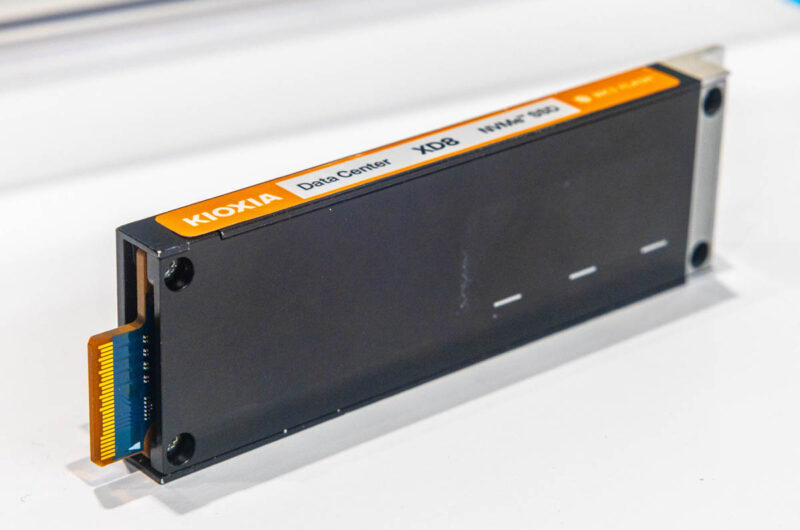
The big change in this generation, aside from a progression of supporting new specs and standards, is that the drives are significantly faster than the XD7 series. Kioxia was very early with PCIe Gen5 support and so it makes sense to refresh to faster drives.
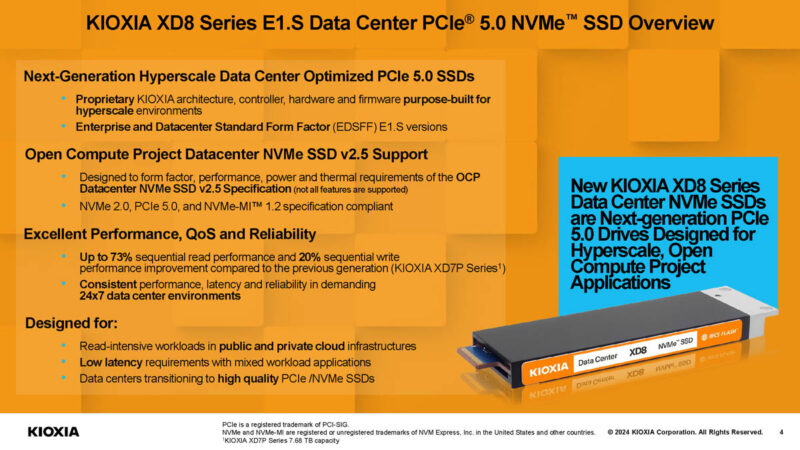
Here are the full specs. As we can see, these are 1DWPD drives, but the capacities range from 1.92TB to 7.68TB. These are certainly not the highest-capacity drives, but we can also see that the 1TB/ 960GB capacity point is basically over in these drives. That makes sense given the cost of PCIe Gen5 systems.
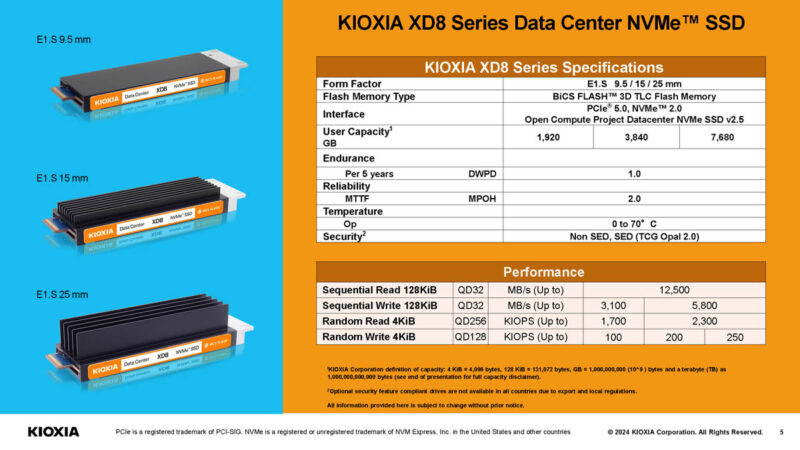
In terms of performance, these now can get sequential read speeds of up to 12,500MB/s and writes of up to 5,800MB/s on larger capacity drives. Those same drives can hit 2.3M random read IOPS and up to 250K random write IOPS.

Kioxia also showed a flexible data placement (FDP) demo using the XD8 with RocksDB and saw better performance.
Final Words
It is great to see the company refresh its PCIe Gen5 E1.S lines. PCIe Gen5 is en vogue right now with recent Intel Xeon 6 launches as well as the new AMD EPYC Turin. With more mature 2nd generation AMD PCIe Gen5 platforms in the market as well as a wide breadth of new Intel Xeon 6 platforms, (and even AmpereOne and NVIDIA GH200) the demand for PCIe Gen5 NVMe SSDs is growing. NVIDIA’s MGX platforms are heavily utilizing E1.S SSDs, which is putting renewed focus on the form factor.
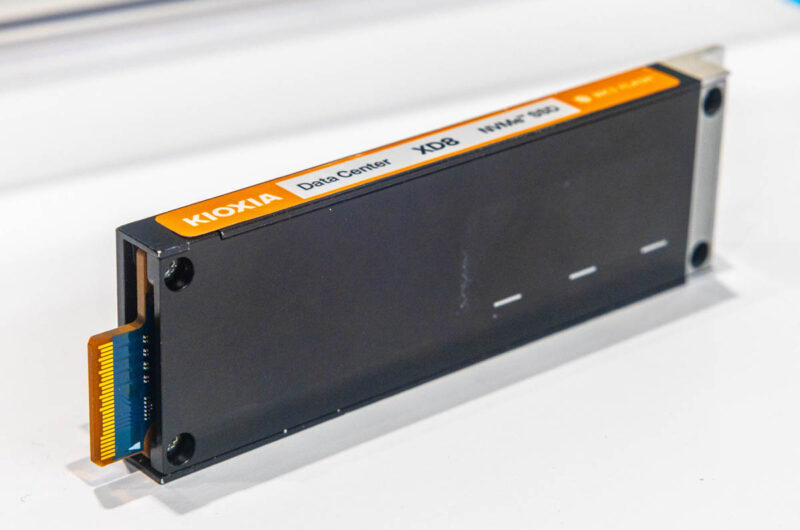

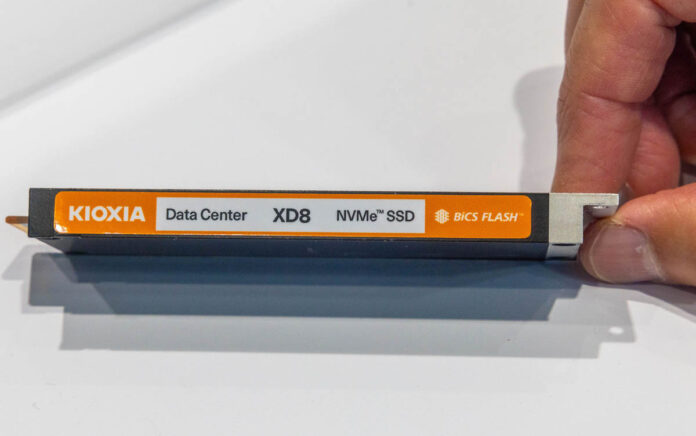



Hi Eric / Patrick,
One thing I have been unable to gather info online is whether these OEM (Micron / Samsung / Kioxia) EDSFF drives will work out of the box in the OEM’s ( Dell / HPE / Supermicro ) server? Under Windows Server OS? Like does the drives fit in physically in the box? After fitting in, does it need special drivers to work properly or even the drive interface is standardized out of the box, like USB mouse / keyboard.
An article on this aspect would be helpful.
They’re PCIe drives, if they were to not work it would be down to UEFI intentionally whitelisting drives (not in supermicro’s case)
The other way round is more likely (OEM lock) in servers