Kingston unveiled an answer to a problem many servers have: what to use as the boot drive. Whether the server is a virtual machine host that uses shared network storage or a large storage server it still needs to boot either over the network or on local media. The Kingston DC1000B series of NVMe SSDs have these applications firmly in focus.
Kingston DC1000B Series
The Kingston DC1000B series aims at a very specific market which is boot drives. Years ago front hot-swap drives were the primary boot option. As flash became higher capacity and more reliable, we saw USB drives, SD cards, and SATADOMs used as boot devices as those methods free a front drive bay. Recently, we have seen server vendors dive into M.2 SSDs as their boot options. The first one we saw was in our Dell EMC PowerEdge R740xd Review where the server had an option called the Dell BOSS card. This allowed two SATA SSDs with a RAID controller (for RAID 1 Windows Server and VMware installations) to be placed in a PCIe card to save the valuable front panel NVMe bays.
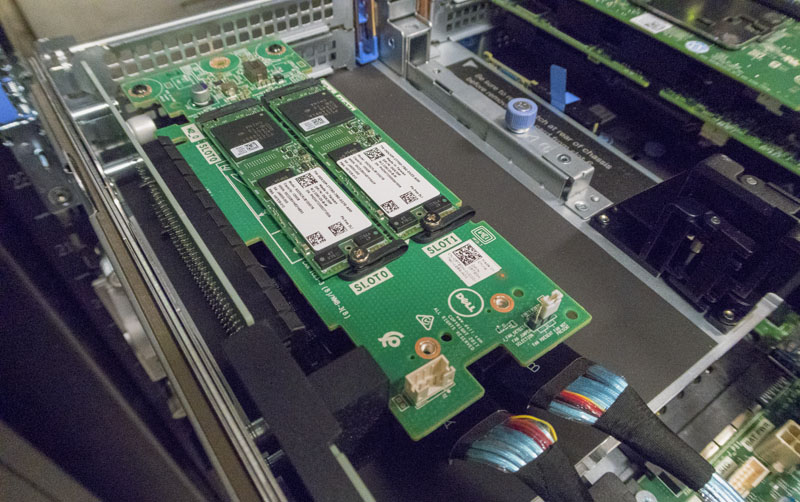
As recently as this year, we saw the M.2 boot SSD craze hit dense 2U 4-node servers like the Supermicro BigTwin SYS-2029BZ-HNR we reviewed. There, the M.2 boot drives were again SATA and there was a Marvell RAID chip for boot duties.

We have also seen Marvell prototypes for a server boot board that has two M.2 NVMe slots instead of M.2 SATA slots. You can read more about that here: New Marvell NVMe Switch Solutions at OCP Summit 2018
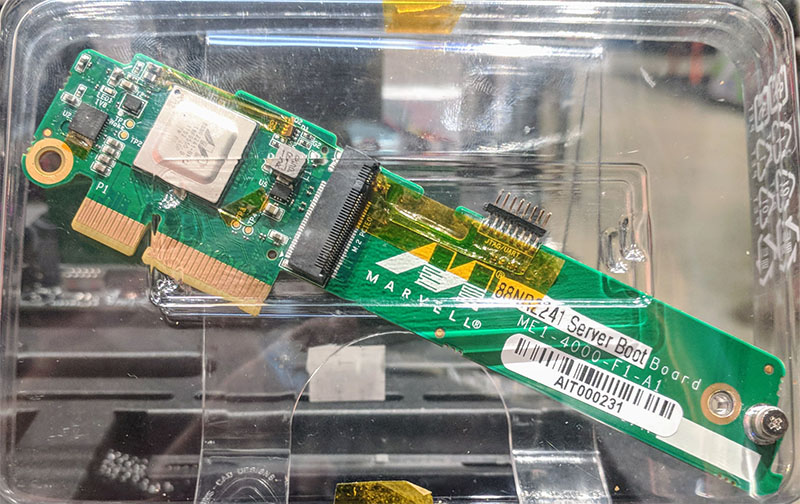
We know that M.2 NVMe boot SSDs are coming. The Kingston DC1000B is designed for these applications. By moving from SATA to NVMe the drives get around 5x the maximum throughput as we had in the SATA generation.
Another feature designed for the data center is power loss protection or PLP. PLP ensures that if a write to the drive is being cached in the drive’s onboard DRAM cache, that there is enough onboard power to flush the cache to persistent NAND in the event of a sudden power failure.
PLP is a very common feature on data center M.2 22110 (110mm) drives. At the same time, it is relatively rare on M.2 2280 (80mm) drives like the Kingston DC1000B. In the server examples above, especially the dense Supermicro BigTwin, the small boot cards are using M.2 2280 drives. These drives often had to forego PLP in order to maintain a compact form factor. Kingston’s inclusion of a higher-end PLP feature in an 80mm drive will help the industry transition away from SATA in a prime application area: boot drives. It is great to see Kingston early on this trend as server vendors start to work on their next-generation due out in late 2020.
Kingston DC1000B Series Specs
Here are the key specs for the DC1000B series of boot SSDs:
- Form Factor: M.2, 22mm x 80mm (2280)
- Interface: PCIe NVMe Gen 3 x 4
- NAND: 3D TLC
- Self-Encrypting Drive (SED): AES 256-bit Encryption
- Sequential Read/Write:
- 240GB – 2,200MBs/290MBs
- 480GB – 3,200MBs/565MBs
- Steady-State 4k Read/Write:
- 240GB – 111,000/12,000 IOPS
- 480GB – 205,000/20,000 IOPS
- Total Bytes Written (TBW):
- 240GB – 248TBW
- 480GB – 475TBW
- Latency Read (Avg): 161µs
- Latency Write (Avg): 75µs
- Power-Loss Protection (Power Caps): Yes
- Endurance:
- 240GB — (0.5 DWPD/5yrs)4
- 480GB — (0.5 DWPD/5yrs)4
- Power Consumption:
- 240GB:
- Idle: 1.82W
- Average Read: 1.71W
- Average Write: 3.16W
- Max Read: 1.81W
- Max Write: 3.56W
- 480GB:
- Idle: 1.90W
- Average Read: 1.74W
- Average Write: 4.88W
- Max Read: 1.81W
- Max Write: 5.47W
- 240GB:
- MTBF: 2 million hours
- Warranty/support: Limited 5-year warranty with free technical support

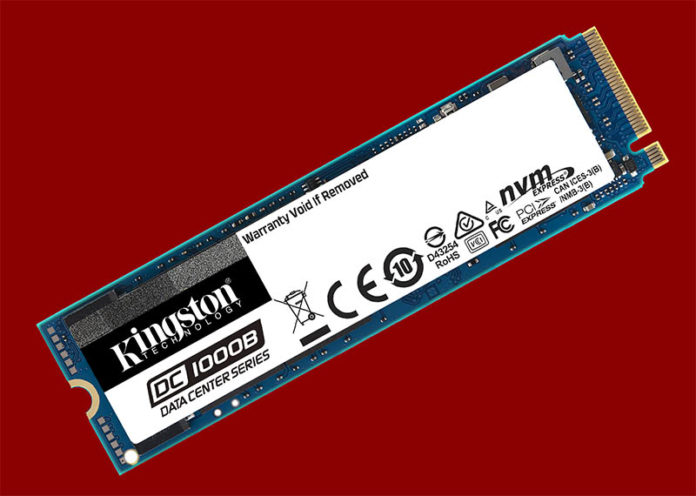



It’s fascinating how idle power consumption is higher then both average read and max read power consumption. I guess drive is doing some house keeping involving heavy writes…
I am all for this. I must confess however, I dont really see the advantage of booting with a NVME over a plain SSD. Can bootup times really be that faster? What are we looking at here? In seconds? I don’t know. I like the form factor and size/power advantages, but I don’t know if the cost outweighs the speed boost. Plus, you kinda take upa valuable PCI-e slot that could be used for a 10Gb or 40Gb NIC.
But dont get me wrong, I like this. I just I had a reason to do this in my 1U server. Now, a 4U, with several PCI-e slots, sure. But most Dell systems come with maybe 2 slots available for a PCI-e card. I’d rather stick a small 16GB SSD in a corner and boot with that on a SATA port and save my precious PCI-e I/O.
All in, great article nonetheless. Thanks Cliff!
In the 248TBW, is the T stands for Total or Terabyte? What would be the unit then?
@CheKim Chhuor,
TBW = terabytes written. A drive with a 475 byte write lifespan would live all of about 2 ms before you were living on borrowed time, lol.
-Torqu3Wr3nch