Khadas Mind Power Consumption and Noise
Khadas bundles the Mind with a 65W USB PD power adapter.

Between the small power adapter and the USB-C power cable, this felt more Apple-like than a small mini PC vendor, except for one major difference: the Mac Mini has an internal power supply.

When we first were testing the Khadas mind, it was hard to get excited about from a noise perspective. Idle was in the 9.5W range and load was closer to 50W with noise levels exceeding 41dba. We upgraded the firmware via the Mind app and the unit was much better. Running the unit for an hour under load and it was around 30W of power consumption and 38dba or so. That was a vast improvement.
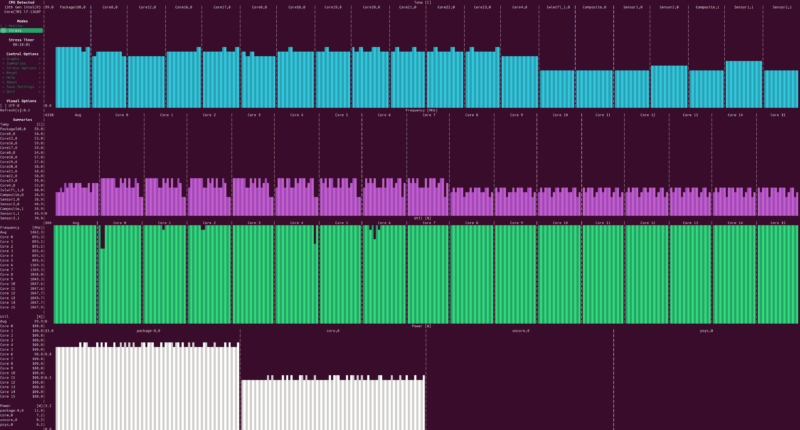
Something we noticed was that the clock speeds had a lot of jitter. Modern CPUs are designed to do this, but one can see in this stress-ng run that the clock speeds (purple row) vary a lot over time.

Since we are talking power, we should also discuss the 5.5Wh internal battery. 5.5Wh is very small, as one can imagine, given the size of the system. That battery is designed to help keep the unit powered while moving between docks and gives up to a 25-hour standby capability. A power outage will keep the system up long enough to quickly save and shut it down, but it is not a longer-duration battery backup. With the USB PD focus, one can also power this with an external battery. The two use cases seem to be pulling the system off the dock to change power sources and to use it in a mobile standby mode. These are two cases where a laptop would probably be a better option with a bigger battery, screen, keyboard, and trackpad.
Key Lessons Learned
Let us cut right to it. This is expensive. Current pricing is $1099 for the Khadas Mind Premium. Realistically, we would expect most users to also purchase a Mind Dock with this. At $179 for the dock, this is basically a $1280 solution, which is silly pricing. The 1TB 32GB Beelink GTR7 costs closer to half that, easily enough to add a $30 dongle for any missing connectivity like an SD card reader, and one would get a faster CPU/ GPU plus additional I/O. If you instead want portability, then $1280 gets a pretty decent notebook plus a few USB cheap docks. One also gets a screen, keyboard, trackpad, and a much larger battery making a notebook more useful.

It just feels like this is a solution where it is very nice, but it is at the right price.

The other challenge is just what it is trying to be. As a business desktop, again, the notebook market is challenging. As a home desktop, if you want to get the $899 GPU dock, then there are other competitors. Even systems like the ASUS ROG NUC (review coming) end up being less expensive with better hardware.

A challenge with making the primary Mind Dock options being I/O expansion (solved by standard mini PCs without docks) or an eGPU dock (solved with internal GPUs), is that the market gets crowded quickly. I almost wish that Khadas made innovative Mind Link docks. What about a 4x or 8x NVMe SSD dock with SFP+ networking so it could be used as a NAS? What about a bunch of Oculink x4 or x8 connectors for more customization? How about a standard PCIe slot with power supply dock? What about a PCIe switch dock so one could use multiple docks? All of these create problems for the hot-plug docking hand-offs but would make this a lot more exciting.
Final Words
There are really two parts to this review. One is the hardware. From a hardware perspective, Khadas really hit it out of the park. Every time I picked this system up it felt like a quality piece of hardware. It works reasonably well and, with the newer firmware, has a good power/ performance/ noise profile.

The pricing is just silly, though. This feels like it is a 90% markup over what we might expect pricing-wise from other mini PC vendors to add features like a tiny 5.5Wh battery and docking capabilities. To be clear, the docking bar is high just because Thunderbolt 4 exists and offers a non-proprietary docking solution.
If Khadas fixes the pricing, then this is a really nice piece of hardware. If they cannot fix the pricing due to the docking solution costs, then it is fairly hard to recommend, no matter how much I like the hardware.
Where to Buy
If you want to check current pricing, here are the relevant Amazon affiliate links:
Note: We may earn a small commission if you purchase through these links.




This seems like expensive for expensive’s sake.
Reminds me about those home consoles you could stack , back in the days… 64DD, Sega Genesis, … anyone? ^^