Sometimes, mini PCs take a standard formula and simply iterate with the newest generation of processors. The Khadas Mind did not take that path. Instead Khadas is doing completely different with a built-in battery, PCIe dock, svelte size, and one of the best SSD expansion designs we have seen. It is also a system that got better as we used it. At the same time, we found one major flaw with the system. Let us get to it.
Khadas Mind Overview
As one might imagine, we have a video for this system as part of our STH Mini PC series:
As always, we suggest opening this in its own tab, browser, or app for the best viewing experience.
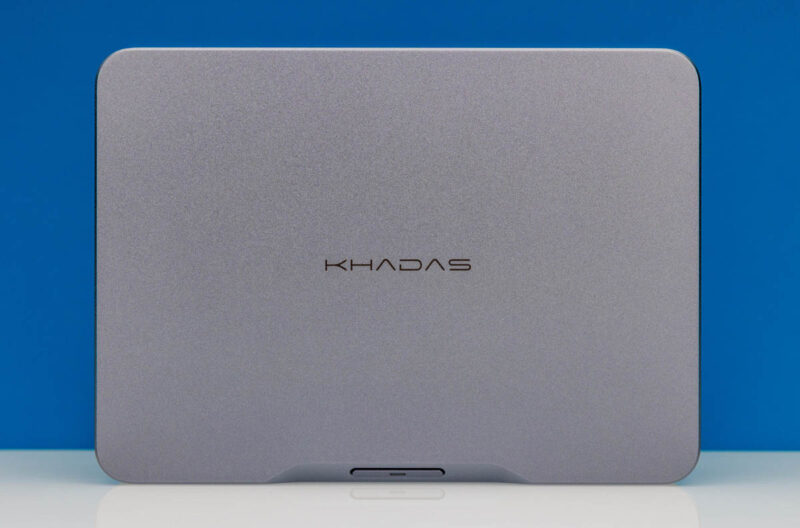
The unit that we have is the Khadas Mind Premium. This has an Intel Core i7-1360P processor, 32GB of LPDDR5 memory, and 1TB of NVMe storage. It also comes with WiFi 6E and Windows 11 Home installed.

Khadas sent us the review sample, but it is not cheap. At $1099, it has thoroughly premium pricing. For most, this will end up costing a bit more. Pricing is, by far, the area that is holding this mini PC back, as the fit and finish quality are excellent. Let us get into the review to see exactly what you get.
Khadas Mind External Hardware Overview
We have looked at some small mini PCs before, but this is bordering on SBC size. At 146 x 105 x 20mm (roughly 5.75″ x 4.13″ x 0.79″) it is minimal. Remember that this comes with a metal case that adds a lot of heft to the unit, even at just under 1lb or 450g.

The front of the unit comes with a power button with a LED status indicator.

On the sides, we get vents.

On the bottom, there are really nice rubber feet. These are probably a step above an average Minisforum but a step below a Beelink set of rubber feet.

If you apply pressure to the edge of the product label, it pops off, and underneath, there is a M.2 2230 slot. Here we installed the Silicon Power UD90 2230 1TB NVMe SSD. This is a great design and we wish more mini PCs had easy servicing like this. The other advantage of adding the 30mm SSD is that it doubled our storage capacity along with the 1TB built-in SSD.

Pulling away the other rubber cover gives us a connector, called the Mind Link connector, to attach to various docked devices. We are going to look at one of those devices next.

Inside, we get 32GB of LPDDR5 memory, the 1TB NVMe SSD, and an Intel Core i7-1360P. That Core i7 has four P cores and eight E cores for twelve cores and sixteen threads. We also get WiFi 6E onboard.
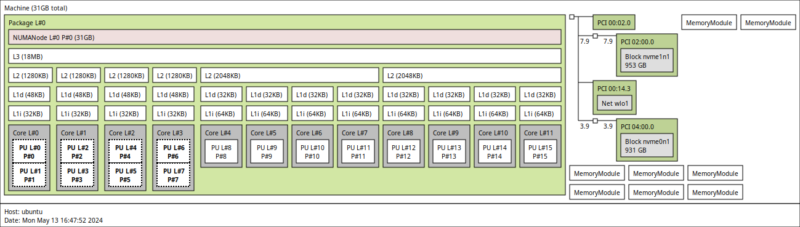
The rear has five ports. There are two USB Type-C ports. Both have DisplayPort alt modes and support USB power delivery. The left port is the USB 2.0 port and the one we would generally connect to power. The right is the USB 3.2 Gen2 port. Notably, these are not Thunderbolt ports. In the center, we have a HDMI 2.0 port and two USB 3.2 Gen2 (10Gbps) Type-A ports. That is it.

Given that many will use the leftmost port to attach the power adapter, that is not a ton of I/O. The idea is that one will get a dock to expand the I/O in the system. Let us get to that next.





This seems like expensive for expensive’s sake.
Reminds me about those home consoles you could stack , back in the days… 64DD, Sega Genesis, … anyone? ^^