The keepLink KP9000-9XH-X is notable for a few reasons. Perhaps the biggest is that it is our final review in a series we have been running for months. As an 8-port 2.5GbE switch with a single SFP+ 10G port, it is one of many Realtek-based solutions on the market. Still, depending on how the discounts go, this switch can be had for under $49.
If you just want a link to where to get the switch, you can find an Amazon affiliate link here. Usually, discounts and coupons online bring the price down from a $69 MSRP by $20 or more, so look out for them.
As a part of some big news, this completes the switches we showed off in our testing 21 different 2.5GbE switches video.
Finally!
keepLink KP9000-9XH-X Hardware Overview
The switch itself has eight 2.5GbE ports as well as one SFP+ port. We have seen models like the Gigaplus GP-S25-0802 8-port 2.5GbE and 2-port 10G switch that have two SFP+ ports if you just need more 10GbE. Buying these days, we are buying the Gigaplus switch along with a new one we are very excited to bring do you (it is completing its weeks of sitting on the sniffing network right now.) Still, the 8+1 switches like this tend to be a very good value.

The keepLink is one of the shorter-depth switches.

It is also a fanless switch with vents on either side.

Here is a subjective opinion. I really like the branding of the keepLink. It is a bit more than just a black box with white port labels. The name is less likely to give folks pause like some others we have seen. The branding is also bold. Few low-cost switches have branding on top of the switch.

On the bottom, we get mounting points for wall mounting. Something clearly missing is even an attempt at safety or regulatory markings. We assume this has none.

Opening the switch, we can see a short-depth 8+1 board.

Here we can see the dual Realtek switch solution under the two heatsinks.
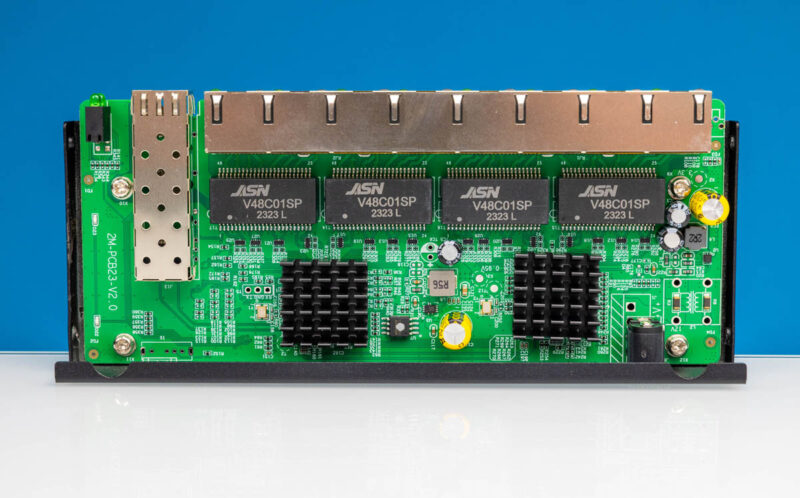
At least we know a lot about that solution at this point.
Next, let us get to management, performance, and power consumption.
keepLink KP9000-9XH-X Management
Since this is an unmanaged switch, we do not have a management interface onboard.
keepLink KP9000-9XH-X Performance
Here is the performance chart we use by blasting traffic across the switch.
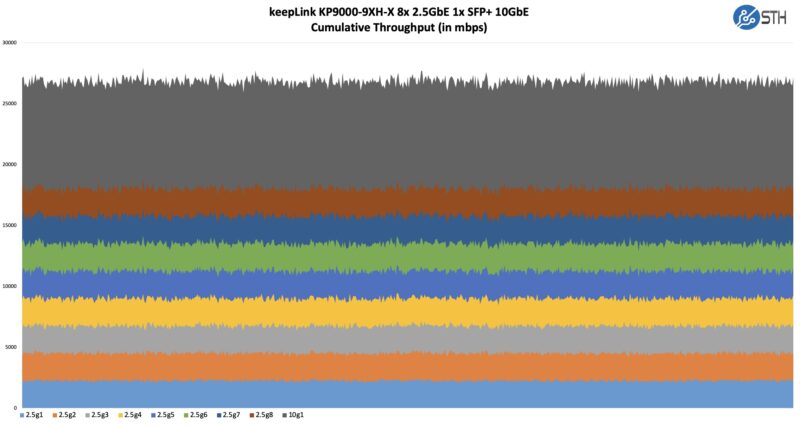
Overall, this is similar to the other 8+1 switches we have tested.
keepLink KP9000-9XH-X Power Consumption
With this, we get an 18W power adapter at 12V and 1.5A. That is usually more than ample for a switch like this.

At idle, we get 1.6W.

Connecting a 2.5GbE link adds 0.7W for 2.3W total.

Adding a SFP+ to 10Gbase-T adapter adds 1.7W.

These are not the best nor the worst figures for this type of switch. Instead, they are more of mid-range results.
Final Words
The 8+1 configuration has become very popular along with the 4+2 switches in the low-cost 2.5GbE switch market. The best one depends on what type of network you are setting up. It is pretty hard to ignore that this switch does not have safety or regulatory markings on it. For many, that will equate to a hard pass.

In some ways that is a shame since this switch probably has the best branding of many of these low-cost switch providers.

In terms of 8+1 switches, it feels like the market is so saturated that it makes more sense to just buy based on price these days, especially for unmanaged devices. Still, this is a category that is very useful so we are glad that we have reviewed so many.
Where to Buy
We purchased our unit on Amazon. Here is the affiliate link for this model.
Ultimate Fanless 2.5GbE Switch Buyer’s Guide
You may have seen that we published the Ultimate Cheap Fanless 2.5GbE Switch Buyer’s Guide. Here is the video for that one:
You can see more switches in this class in that video and we are keeping the link above updated with the switches we review. It is great to finally be done with this series!





While still very relevant for many people, the lack of safety and regulatory markings on a low voltage device like this are arguably less important than what’s on the external power supply. That’s the part exposed to mains voltage and where the big problems can come from. This one at least has some markings there.
Did you manage to get into the webui? struggle to get the ip-address connected/configured. Tried 192.168.1.168, which i found somewhere in google/reddit.
Thanks in advance
I just ordered one but to use as more a bridge between my 2.5Gb router and my 10Gb aggregation switch in my home lab. I have mostly Ubiquiti stuff but their 2.5Gb is just a bit high priced to justify this simple need.
Hey everyone,
I’m looking for some advice on which SFP+ modules are compatible with the keepLink KP9000-9XH-X. I’ve been exploring various options but wanted to ensure I get the right module to avoid any compatibility issues. Does anyone have experience with this or know which brands/models work best with these types of switches?
@Chris: Yes, that’s a fair point.
@Alexandros T: Realtek switches like these generally support pretty much every SFP+ modules since they don’t do any vendor locking. 10GBASE-T modules might possibly be problematic in some cases due to their high power consumption, but they usually also work in these.
@Alexandros I received mine and had an extra Ubiquiti compatible DAC cable and it just worked. I have a few different sfps, but I did not try any.
Hi everyone,
Thanks for all the valuable input so far regarding compatible SFP+ modules for the KeepLink KP9000-9XH-X! It’s great to hear about the broad compatibility with various options like Ubiquiti DAC cables and the general lack of vendor locking.
I wanted to check if anyone has any recent updates or new insights about using 10G SFP+ modules with this switch. Specifically:
Are there any notable improvements in the compatibility of 10GBASE-T modules, given their higher power consumption?
Have you come across any newer brands/models that work particularly well or are highly reliable with these switches?
Thanks in advance,
Hi
I’ve just received one of those units from AliExpress and mine is deeper than the one shown on the article and has a grounding crimp connector on the back.
Not a huge issue but something one should be aware of.