A few months ago we covered the launch of the iXsystems TrueNAS Mini X+. The appliance was launched at a time when FreeNAS was still the company’s stable project and was still a few months away from the TrueNAS Core unification. Now that we have transitioned to a stable TrueNAS Core (and not seen an abandonment of the new platform), it is time for our review.
iXsystems TrueNAS Mini X+ Hardware Overview
As we started to do earlier this year, we are splitting this review into internal and external hardware overview versions since this section tends to be quite long. We also have an accompanying video if you want to hear more about the unit or see some additional angles.
We go in-depth in that video on a lot of topics, so our suggestion is to open that in a new tab and watch in YouTube. You can also put it on in the background while reading this review.
iXsystems TrueNAS Mini X+ External Overview
The outside of the system is a 8.25″ x 10.5″ x 9.5″ or 210mm x 267mm x 241mm enclosure making it relatively compact. It is actually just slightly smaller than the company’s 4-bay TrueNAS Mini E, but they are effectively a similar size. This is thoroughly a desktop chassis not a rackmount NAS.

The front of the unit is heavy on mesh to allow airflow for the drives. We have features such as status LEDs, but perhaps the big one is the lock. A lock on the system prevents accidental removal, accidental action on the power button, or can be considered a small theft deterrent as well.
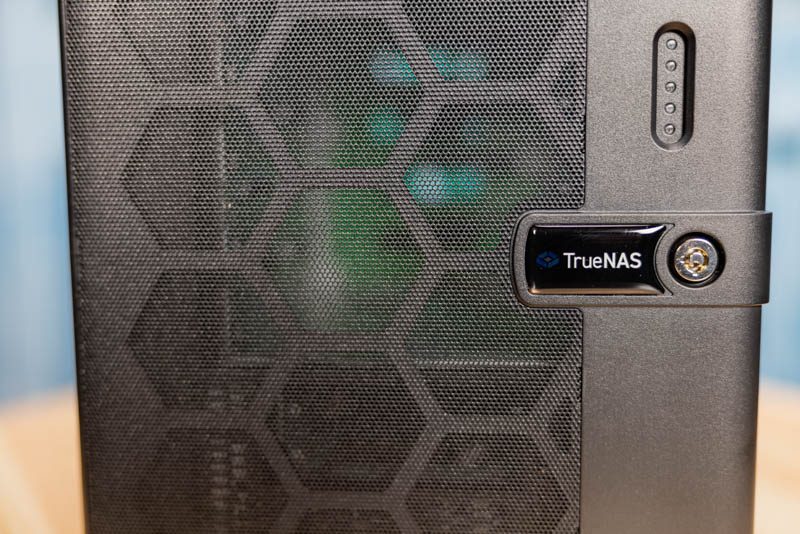
Inside the system, we have five 3.5″ drive bays and two 2.5″ drive bays. The 3.5″ bays have their own drive locks which is a nice touch, again to prevent accidental removal. User error is a key component of modern RAID failure, so these may seem trivial, but they are important.

One can see the two different backplanes, one for the 5x 3.5″ bays and one for the 2x 2.5″ bays. All of these drive bays are SATA based.

Moving to the rear of the system, we have a fairly standard mITX NAS layout. The top of the system has the power supply and the system’s primary fan. Something we like is using thumb screws to access the side panels.
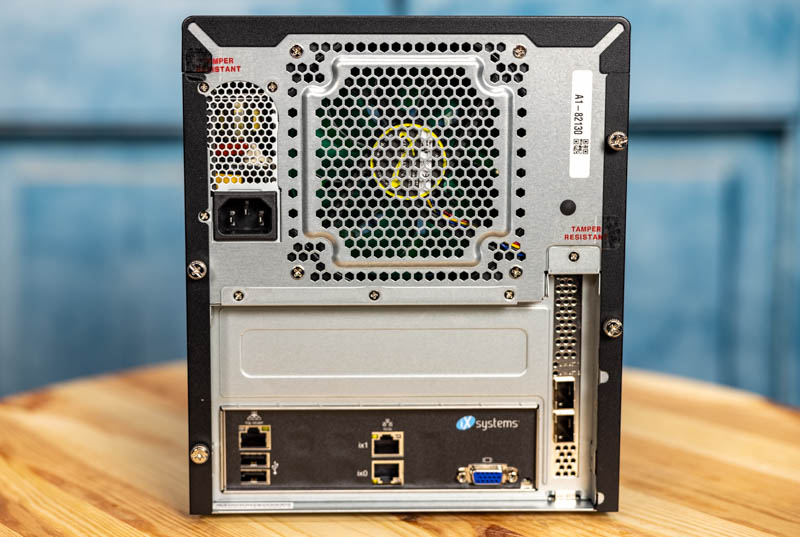
We were not fans of the “Tamper Resistant” feature. For a system like this, based on TrueNAS Core, one almost expects people will look inside making them not ideal as a warranty checking device. While the system says “Tamper Resistant” this adds little to the security of the system.
The rear I/O panel has an out-of-band management port, two USB ports (to accompany the two front ports behind the main door), a VGA port and two RJ45 networking ports. These network ports are 10Gbase-T from the Atom C3000 series SoC. Overall, that is an awesome feature. One will also notice we have an optional Chelsio T520 NIC in the system. Chelsio is a NIC provider that has long been the choice for FreeBSD communities, so it is nice to see iXsystems is offering their NIC over potentially less expensive options.

The one item that needs to be addressed is the sheer number of screws involved. There are four thumb screws, two for the side panels. The motherboard tray is held in by six screws which is just too much. If you want to remove the top cover that involves four more screws.

Even after removing the top cover, there is another internal top cover that has two more screws and even at that point, one cannot remove the top cover to get easy access to the expansion slot screw.

Sixteen screws into the process, we still could not get easy access to the expansion slot screw which is important because the Chelsio NIC was preventing the motherboard tray removal.

We very much appreciate that iXsystems has its own chassis design, but at the same time, it is not forward-thinking in terms of accessibility. That is a trade-off one makes. The reward for making this trade-off is that iXsystems pushed the capacity of its NAS platform in this footprint up by an additional 3.5″ drive and two additional 2.5″ drives.
Next, let us take a look inside the system to see what it offers.





Nice review. Interesting product, especially because this integrator (or system builder) has chosen to use off-the-shelf parts with a minimum of custom modifications. To me that speaks of a platform that is easily supportable & fixable into the future by a tech savvy enduser.
As for all of the screws that were encountered…be thankful that some, many, or all of them were not rivets…because you would be really screwed in that case.
(all puns in this comment, bad or otherwise, are intentional)
Every time I said I really want a “consumer” ZFS NAS, people will point me to TrueNAS Mini, but the whole thing just isn’t anywhere near Synology or Qnap. And with the constant security problem Qnap is having ( And QT Hero supporting ZFS isn’t available on all Model ), it looks like for ZFS you either do it like a pros with TrueNAS or build yourself.
Otherwise you are left with BTRFS on Synology.
@Ksec
To be fair, many of the security problems QNAP is facing, is due to customer treating personal-clouds and forwarding ports to them, exposing them to the web, or using UPNP… Don’t expose it, and 99% of those problems go away.
NAS’s boxes are not hardened internet servers – unfortunately this is a problem that is caused by QNAPs own marketing and documentation promoting this, and for some reason it seems they’d rather play wack-a-mole with bugs/vulnerabilities and suffer the reputation damage, than to properly educate their owners.
Can you compare with https://www.synology.com/en-us/company/news/article/DS1621_Plus_PR/Synology%C2%AE%20Announces%20the%20Six-Bay%20DS1621+%20Featuring%20AMD%20Processor ?
@Kelv1n – I am not using Qnap or Synology, but I am curious to know how I can check if I have any forwarding ports open to web or enabled UPnP. Some local applications have port 8080 indication, but I don’t see them or any services listed in my Orbi router under “port forwarding.” Is 8080 port forwarding only local? Also, I think I have disabled UPnP on my router – – are there any other steps that I should be taking to ensure security? Should I blocking ports in my PC too, or just router?
I do not like iXsystem’s policy about their products.
It is impossible to buy the chassis only without motherboard.
If you are a system builder and you do not want to buy supermicro motherboard, you can not do it.
But the new chasis lokks good, and the extra 2 ssd slot is very usefull.
The cooling solution is poor, but with noctua coolers this can be solved.
Perfect build, did my own one with same mono, but a custom fit (low depth) rack case. Got 12 hdd slots (not hotplug and an awful lot more screws), a noctua cpu fan and 3 120mm one – hdd are the loudest part.
Thanks for the review and the components are the ones I chose myself
@csp the chassis is available separately as the ablecom cs-m55
Truly great reviews. I’m using QNAP, Synolgy since ever & recently I started using DIY TrueNAS. Although QNAP & Synology are using relatively lower end CPUs like i5 & Xeon D compared to the Dual Xeon E5-2690V3 w 64GB ECC RAM their performance is superior compared to TrueNAS. They can easily saturate the 10Gb connection while TrueNAS has an erratic performance. I tried all the tweaks & tunable on the RAID-Z Pool (24HDD of 14TB configured as 4VDEV of 6HDD Raid-z) to improve performance but speed is nothing compared QNAP & Synology. To confirm it is not a hardware limitation I loaded Windows Server 2019 on the same hardware configured a RAID-5 Share and the throughput was absolutely amazing hence it is a TrueNAS issue. I wish someone can resolve this mestry
My ZFS Poll setting “Disable Duplicate & ATime used a 1GB with standard sync, SMB share, enabled tunable & jumbo traffic”
Again Thanks a million for the great review
Is this case not just that one Supermicro ITX case? Looks literally identical, just with a different front bezel.
@michaelp
Ablecom does not sell under 100 pcs.
I saw a YouTuber Tommy L say this was super quiet. He’s showing “quiet” in a room that looks like it has a 40db floor. I would never have thought that was a thing until I saw this.
If only one could purchase the chassis separately. Out of all the cases available in the market this and the 8-bay one look the most promising (the 4-bay one is also great but a bit small). I know it is an Ablecom product but good luck finding someone willing to sell you 1-2 units.