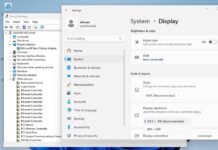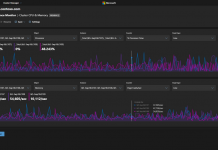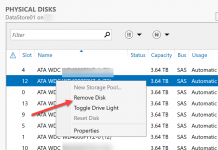Over the weekend I experienced an oddly inaccessible network share on a Windows Home Server instance running in Hyper-V using Windows Server 2008 R2. Unfortunately I was not at my desk at the time but did have 3G access and a laptop. As I am a big proponent of KVM-over-IP and remote power cycle features of many server boards, this was a great chance to demonstrate a use-case.
I first noticed that WHS had some major issue when network shares became unavailable. As a result I VPN’d into my network and tried to RDC into the WHS instance. The RDC session just hung.
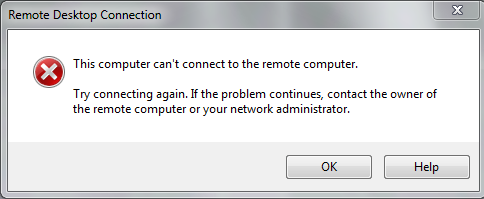
Next, I used the Supermicro X8ST3-F‘s KVM-over-IP functionality and tried shutting down the VM. That hung in stopping. Needless to say, I was a bit worried and since this box only had a few machines connected to it running burn-ins (this is one test machine from the IPMIview article), and decided to reboot the Windows Server 2008 R2 machine. I logged back into the management VPN an hour later only to see the box was still shutting down:
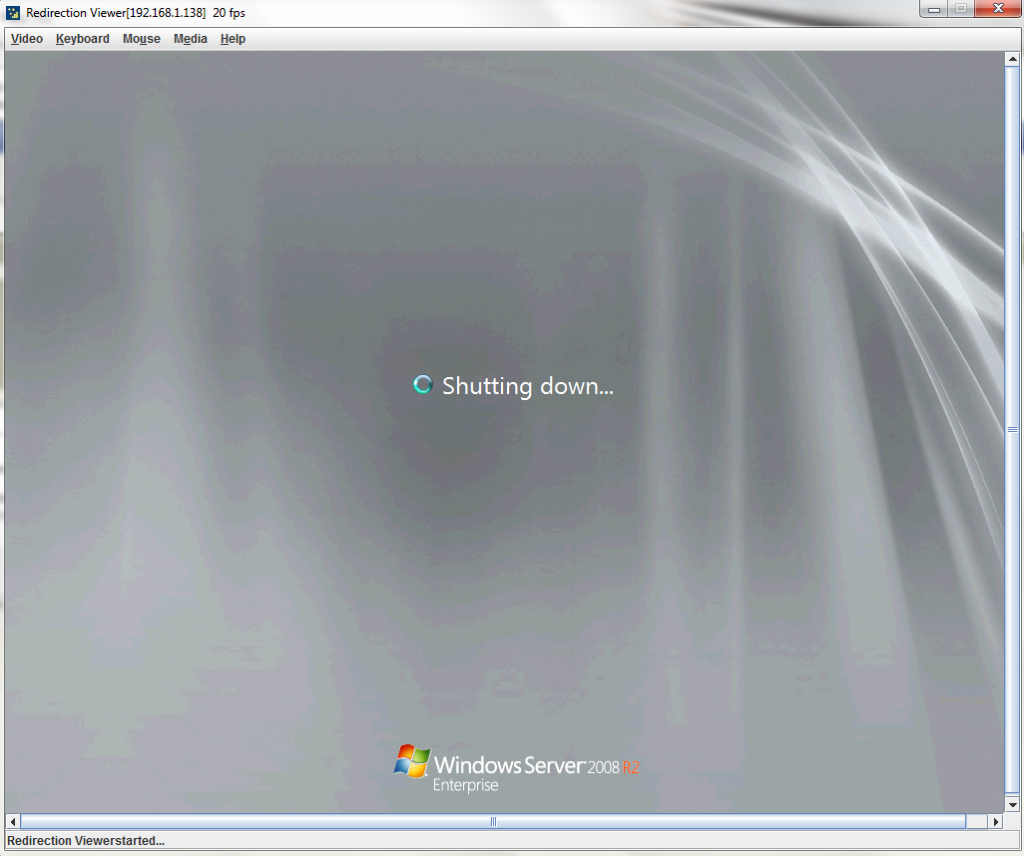
I was fairly certain that the hung Hyper-V machine was the culprit and things like the RDC service had been closed as part of the shutdown process. Without KVM-over-IP I would not have been able to log-in to see what was happening with the machine. At this point, I decided to bite the bullet and perform a hard reboot on the machine using the BMC’s power control feature.
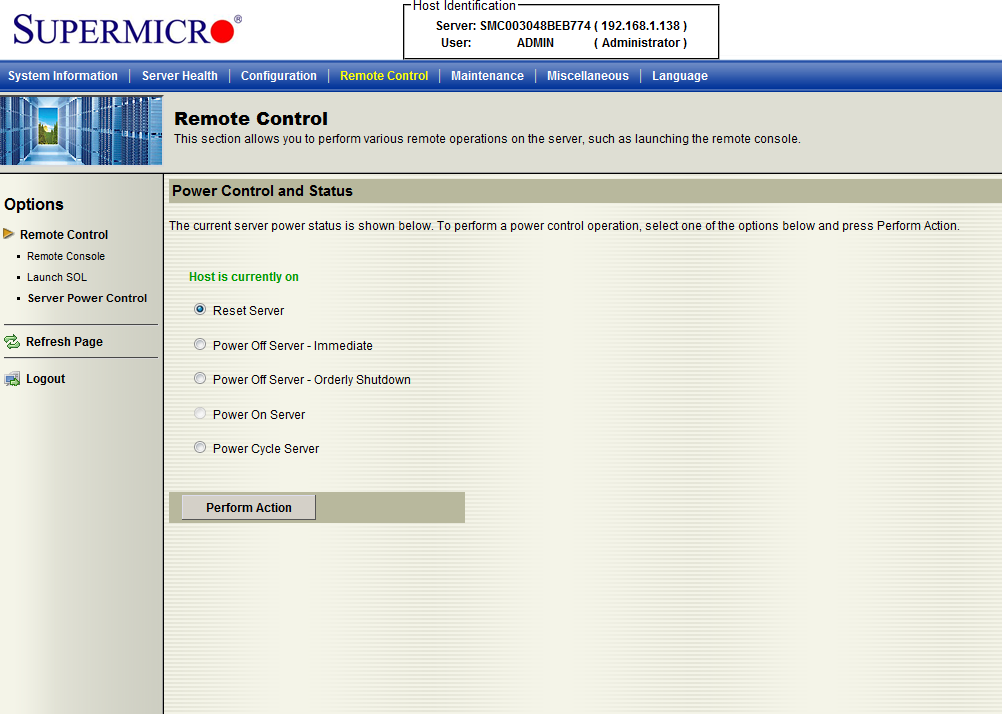
Within a few minutes, everything was back online and running smoothly again. Where I would have been in the dark without the dedicated management network and KVM-over-IP, I was instead able to assess the problem and get everything online without having to visit the physical server. This experience is a practical one where things like the ability to remotely monitor machines even during kernel panics and remotely power cycle machines comes in handy. For those looking to build servers, this is a prime example of why these features, either implemented on motherboards or though KVM-over-IP boxes/ IP enabled PDUs are really handy.