Recently we published our IOCrest 5GbE PCIe Adapter Review which was our first on a Realtek RTL8126 NIC. Now we have the IOCrest 5GbE M.2 adapter review since we had a set of these as well. While the chip is the same, many may find the form factor on this one intriguing. Perhaps as intriguing as 5GbE in general. Let us get to it.
IOCrest 5GbE M.2 Adapter
Putting a NIC on a M.2 is awesome. Many systems have extra available M.2 slots, and this is an easy way to turn those into higher-speed networking. Here we can see the top of the card with the Realtek RTL8126 chip.
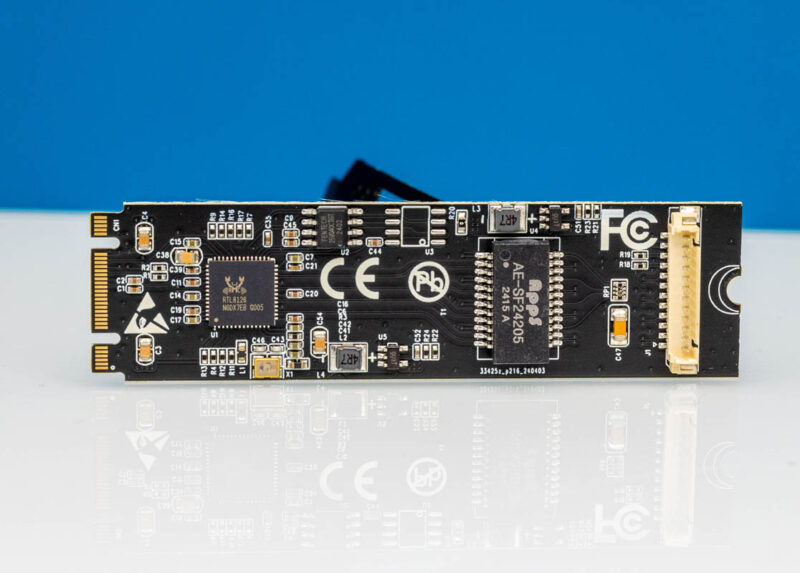
Here is the back of the card.

Of course, having a 5GbE port inside a system is not overly useful, so instead, there are expansion slot brackets in both full height and low profile that come with the kit.

The port is attached to the bracket via two screws.
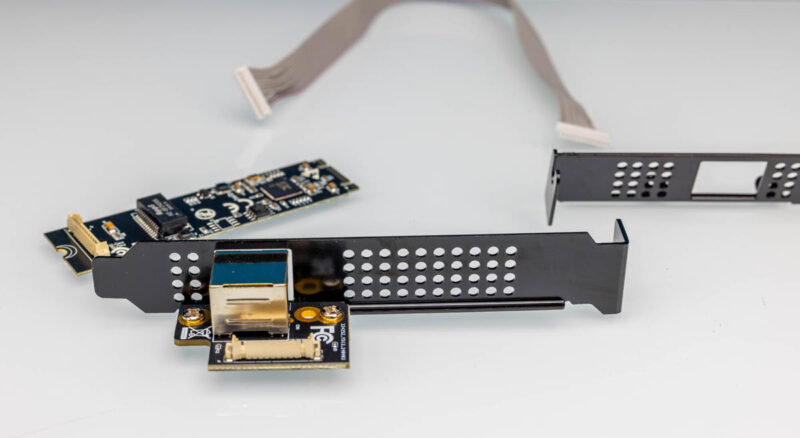
A ribbon cable then connects from the M.2 card to the port.
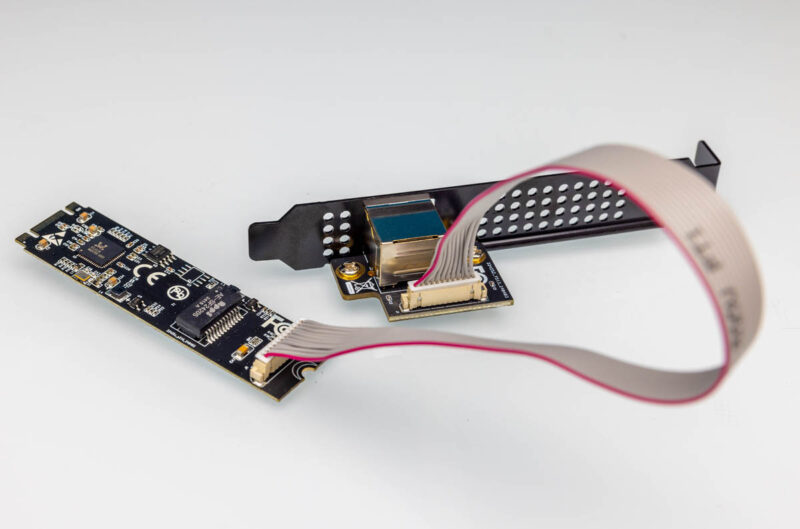
Our sense is with a little 3D printing and dremels this could also be used in many other types of builds.
Next, let us take a look at setting up the card.
Getting the Realtek RTL8126 to Work
This was exactly like the PCIe version of the card. For many OSes, including Windows 11, the NIC will need drivers that are not included with the base OS installation. To do that, you can go to the Realtek page, which is here at the time of this review.
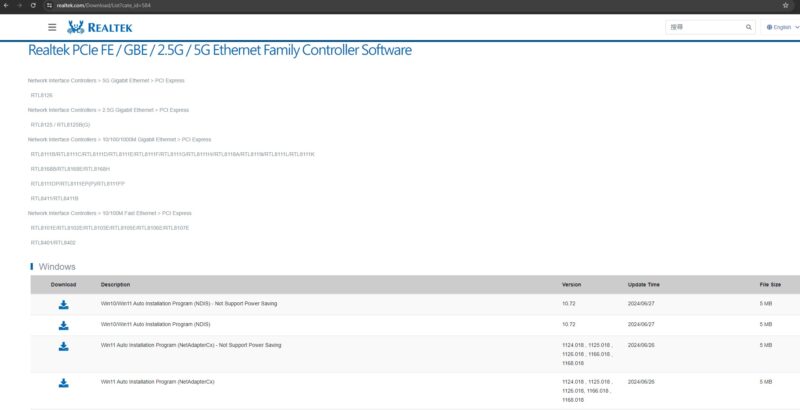
After installing the drivers, the system will recognize the Realtek PCIe 5GbE Family Controller.
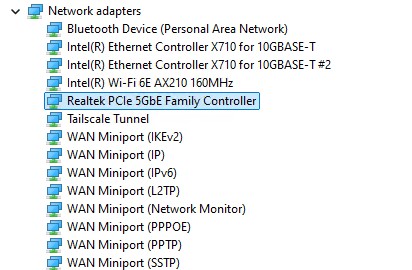
From there, we can see that we have now linked up at 5000Mbps speeds through a switch.
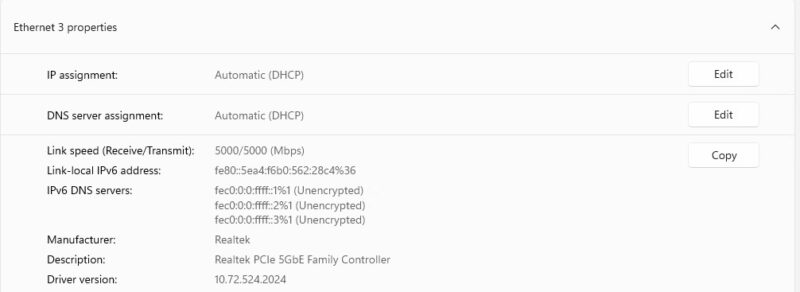
For those wondering, we had both the PCIe and M.2 cards connected to the NICGIGA S100-0800T we reviewed, which is a cheap 8-port unmanaged 10Gbase-T switch. It is also a switch that can support 5GbE speeds.
IOCrest 5GbE PCIe Performance
In terms of performance, this card was certainly a lot faster than a 2.5GbE card:
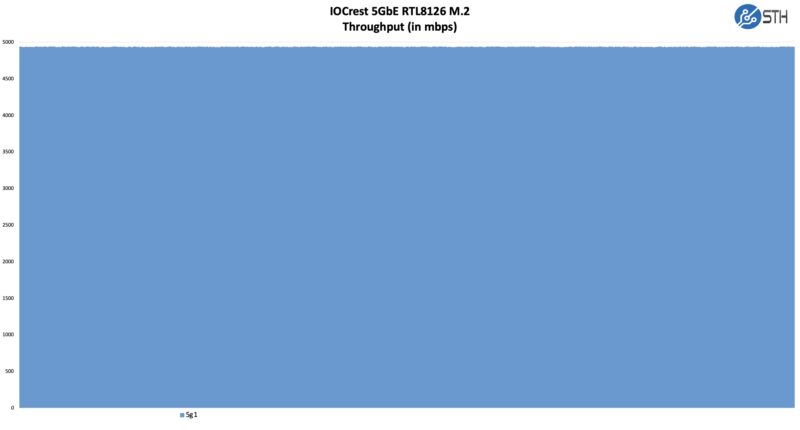
We ran this card for 72 hours at 100% load and it did not falter. performance was in a similar range to the PCie version.
Final Words
Having a M.2 card with a network port attached is not anything new. We have used 1GbE and 2.5GbE variants in the last few years. What is a bit different is that this is 5GbE making it a good mix of low power consumption, backward compatibility with Cat 5e cabling, and cost. We purchased these cards for under $19 each.
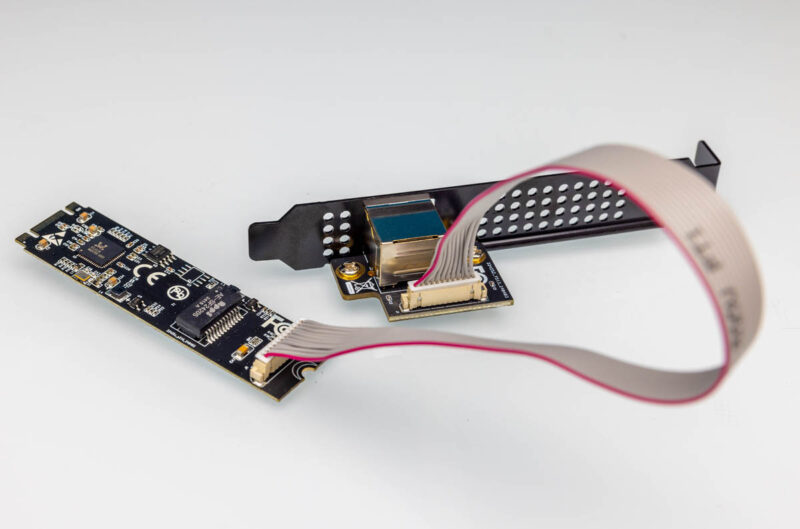
One of the big challenges with 5GbE is that there simply are not switches for it. 2.5GbE switches are cheap, and we have a big 2.5GbE Switch Buyer’s Guide. We also have a Cheap 10GbE Switch Buyer’s Guide. 5GbE switches are hard to find. As a result, it can also be harder to recommend 5GbE cards instead of just getting 10GbE.
Still, if you need a point-to-point connection and want something faster than 2.5GbE at a similar price (albeit requiring manual driver installation), then this could be a really neat option. It is also a cheap way to add a NIC to a M.2 slot that might be sitting idle.
Where to Buy
We purchased ours off of AliExpress. Here is an affiliate link to the listing we purchased. We may earn a small commission if you order using the link.
- IOCrest 5GbE M.2 (AliExpress Affiliate Link)

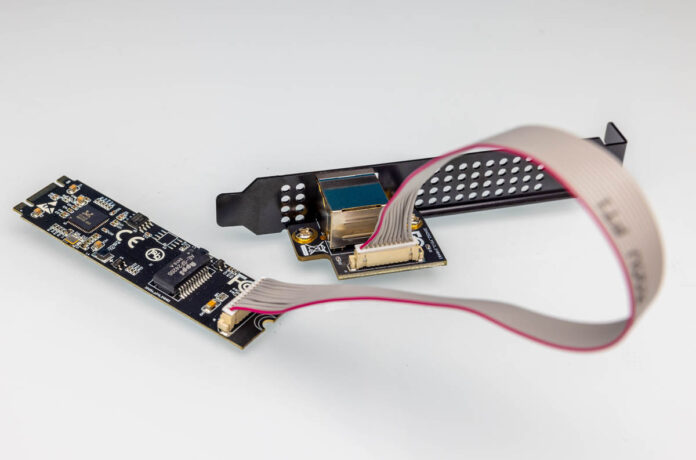



I think we need to also mention power management support for these 5Gbe+ nics… Especially old ones like connect x3 are way hungrier than more recent ones such that your mini pc power budget could be 50% in the network card at idle which is crazy
This is pretty interesting. Compared to a similar m.2-sized 10G solution, it uses less power, produces less heat and is much cheaper. AQC107-based 10G m.2 NICs are still around $100, which is a much bigger investment, and I think I would be just as happy with 5G for most things. It’s still twice as fast as a 2.5G solution.
Since these use only one lane, would be really nice if someone made a similar m.2 that would expose a second lane for a m.2-30mm storage device. You have a faster speed networking and retain some storage too.
@Chris: do you know what the state of PCIe bifurcation support in m.2 slots is? In principle it’s all just PCIe; and an m-key m.2 slot should basically be the same as an x4 PCIe slot; so it should be entirely doable; but if actually doing it requires any effort from the motherboard vendor I can’t imagine that m.2 slots are high on the list for testing and validation of bifurcation behavior.
I’m kind of amazed they are getting 5Gbps over that ribbon cable!
@Chris There are some Intel Optane SSDs that had both a small amount of Optane (32 GB) and QLC NAND (1 TB) where each memory type was seen as a different SSD. By plugging in this one M.2 module it’d ideally appear as two devices, each using two PCIe lanes. Keyword is ideally as it exposed a lot of bifurcation issues as the general expectation for M.2 slots is a a single device. Ironically the systems that didn’t have bifurcation issues were those that leveraged that to include extra M.2 slots at reduced width. Thus if you had this Intel SSD in one slot and a different M.2 in another slot, it’d be possible for one the Intel SSD sides to disappear entirely (but only if the extra M.2 was filled).
The other issue for bifurcation is where would the additional M.2 slot go? Due to how M.2 devices are retained, you can’t really extend along the length of a board (say go from 80 mm to 110 m) without needing a dummy carrier board. Going vertical with a piggyback system would fit but you’d run into Z-height issues in some devices.
Not a bad idea but the practicalities of M.2 make it difficult.
My quibble with these M.2 NICs is like this model have the port tether perpendicular to the PCB instead of parallel to it. This extra Z-height can limit where it is installed, especially around other peripherals. Say for example this is going into a M.2 slot partially underneath a graphics card: the vertically oriented cable would hit the graphics card’s heat sink.
Another quibble is that the default length of cable to the secondary board with the RJ45 jack is short. For SSF systems, this is actually ideal but I’d like to have longer options for say installing this on an ATX motherboard as some M.2 positions would not be close enough to use the standard PCIe bracket.
I’ll wait for the 100gbit version…
It would be helpful if y’all could verify and include PCIE gen and lane count functionality for parts like this! Some support adapting their lane usage for slower PCIE revisions and some don’t, and many people considering these cards are trying to min/max lane allocation. As we get further into into PCIE 4.0 saturation this info is getting harder and harder to find from reliable sources. Cheers and thanks for the coverage!
thanks for the review, I bought one.
I’ve got a mini-DTX board that only has a single PCIe slot, which is currently filled by my 3080Ti video card.
I was thinking about the usb 2.5GBe ethernet adapters but this will do nicely for $9 or whatever it was.
I looked at the USB 5GBe ethernet adapters but they are almost all discontinued or $100 plus over in China.
Would be useful if they made them in the A+E key format for with mini pc homelabs.
I’m waiting for an E key version, too, to plug it into the V-M.2 slot on my ATX motherboard.
I’ve got a handful of these and 3d printed a bracket for the hp elitedesk 800 mini. Pretty nice to have these alongside the 10gb add-on port. Wish they’d update the drivers for newer linux kernels, though -> “LINUX driver r8126 for kernel up to 6.4”