On tap for today is benchmarking the Xeon W3550 LGA 1366 UP server CPU. Recently I have been looking at the new Sandy Bridge Xeon E3-1220 and Xeon E3-1230 CPUs. Most comparisons have come in the form of the new Sandy Bridge Xeons to the Lynnfield based Xeon X3440 and Xeon X3460 CPUs. I have received numerous comments requesting a low-cost LGA 1366 alternative to be reviewed as an alternative or baseline. I chose the W3550 for two reasons. First, I use one in the Big WHS so I had it available. Second, price wise it is in the same price range as the Sandy Bridge Xeons.
I will be doing a shorter review of the W3550 today due to time constraints, and the fact that I know a lot of readers just look at pictures and tables. For those not wanting ECC support in their servers, the Core i7-950 is a virtually identical part except for that difference which is very important in many applications.
Test Configuration
Since it was already in service, and needed to be rebooted for patches, I used the Big WHS as a test bed for the benchmarks. For power consumption numbers, I disconnected everything except 8GB of memory (used four 2GB UDIMMs) and all extraneous drives and controllers. I was unable to run a few tests before putting it back into service. Here is the full hardware listing (Note only the Norco RPC-4020 was used in the test.)
- CPU: Intel Xeon W3550
- Motherboard: Supermicro X8ST3-F
- Memory: 24GB ECC unbuffered DDR3 DIMMs (6x 4GB), (4x 2GB UDIMMs used for power consumption testing)
- Case (1): Norco RPC-4020
- Case (2): Norco RPC-4220
- Drives: 8x Seagate 7200rpm 1.5TB, 4x Hitachi 5K3000 2TB, 20x Hitachi 7200rpm 2TB, 8x Western Digital Green 1.5TB EADS, 2x Western Digital Green 2TB EARS.
- SSD: 2x Intel X25-V 40GB
- Controller: Areca ARC-1680LP (second one)
- SAS Expanders: 2x HP SAS Expander (one in each enclosure)
- NIC (additional): 1x Intel Pro/1000 PT Quad , 1x Intel Intel Pro/1000 GT (PCI), Intel EXPX9501AT 10GigE
- Host OS: Windows Server 2008 R2 with Hyper-V installed
- Fan Partitions updated with 120mm fans
- PCMIG board to power the HP SAS Expander in the Norco RPC-4220
- Main switch – Dell PowerConnect 2724
The Tests
I have started to use my expanded benchmark suite during the Sandy Bridge Xeon reviews and am continuing to use this on the plethora of new CPU reviews that I will be doing in the coming weeks. This includes Cinebench R11.5 which is a great multi-threaded benchmark, 7-Zip compression benchmarks, and TrueCrypt encryption benchmarks. I am skipping gaming benchmarks because that is really unnecessary on a server CPU. Overclocking is generally not possible on server-class motherboards so I do not test overclocking results, although one would likely see more benefit from overclocking a W3550 than a multiplier locked Xeon E3-1230 since the X58 derived platforms support FSB overclocking.
Windows Experience Index
Personally, I think that Microsoft’s built-in relative performance indicator, the Windows Experience Index (WEI) does not do enough to stress and stratify CPUs, especially at the upper-end. With that being said, a lot of readers ask for WEI scores so I have learned to oblige.

7.5 CPU score for the Xeon W3550 is in-line with what I expected and is in-between the E3-1220 and E3-1230 and the same as the X3460. Having a lot of experience from the Core i7-920 days, this result met my expectations.
Cinebench R11.5
I have been using Cinebench benchmarks for years but have held off using them on ServeTheHome.com because the primary focus of the site until the past few months has been predominantly storage servers. With the expansion of the site’s scope, Cinebench has been added to the test suite because it does represent a valuable benchmark of multi-threaded performance. I have had quite a few readers contact me about this type of performance for things like servers that are Adobe CS5 compute nodes and similar applications. Cinebench R11.5 is something that anyone can run on their Windows machines to get a relative idea of performance.
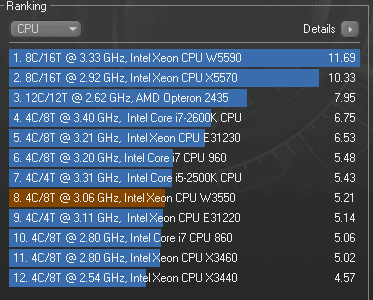
Cinebench responds very well to Hyper-Threading, unlike other tests like Handbrake x264 encoding. One can see the higher base clock and turbo frequencies of the Sandy Bridge platform yield significantly higher results. The Intel Xeon E3-1230 with a significant slight clock speed advantage and Hyper-Threading is clearly ahead of the Xeon W3550. On the other hand, the Xeon W3550 and the Xeon E3-1220 are fairly close in performance with the Xeon W3550 showing slightly better performance. For users of Nehalem architectures, Sandy Bridge does show promise, but it is not complete. Cinebench provides reference Core i7-960 figures to give one a sense of how much an ~140MHz bump in clock speed affects performance over the W3550.
7-Zip Compression Benchmark
7-Zip is an immensely popular compression application with an easy to use benchmark.
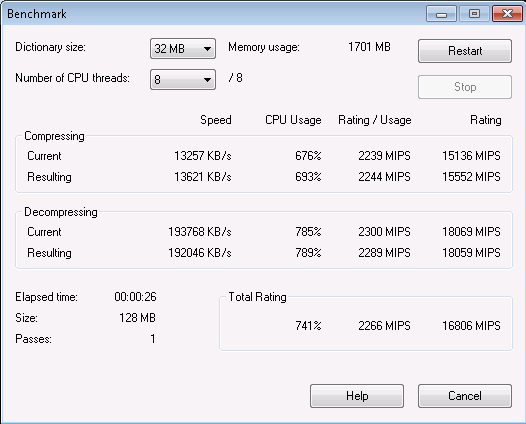
Compared to the Lynnfield based X3460, the W3550 does manage a small margin of victory in 7-Zip. Sandy Bridge Xeon benchmarks show something that is quite diverse because 7-Zip scales well with Hyper-Threading. The W3550 is significantly faster than the E3-1220 and yet not able to match the E3-1230.
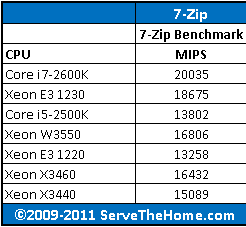
Overall, the W3550 still provides fairly solid compression performance despite it being an older generation CPU.
TrueCrypt Encryption Benchmarks
One could have guessed by the second digit in the Xeon W3550’s name (a “5”) that AES-NI numbers were not going to favor the Xeon W3550 as much as they do newer CPUs. With Intel’s focus on its AES-NI features TrueCrypt can look a bit skewed in favor of newer CPUs. Unlike some dubious drivers over the years that were optimized for benchmarks over real world application, Intel’s AES-NI feature does encompass the addition of specialized hardware. This specialized hardware has many practical uses and is becoming more supported. For example, users of Solaris 11 can utilize the AES-NI features to see much higher throughput on encrypted volumes. Here is the Xeon W3550 benchmark run, and take care to note the NON AES-NI numbers also as not everyone is using purely AES encryption:
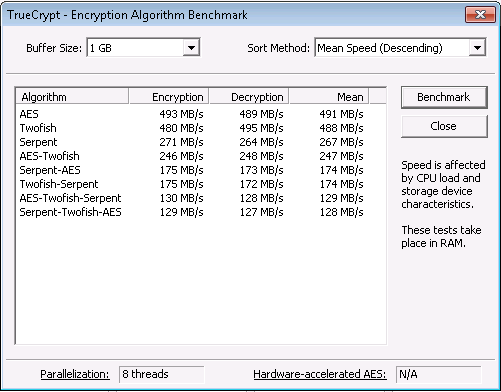
As one can see, the AES benchmark is a mundane result as a result of not having the dedicated AES-NI hardware. On the other hand, the other figures are still high enough to saturate Gigabit Ethernet data transfer requirements, but not 10Gb transfers. To see some of the other CPUs mentioned in this article’s performance in non-AES benchmarks, one can see shots of the Xeon E3-1220, X3440, and X3460 in the Xeon E3-1220 review‘s comparison. As for the TrueCrypt AES benchmark, here are the results:
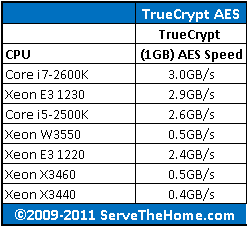
As for the AES performance, the above speaks volumes. Sandy Bridge Xeons benefit from higher clock speeds and hardware instructions, and the W3550 does not have the new Intel AES-NI features.
Handbrake 0.9.5 x264 Encoding Benchmarks
As was noted in the Sandy Bridge Reviews, I am moving from DVD quality to Blu-Ray quality encoding with Handbrake this year. During the transition period, I will still have both sets of numbers, however CPUs reviewed previously may not get re-tested for the newer HD test.
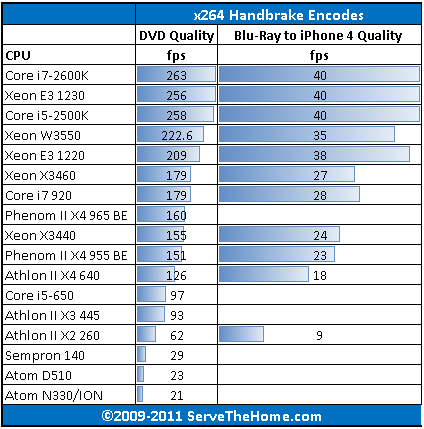
The Xeon W3550 is fairly quick, although it did not let me test the 40fps “cap” I have seen with other CPUs in the HD test. x264 encoding performance on the Xeon W3550 falls short of the Core i7-2600K and Core i5-2500K, and the Xeon E3-1230. On the other hand, it still provides reasonable HD encoding performance albeit with slightly lower standard definition encoding performance than today’s top end. Handbrake is known to not take advantage of Hyper-Threading as well as other applications which explains why the top CPUs are grouped much closer than in other tests. I will note though that the difference at the top is a lot less than comparing any of the Nehalem based CPUs to older generations.
Power Consumption
Still not having C202 and C204 motherboards, I will continue to post the differential values, but I can also post min/ max figures for the Supermicro X8ST3-F platform.
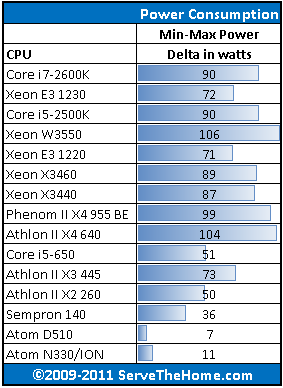
This is not an ultra-scientific test because of the lack of appropriate server motherboards as previously mentioned. Best to think of the above as a relative guide given the platform differences (the N330 uses DDR2 for example and the Xeon E3’s were tested with a consumer ASUS P8H67-M Pro and a discrete GPU) with the above.
The test machine idled at 48w which was a bit higher than the LGA 1156 parts and reached a loaded draw of 154w. Remember, these figures do not include tons of HBAs, network cards, and drives attached so they will be a bit lower than most in-use systems.

It does seem that if one can live with the limitations of the Cougar Point chip sets and the Intel 3400 series chip sets, the LGA 1155 and LGA 1156 platforms will yield lower idle power consumption.
Conclusion
Overall, the W3550 still provides a lot of value. It is still among today’s fastest performing quad core chips even though it is based, in large part, on a design that was introduced in November 2008. It is clear that in the lower-end UP market, the new Xeon E3 series will be steering users away from the older Xeon W3500 and Xeon X3400 series CPUs. Two things that the E3 still does not have is the PCIe bandwidth and the same ability to address the same number of unbuffered DIMMs as the LGA 1366 platform offers. Without these, users with multiple RAID cards, HBAs, and network interface cards still have a viable platform in the LGA 1366 space.



