Today we are looking at the Intel Xeon E5-2430L in a dual CPU configuration. The Intel Xeon E5-2430L is a low power socket LGA1356 processor. With the LGA1356 platform one has triple channel memory and fewer PCIe 3.0 lanes (24) versus the LGA2011 platform. What one gains is access to a lower power consumption platform. The Intel Xeon E5-2430L is a six core CPU with 15MB cache and a 60w TDP. Clock speeds are 2.0GHz base with upt to 25.GHz Turbo and Hyper Threading to round out features. Let’s take a look at the Intel Xeon E5-2430L’s performance when installed in a dual CPU configuration.
Dual Intel Xeon E5-2430L Test Configuration
We have not seen too many server systems hit the market with dual Intel Xeon E5-2400 LGA1356 CPUs which made it hard to build a similar configuration. Intel Xeon E5-2600 series LGA 2011 CPUs and an associated dual socket server motherboard usually has more expansion capabilities and tends to be similarly priced. We picked the Intel Xeon E5-2430L as a low cost and low power configuration option. We use many of the low power chips in the labs and they are great for applications like web hosting.
- CPUs: 2x Intel Xeon E5-2430L
- Motherboard: ASUS Z9NA-D6
- Memory: 6x 4GB Kingston unbuffered ECC 1333MHz DIMMs
- SSD: Corsair Force3 120GB, OCZ Vertex 3 120GB 2x OCZ Agility 3 120GB
- Power Supply: Corsair AX850 850w 80 Plus Gold
- Chassis: Norco RPC-4220
- Operating System: Ubuntu 12.04 Server and Windows Server 2008 R2
Performance Tests
The performance suite is evolving but these applications give a fairly good cross-section of performance. Clearly, one would expect a different workload between the Intel Xeon E5-2687W CPU or a quad Opteron system and something found in a low-end, low-power server like a Pentium G630.
Cinebench R11.5
We have been using Cinebench benchmarks for years but have held off using them on ServeTheHome.com because the primary focus of the site until the past few months has been predominantly storage servers. With the expansion of the site’s scope, Cinebench has been added to the test suite because it does represent a valuable benchmark of multi-threaded performance. We have had quite a few readers contact me about this type of performance for things like servers that are Adobe CS6 compute nodes and similar applications. Cinebench R11.5 is something that anyone can run on their Windows machines to get a relative idea of performance across CPUs as the application does scale very well across architectures and core/ thread counts.
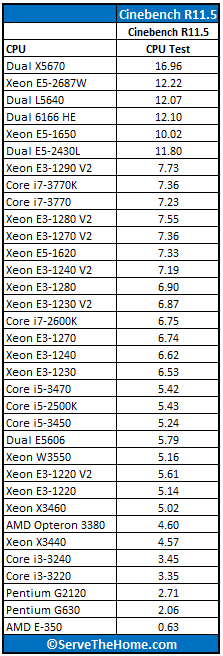
As we can see here, the dual Intel Xeon E5-2430L platform is a strong performer falling just shy of the dual Intel Xeon L5640 system.
7-Zip Compression Benchmark
7-Zip is an immensely popular compression application with an easy to use benchmark and has been a staple on this site for years. The 32MB benchmark size is used here to fit into low memory systems and virtual machines.

Again the dual Intel Xeon E5-2430L platform shows solid speeds in 7-Zip. The chips actually outperform the low power AMD Opteron 6166HE dodeca core chips.
TrueCrypt Encryption Benchmarks
Truecrypt AES results show de-facto encryption acceleration. For example, users of Solaris 11 can utilize the AES acceleration features to see much higher throughput on encrypted volumes. Both AMD and Intel offer AES acceleration on their newer chips, so this is a fairly level benchmark and we use the 1GB size to produce more consistent results.

TrueCrypt was very interesting because we see solid AES performance, but not quite what we were expecting performance wise. We will look into this one further in a few days as there seems to be something out of line here.
Handbrake 0.9.5 x264 Encoding Benchmarks
I am still using Handbrake v0.9.5 simply because the Handbrake team does do some nice tweaking between annual versions and all of the other CPUs have been tested with v0.9.5. We will begin to collect data on v0.9.6 and start using that once we have critical mass. Either way, Handbrake is an extremely popular x264 encoding and transcoding application as it is very common practice these days to encode video for various tablets, phones and other devices. These transcodes also take a fair amount of time so having faster CPUs is important.
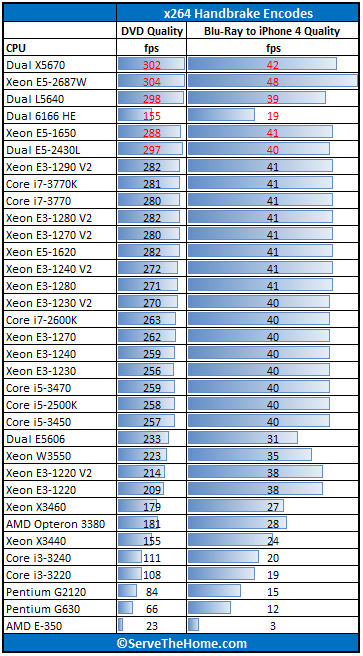
In terms of Handbrake, it appears as though the new architecture performs well against the older generation Intel Xeon L5640’s. This is back to the performance we expect.
Power Consumption
For these tests we measure using an Extech 380803 True RMS power analyzer. The Extech is a really nice unit that even records usage over time.

In terms of power consumption, the dual Intel Xeon E5-2430L platform does fairly well. It should be noted that the Intel Xeon L5640 system was a bit different impacting its idle and load numbers. On the other hand, the difference in idle to load power consumption is very interesting. These chips do run very cool.
Conclusion
Overall the Intel Xeon E5-2430L is a fairly strong performer, especially given the low power consumption figures we are seeing. These prove to be strong alternatives to the previous generation Intel Xeon L5638 / L5640 chips, bringing 1600MHz memory support, support for larger DIMMs and other Intel Xeon E5 enhancements to the space.

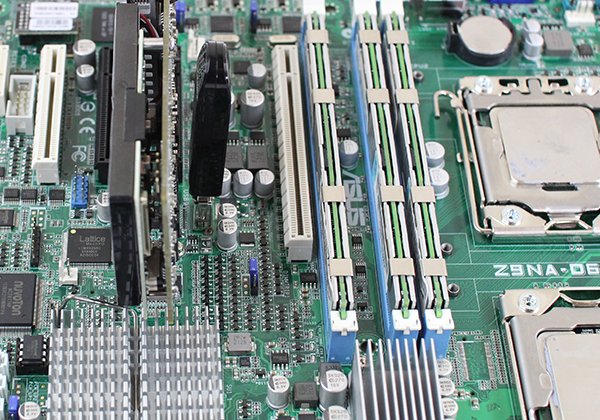



Can anyone tell me why you’d get 2 of these instead of one 1650?
They cost 2.5 times as much, EACH! So 5 times the total price for just about the same performance.
The motherboards are more expensive – at best it’s about the same.
The power consumption is higher. Though the full load power consumption is lower, this is a rare workload in most server environments.
And in case you have per socket or per core licensed software running on your box, you’re even worse off.
I’m not bashing the CPU’s, I genuine just do not see the market for them.
spazoid –
less power consumption even w/2 cpu. also you get 12rdimm slots for memory instead of 8. you are right on p/ core license but for memchached – litespeed – nginx or other open source web apps these work fine.
Yes, less power consumption at 100% load (which it will almost never hit in the real world, and even if it does, it will probably be for a very short amount of time).
BUT!
The amount of CPU’s, cores, cache sizes etc. really doesn’t matter – performance for your usecase does. And since Patrick is good at showing performance in a variety of applications, we can conclude that a 1650 and 2x 2430L’s are about the same performance.
And yes, it does have more memory slots, but I doubt most of us will be using more than 256 GB RAM anyway.
If your use case requires availability of more than 12 threads at one time then a dual processor system is likely to cost less than two single processor setups with some sort of load balancing.
It was also use half the power based on Patricks test results, potentially half the rack space and only one set of hard drives.
Two cpu systems also have more ram slots so whilst both systems can achieve 256GB ram, the dual processor system can utilise more cheaper lower capacity ram sticks to get to that level than the single cpu system.
I’ve never heard of an application that requires a certain amount of cores or threads – can you name one?
The 1650 setup does not use double the power of the 2430L setup. It uses 16% more power under full load, and and 19w LESS (about 30%) at idle. Using more, lower density DIMMs will make the power statistics even worse for the dual CPU setup, although you might save a few bucks. But with the price of memory these days, it’ll be a fraction of the total system cost.
You are missing the point.
Servers in multiuser enterprise environments can often benefit from multithreading and it is not always about computing power but the ablility to handle multiple tasks at the same time.
If you must have an example then MS Exchange server sepcifies a minimum number of cores per role along with recommended and max cores. Microsofts article on capacity planning for MS Exchange 2010 servers is here -> http://technet.microsoft.com/en-us/library/dd346699(v=exchg.141).aspx
Financial messaging systems dealing with multiple time critical message flows in parallel. Parallel batch processing systems. Virtualisation hosts with multiple VMs all fighting for cores or threads at the same time. These can all benefit from more cores and threads.
If there is a requirement for more cores or threads and especially if the vendor recommends turning off hyperthreading like MS does for production Exchange servers then the 1650s 6 cores start to look a little low compared to a dual processor system taking the same rack space and able to give a 30% power saving (your figures) at load.
Whilst the processor may be more expensive per unit, when you start pricing a dual processor system compared to two single processor systems the cost differences become far more pronounced. Add to the fact that, just as an example, HPs current dealer pricelist, where I am, currently has 16GB RIMMS going for twice the price of 8GB RIMMs (S$304 vs S$654 SRP and sometimes much more depending on server model). Putting in 96GB sees a S$300 cost saving per server with dual processor which, on entry level base units can be a 5%-10% cost reduction. Start scaling this up over 10 servers and then try to explain to stakeholder how the company should not care about saving 3k on hardware purchases.
The price ratios between the sizes are also comparable at a dealer pricing level as well and not just at a retail level.
More cores is not always better. Faster frequency = lower latency. Often, processing 2 tasks at twice the speed sequentially is better than processing 2 tasks in parallel.
Your total workload will be done in the same amount of time, but your first task will be done in half. This lowers latency, which a lot of applications love. Your “multiple time critical message flows” for example. A faster clocked CPU will give you a lower latency on average.
The technet article has no mention of clockspeeds, which tells me that they’re referring to sockets/cores/CPU’s running at the same frequency. No matter what, it’s a silly article, that can be used for.. about nothing, really. When your users complain about Outlook being slow, you can’t throw a TechNet article in the face and say “but I have 24 cores, and MS says it should be good enough”. A core is a poor measurement for performance. Architecture, frequency, cache sizes, memory latencies – all these matter just as much in high performance applications.
I think you’ve misread my 30% power saving comment.
I have no idea what kind of premium HP puts on their memory modules, but the company I work for pay A LOT less for memory than that. We’re talking sub $100 dollars for 16GB modules.
Your initial comment was “They cost 2.5 times as much, EACH! So 5 times the total price for just about the same performance.”
You then asked “Can anyone tell me why you’d get 2 of these instead of one 1650?”
I have shown you why but you are now going on about processors being twice the speed compared to two processors. The E5-1650 is rated at 3.2/3.8MHz and a singel E5-2430L is rated at 2/2.5MHz.
If you read further on in the Technet capacity guide I linked to you will find a section on CPU capacity which then goes on to provide formulas for how to work out the suggested speed required per core.
Yep, my mistake. You seem to like using values and percentages when it suits your point but only percentages when it does not. At load the dual system used 30W less power than a single E5-1650 compared to 16W more than the E1650 at idle. The dual E3-2430L setup therefore saves just under 50% more power at load than the E5-1650 saves at idle. The dual cpu setup would be more cost effective power wise if put in an environment where there system would be under heavy load at anything over 1/3 of the time.
The point about memory was not the exact pricing but the ratio of cost. 2x 8GB is cheaper than a 16GB (4x4GB even cheaper still). Therefore having more ram slots means you can get to a target memory requirement cheaper. I would rather save a few bucks than spend it when not required.
Now the E5-1650 has faster memory capacity but less physical memory accessible. It also has less PCIe lanes available (40 vs 2x 24).
So to answer your question of “Can anyone tell me why you’d get 2 of these instead of one 1650?” I would suggest;
1. People with environments with more high workloads than idle time who wish to save costs on power bills.
2. People who have a requirement for more than 40 PCIe lanes available.
3. People who benefit from the ability to parallel process rather than sequentially process.
4. People who want to save money by using more lower capacity ram.
Oh and the 2.5x the price per CPU is a bizarre comment. The Intel list price for the E5-2430L is US$662. List price for the E5-1650 is US$583. Checking pricing on Amazon shows even less differences in price. Price differences of boards can be around US$40, offset by the cheaper ram.
Would have loved to have seen the results in a simulated multiuser database environment with high load.
RB
Not real results.
Overstated.
I tested my e3-1225 v2 processor
The results are different.