Today we are looking at the Intel Xeon processor E5-1620 which is a really interesting alternative to the Intel Xeon E3-1200 series. With only 4 cores, 8 threads running at 3.6GHz base and 3.8GHz max turbo, and a relatively mundane 10MB of cache, the Intel Xeon processor E5-1620 is not going to be the fastest LGA 2011 part by a long shot. On the other hand, it is competitive performance wise with the Intel Xeon processor E3-1200 series CPUs but has access to all of the LGA 2011 UP features making it a very interesting choice from a platform perspective. For those wondering, the LGA 2011 Xeon E5 series CPUs have 40 PCIe 3.0 lanes each. That is how dual socket systems get 80 lanes. With quad channel memory support the Xeon E5-1620 supports up to 51.2GB/s of memory bandwidth with 1600MHz DDR3 compared to the Ivy Bridge based Intel Xeon processor E3-1290 V2 with its 25.6GB/s of memory bandwidth. Overall, I view the Intel Xeon E3 series as being fast CPUs with modest infrastructure and the Intel Xeon E5 series as being big CPUs with big infrastructure around them. As we will see, the Intel Xeon processor E5-1620 is a really interesting mix of performance and platform.
Intel Xeon Processor E5-1620 Test Configuration
One thing I wanted to do with all LGA 2011 reviews was to test stability using the maximum number of DIMMs. Frankly, one of the most compelling features of the LGA 2011 and its Intel Xeon and Intel Core i7 CPUs, single socket desktop platform is the ability to utilize up to eight DIMMs, which is something a user would have previously needed a dual socket system or a single socket AMD G34 platform to do.
- CPU(s): Intel Xeon Processor E5-1620
- Motherboard: ASUS P9X79 WS
- Memory: 32GB (8x 4GB) G.Skill Ripjaws X DDR3 1600
- Drives: Corsair Force3 120GB, OCZ Vertex 3 120GB
- Chassis: Norco RPC-4220
- Power Supply: Corsair AX850 850w 80 Plus Gold
Intel Xeon Processor E5-1620 Performance Tests
I will start off this section by saying that the standard test suite was built to test 1-8 thread single CPU systems such as the Sandy Bridge and Ivy Bridge Intel Xeon CPUs. With platforms like this one, I have been slowly altering the mix. Clearly, one would expect a different workload between dual Xeon E5-2690 CPUs and something found in a low-end, low-power server like a Pentium G630. Moving to the 16-64 core realm where the Xeon E5 series will play, that is becoming the norm today, I think that it will become ever more important to develop a second test suite.
Intel Xeon Processor E5-1620 Cinebench R11.5
I have been using Cinebench benchmarks for years but have held off using them on ServeTheHome.com because the primary focus of the site until the past few months has been predominantly storage servers. With the expansion of the site’s scope, Cinebench has been added to the test suite because it does represent a valuable benchmark of multi-threaded performance. I have had quite a few readers contact me about this type of performance for things like servers that are Adobe CS6 compute nodes and similar applications. Cinebench R11.5 is something that anyone can run on their Windows machines to get a relative idea of performance and both Ivy Bridge, Sandy Bridge and Sandy Bridge-EP systems run it well.
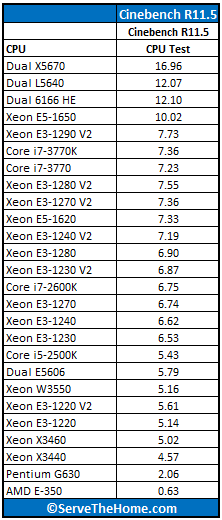
I actually really like Cinebench because it is a quick an dirty way to see CPU scaling with speed and cores. We can see the Intel Xeon E5-1620 sit just between the Intel Xeon E3-1240 V2 and the Intel Xeon E3-1270 V2. Also of ntoe, one can see that while the Intel Xeon processor E5-1650 is distancing itself from the quad core parts, the Intel Xeon E5-1620 sits in the upper middle of the quad core group.
Intel Xeon Processor E5-1620 7-Zip Compression Benchmark
7-Zip is an immensely popular compression application with an easy to use benchmark.
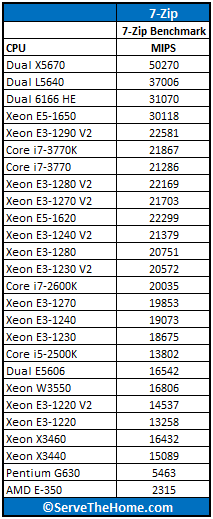
Here the Intel Xeon E5-1620 shows off the extra bit of muscle with its slightly larger 10MB cache and extra memory bandwidth to push just shy of the Intel Xeon processor E3-1290 V2‘s performance. Remember, the Xeon E3-1290 V2 costs around three times as much as the Intel Xeon E5-1620.
Intel Xeon Processor E5-1620 TrueCrypt Encryption Benchmarks
With Intel’s focus on its AES-NI features TrueCrypt can look a bit skewed. Unlike some dubious drivers over the years that were optimized for benchmarks over real world application, Intel’s AES-NI feature does encompass the addition of specialized hardware. This specialized hardware has many practical uses and is becoming more supported. For example, users of Solaris 11 can utilize the AES-NI features to see much higher throughput on encrypted volumes. AMD has started offering AES-NI with their Bulldozer CPUs, and I will have those results added to future pieces. Let’s see how Intel does here.
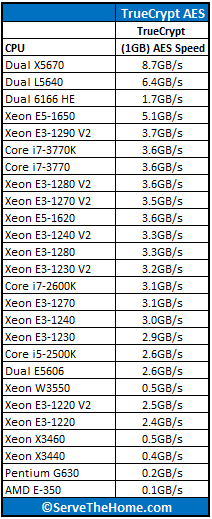
Here performance is again well below the Intel Xeon E5-1650 which shows what an extra pair of cores can do and a little bit more cache. Conversely we can see that the chip falls in line with the Intel Xeon E3-1280 V2 CPU once again.
Intel Xeon Processor E5-1620 Handbrake 0.9.5 x264 Encoding Benchmarks
I am still using Handbrake v0.9.5 simply because the Handbrake team does do some nice tweaking between annual versions and all of the other CPUs have been tested with v0.9.5. We will begin to collect data on v0.9.6 and start using that once we have critical mass. One major area that we are going to change is to transcode 1080HD video to 720HD. Either way, Handbrake is an extremely popular x264 encoding and transcoding application as it is very common practice these days to encode video for various tablets, phones and other devices. These transcodes also take a fair amount of time so having faster CPUs is important.
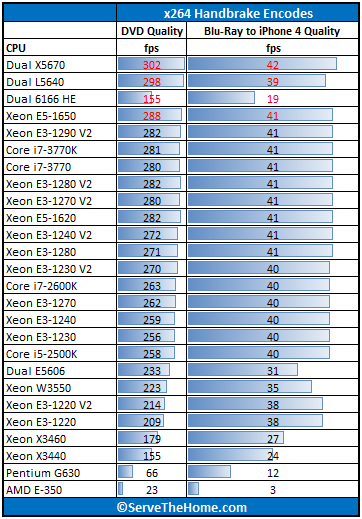
Before moving to 720p HD encoding to match the newest generation of smartphones, we can see another clumping in Handbrake results but no break like we saw on the dual dodeca core AMD Opteron 6166HE chips due to their low clock speeds.
Intel Xeon Processor E5-1620 Power Consumption
Intel’s move to 22nm is something hearlded as a new era in lower power consumption, especially with tri-gate technology and future process improvements that will increase that number. Using an Extech 380803 True RMS power analyzer which is a really nice unit that even records usage over time.
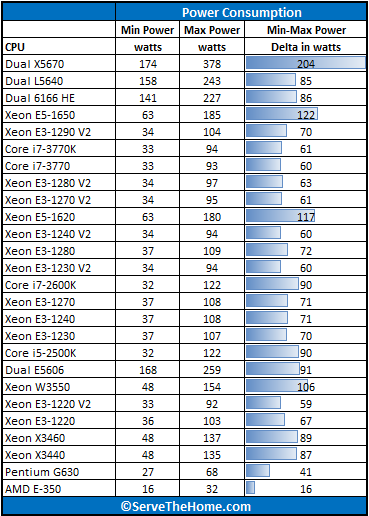
Ouch. OK so here is the issue, the platform is much better but that has a significant cost in terms of power consumption. You can use twice as many memory modules versus the Xeon E3-1200 series, but those modules all consume additional power. You have access to significantly more PCIe 3.0 bandwidth with the Intel Xeon E5 series but that adds more PCB area and more power consumption. You have access to additional SAS/ SATA ports with the C600 series or X79 chipsets, but all of this comes at a cost when combined with the much larger 130w TDP LGA 2011 CPU built on the 32nm process versus Ivy Bridge’s 22nm process. Keep in mind, the Intel Xeon E3-1280 is a $600 CPU so if you are not colocating this where you have a strict power budget, it is unlikely to cost more to run the E5-1620 versus the E3-1280 V2 over the life of the systems because the E3’s acquisition costs are higher.
Intel Xeon Processor E5-1620 Conclusion
One thing that needs to be pointed out is the the Intel Xeon E5-1620 chip is hard to find, possibly even moreso than the Intel Xeon E5-1650. As of writing Newegg and Provantage did not carry the chip. Amazon.com searching showed plenty of OEM systems from HP and Lenovo and one listing for the HP kit chip for $490. There are some options out there to purchase the chip, but it does look to be quite difficult. I had to borrow one for this review and have been waiting for the chip to be available easy at retail to no avail. The reason this has really been interesting for me is because at first I did not understand why anyone would want this chip even at around $310 street price. Then after benchmarking it compared to the Intel Xeon E3-1200 V2 series, I realized that this chips purpose was to put a low cost chip in a very high value platform. The absolute bummer here is that Intel could not come in with a sub-100w TDP. If they did that, there would be a lot of pressure on the Intel Xeon E3-1200 V2 line because the Intel Xeon E3-1200 V2 line has only 16 PCIe 3.0 lanes versus 40 on the Xeon E5 line. That makes a huge difference if you are using SSD storage controllers and appropriate 10GbE or Infiniband networking as you can simply service more PCIe cards with Sandy Bridge-EP, not to mention way more memory. As it stands, if you can find one, this is a good option to look at for a single socket server.
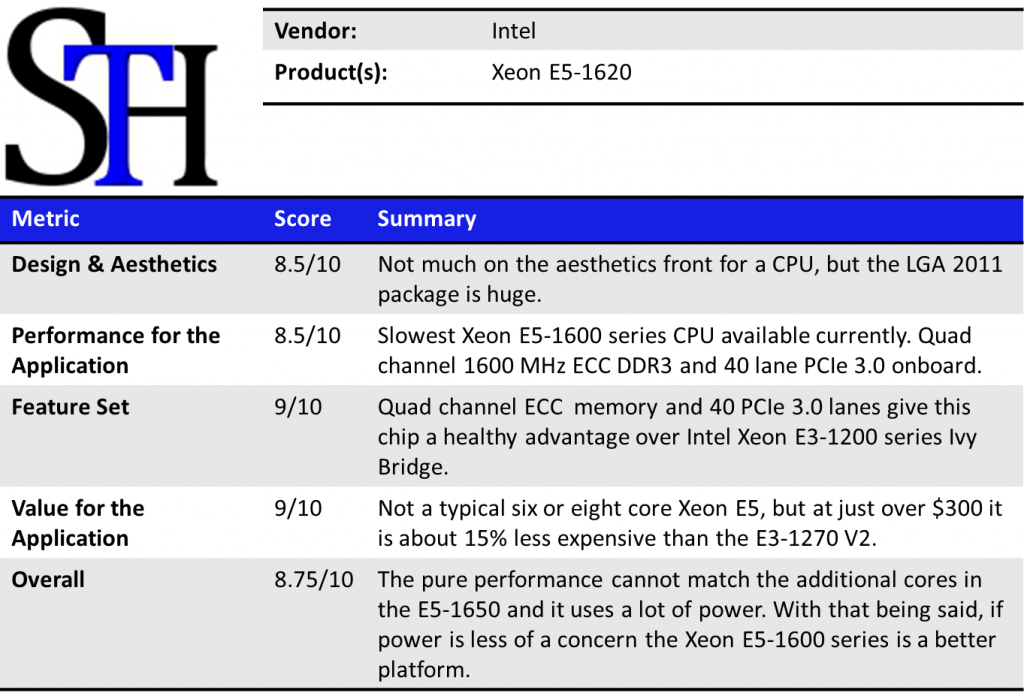




Patrick,
thanks for the review (and the website) – very informative. Your work is really appreciated.
A quick and small comment:
The ASUS board does not allow to leverage the increased memory capacity of the E5-16xx series (384GB vs. 64GB of the LGA2011 Desktop CPUs). Looks like the X79 chipset is the limitation.
While 64GB seems to be ok for a workstation environment (usually), the increased memory of the E5-16xx allows much higher virtualisation aggregation vs. the E3-12xxv2 series, which have a limit of 32GB max RAM.
If the workload supports aggregating 3 or more E3-12xx server to one E5-16xx bases server, then we will see a benefit on the overall power consumption.
On the memory subsystem:
There seems to be subtle differences in the way how the LGA1155 and the LGA2011 implemented their respective memory subsystem. It is not much, but the 2011 CPU’s manage approx 80% of the theoretical peak bandwidth, while the LGA1155 CPUs usually max out at 75%. In computational intensive programs this difference is almost neglible, but in memory bandwdith hungry apps with big data sets and high I/O requirements it adds to the 2/4 channel difference.
Similarily on RAM speed. I would not incur the expense to 1600MHz RAM for most compute intense workloads, but for memory intensive programs with low computational requirements, higher RAM speed is much more beneficial.
regards,
Andreas
PS:
For a personal study project I am in the process to assemble some systems with a focus on investigating and comparing I/O performance.
1) i7-3770K & ASUS P8Z77-V (32GB, 16 PCIe3 lanes)
2) E3-1245-v2 & ASUS P8C-WS (32GB/1600MhZ ECC, 20 PCIe3 lanes)
3) i7-3930K & ASUS P8X79-WS (64GB/1600MhZ, 40 “PCIe3” lanes)
4) 2 x E5-2687W & ASUS Z9PE-D16 (128GB/1600MhZ ECC, 72 PCIe3 lanes)
A set of 48 SSDs and 6 x LSI SAS 9207-8i will provide some bandwidth to test I/O performance in different configurations and for different workloads. The setup is not yet complete, rather work in progress.
Although they may be limited to OEMs, there is also the E5-1603 and 1607(?). These do not have the turbo or HT but cost a fair bit less. For those in need of just bandwidth and not wanting to pay for the processing power, these may be a nice alternative to offset the cost of the more expensive UP-2011 boards.
Andreas —> Love your comments and can’t wait to see results. You should do an article here. LGA2011 fully populated usually runs faster with registered memory whereas only filling 1 DIMM/ 1 Channel go udimm.
I just looked at the Intel SSpec sheet for the E5-1620.
It states that it supports only 4 PCI_e 3.0 lanes.
I thought it was 40.
If the SSpec is correct I will be greatly dissapointed since I have this processor.
The only reference I can find in the datasheets are that the E5 processors support “Up to” 40 lanes of PCI-e.
So the question is, How fast is a dual intel E5 1620?
The Xeon E5 1600 series is single processor only.
WOW! What a resource! I believe I will use the CPU on a Supermicro X9SRH-7F motherboard. I am only running Quickbook Enterprise 13 on Windows Server 2012 Essentials for three users to start. This way I get remote monitoring with IPMI and Superdoctor 3 and RAID (2 x 500 Gig) I will rework an ATX box. Also I plan on using it for power remote surveillance cameras inthe warehouse in which the crew works. I will be able to look at it from Ukraine and when a SATA drive fails, just have an employee switch it out. This will be my first Windows box with a connection to the outside world. I have set up linux based home servers of 5 homemade ATX boxes but never attempted anything like this.This way I will be able to hold cost down until I need more. Thanks for you great article.
I am not undersizing anything here for my application am I ?
Jeff Evans