Moving up the stack, today we are taking a look at the Intel Xeon E3-1270 V2, which is a new Ivy Bridge Xeon E3 series CPU built on Intel’s new 22nm process. Like last year where most of the original E3-1200 series was reviewed, we will be reviewing the vast majority of Intel’s Xeon E3 V2 lineup. The Xeon E3-1270 V2 holds a small performance advantage over the previously reviewed Intel Xeon E3-1230 V2 and Intel Xeon E3-1240 V2. Moving to the next 100MHz step up, the E3-1270 V2, which involves a similar 100MHz clock speed jump, currently costs another $70 over the Intel Xeon E3-1240 V2, or double the premium required for the first 100MHz speed bump. Intel has upgraded this generation with a few new features, a power sipping 22nm tri-gate manufacturing process, PCIe 3.0, 1600MHz DDR3 unbuffered ECC memory support and a 100MHz speed bump over the Sandy Bridge generation. For those wondering, here is the Intel ARK comparison of the Sandy Bridge v. Ivy Bridge generations of the Intel Xeon E3-1270 (V2). Note: Intel’s ARK lists this as the Xeon E3-1270V2 with no space. I also wanted to point out that we are expecting to see performance virtually identical to the Core i7-3770K here because we have basically the same CPU (the Xeon loses the ability to overclock for additional features such as ECC support and VT-d) and the same 3.5GHz base clock with a 3.9GHz turbo boosted speed. Let’s take a closer look!
Test Configuration
Supermicro upgraded its X9SCx series to support the Ivy Bridge Xeon E3 family so I decided to use one of the most popular Xeon E3 LGA 1155 motherboards, the Supermicro X9SCM-F for the Ivy Bridge Xeon E3 reviews.
- CPU: Intel Xeon E3-1270 V2
- Motherboard: Supermicro X9SCM-F
- Memory: 16GB Kingston ECC 1600 CL11 DDR3 4x 4GB UDIMMs
- OS Drive: OCZ Vertex 4 256GB
- Enclosure: Norco RPC-4224
- Power Supply: Corsair AX750 750w 80Plus Gold PSU and PicoPSU 150XT with 150w power brick for power consumption testing.
- OS: Windows 7 Professional SP1 64-bit
As one may recall, the Intel C204 chipset does not allow one to use the integrated graphics of the Intel E3-12×5 (V1/V2) series CPUs so it is best to pair the X9SCM-F with a Xeon E3-12×0 series CPU. The older C206 or newer C216 chipsets are better pairings for the E3-12×5 series CPUs with onboard GPUs. Just to note, the configuration above was calibrated to within 1w at idle and load of the previous generation’s Tyan platform. I spent many hours getting this to be as close as possible, but for release support reasons I needed to switch to the Supermicro X9SCM-F platform for this round of Xeon E3-1200 V2 series reviews.
Performance Tests
I will start off this section by saying that the standard test suite was built to test 1-8 thread single CPU systems such as the Sandy Bridge and Ivy Bridge Intel Xeon CPUs. With platforms like this one, I have been slowly altering the mix. Clearly, one would expect a different workload between the Xeon E5-2687W CPU and something found in a low-end, low-power server like a Pentium G630. Moving to the 16-64 core realm where the Xeon E5 series will play, that is becoming the norm today, I think that it will become ever more important to develop a second test suite.
Cinebench R11.5
I have been using Cinebench benchmarks for years but have held off using them on ServeTheHome.com because the primary focus of the site until the past few months has been predominantly storage servers. With the expansion of the site’s scope, Cinebench has been added to the test suite because it does represent a valuable benchmark of multi-threaded performance. I have had quite a few readers contact me about this type of performance for things like servers that are Adobe CS6 compute nodes and similar applications. Cinebench R11.5 is something that anyone can run on their Windows machines to get a relative idea of performance and both Ivy Bridge, Sandy Bridge and Sandy Bridge-EP systems run it well.
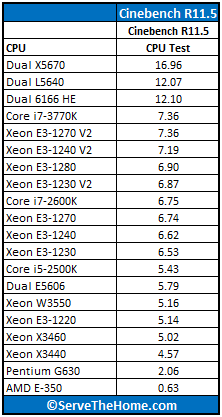
Here we see another nice improvement over the previous generation Intel Xeon E3-1270. Also, and as will be a theme of this review, the performance is going to look virtually identical to the Core i7-3770K.
7-Zip Compression Benchmark
7-Zip is an immensely popular compression application with an easy to use benchmark.
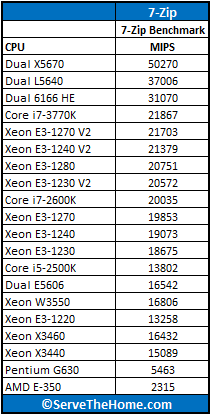
Again, the Intel Xeon E3-1270 V2 puts out a bit more performance than the Xeon E3-1270 (V1) and has performance figures similar to the Core i7-3770K when it is not overclocked. The slight variations we see will likely be due to memory differences.
TrueCrypt Encryption Benchmarks
With Intel’s focus on its AES-NI features TrueCrypt can look a bit skewed. Unlike some dubious drivers over the years that were optimized for benchmarks over real world application, Intel’s AES-NI feature does encompass the addition of specialized hardware. This specialized hardware has many practical uses and is becoming more supported. For example, users of Solaris 11 can utilize the AES-NI features to see much higher throughput on encrypted volumes. AMD has started offering AES-NI with their Bulldozer CPUs, and I will have those results added to future pieces. Let’s see how Intel does here.
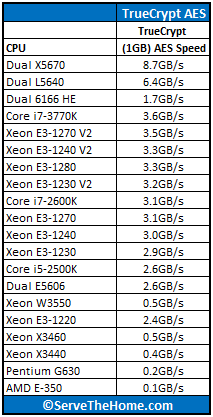
Like we have seen twice previously the Intel Xeon E3-1270 V2 puts out a bit more performance than the Xeon E3-1280 (V1) and has performance figures similar to the Core i7-3770K when it is not overclocked.
Handbrake 0.9.5 x264 Encoding Benchmarks
I am still using Handbrake v0.9.5 simply because the Handbrake team does do some nice tweaking between annual versions and all of the other CPUs have been tested with v0.9.5. We will begin to collect data on v0.9.6 and start using that once we have critical mass. Either way, Handbrake is an extremely popular x264 encoding and transcoding application as it is very common practice these days to encode video for various tablets, phones and other devices. These transcodes also take a fair amount of time so having faster CPUs is important.
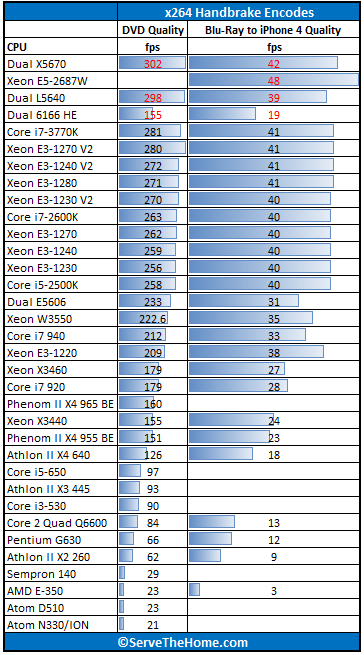
One big note here is that Handbrake is getting updated for GPU compute, and Intel has Quick Sync on its Intel Core i7 generation processors, such as the Core i7-3770K. For media encoding, if ECC is not an issue, the Core i7-3770K is still a better bet as the prices are comparable.
Power Consumption
Intel’s move to 22nm is something hearlded as a new era in lower power consumption, especially with tri-gate technology and future process improvements that will increase that number. Using an Extech 380803 True RMS power analyzer which is a really nice unit that even records usage over time.
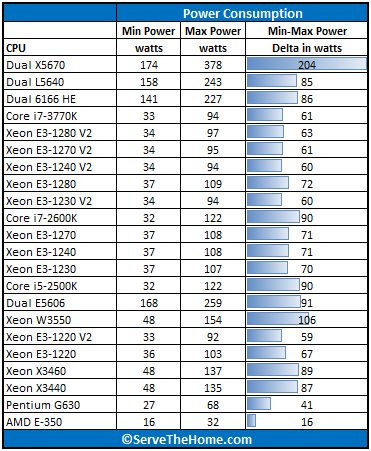
Again, a nice showing from Intel’s 22nm tri-gate process.
Conclusion
Yikes, that was the most anti-climatic review I have written in a long while. I think the Intel Xeon E3-1270 V2 provides the a good performance bump in the new Ivy Bridge based Xeon E3-1200 V2 series. With that being said, the 200MHz bump over the Xeon E3-1230 V2 is about a 6% clock speed increase. For that 6% clock speed increase, retail pricing places a $105 premium on the Intel Xeon E3-1270 V2, or about a 42% price premium. Talk about rapidly diminishing returns! Frankly, I think the Intel Xeon E3-1240 V2 is the sweet spot from a price/ performance standpoint, and the Xeon E3-1270 V2 is priced too high. Overall, Ivy Bridge is one of those generational upgrades that completely replaces the previous generation (Sandy Bridge) in the market, so compared to Sandy Bridge CPUs this is going to be better. Both CPUs use the same sockets, and motherboards such as the Supermicro X9SCM-F can utilize a simple BIOS upgrade to enable the DDR3 1600 speeds and the PCIe 3.0 capabilities of the Ivy Bridge chips. Until Intel aligns its pricing closer to performance gains, I think the Intel Xeon E3-1240 V2 or Xeon E3-1230 V2 represent better buys.
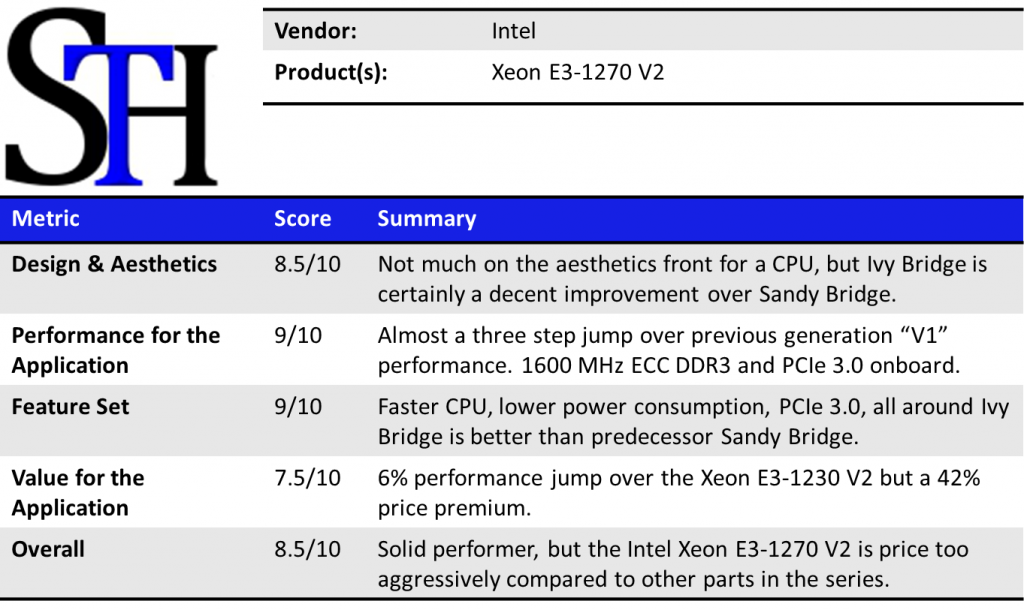


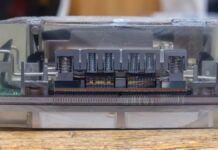

6% more clocks doesn’t seem worth the cost. Do people buy these e3-1270v2 chips?