The Intel Xeon E3-1240 is the second step up in the Sandy Bridge Xeon E3 series when looking at processors that include Hyper-Threading. As the Xeon E3-1220 (no HT), Xeon E3-1230 and Xeon E3-1280 have been reviewed previously, this review will be mostly performance based. For more information on the Sandy Bridge Xeon E3 series and Bromolow platform including C202, C204, and C206 chipsets see the introductory article.
At 3.3GHz base speed, the Xeon E3-1240 is one of the middle of the range 80w TDP Sandy Bridge Xeon CPUs that does not include an onboard GPU.
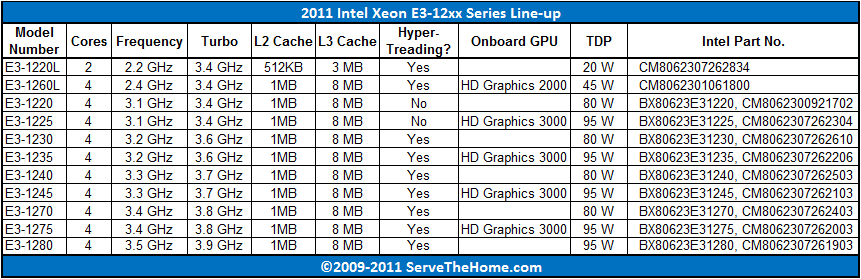
Test Configuration
I am keeping the test configuration constant for the reviews. This configuration represents a solid base platform without added storage drives. For power consumption purposes, a user’s choice of drives will have a much bigger impact on overall power consumption when one has 16-24 drives than the entire base system listed below.
- CPU: Intel Xeon E3-1240
- Motherboard: Tyan S5512WGM2NR
- Memory: 8GB 1333MHz CL9 DDR3 (4x2GB)
- OS Drive: OCZ Agility 2 120GB
- Additional NICs: Intel Gigabit CT PCIe x1 network adapter
- Enclosure: Norco RPC-4224
- Power Supply: Seasonic X650 (650w Gold level power supply) PicoPSU 150XT with 150w power supply
Overall, this is a fairly solid base platform.
Performance Tests
I have started to use my expanded benchmark suite and am continuing to use this on the plethora of new CPU reviews that I will be doing in the coming weeks. This includes Cinebench R11.5 which is a great multi-threaded benchmark, 7-Zip compression benchmarks, and TrueCrypt encryption benchmarks. For comparison’s sake, I also ran the Lynnfield Xeon X3440 and X3460 through the same battery of tests along with the Core i7-2600K, Core i5-2500K, Xeon E3-1220, Xeon E3-1230 and Xeon E3-1280. I am skipping gaming benchmarks because that is really unnecessary on a server CPU. My personal i7-2600K runs stable at 5.0ghz and was about half the cost of the Xeon E3-1280, so it is hard to justify using a Xeon for gaming at this point since there is little overclocking potential in the new series of Xeon chips. That is a big departure from the Xeon W35xx W36xx and X34xx series CPUs that were similar to their Core i7 counterparts in terms of FSB overclocking.
Windows Experience Index
Personally, I think that Microsoft’s built-in relative performance indicator, the Windows Experience Index (WEI) does not do enough to stress and stratify CPUs, especially at the upper-end. With that being said, a lot of readers ask for WEI scores so I have learned to oblige.
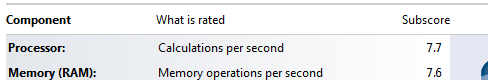
This is slightly above the E3-1230 (7.6) and the same as the Core i7-2600K (7.7). Overall a good result, but WEI scores are not the best real world indicators these days.
Cinebench R11.5
I have been using Cinebench benchmarks for years but have held off using them on ServeTheHome.com because the primary focus of the site until the past few months has been predominantly storage servers. With the expansion of the site’s scope, Cinebench has been added to the test suite because it does represent a valuable benchmark of multi-threaded performance. I have had quite a few readers contact me about this type of performance for things like servers that are Adobe CS5 compute nodes and similar applications. Cinebench R11.5 is something that anyone can run on their Windows machines to get a relative idea of performance.
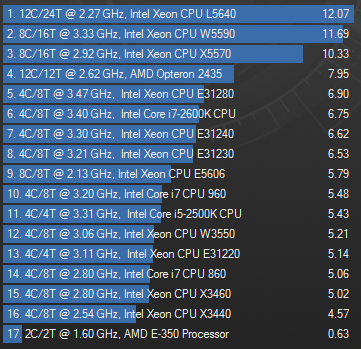
As one would expect, Cinebench R11.5 results are quite solid for a UP platform. One nears the desktop Core i7-2600 and i7-2600K’s (stock clock) performance at $40 less than the i7-2600.
7-Zip Compression Benchmark
7-Zip is an immensely popular compression application with an easy to use benchmark.
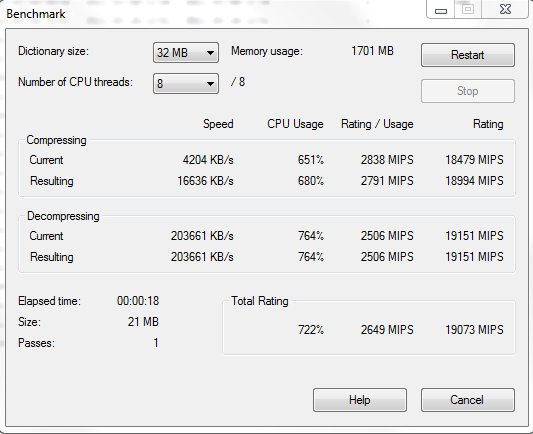
Compared to the E3-1230 and E3-1280, the E3-1240 does not surprise when it comes to performance. Interestingly enough, all of the Sandy Bridge CPU’s with Hyper-Threading enabled manage to be faster than the older Lynnfield generation Xeons and have somewhat similar performance.
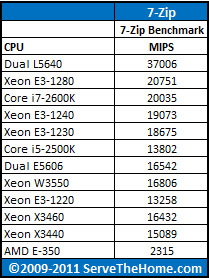
Overall, the Xeon E3 series seems to exhibit fairly predictable scaling. One can again see the advantages of Hyper-Threading that the E3-1240 has over the E3-1220.
TrueCrypt Encryption Benchmarks
With Intel’s focus on its AES-NI features TrueCrypt can look a bit skewed. Unlike some dubious drivers over the years that were optimized for benchmarks over real world application, Intel’s AES-NI feature does encompass the addition of specialized hardware. This specialized hardware has many practical uses and is becoming more supported. For example, users of Solaris 11 can utilize the AES-NI features to see much higher throughput on encrypted volumes. Without further waiting, here is the Intel Xeon E3-1240 TrueCrypt benchmark run:
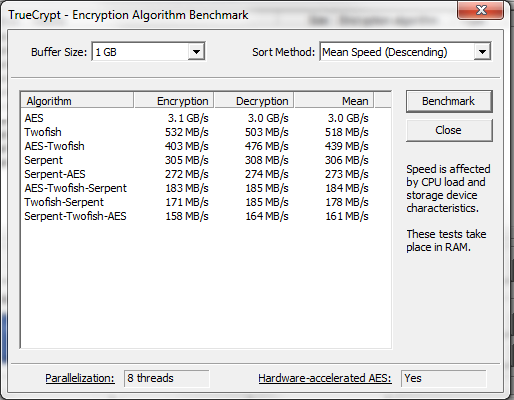
The Xeon E3-1240 comes in slightly ahead of the E3-1230 CPU and previous generation Xeons in TrueCrypt. I will note that one really needs to look at a specific application in order to justify the albeit small price premium of the Xeon E3-1240 over the Xeon E3-1230. For many users, a small bump in price for a small bump in performance is worth it.
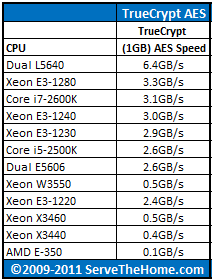
Compared to previous generation CPUs, the E3-1240 is much faster in AES-NI which is to be expected, but it is in-line with expectations for the other areas.
Handbrake 0.9.5 x264 Encoding Benchmarks
As was noted in the Sandy Bridge Reviews, I am moving from DVD quality to Blu-Ray quality encoding with Handbrake this year. During the transition period, I will still have both sets of numbers, however CPUs reviewed previously may not get re-tested for the newer HD test. One thing that I have seen is that there is likely a filter limiting performance in the HD tests to something like 40fps. Even using objectively faster dual socket setups, this limitation seems to be in place. One can use Handbrake to stratify the lower end of the uni-processor scale, but moving to dual socket systems it seems like Handbrake may be less useful.
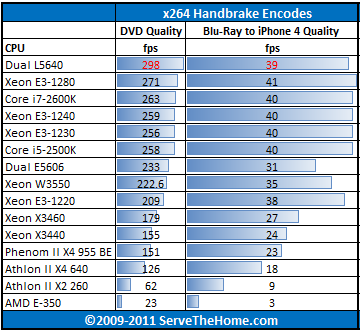
Again, the 40fps HD ceiling shows itself and the standard definition x264 encoding seems to be in-line with expectations. Overall, a good showing by the E3-1240. I will note here that the Dual L5640’s results are in red because it is fairly clear that the application does not scale to 12 core, 24 thread CPUs.
Power Consumption
As one can see from the reviews of the other portions of the Sandy Bridge consumer and server ranges on ServeTheHome, the new architecture is great, especially when paired with a GPU used for KVM-over-IP.

Right now, the Sandy Bridge platform in a useful configuration is pulling approximately 27w per core and 13.5w per thread. Manufacturers typically quote single digit watts per core figures when looking at CPUs only. On a platform scale, this shows off the advantages of a 32nm architecture utilized by the E3-1240 very well.
Conclusion
Stating the obvious, the E3-1240 is a middle of the range part. Personally, I would not hesitate to recommend the E3-1240 but would caution a potential buyer that the E3-1230 may be the more prudent choice with the E3-1240’s approximately $30 premium for the 100MHz bump in clock speed. Overall, the E3-1240 did provide higher speeds than the E3-1240 at a fairly reasonable price point. When one bounds the performance between the $40 more expensive Core i7-2600 one begins to see the E3-1240 as both a good upgrade from the E3-1230, but also a very reasonable “downgrade” from the Core i7-2600 (non-K version). A user can get 4C/8T for $40 less than the desktop part. Although one needs to use an appropriate motherboard for the ECC support, it seems like Intel is charging little to no premium for ECC support. This is a really good thing for consumers and one can only hope Intel looks at rising memory densities and decides to give all UP CPUs ECC support at some point in the near future. Overall, the E3-1240 is a very solid product.
Feel free to discuss this article on the ServeTheHome.com Forums!



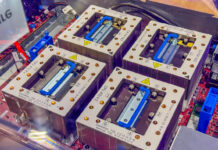
Thanks for your review. I just ordered the 1240 today with an ASUS P8B WS and 16GB of ECC RAM. I’m glad that Intel is now selling CPUs with ECC at little to no premium compared to their desktop CPUs. Still, I wish they had an unlocked Xeon.
Thanks for providing these figures! Just wondering how you compute the idle power – does that include motherboard and extra Watts from PSU inefficiency, or do you have some other method of measuring?
Anyway, it looks like the E3 series are a solid choice for NAS.
It does include the motherboard and power supply. On most lower power UP setups I use a PicoPSU 150XT which has fairly good effienciency in this range. You have to look at platform power consumption, in my view, because it is a less theoretical approach than looking just at the CPU and forgetting the platform it goes in.
Thanks Patrick. 37W with PSU/mobo/CPU? That’s amazing! I’m very curious to see what AMD will be bringing to the table, but that’s going to be hard to beat. We are really spoiled for computers these days.
PSU (PicoPSU), motherboard, CPU, RAM, and solid state disk.