With the launch of the Skylake generation of processors and Lewisburg platforms in 2017 Intel introduced a new technology called VROC, short for Virtual RAID on CPU. The main idea with Intel VROC was that it would replace the need for RAID controllers and HBAs in systems that utilized NVMe storage instead of traditional SATA/ SAS. We wanted to make a quick reference guide for VROC keys, similar to what we did for the Intel QuickAssist parts, since this requires a hardware component.
Intel VROC Key Quick Reference Guide
Intel sold the VROC key as a way to build volumes without a traditional SAS/ SATA HBA. Here is Intel’s diagram on how this works:
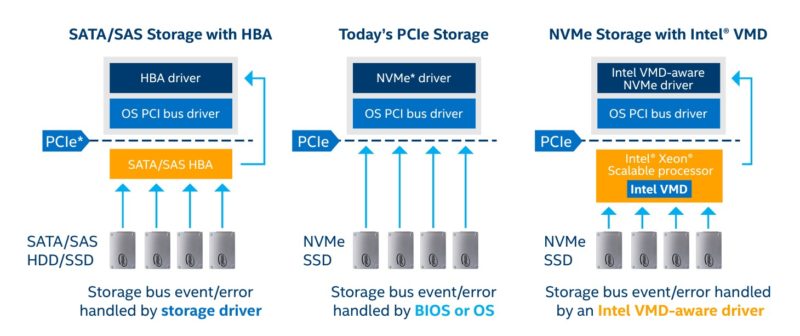
In order to have VROC work on a system, the requirements were something like:
- Intel Xeon Scalable (Skylake or newer) system with BIOS support for Intel VMD
- The motherboard needs a header for the VROC hardware key
- A VROC hardware key needs to be installed with the correct level of functionality you want
There were three hardware keys:
- Intel VROC Standard – VROCSTANMOD
- Intel VROC Premium – VROCPREMMOD
- Intel VROC Intel SSD Only – VROCISSDMOD
The main differences are that the Standard key does not support RAID 5, but costs $150 less than the Premium. The Intel SSD Only was slightly strange insofar as it only supported Intel SSDs but at a $20 discount to the Premium key. The Premium and Intel Only keys also had Intel VROC Integrated Caching, or VROC IC, that could use Optane SSDs as cache in Linux OSes. Our recommendation is to get the Premium keys if you want RAID 5 and not have to deal with which SSDs one can use. Here is the easy table:
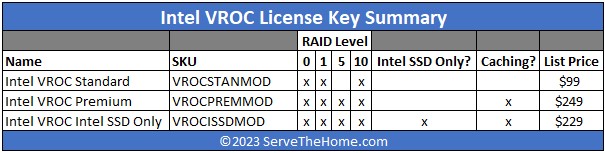
Intel also had the option to enable these features without the hardware key but only for the Premium and Intel SSD Only tiers with VROCPREM (Premium) and VROCISSD (Intel-SSD Only.) If your system did not come with that from the factory, it is likely you need a hardware key.
Final Words
Hopefully, this will help our readers in the future when they need to find VROC keys. Adding VROC can be challenging since not every server supports VROC. Certain “Swell” OEMs wanted to continue selling proprietary RAID controllers and HBAs and thus did not put the VROC key headers on their motherboards. Still, for many, this is going to be a good option as pre-PCIe Gen5 servers become the lower-cost options. Adding a VROC key saves the cost of a PCIe card and the PCIe slot while lowering power consumption so we can see this becoming very attractive in value servers for the next few years.




My opinion is manufacturers who lock up features on their hardware to monetize market share lose twice: First when the customer refuses to pay the extra money to unlock the extra hardware features and again when their hardware gets a reputation of being slow compared to other manufacturers because those hardware features stayed locked up.
On the other hand, maybe I’m not understanding what a VROC key actually does.
you also have to be carefull because not all slots in server support VMD even if you can put NvME drives in them, intel servers for instance. the M2 slots cant be assigned you have to use the front bays.
the intel server let you get away with more than dell/hp. I have a server here which I test stuff on, it has M2 NvME, SATA internal SATA controller HBA , SAS on raid controller and VROC on different drive sets. At the back of the drives there is SAS/SATA and also occulink assigned to each drive bay.
the really interesting thing you could do if cooling was good, is that you can buy a 2.5 caddy that will fit in a single NvME drive bay that will hold 4 M2 drives, on a 24 bay server, 96 M2 drives. I didnt have acccess to good drives, so have 2 caddys with intel 660P in them and assigned to VMD once I worked out the BIOS seem to be OK. alot like the intel storage manager basically.
what would be really great patrick if on one of your test beds you could do some performance numbers. I would like to see if they match mine , I had some concerns with write performance but that could be the drives as well.
@Tam: Who makes 2.5″ caddies with 4x M.2 Nvme drives?
@Tam (thanks to Arne’s response) Yeah, I’d like to know that as well. Do they use a PCIe switch chip or assign a single PCIe lane to each drive?
Does this work with Linux at all? How does it compare to Linux Software RAID?
Would be interesting to get some VROC performance numbers versus typical hardware RAID. Eg IOPS, sequential, & random RW. VROC is “hybrid”, not software. In other words, there is dedicated hardware for it on CPU, but still means paying a performance penalty. I expect a smaller penalty software RAID, but still. If performance compares well, then there is more backing for “very attractive in value” above.
I’ve also seen some reliability issues with VROC RAID that cause me to hesitate to recommend or utilize it more. Anyone else had RAID1 arrays fail with both drives corrupting?
I’d also love to see a performance comparison versus other options.
$250 for a do-nothing device that lets you use functionality you ALREADY PAID FOR when you bought the motherboard? What a crock!
This is why people hate you, Intel.
Hi there sorry for tardy repose, been helping Lady get farm ready for 120000 chickens comming, lucky I am a very large nerd. In fact in 30+ years have never seen a nerd same as me, I used to stick out like dogs balls in the physics lab!
This is the part.
https://www.vikingenterprisesolutions.com/u20040/
As for vroc Dell don’t have it, I don’t think, those fools make u buy a raid controller, in a R550 Which is a rubbish server, blows cost out of the water. If u want 16 bays u buy 2 controllers and then it runs the drives at X2 speeds.
Lenovo support vroc.
At this stage I would only use Vroc on an Intel server
I would only use solidigm drives
I would only ever run mirror sets in matched performance drives.
If you update firmware in the drives the raid can crap out.
Hot swap seems to work ok
The only think I am unsure about is performance if u really. Smash it, I have good server but the write seems to bog down even on a mirror.
That why I would love Patrick to test it with some really good drives
Well this article was unfortunatly timed!
By the time this article was posted Intel had already had the end of life posted for 2 days.
The last time buy date is 23rd January – 12 working days notice, not the support you expect on enterprise product.
https://qdms.intel.com/dm/i.aspx/A5CC9B01-6472-4227-8AC2-FCBDA75F27A1/PCN119406-00.pdf
My previous comment failed to get past the moderators presumably because i linked to the EOL PCN on Intel’s site but Intel have cancelled VROC as of 6th January 2023 the last time buy date is 23rd January. You can verify this via PCN 119406-00 on Intel ARK website.
Joplaya – it got held by Akismet. Approved. I also sent Intel a note asking about it since many OEMs are supporting it on SPR servers.
And this, folks, is why ZFS is the obvious winner.
You don’t have to care about such product mismanglement.
You don’t have to wonder about bugs in the raid firmware.
Just because vendor includes a feature does not mean it must be used.
So you don’t have to worry about EOL for hardware that is barely shipping.
Sheesh. That is just so unspeakably lame.
Agreed @Mike O’dell.
I can’t understand why people put up with this kind of proprietary, transient, poorly-supported tech AND deal with the hassles and potential reliability issues around licensing.
And who trusts Intel to be a responsible technology partner anymore?
Is the performance actually any better than ZFS?
That would be a test I would find quite interesting to read!
AFAIK, Intel VROC is (was?) the only reasonable option for NVMe RAID on a standalone Windows Server box. It supports boot volumes, works well with signaling lights on compatible backplanes/drive trays, never had an issue with hotplug, etc.
ZFS is beautiful in its own right but there is wide range of use cases where running a SAN or some other form of dedicated storage server just isn’t feasible. There may be lack of space, lack of money, lack of knowledge or all of the above.
Wide range of business software runs on Windows, and some of us just don’t have the luxury of dismissing it with “Eww, Windows.”
At this point, Windows storage subsystem is just a broken, old, 90s relic, still reliant on life support from hardware RAID cards. VROC was just fine in emulating said RAID card and providing functionality Windows lacks. VROC license key is corporate greed, but still a cheaper and lesser evil than a RAID card with its BBU just waiting to die/leak/burst.
Please prove me wrong by providing alternatives in this post-SAS/SATA age. Just saying “Eww, Windows.” isn’t one of them. And Hyper-V is nice. Storage Spaces and Disk Management RAID are not.