Intel NUC9VXQNX Quartz Canyon NUC Test Configuration Flexibility
We wanted to take a moment and mention the fact that we pulled a lot of hardware into this NUC. A key differentiator of Quartz Canyon is the ability to use different add-in cards. Although we kept the CPU and DDR4-2666 ECC SODIMMs (Kingston) constant, along with the Intel H10 1TB hybrid-SSD, we varied other components greatly. Just to give some sense of the hardware we used in the NUC:
GPU
- PNY NVIDIA Quadro P2200
- PNY NVIDIA GeForce 1050 Ti (VCGGTX10504PB)
- AMD FirePro W2100
NICs
- Intel X710-DA4 Quad 10GbE SFP+
- Intel XL710-DA2 Dual 40GbE QSFP+
- Mellanox ConnectX-4 Lx 25GbE (single and dual-port variants)
- Mellanox ConnectX-4 VPI 100GbE and Infiniband
- Mellanox ConnectX-5 VPI 100GbE and Infiniband
- Dell EMC 4GMN7 Broadcom 57404 25GbE NIC
Intel Optane NVMe SSDs (Aside from H10)
- Intel Optane DC P4801X 100GB
- Intel Optane 905P 380GB
- Intel Optane 800P 118GB
- Intel Optane M10 64GB
We also had a number of NAND NVMe SSDs from Intel, Samsung, Toshiba and others in M.2 and PCIe x4 AIC form factors. All of these storage configurations worked for us.
We did not try the HPE 620QSFP28 4x 25GbE Single QSFP28 Port Ethernet Adapter since that caused us problems in similar systems. We tried an NVIDIA Tesla T4 but the cooling orientation of that card and the NUC would cause us concern for extended use. As we discussed in the Analysis of Our NVIDIA Tesla T4 Review, there are other options that may be better suited for edge inferencing that may work better in this NUC system.
A key aspect to this platform is expandability and we managed to test a lot of fairly high-end hardware in the system. If you are a company thinking of using these as not just workstations but edge servers and even in demo clusters, the Quartz Canyon proved surprisingly adept.
Final Words
Whereas the NUC traditionally jumpstarted a segment, the market segment for the Intel NUC 9 Pro kit is less clear. As a product, it directly competes with offerings from large OEMs such as Dell, HP, and Lenovo. It is not small enough to really be monitor mounted but it is small enough to take up a minimal amount of desktop space.

Since the original NUC introduction, the large OEMs have effectively done something similar by “desktop-izing” notebook platforms and providing compact computing experiences that range from low power to having more expandability. Intel is really taking that expandability further without resorting to using a tower chassis which will nudge the industry in the right direction. Still, it also means that Intel is competing more with its OEM partners on the workstation side by offering these systems. As a result, pricing is not as low as we might see from some competitive OEM systems with sales incentives. At around a $1565 list price for the barebones system that includes the CPU it is on the pricier side of the market. One must add at least memory and a SSD to this unit to make it functional further increasing cost. It seems priced specifically to allow Intel’s OEM partners to have room in the market.
With that said, if you are looking for a Xeon platform that is compact, has a solid amount of performance and a relatively large amount of PCIe and NVMe storage connectivity for its size, this is a solid option. It also uses AMT/ vPro for an out-of-band management solution which may not be standard IPMI but may indeed be a better than nothing solution for these portable demos.
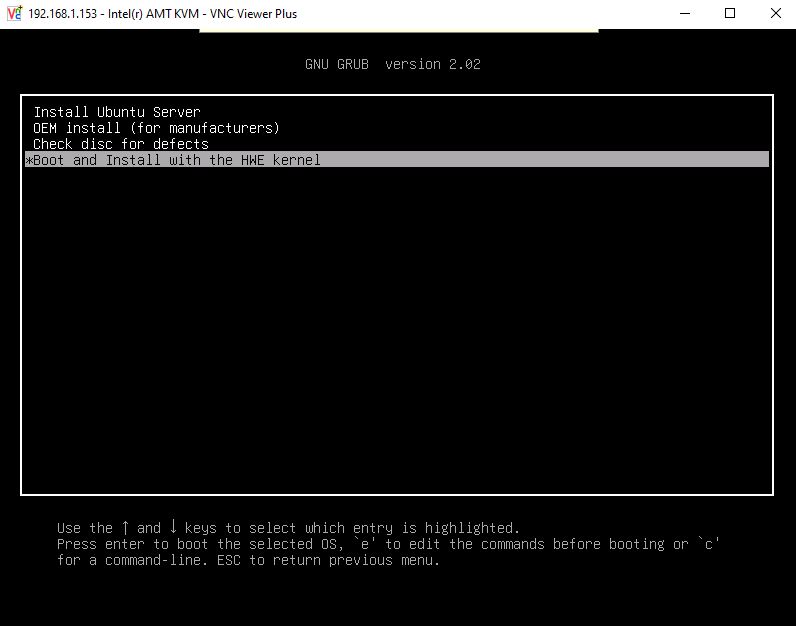
That is why we did a 100GbE NIC plus SSD demo just to show what is possible. It turned out that the 25GbE + NVMe SSD demo was a much better fit due to PCIe bifurcation, so that is what we will recommend instead. As an added benefit, this has a HDMI output perfect for connecting to whatever TV display is available in a conference room, customer site, or trade show floor (when those start up again.)
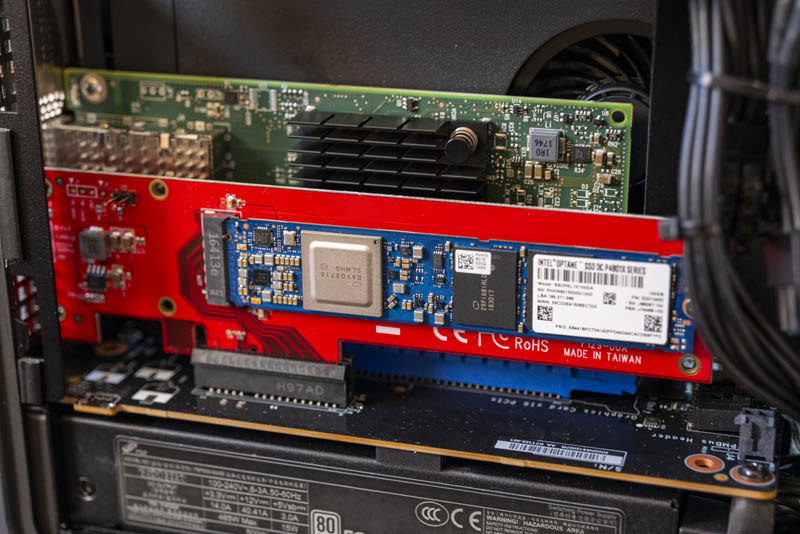
Perhaps most intriguing is what can be done with this platform. Beyond the NUC application, the Xeon compute module may be interesting to service providers. One could imagine these being used as edge computing server devices very easily either alone with expansion boards such as with the Quartz Canyon NUCs or using multiple Xeon compute cards as edge clusters.
You have to be looking for this mix of performance, price, expandability, and portability. If you are, this is a great platform. For STH, it is even more fun as this is effectively the Intel Beverly Cove Xeon platform updated, modernized, and productized for mass-market appeal. What is certain is that this is a compact platform that brings something unique to the market. As a result, we fully expect these NUCs to gain a rapid and loyal following and to see them used as everything from workstations to data center hardware/ software demo solutions in the coming quarters.



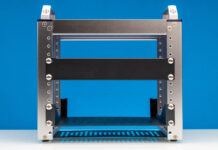
beverly cove! you’re like the only person that’d pick up on the parallel
This reminds me a lot of the old (And new) PCIMG style computers. Just in a consumer friendly form. That might be a fun comparison given how cheap they are now.
Patrick, did you try putting the compute board into a normal motherboard? Does it still work? That would be my use case, as a 2nd pc for streaming housed in the same case.
Please try it and let me know or post somewhere! I would really buy one if it did work.
Thanks
Great review Patrick! Very nice extra touch to relate it to the early prototypes as well!
Surprising to read that it is quiet. Isn’t that a 40mm fan in the PSU?
I’ve had 5 Mac mini over the years and I love the form factor, but ever since I wanted more GPU power I switched to larger stationary PCs, typically mATX. Something like this could tempt be to go back to small machines, but then the $1500+ price absolutely kills it. You could easily build a much more modular, powerful, quieter and cheaper mITX-based machine in a Dan A4 (which is even smaller than this) or Ncase M1.
The main advantage with this NUC would be having two PCIe slots, but unfortunately they are only PCIe 3.0, and sharing x16. With AMD Ryzen you can get a PCIe 4.0 x16 in mITX.
Alex, I wouldn’t be surprised if putting this compute board into a PCIe of another motherboard would fry something.
@Alex
I doubt it’s possible to plug the board in another motherboard, in fact I believe it likely to cause damage to one or both components (since in both cases the PCIe interface would provide power, unless you don’t plug the compute board into the PSU).
You could of course put the board in the same case as another motherboard provided you don’t connect it to a motherboard (for example a large case with only an ITX or mATX board installed). This sounds kinda intriguing actually, get a big tower, install an ITX board and put in one or two of these compute board for a small cluster.
Thanks for the replies guys.
I would love a simple compute card like this that just sucked 75W of power from the PCI slot but had a jumper/switch that could make it independent (i.e. not search for other PCI boards, as is the case with this NUC).
Simply slot this in and have another full dedicated PC to encode my stream as it goes out live.
I’m sure there could be other uses … like having 4 or 5 of these in a HEDT system for a cluster? Who knows…
for me this will be perfect in my home-studio (Music) 1 pci-e card (universal audio dsp card) 3 or 4 ssd s and thunderbolt that will work with my Apollo interface (hm maybe do a hackintosh also we will se thx for a good site
This could be perfect for a small VSAN cluster.
Only downside I see here is memory support, if only it was possible to push in around 256gb ram that would be great.
Isn’t Intel providing the baseboard specs and design guidelines to OEMs so they can make their systems? I think I saw some at CES. I‘d love to see what someone like Dell would do with this with all the ready built up ecosystem they have
I can also see a use case for using this in a rack, similar to a Supermicro Microcloud but instead of sleds, we just have cards. Also extremely reminiscent of a transputer!
Anyway, this is something that AMD should jump on too with their PCIe lane advantage, this is a nobrainer for them to adopt the baseboard and compute module functionality too. Just need a 2nd PCIe slot to the baseboard…
@AdditionalPylons The Dan A4 (7.2L) is significantly bigger than the NUC 9 at 4.95L. You might be thinking of the Velkase Velka 3. at 4.2L
Though the design is fairly clever, I feel like Intel didn’t put a lot of effort into it.
1. Processor cards? Really? Vendor and platform lock-in?
2. They’re trying to emulate a “sandwich layout”, but they don’t seem to understand what makes the sandwich layout good. It’s not having your cooling system sandwiched in between 2 PCBs.
3. Why bother redesigning the industry-standard Flex-ATX PSU? Why not go further and design an even more compact PSU?
If size and expandability are all Intel has going for it, then the NUC 9 is a day late and a dollar short. The mini-ITX form factor has come a long ways over the past 3 years, allowing enthusiasts to build PCs as small as and expandable as the NUC 9. Actually, it feels like most things Intel has been releasing over the past 2 years has been lackluster. Hopefully Intel can drum up more interest in Lakefield or Alder Lake.
Nice machine and review. If the price weren’t so high, it would be much more tempting to get. At this price range, it’s got a lot of competition, if one didn’t mind going with physically larger servers. Question regarding the vPro/AMT functionality: is it possible to remotely install an OS (in particular ESXi) by mounting an iso on the network? Wondering if vPro/AMT allows the server to be completely managed remotely (including for fresh installations)? Wondering what I would be missing using vPro/AMT as compared to IPMI (such as HPE’s iLO).
@Ed Rota: Point me a min ITX MB with 3+ PCIe slots and 2+ thunderbolt ?