Everyone likes a good NUC, and the Intel NUC 13 Pro (NUC13ANKi7) is certainly one of those. Taking the 4″ x 4″ form factor to the Raptor Lake generation, this new device is very similar to another that we reviewed previously. Since Intel sent us this NUC 13 Pro codenamed “Arena Canyon” before launch, we were able to have the review for today, its release day. Instead of an announcement, we are going to do a full review of this system.
Intel NUC 13 Pro NUC13ANKi7 Overview
We have a video for this one, with a twist. We reviewed this head-to-head with the ASRock Industrial NUCS version of this platform. When we first got the unit, we saw the ASRock Industrial unit and wanted to know the difference. We thought others might as well.
As always, we suggest opening this in its own browser, tab, or app for the best viewing experience.
Intel NUC 13 Pro NUC13ANKi7 External Hardware Overview
Looking at the front of the system, we get two USB 3.2 Gen2 (10Gbps) ports in Type-A form factors and a headset jack next to the power button. This is the same as the previous generation.

On the side, we get a vent and a Kensington lock port.

On the other side, we get another vent.

The rear of the unit has the most exciting set of ports. There is a DC power input. Then there are two HDMI 2.0b ports. In the middle, we get an Intel i226 LAN port.

USB is more exciting. We get two Type-A ports, one is USB 2.0 the other is USB 3.2 Gen2 (10Gbps.)
The top of our unit says Intel NUC.
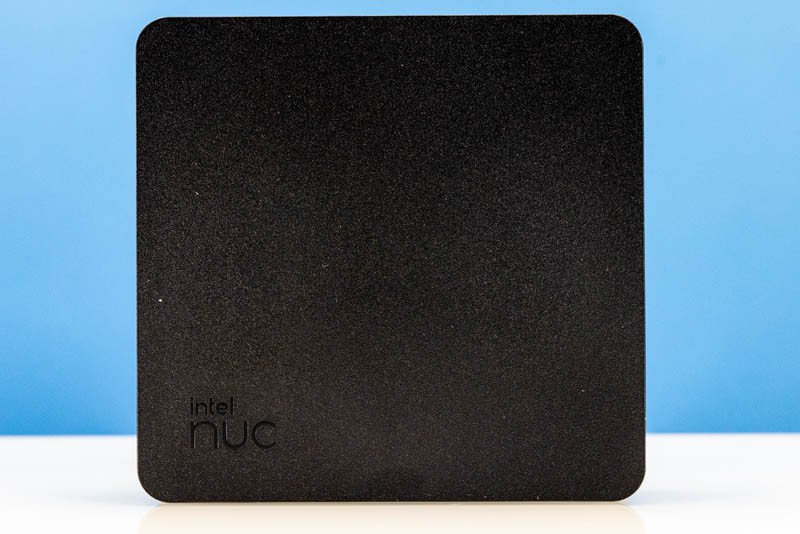
That top comes off to reveal an area that is not really meant to be serviced.

On the bottom, we get a cover with VESA bracket mounting points. There are also tie-down points at each corner. In addition, the four rubber feet each have captive screws so the screws stay in the bottom lid and do not get lost when servicing the system.

Next, let us get inside the NUC 13 Pro.





How do you rate the fact that DDR4 is installed instead of DDR5? Especially since DDR5 is a huge step forward.
To Ignorant Consumer
DDR4 is more than adequate for the use cases this machine is built for. That being said – I also would have preferred DDR5 SODIMMs – With both the NUC12 and NUC13 coming out so close to each other I would have hoped the 13 would have had DDR5. Most of my deployed (100+) NUCs are all NUC11 Pro (1185G7/vPro) – and memory (same DDR4 3200) is not a bottleneck.
Thunderbolt on the PC is still trying to catch on. I use the Tiger Lake NUC11 Pro as desktop PCs – over 100 deployed – and use TB to connect a Sonnet TB3 to SFP+ – and is faster than both the Intel 10Gb/s and the Mellanox 10Gb/s NICs. The logs for the switch (SN4700) and the PC logs never once show a disconnection – which USB liked to do with NICs.
Where to buy? No info on STH YouTube video. There’s a mention but no linkage. Google search was not productive. Usually Its easy to find stuff. Not in this case. Sorry if I just missed something.
I would like to have an easy way to find out what NUC comes with vPro Advanced (iKVM), as it currently is very difficult.
@casper all of the “v” SKUs are vPro Enterprise eligible, which includes iKVM.
On page 1 you go over the ports on the back but don’t tell us what the USB-C port are. Can you add that?
“The rear of the unit has the most exciting set of ports. There is a DC power input. Then there are two HDMI 2.0b ports. In the middle, we get an Intel i226 LAN port.
USB is more exciting. We get two Type-A ports, one is USB 2.0 the other is USB 3.2 Gen2 (10Gbps.)”
Also, you never mention that the LAN port is 2.5Gb? I found that on another site’s review. There are a lot of omissions in this article.
On page 3 you discuss the NUC as if you’re comparing to another unit but you don’t give us the results for the other unit.
Look at how power consumption is discussed: “Beyond just the power consumption differences, there was a large gap in the fit and finish of the Intel NUC versus the ASRock alternative.”
But you don’t give us a link to the ASRock unit or tell us how the ASRock unit performed. Can you add that info to this article?
@Jeffrey W. Baker, thank you. Just what I needed.
Hi,does it fit Samsung 980 PRO 1 TB Heatsink?The built-in coolers NUC 13 Pro Arena Canyon of NVMe ,don’t they get in the way? Thanks!
@Georgi Nothing with a heatsink would fit in this case. You would either need to remove the cooler from the SSD or use the taller “H” version of this NUC where you can remove the internal heat bracket, leaving plenty of airspace. But I think the former is a better plan.
On page 1, where you describe the ports at the rear, you fail to mention the two TB4 ports.
Do the two TB4 ports share 40Gbps bandwidth, or do they each have 40Gbps bandwidth available individualy?
Can I add a second mini NVME SSD to the Intel NUC 13 Pro?