The new Intel Xeon W-3400 and W-2400 series of workstation CPUs are both LGA4677 socketed CPUs, but they are quite different. As a result, there are actually two different retention brackets with different keying between the two processors. What is perhaps more intriguing, is that one can still use a Xeon W-2400 in a Xeon W-3400 series motherboard. Today, we are going to show the 112L E1A and 64L E1B brackets and how to tell which one to use.

Above is a picture of the two highest-end CPUs from their respective product lines, the 56-core Intel Xeon w9-3495X and the 24-core Intel Xeon w7-2495X. Below are the two brackets for the CPUs.

To many, this may not be obvious to tie a chip to a bracket, so that is what we wanted to show.
As a quick note, we discussed the different Xeon W options in the video published just after this article that you can find above.
Intel LGA4677 112L E1A Bracket
The Intel Xeon w9-3495X uses the LGA4677 112L E1A bracket. 112L is the number of PCIe Gen5 lanes (112 lanes.)

The E1A is printed on the CPU under the model number. That ties to the 112L/ E1A bracket that comes with motherboards like the ASUS Pro WS W790E SAGE SE.
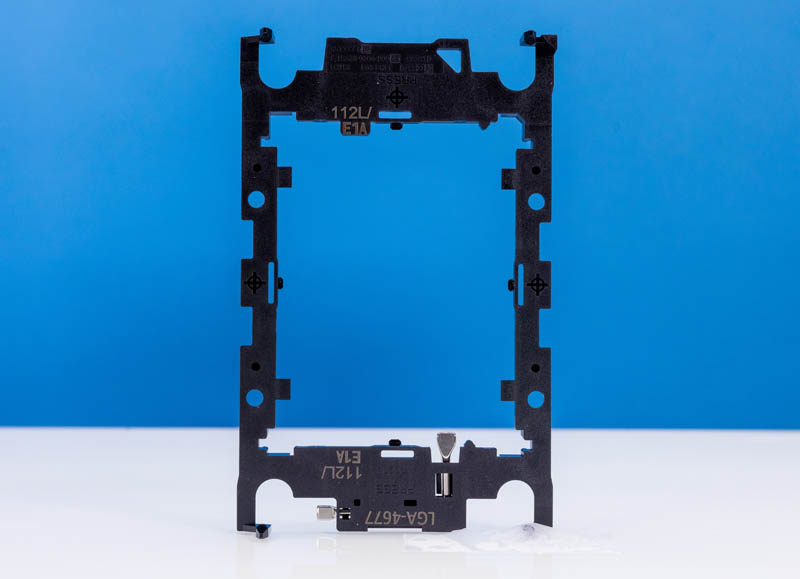
Here is the reverse side. We can even see the TIM Breaker lever installed on the bracket.
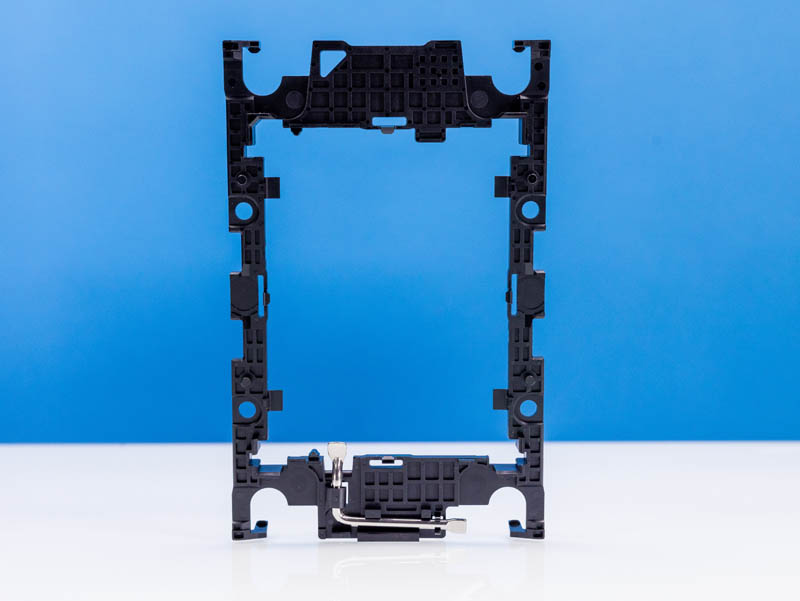
For most platforms, there will be an E1A bracket for Xeon W-3400 series CPUs.
Intel LGA4677 64L E1B Bracket
Here is the Intel Xeon w7-2495X. We can see the CPU’s heat spreader looks quite a bit different.

The CPU still has the E1B printed on it. That ties to the 64L/ E1B bracket that the motherboard comes with.
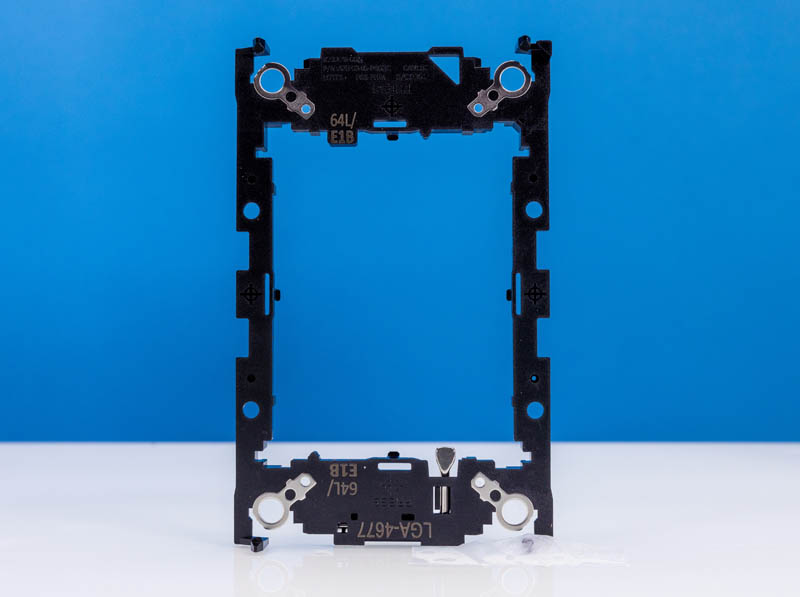
Here is the reverse side. The keying on the top and bottom of the bracket is different from the E1A version.

There are a few other differences. While they seem similar, and both use the LGA4677 socket, we have two different brackets.
Final Words
Prior to getting both CPUs and the brackets in hand, we did not think there would be a bracket difference between the two CPUs, yet here we are. It feels like there should only be one bracket for the same generation of workstation processors. The good news is that once one sees the E1 on the LGA4677 socket and then sees the E1A or E1B on each CPU, it is fairly easy to tie these together.
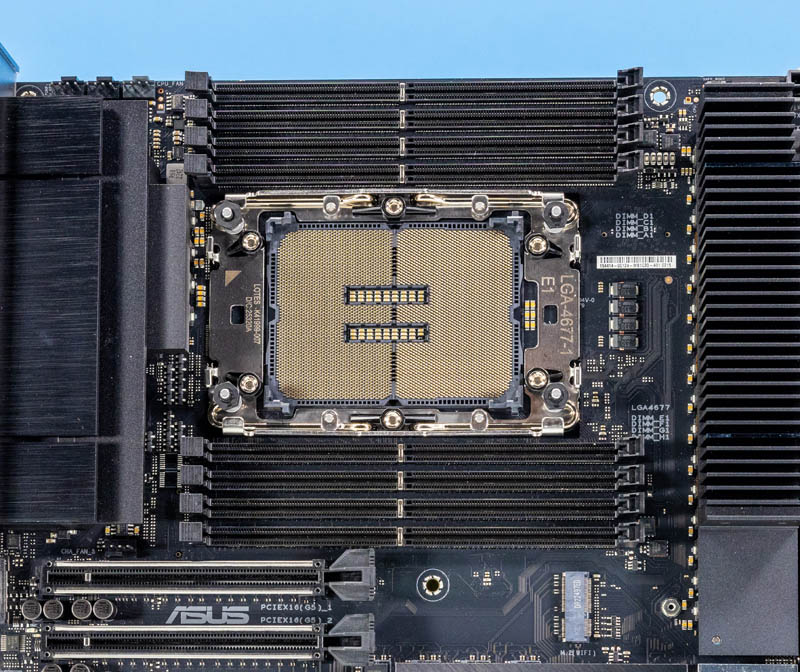
We hope our readers found this useful. It may be an article to keep bookmarked for the future. It is a bit of reference material that we will come back to as we kick off our Xeon W-3400 and W-2400 coverage with a big piece tomorrow.

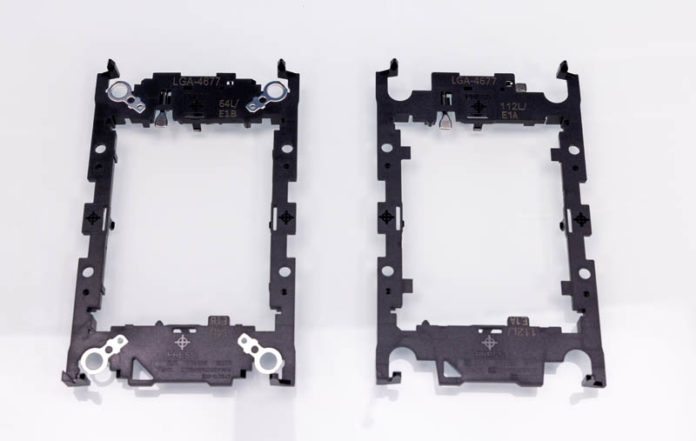

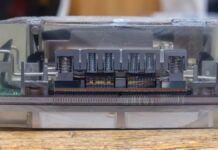

This is also the case with Sapphire Rapids server chips. Our R760 was thermal throttling and we determined that the bracket for the CPU that came with the box was very similar if not the same to the E1A pictured above. The 4 tabs in the middle were spacing the heatsink off the processor. We ended up modifying the brackets.
Tomorrow!!!
Been waiting for w 2400/3400 reviews for so long…