Where Does Rocket Lake-S and the Intel Core i9-11900K Play?
After all of this, it would be hard not to say that the picture for Rocket Lake-S is murky. If all one cares about is having many cores in a system, then the Core i9-10900K/ Xeon W-1290P is still very attractive. Also, AMD Ryzen has two generations of CPUs that scale to 16 core counts. Both AMD and Intel have higher core count single socket and dual-socket processors in the HEDT, workstation, and server markets. Eight cores in the server space were big in 2012, but it is currently in the realm of the low-end of mainstream server CPUs. The point with that comparison is that if you just want many CPU cores, getting a desktop part is probably not the correct solution.

Going beyond the raw core count, one can see a different picture. Thunderbolt 4, 2.5GbE, WiFi 6E, PCIe Gen4, and even the 20Gbps USB ports are all welcome additions to the platform. While AMD has the core count advantage, the Intel platform features are excellent with this generation.

Once we start moving down from the Core i9-11900K, the discussion becomes more interesting. On these types of CPUs meant for “gaming” we expect that one will install a PCIe GPU. When that is removed from the equation, and TDP envelopes do not allow for such high-end features the situation changes.

To us, the bigger implication will be in the smaller form factors. Adding all of this functionality including Intel Xe graphics into the TinyMiniMicro space, as an example, will change the segment significantly as we saw in the recent Tiger Lake NUC review. As a system footprint shrinks, it no longer competes with the higher-end, and external connectivity becomes more important. There, the trade-off for newer Xe graphics does not mean fewer cores as much as it means better performance.
It may sound strange, but this may be a case where the lower-power parts are more interesting than the higher-end parts.
Final Words
This is a bit of a different review for us. Still, we wanted to both provide some context in terms of Linux performance along with real-world gaming performance. While other sites will have dozens of benchmark charts in different games, we instead had a simple methodology to show our readers just how much of an impact upgrading a two-generation old system to the newest technology can provide in terms of an advantage. If you have better streams of disposable income than reaction time, it seems you can buy yourself 1-2% better performance in a popular eSport title.
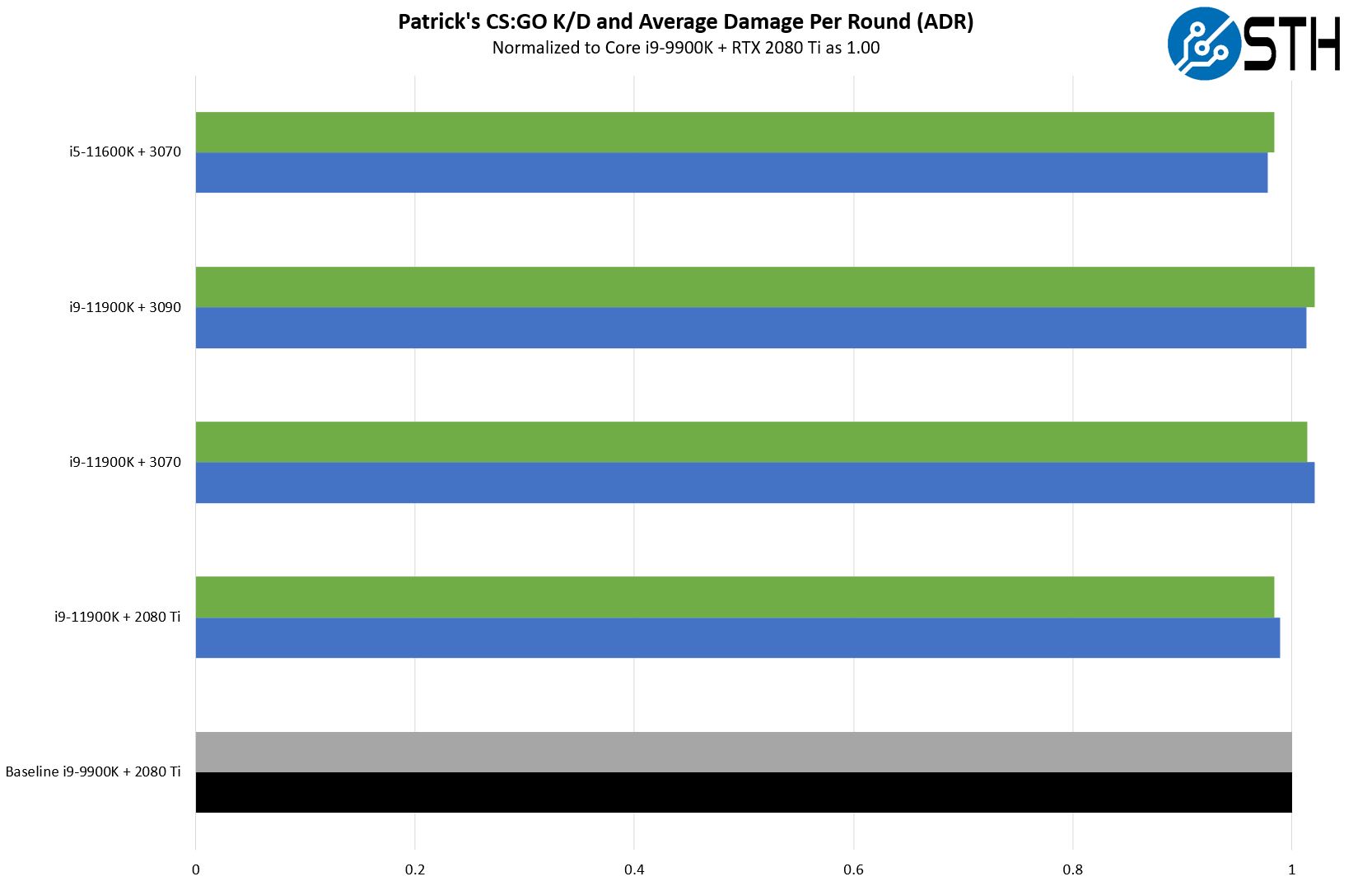
The other side of this equation is that many of our readers will not see a need to upgrade. If you have a Core i9-9900K, i9-10900K, or similar, the upgrade benefit is probably not in this generation.

Looking ahead, we are also only two quarters or so from the ecosystem changing. Intel’s next-generations are the big changes to the ecosystem and we expect Rocket Lake-S to be top for only a few months. If you are not in need of an urgent upgrade, it is hard to imagine many cases where we can recommend upgrading today.
On the other hand, if you need a new system, perhaps because you want to upgrade segments or you simply need something new, then this may be a great option, especially given AMD’s supply constraints at the higher-end of its desktop stack.


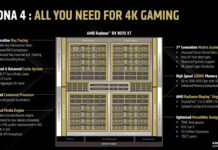

I’m shocked. Amazing CSGO tests
Had to doublecheck if this was an aprils fools joke. That 7-zip comparison makes zero sense.
The CSGO test would have passed as a joke if it weren’t for the botched benchmarks earlier. Also Ian Cutress said based on cache size, rocket lake is not Tiger Lake but Ice Lake backported
I watched a few youtube reviews about these chips and pretty much all the reviewers botched them this time. What the hell, man.
“Still, one does not get to “Global Elite” without having zero skill and reaction time” – may want to double-check the word order in that :) Normalised K:D is a benchmark every piece of hardware needs!
Got a chuckle out of winning 30 packs of “water” and “water” money. Nice review.
Need more PCIe lanes. Must have more PCIe lanes. Even just four or eight more PCIe lanes.
Ahem, more CPU PCIe lanes, not cough cough platform PCIe lanes.
I had to laugh at the “discrete” WiFi 6E support.
These chipsets don’t have ANY Wifi 6E technology integrated. This “discrete” technology means that the manufacturer must buy those standard chips/cards to support these.
In fact Intel didn’t even release a CNVi version of the AX210 yet (really hope Intel gave up on CNVi), unlike the AX201 for WIFI 6 (non-E). There is just the PCIe/USB version that is supported by ALL systems. I know that because last week I bought a AX210 for my i3-8100 system and it works fine (I couldn’t test 6Ghz because I don’t have a 6E router yet).
Ok same story with 2.5Gbps Ethernet. That is NOT integrated in the chipset. That “platform” talk is ridiculous. You need to step up your critical reading skills when it comes to Intel marketing.
You can see on the slide that it only has 1 Gbps MAC integrated and it needs an external MAC/PHY aka complete controller for 2.5 Gig.
That’s why your board has the standard Intel I225-V that can also be found on more expensive Z490 boards of the last generation or even on AMD AM4 boards.
Same with “discrete” Thunderbolt. They still need an external TB chip (or board if theres a header on MB). The same chips have been used on older Intel generation boards (and even on some AMD boards).
Of those “additions to the platform” you mentioned only 20 gbps is really integrated.
Huh, playing for water? I’d rather play for beer