Key Lessons Learned
As we mentioned at the start of this, we actually did a trio of systems at the same time, while only two are being represented in this review. If you want to hear more about the third system, check the video. Perhaps the biggest point that we learned is that the Core i7-1165G7 is a massive jump in performance over the Atom CPUs. That is to be expected, but it certainly shows in what we saw in the systems.

With that, the more shocking part was just how much better the same motherboard was in the second “Good” Topton system versus the first Topton “Less Good” system. At first, we were apprehensive about the performance of the Core i7-1165G7. The less good system arrived and we found it ran hotter but even when it throttled, it was faster than the Atom systems. That still did not inspire confidence. The second larger good system was simply better so long as weight and size were not as important to you. It was less costly as well. Our advice, and the reason we showed photos of the “less good” system was simply so our readers know one we are saying to avoid.

Really though, this highlights the quality control of these units. The first Topton unit should not have been sold with that chassis. That is why we are telling our readers that if they do look at these systems, look for the ones that have this loop as they handle cooling better and also have simple features like mesh over the bottom chassis cover’s vents. That quality control concern seems to be backed up by the mega thread we see in the forums where folks have different experiences even ordering the same units.

Our hope is that eventually the sellers of these systems spend slightly more time getting the design and build right first rather than rushing out continuous revisions even if it is as simple as a chassis revision.
Final Words
At the end of the day, the one that we like is the “Good” 6x 2.5GbE system that looks like this. That was able to cool the relatively powerful Intel Core i7-1165G7 adequately albeit by adding over 13% to the system’s bulk.

Even with the early vs. late summer revision, there were still a few strange items like this angled SSD.

Still, we get a lot of questions from folks that want to know about performance beyond the Atom N6005 4x 2.5GbE systems we reviewed previously. These small PCs work as network devices and have more CPU performance than the Atom line. What we did not get to test, but the feature is present, is the Quick Sync video transcoding for Plex or other applications. Still, this is a Core i7 CPU, and the Intel Xe GPU is there, so this offers both a nice CPU but also some GPU options.
The downside of this is really the price. It is more than 2x the price of the N5105 6x 2.5GbE unit, and it also uses more power. One gets more performance, but there is a significant cost for that. For a simple NAS, the J4125 unit is a better option. For those that are running businesses and want pfSense, the Netgate 4100/6100 would be a better option since those are better quality.



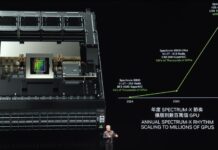
The M2 slot, it was meant as 2240 and they made this makeshift adapter to 2280?
The version from CWWK seems a bit better;
https://www.aliexpress.com/item/1005004739262428.html
It has a serial console port instead of UTP one. But at least there is propper room for a M2 2280 SSD.
IPS throughput?
For the 6 port units could you post `lspci -tv` output to show the pci topology?
I def would like to know how this would perform with IDS enabled, as well as VPN enabled. I have a large Dell 8th gen i7 desktop, with 16 gig of RAM. It boasts 6 cores and 12 threads. I would love to shrink this footprint but want to ensure these units have adequate performance.
does any one know if these cases can be bought separately?
I bought one of the four port models with an anemic heatsink and would like to swap the motherboard to something more robust.
I bought this:
https://www.aliexpress.com/item/3256804187604377.html
Want this:
https://www.aliexpress.com/item/3256804345487559.html
Can you tell me the Mac address I’m wondering who is the Mac address owner.
Don’t need the entire 12 digits just first 6.
@Artur, in one of the photos: 009027e709f6, seems to be Intel Corp as expected
why spend 500-600 on this when you can get a Ubiquiti Dream Machine Special Edition for the same price?
I mean this has more CPU and more memory capacity for starters and it’ll be better for a firewall box than the Ubiquiti.
Since the power supplies were different, did you ever rerun the tests to see if the “Bad One” temperature, throttling and performance would be the same if you switched power supplies?
I’d bet you would get the inverse results of both being the same 19V is a lot compared to 12.
The good one I bet will be the bad one, and vice versa.
Rerun the tests, it’s only fair, someone sent you the wrong power supply.
This 6 port small box is awesome .
But , i need a 8 port low-watt small box for pfsense , any suggestion ?
You mention Proxmox but were you able to get ESXi 8.0 loaded on the i7-1165G7 units? I have a Qotom device that seems to only want to install ESXi 6.7U3 and even with that will do sporadic reboots. Obviously these are not on the HCL, so you get what you get sometimes.
I would also love to hear your thoughts on the Asrock BOX-1260P… it only has two ports but seems like it would make a great ESXi home lab.
So, what I’d really like to see here is actual benchmarks of these devices as firewalls. Throw on OPNSense or pfSense or whatever, with a few different configurations (low, medium, and high numbers of firewall rules, plus different configurations of OpenVPN versus WireGuard, etc…), and then see how much speed you can actually sustain across these things in various conditions — direct LAN to LAN configs, across a high speed WAN that is nearby, a high speed WAN that is far away, etc….
You’re doing benchmarks that show how the bare box can do on CPU benchmarks, but you’re not showing us how this could function in an actual firewall application configuration.
Is it possible to take the hardware in a 19″ rack case? Is anywhere a tutorial for this?
Agree — Patrick,
Please consider:
When reviewing products like this, although it may take alot more time for you to do the review, it would be absolutely essential information people are scouring the internet for and hoping to find in the 11th thread and 6 comments down with no luck.
Home users want to see how these potential firewall solutions perform setup –
throw a few basic vlans on there, realistically expectable openvpn speeds, and in various configurations, i am sure you can save a few test configs on opnsense/pfsense and be able to give us this info without it straining you too much..
i think you would find that providing that information will surge views to your website :)
Absolute number one question here is can you enable QAT in the BIOS of this box since it is integrated in the i7-1165G& CPU. Or is it enabled by default? This is a massive plus for anyone wanting to run pfSense on this with VPN acceleration.