Intel Core i7-1165G7 Performance
The performance of the Intel Core i7-1165G7 is going to be way better than the Jasper Lake Atom systems we reviewed previously. This is really the strong suit, and the key takeaway is that they are not similar in terms of performance.
Python Linux 4.4.2 Kernel Compile Benchmark
This is one of the most requested benchmarks for STH over the past few years. The task was simple, we have a standard configuration file, the Linux 4.4.2 kernel from kernel.org, and make the standard auto-generated configuration utilizing every thread in the system. We are expressing results in terms of compiles per hour to make the results easier to read:
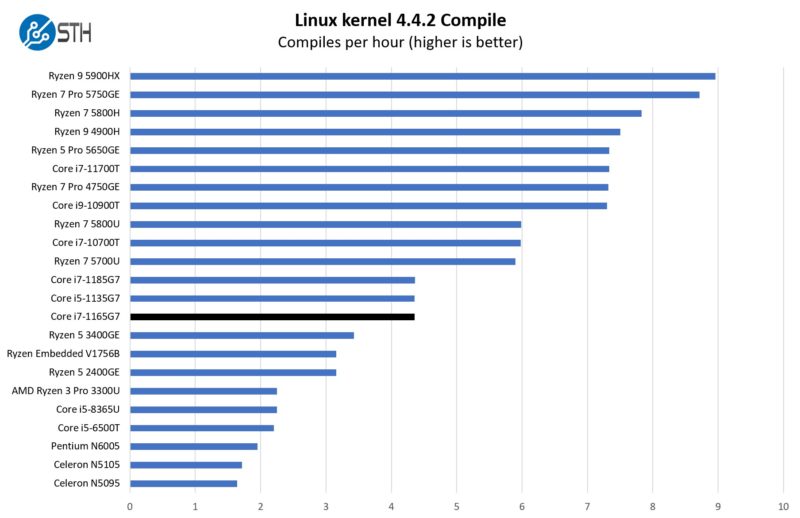
We are going to see a few trends here. The main trend is that the Intel Core i7-1165G7 is roughly twice the performance of the Pentium N6005.
7-zip Compression Performance
7-zip is a widely used compression/ decompression program that works cross-platform. We started using the program during our early days with Windows testing. It is now part of Linux-Bench.
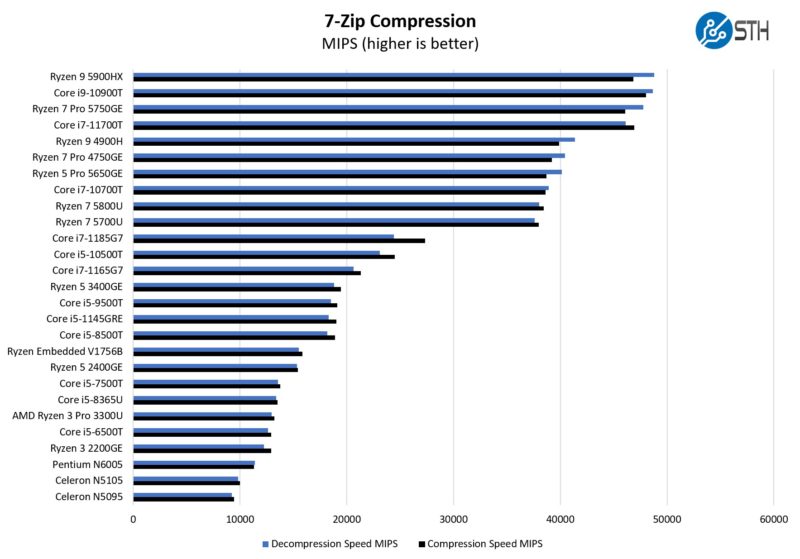
It is actually a fairly fast CPU. The reason is that it is an Intel Tiger Lake generation design using four cores and eight threads. These are the performance cores like desktop processors rather than the efficient cores like the Jasper Lake systems use.
OpenSSL Performance
OpenSSL is widely used to secure communications between servers. This is an important protocol in many server stacks. We first look at our sign tests:
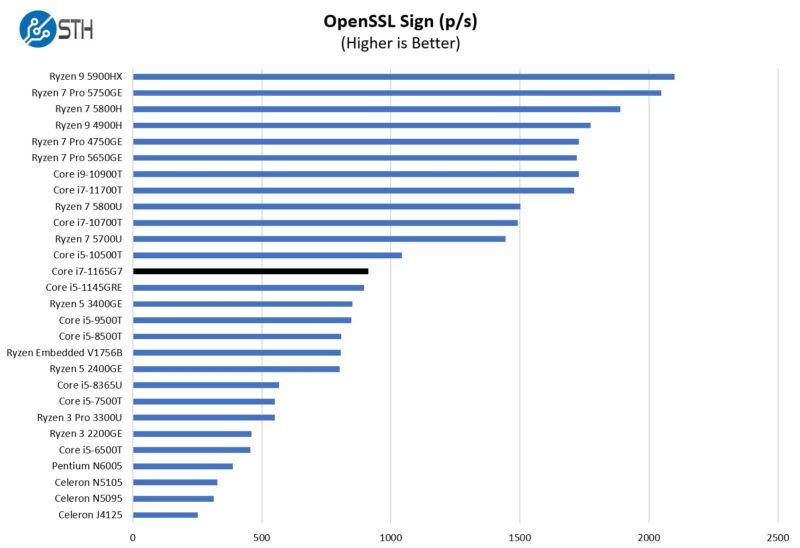
Here are the verify results:
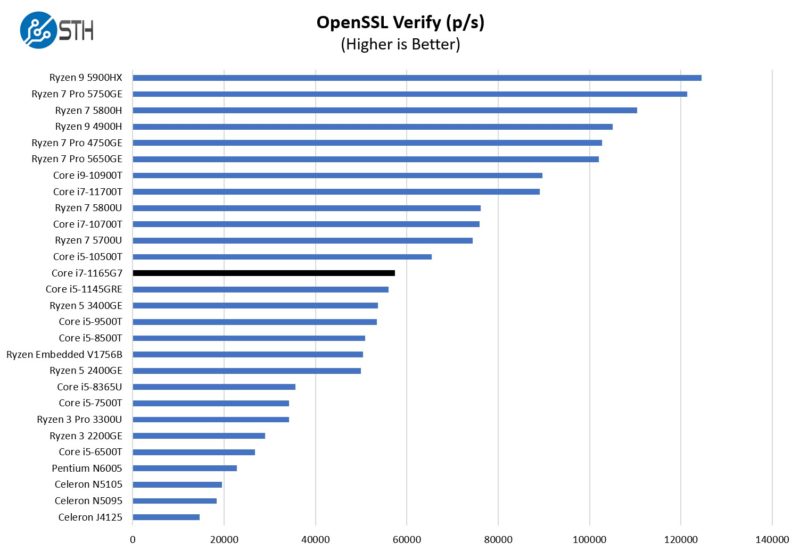
Still, by limiting the power, we are able to get a lot of performance from these.
An item we did not test, but it may be useful is that the Core i7-1165G7 has Intel Xe graphics. That means that the chips also have QuickSync for video transcoding.
For our pfSense testing, we set the unit up into pairs of 2.5GbE links. We then passed traffic through the pairs using iperf3, which was not an issue. We could also add basic firewall rules, and this was not an issue. The CPU itself is more in-line with what a 10Gbps pfSense or OPNsense appliance would use, so if you are looking to do a lot more with your firewall, then this may be the right option instead of the N6005.
Next, let us take a look at the power consumption, cooling, and noise of the systems.
Power Consumption, Cooling, and Noise
Both units came with included power adapters. Generally, one can save a few watts by getting a higher-quality Meanwell power supply or something similar. Still, most of our readers will use the poor-quality power supplies that come with these units. Here is the “Replacement AC Adapter” that came with the “Good” unit. We have seen this 5A 12V adapter before, and it is not our favorite.

The “Less Good” unit came with something we were surprised about. It has a 19V 4.74A adapter. Usually, we see systems labeled with “DC12V” power inputs bundled with 12V adapters, but not this one.

Overall power consumption was 13.6W-13.8W at idle to 28W-30W with 100% CPU utilization. You can get the units to spike above that, but ours eventually settled into that range. On top of that, add +0.7-1.5W per 2.5GbE NIC used depending on speed and cable length. That should help give a range based on your application, but also with the poor quality power supplies, expect variability.
There are options to lower performance in exchange for lower power in the BIOS.
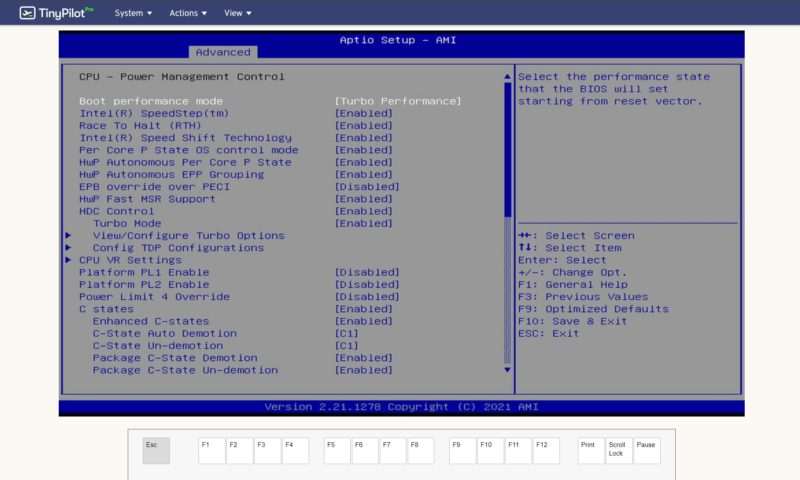
That includes the cTDP ratios.
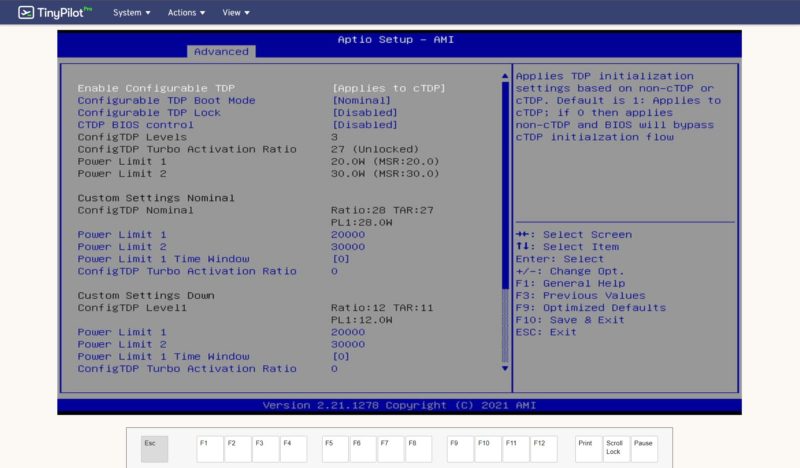
In terms of the chassis, we saw the “Good” unit get up to 40.6C. This is hot, but not an inferno temperature.

The “less good” system often ran at higher temperatures, even at idle.
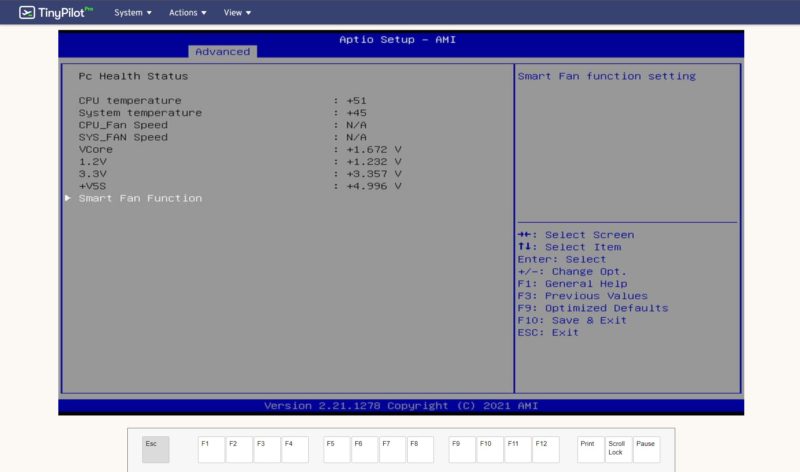
Here is a look at the system’s temps just running two pairs of 2.5GbE traffic through using Proxmox VE as the host.
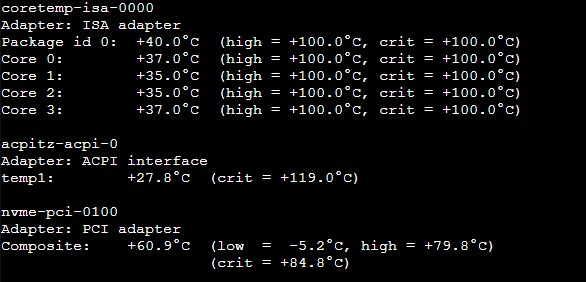
Even with the WD SN570 as a cooler drive, we still saw temps regularly in the 60-70C range. That is why we do not recommend warmer drives.
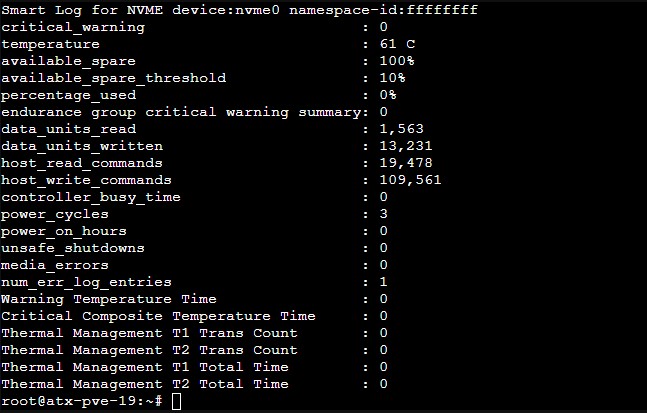
All temperatures on the “less good” system were higher. The CPU, system, or NVMe temps were 5C-15C warmer on a given work state. As a result, we would say it is worth getting the newer chassis that is a bit larger and heavier but also seems to provide better cooling.
Next, let us get to our Key Lessons Learned and our final words.



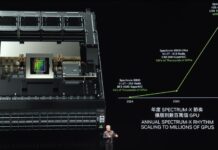
The M2 slot, it was meant as 2240 and they made this makeshift adapter to 2280?
The version from CWWK seems a bit better;
https://www.aliexpress.com/item/1005004739262428.html
It has a serial console port instead of UTP one. But at least there is propper room for a M2 2280 SSD.
IPS throughput?
For the 6 port units could you post `lspci -tv` output to show the pci topology?
I def would like to know how this would perform with IDS enabled, as well as VPN enabled. I have a large Dell 8th gen i7 desktop, with 16 gig of RAM. It boasts 6 cores and 12 threads. I would love to shrink this footprint but want to ensure these units have adequate performance.
does any one know if these cases can be bought separately?
I bought one of the four port models with an anemic heatsink and would like to swap the motherboard to something more robust.
I bought this:
https://www.aliexpress.com/item/3256804187604377.html
Want this:
https://www.aliexpress.com/item/3256804345487559.html
Can you tell me the Mac address I’m wondering who is the Mac address owner.
Don’t need the entire 12 digits just first 6.
@Artur, in one of the photos: 009027e709f6, seems to be Intel Corp as expected
why spend 500-600 on this when you can get a Ubiquiti Dream Machine Special Edition for the same price?
I mean this has more CPU and more memory capacity for starters and it’ll be better for a firewall box than the Ubiquiti.
Since the power supplies were different, did you ever rerun the tests to see if the “Bad One” temperature, throttling and performance would be the same if you switched power supplies?
I’d bet you would get the inverse results of both being the same 19V is a lot compared to 12.
The good one I bet will be the bad one, and vice versa.
Rerun the tests, it’s only fair, someone sent you the wrong power supply.
This 6 port small box is awesome .
But , i need a 8 port low-watt small box for pfsense , any suggestion ?
You mention Proxmox but were you able to get ESXi 8.0 loaded on the i7-1165G7 units? I have a Qotom device that seems to only want to install ESXi 6.7U3 and even with that will do sporadic reboots. Obviously these are not on the HCL, so you get what you get sometimes.
I would also love to hear your thoughts on the Asrock BOX-1260P… it only has two ports but seems like it would make a great ESXi home lab.
So, what I’d really like to see here is actual benchmarks of these devices as firewalls. Throw on OPNSense or pfSense or whatever, with a few different configurations (low, medium, and high numbers of firewall rules, plus different configurations of OpenVPN versus WireGuard, etc…), and then see how much speed you can actually sustain across these things in various conditions — direct LAN to LAN configs, across a high speed WAN that is nearby, a high speed WAN that is far away, etc….
You’re doing benchmarks that show how the bare box can do on CPU benchmarks, but you’re not showing us how this could function in an actual firewall application configuration.
Is it possible to take the hardware in a 19″ rack case? Is anywhere a tutorial for this?
Agree — Patrick,
Please consider:
When reviewing products like this, although it may take alot more time for you to do the review, it would be absolutely essential information people are scouring the internet for and hoping to find in the 11th thread and 6 comments down with no luck.
Home users want to see how these potential firewall solutions perform setup –
throw a few basic vlans on there, realistically expectable openvpn speeds, and in various configurations, i am sure you can save a few test configs on opnsense/pfsense and be able to give us this info without it straining you too much..
i think you would find that providing that information will surge views to your website :)
Absolute number one question here is can you enable QAT in the BIOS of this box since it is integrated in the i7-1165G& CPU. Or is it enabled by default? This is a massive plus for anyone wanting to run pfSense on this with VPN acceleration.