Intel Core i3-N305 and N100 Appliance Topology
Here is a look at two of these systems, one with the Intel N100, 16GB of memory, and a 512GB NVMe SSD:
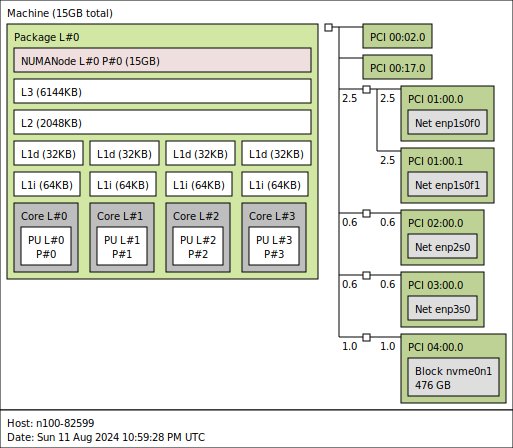
There, you can see the two 2.5GbE and two SFP+ ports, but with only four cores.
Here is a 32GB and 512GB system with the Intel Core i3-N305:
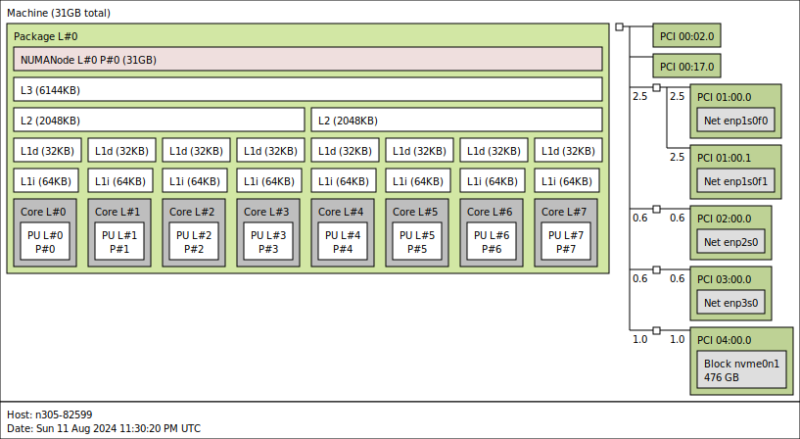
Although the L3 cache is the same, we get a second 2MB L2 and four core complex. Otherwise, these seem to be very similar, down to the PCIe enumeration.
Intel Core i3-N305 and N100 Appliance Performance
We have seen the Intel N100 quad-core processor a few times at this point.
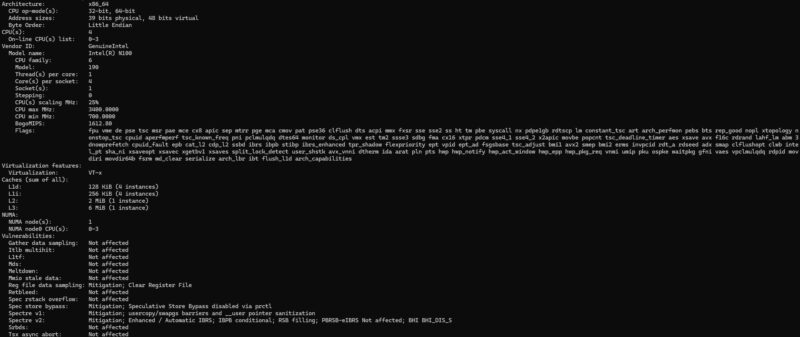
While the N100 is good, the Intel Core i3-N305 is significantly faster with eight cores.
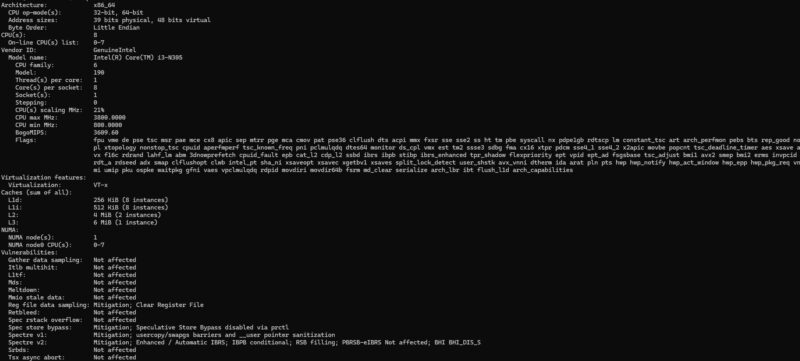
These are Alder Lake-N all E-core processors, not P-core processors, but the new E-cores are a big jump over previous generations.
Python Linux 4.4.2 Kernel Compile Benchmark
This is one of the most requested benchmarks for STH over the past few years. The task was simple, we have a standard configuration file, the Linux 4.4.2 kernel from kernel.org, and make the standard auto-generated configuration utilizing every thread in the system. We are expressing results in terms of compiles per hour to make the results easier to read:
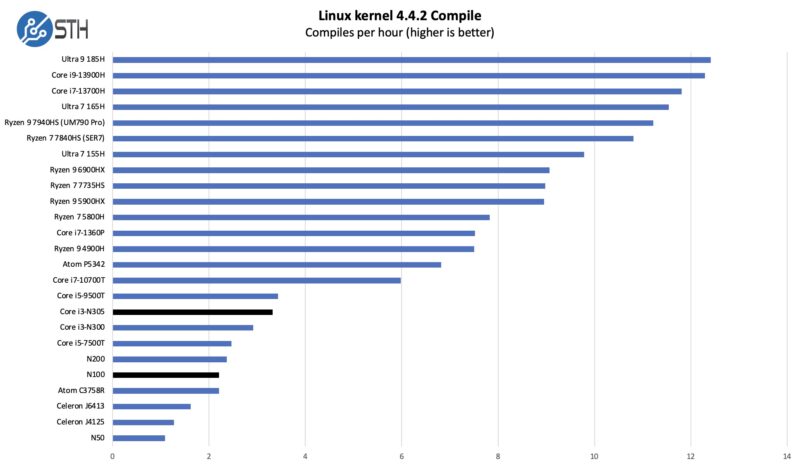
With faster single-thread and multi-threaded performance, we get a nice jump over the previous generations.
7-zip Compression Performance
7-zip is a widely used compression/ decompression program that works cross-platform. We started using the program during our early days with Windows testing. It is now part of Linux-Bench.
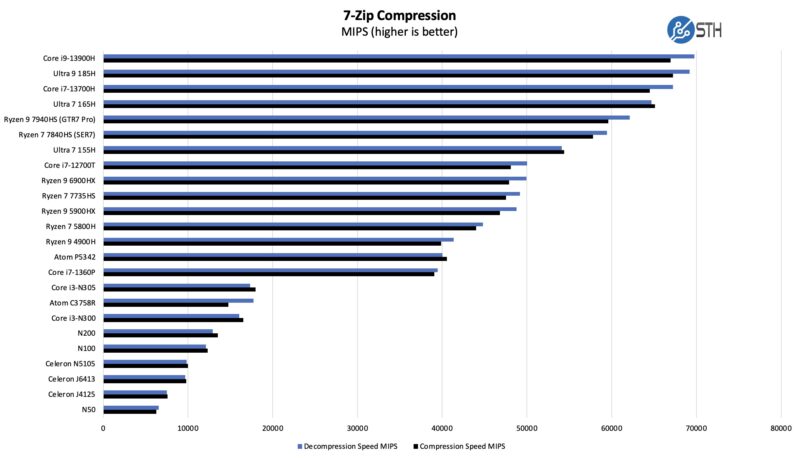
Of course, the Intel Core i3-N305 is significantly faster than the N100.
OpenSSL Performance
OpenSSL is widely used to secure communications between servers. This is an essential protocol in many server stacks. We first look at our sign tests:
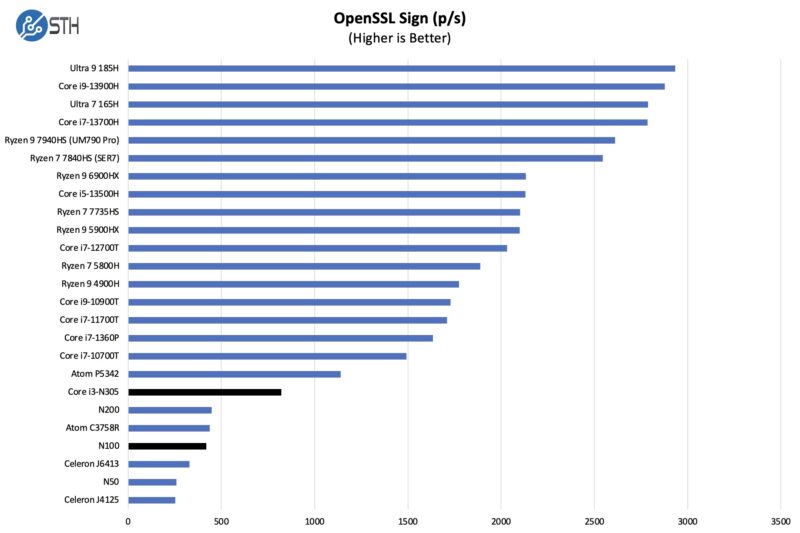
Here are the verify results:
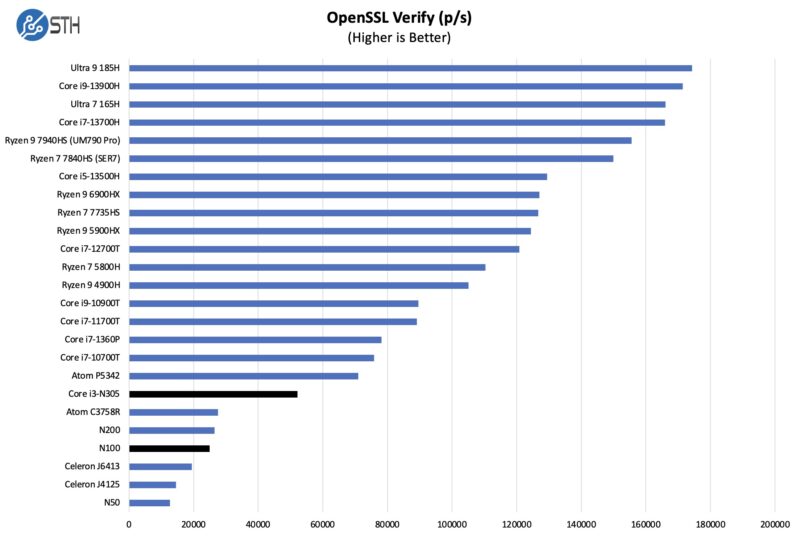
Again, the Core i3-N305 is fast.
Geekbench 5 and 6 Results
Just so you can easily compare this to your own system, we have a number of Geekbench 5 and 6 results. We have both Windows and Linux runs for comparison. Here are the Geekbench 5 runs:
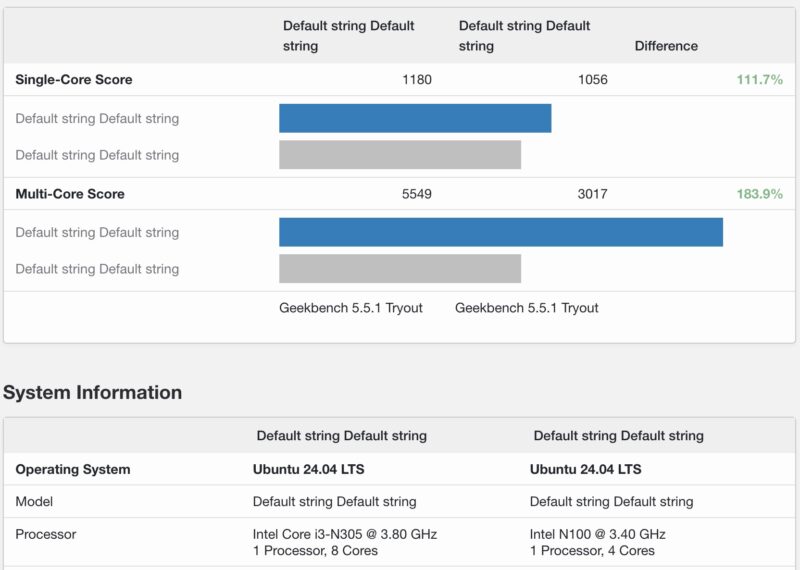
Here are the Geekbench 6 runs:
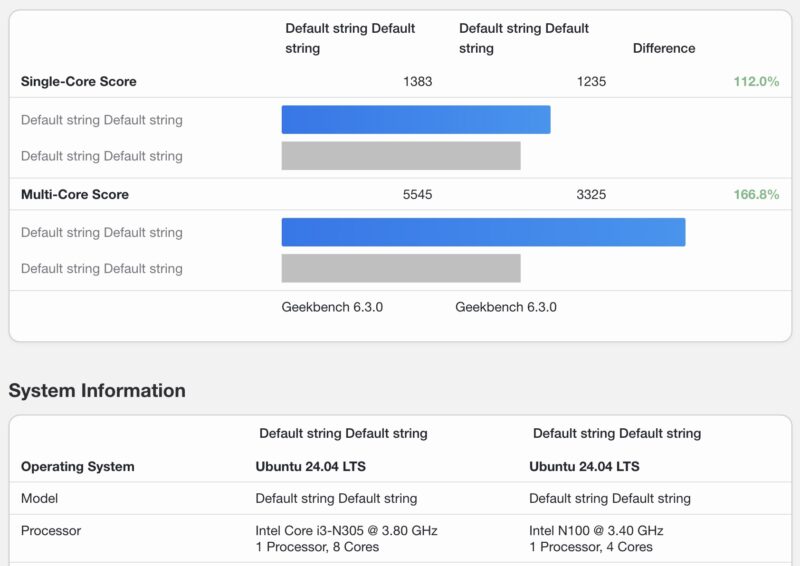
Overall, the Intel Core i3-N305 is significantly faster, albeit using more power than the Intel N100, which is what we expect.
The Intel 82599ES PCIe Gen2 x4 Throughput Challenge
Normally, a system being able to pass traffic at 10Gbps speeds simply is not a huge challenge, and it takes many firewall rules or doing deeper packet inspection to start hitting CPU cores and lowering performance. This was a case where something was different. We have a PCIe Gen2 NIC connected at x4, not x8, which is what the NIC was designed for. So that made it enjoyable just to see what would happen:
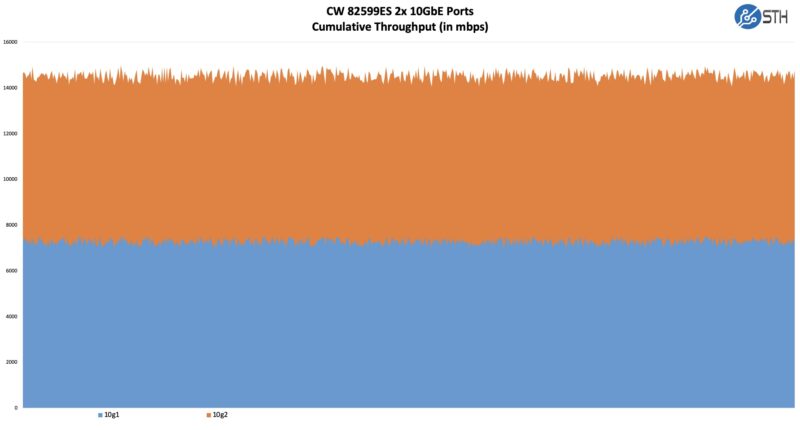
We can drive speeds over 10Gbps, but we could not get 20Gbps speeds, or anywhere even close. That seems to be just a system limitation and is a big difference between this system and an Intel Atom C3758(R) system that can easily pass dual 10Gbps streams.
Next, let us get to power consumption and noise.




I’m surprised there was no mention of the awful TIM application.
I would honestly guess that out of the system power, 5w+ is the old 85299ES controller. They were not known to be power efficient.
This is so close, yet so far. I haven’t seen a lot of new N305 systems come out since last year when STH first covered them. Been hoping Protectli or one of the other vendors would have some system refreshes. But so far, nothing.
A modern 10GbE/Multi-GbE dual-port would be fantastic, and exactly what I need.
Check my post in the network forum from my build containing the n-305 unit. I bet the fan is loud because the vendor plugged into wrong location. (Fan2)
Can you benchmark with in band ecc enabled?
PCIe gen 2 is 4 Gb/s throughput per lane. 16 Gbps is all you’re going to get in x4… Doesn’t matter how old the chip is you attach to it.
Interesting product, but the fact it uses a 15-year-old NIC means that it’s essentially manufactured e-waste. Combining a low power device with a NIC that’s known to consume a lot of power (relative to newer NICs) isn’t great.
I’ve been looking into these heavily since this review came out. I recently found similar versions on aliexpress but with higher model CPUs (like i3-1215u) that have more PCIe lanes (20 vs 9) which in theory should resolve the NIC bandwidth issues. Search for “BKHD 2024 Mini PC 4*RJ45 With 2*10G SFP”
Still the same old NIC chip with a couple watts higher usage and the CPUs themselves will peak at higher wattages (with higher perf). Idle should not be too much more than the N100/300 versions. Also many of them use dual channel DDR4 so similar bandwidth but reduced cost for a given capacity. I have not bought one yet but very tempted. I’d be set if I could find a mini-ITX version with a bunch of SATA ports (there are some N100/300 boards like this).
I’d been hoping for a clear winner for a late 2024 build of a router/firewall and unfortunately this does not yet seem to be it.
Hi at 19:05 of the YT you show a lot of the unit disassembled and there seems to be a small gap between the upper case and the m.2 drive. Do you or anyone else here have a recommendation for active or passive cooling of the drive? Is there enough reasonable space for a thermal pad or is there a heatsink angle?
Thanks in advance
As a second thought an external SSD might not be a bad idea for my usage. I’m planning on using this as an OPNsense firewall/router only.
YT timestamp of where I believe the gap is
https://youtu.be/Z-3ZjMSEEc8?si=s9zmYsb_b2fe8lUl&t=1084
imgur from the yt video
https://imgur.com/pSkaNMP
@Patrick
Do you still have the n305 model? If so, could you check the CSM BIOS settings and confirm if the network stack is set to Do Not Launch, Legacy, or UEFI.
I bought one with the intent of using it as a firewall, Ive not been able to get the 2.5GB NICs to connect to *anything*; switches or ONT. And now, on reboot… the OS cant see either 2,5GB NIC….