This video tutorial will show you how to install the Windows Home Server Connector Software without using the CD/DVD. As netbooks, usually without optical drives, flood the market, this is often the easiest way to install the connector software. For those using a motherboard such as the Supermicro X8SIL-F or Supermicro X8ST3-F, with remote ISO image mounting at the motherboard level through IPMI 2.0.Also, for those that have lost the disk, this is much easier than searching Microsoft’s site for the download as the connector software already sits on your network!
Again, please thank my colleague new to WHS for reminding me about this video.
httpvh://www.youtube.com/watch?v=OaPu5918Chk
For those without Youtube access the steps are:
- Navigate to \\YourWHS\
- Open the Software folder
- Open the Home Server Connector Software folder
- Click on setup.exe
- Optional- if you are running a x64 Windows OS and setup.exe is only letting you install the 32-bit version, you can also find the x64 installer in that directory
Feel free to send me any comments/ updates.

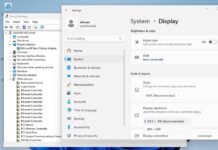
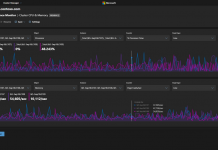
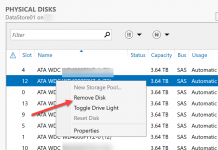
Why not just type http://xyz:55000 (where xyz is the name of your server)?
I can update the post with that, but I have managed to break that interface on a test virtual machine before when I was playing around with my switch. Navigating to the shared folder has been very reliable. Possibly a personal preference.