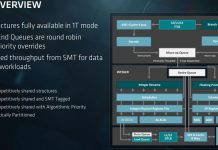The HP Smart Array P411 is a fairly inexpensive 6.0gbps SAS 2 and SATA III controller. To enhance performance, the HP Smart Array P411 has a variety of cache options available. This is a quick guide installing a 512MB DRAM plus BBU kit to the controller. A similar setup must be used in order to do things like flash the HP SAS Expander with new firmware.As far as cards go, the HP Smart Array P411 is a fairly mundane low-profile PCIe x8 card with two SFF-8088 connectors that can link to the SFF-8088 port on the HP SAS Expander if building one’s own SAS expander chassis. Since HP sells a ton of servers, and the P411 is a popular card, it is widely available from many sources. Also, the kits to expand the memory size are also widely available and the HP P411 was made to easily upgrade. In fact there is also a flash-backed write cache kit/ version available for the P411.

The 512MB DRAM cache looks somewhat like a laptop SODIMM with a white connector on top. That white connector is used to connect a cable to the battery.
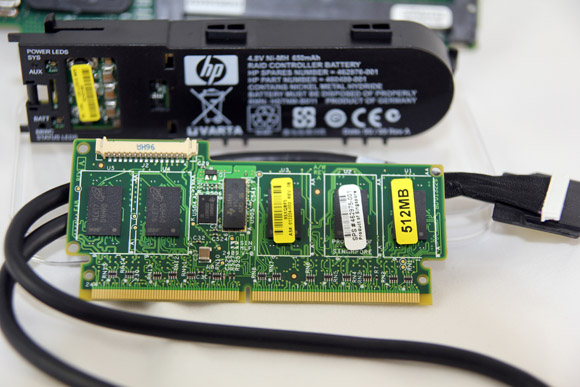
The battery can be remotely mounted in a chassis once installation is complete. The first step is to insert the BBU cable into the battery as can be seen below:

That little PCB connector fits into the battery’s receptacle and the connector fits in securely. Some people next insert the cable to the memory, however I like to install the memory first as sometimes the cable restricts free movement of the module.

As one can see, this 512MB module fit in just like a SODIMM or small version of a regular memory module slot with the white latches locking the module into place. Now one must connect the BBU cable to the memory module/ P411 card.
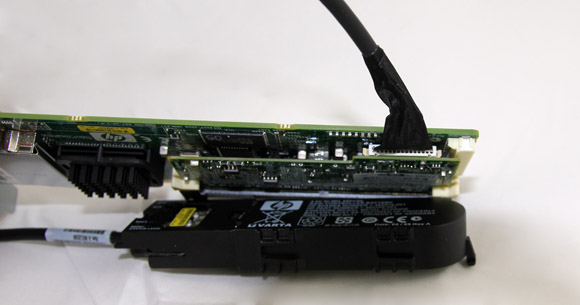
As one can see, the other end of the BBU cable installs into the white connector previously shown on the memory module.
Conclusion
That’s it! This was a quick guide to show how to install/ upgrade the memory on a HP Smart Array P411 RAID controller. A lot of this site’s readers do utilize the HP SAS Expander and this controller is a great way to connect the expanders and even upgrade their firmware since battery backed write cache is a requirement when flashing the SAS Expander firmware.