Inspur NE3412M5 Management
We have covered Inspur’s management interface several times at this point. Since this is a first and second-generation Intel Xeon Scalable part, as we would expect this is is a fairly standard solution that we have looked at a number of times with an out-of-band IPMI/ Redfish management interface that includes a web GUI.
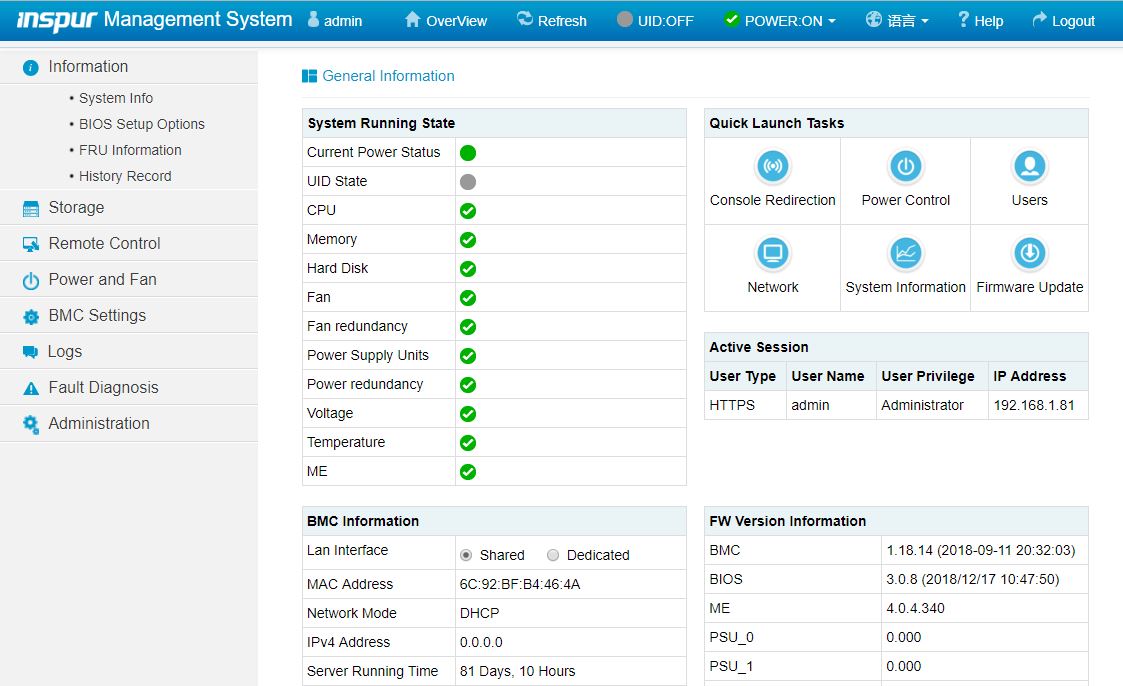
Inspur generally has a solid number of advanced features in its WebGUI and these are often a step beyond the basic level we see in some machines.
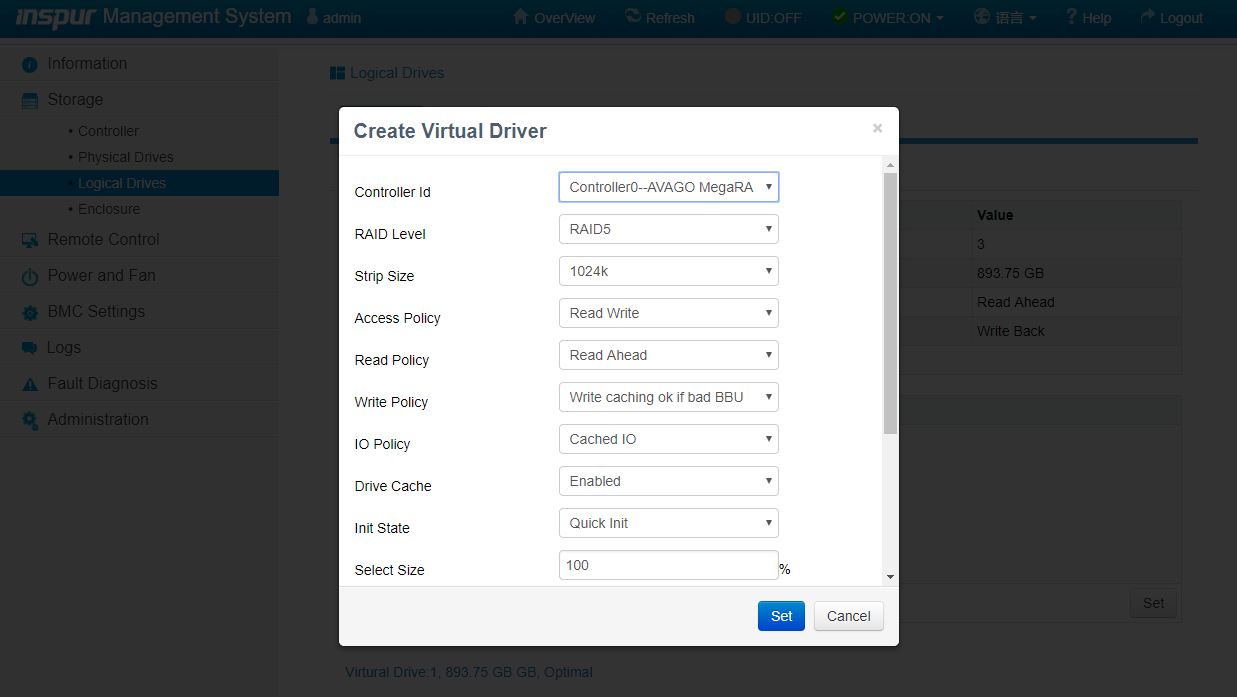
There are also standard features such as an included HTML5 iKVM solution with remote media and power capabilities.
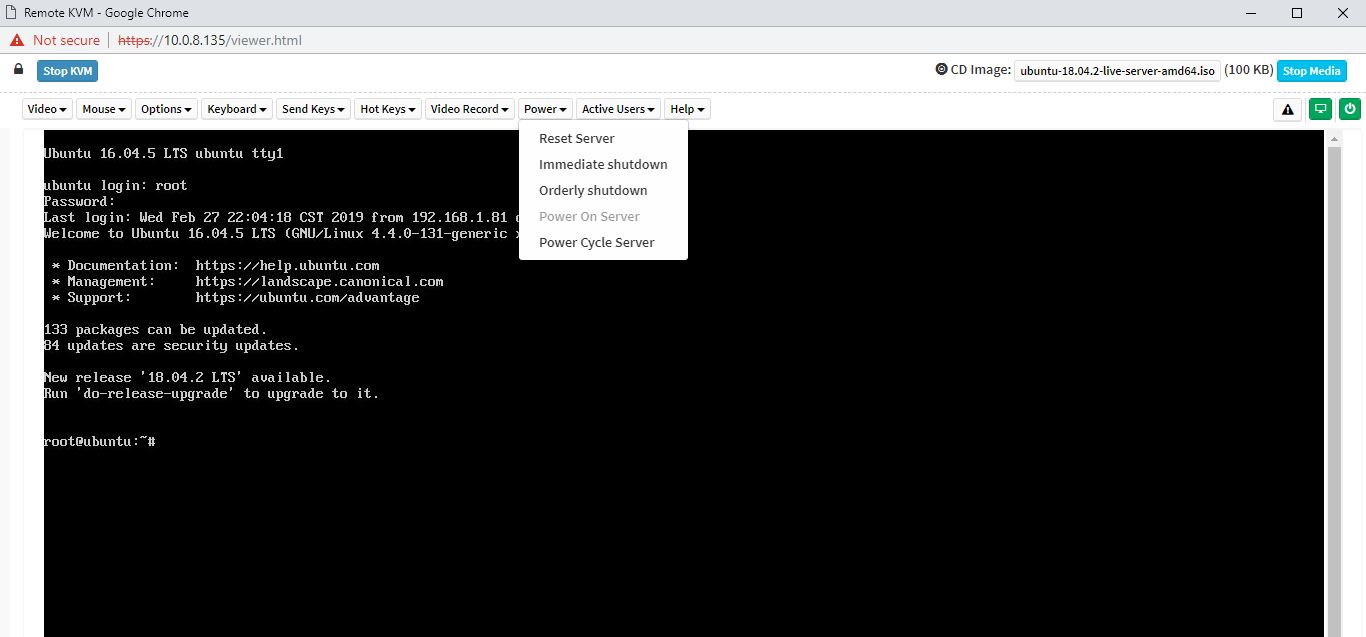
Inspur’s servers also have customized POST and splash screens. They offer a bit more information than some of the basic BIOS solutions we have seen, but then also have modes, where they look relatively clean as can be seen below that, was taken via the HTML5 iKVM.

BIOS in the system is a fairly standard American Megatrends (AMI) solution as one can see here:
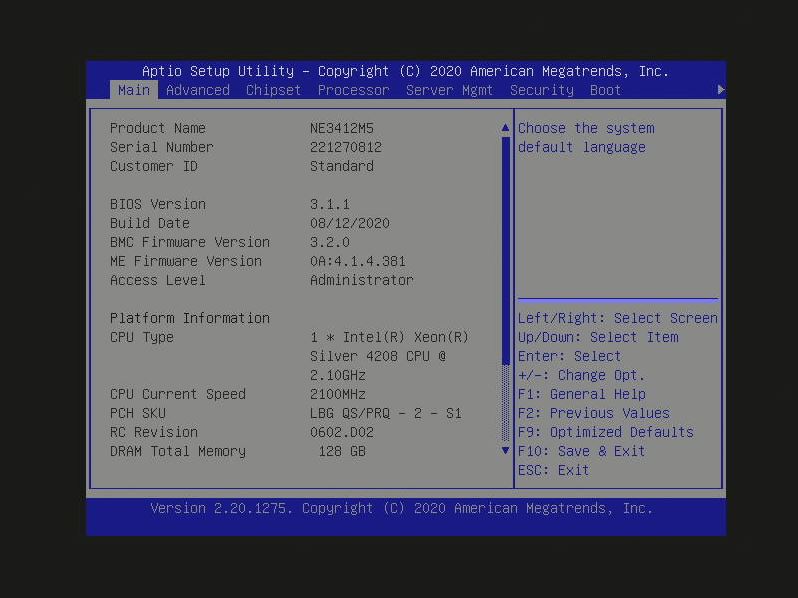
Overall, Inspur’s management solution is more aligned to what we would consider an industry-standard approach rather than those proprietary solutions from Dell, Lenovo, and HPE. Still, within that industry-standard framework, Inspur has added quite a bit of functionality to differentiate it from vendors who are providing base-level vendor images that are simply rebranded with logo swaps. There is a lot more going on here.
Inspur NE3412M5 Performance
In terms of performance, we have looked at the performance of the Intel Xeon Silver 4208 and the NVIDIA GeForce RTX 2070 GPU previously. We wanted to see what this solution would provide in terms of performance compared to our baselines. Specifically, we wanted to see if this more ruggedized and mobile edge platform performed similarly to standard tower offerings or if performance was being sacrificed in order to achieve a wider range of deployment scenarios.
First, looking at performance, we are using the HPE ProLiant ML110 Gen10 as the baseline. That HPE server is not designed for portable edge deployments, but it is HPE’s mainstream tower server that we also tested with the Xeon Silver 4208. We also swapped the memory configuration from what was seen in the hardware overview to 6x 16GB DIMMs in order to get a similar baseline to the HPE system which we did the same for.
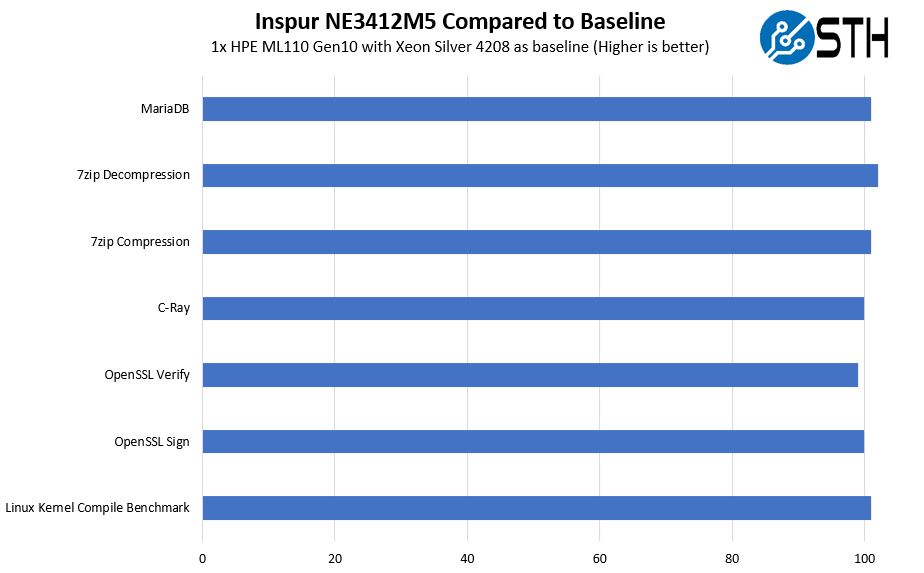
The performance here was similar to what we saw in the HPE system that is not as ruggedized. Our conclusion is that we are not losing performance. Still, this is a lower-end CPU configuration in both machines, but the Xeon Silver is popular in this segment.
Looking at GPU performance, we used our baseline results for blower-style cooler GPUs to compare here.
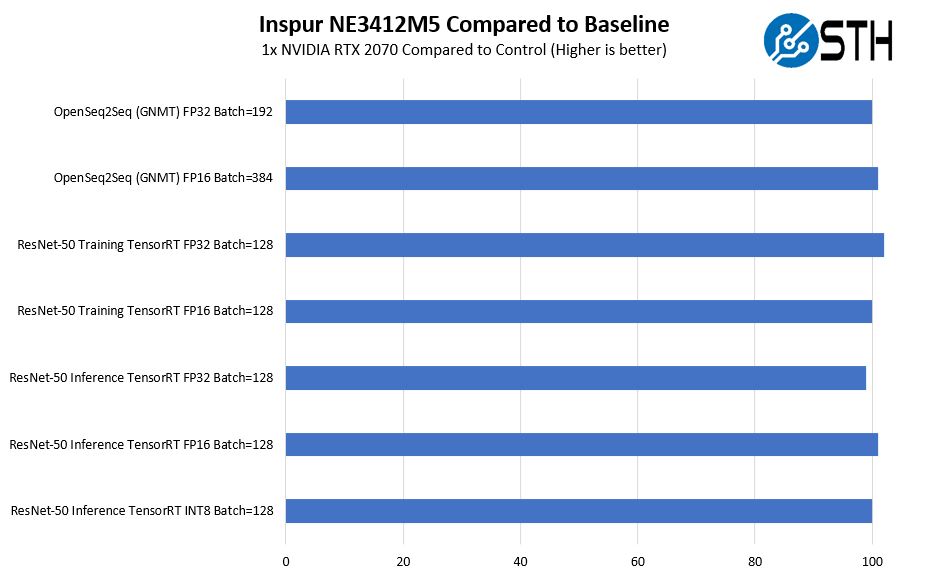
We will note that we tried fitting a NVIDIA GeForce RTX 3090 Founders Edition in this system but it did not fit. If you are looking to add a larger GPU to this system, we suggest a standard blower-style cooler configuration.
Overall, the key takeaway was that the performance was very similar to our control setups which means that we are not losing performance with this edge format.
Next, let us get to the STH Server Spider and our final words.




You didn’t mention weight, but it looks heavy.
Man this is cool. I wish you’d have done a video to see those doors open in action
Interesting approach to a specific market segment.
The interior views were “off putting” to me. Can you say “cramped”? I knew you could.
Long-run data covering interior case thermals would be interesting to see. All the durability in the world means nothing if the hardware slowly roasts itself.
Note to all HW manufacturers: Leave the roasting and smoking to a qualified chef in a proper kitchen.
Also curious to not see a label that says, “No user serviceable parts inside”, but then again the case labels are not in English, perhaps for good reasons.
This is a small form and looks more “efficient” than “cramped”.
to sleepy and awake – either here or in the vast majority of cases and server internals the recent lenovo DIMM fan shrouds notable for rarity — now we’re entering a fast paced generational upgrade sequence, I’m starting to think it’s lazy and can’t understand why the engineering isn’t of sufficient economic value to manufacturers when I think my company would tolerate a 5 percent price hike just to get given useful numbers about thermal characteristics
there’s no obvious thermal circulation design here or anywhere and I think that’s just poor in this age
to awake
this is why modular encapsulated subsystems on the CXL busses of the near future are where I hope we’re going. VME bus… hmm!
I really hope you do a video on this, I am really enjoying your movies on Youtube.