Inspur Systems i24 Management
Inspur’s primary management is via IPMI and Redfish APIs. That is what most hyperscale and CSP customers will utilize to manage their systems. Inspur also includes a robust and customized web management platform with its management solution for each node.
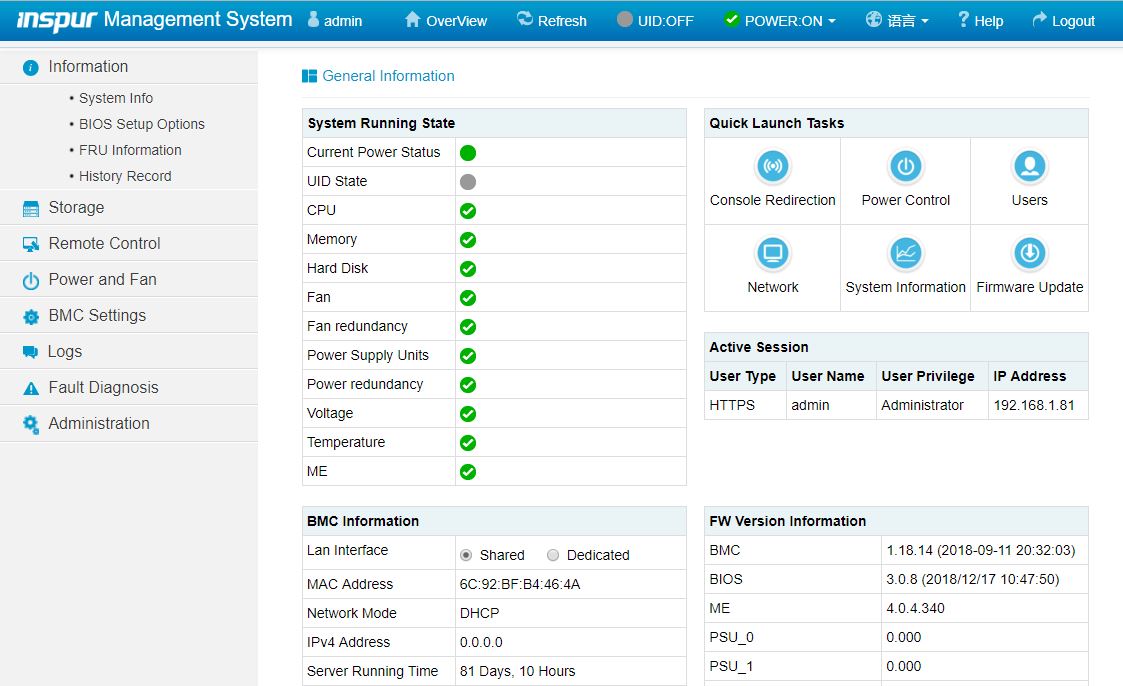
There are key features we would expect from any modern server. These include the ability to power cycle a system and remotely mount virtual media. Inspur also has a HTML5 iKVM solution that has these features included. Some other server vendors do not have fully-featured HTML5 iKVM including virtual media support as of this review being published.
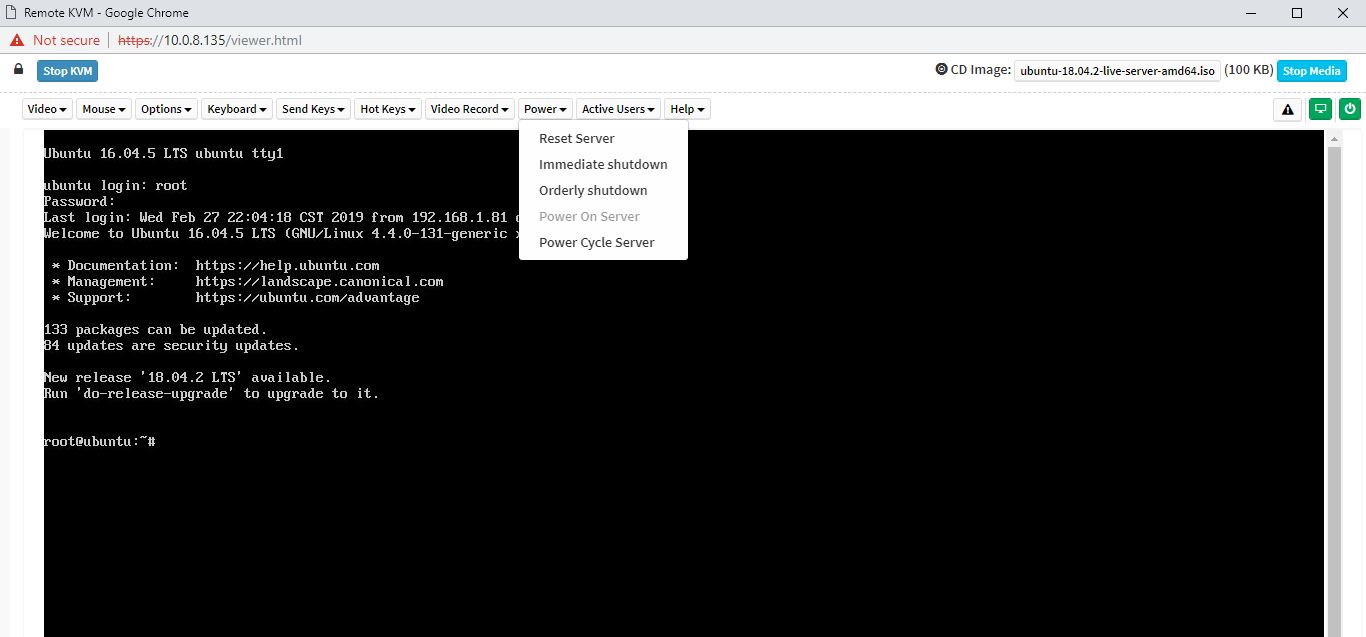
Another feature worth noting is the ability to set BIOS settings via the web interface. That is a feature we see in solutions from top-tier vendors like Dell EMC, HPE, and Lenovo, but many vendors in the market do not have.
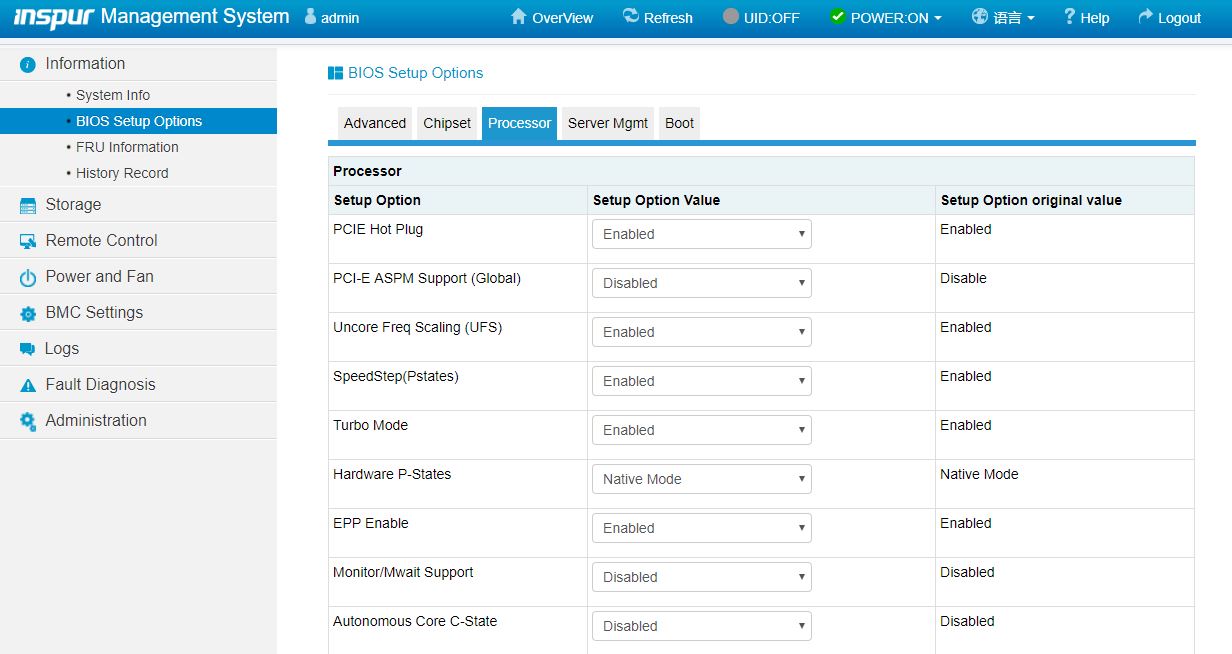
Another web management feature that differentiates Inspur from lower-tier OEMs is the ability to create virtual disks and manage storage directly from the web management interface. Some solutions allow administrators to do this via Redfish APIs, but not web management. This is another great inclusion here.
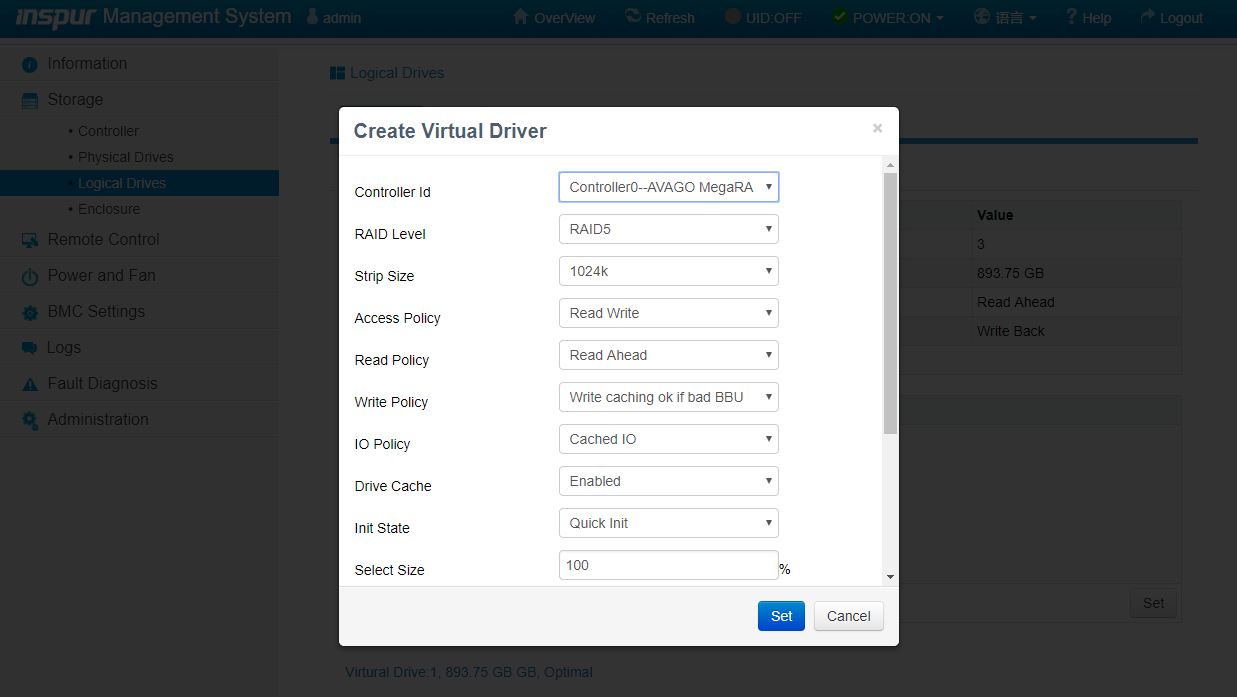
Based on comments in our previous articles, many of our readers have not used an Inspur Systems server and therefore have not seen the management interface. We have an 8-minute video clicking through the interface and doing a quick tour of the Inspur Systems management interface:
It is certainly not the most entertaining subject, however, if you are considering these systems, you may want to know what the web management interface is on each machine and that tour can be helpful.
The Inspur i24 also includes a chassis management controller we showed as the ASPEED AST1250. This provides aggregation at a chassis level.
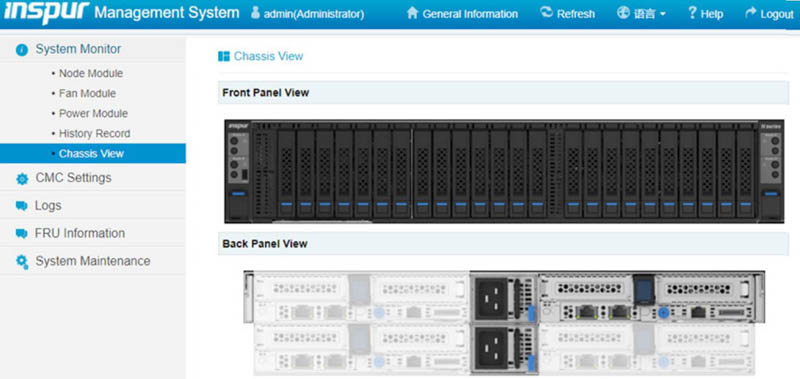
Here one can see basic telemetry information for the system all in one place. One can get chassis readings for fans and power supplies. One can get basic system inventory information such as for CPUs and memory installed for each node. There is even the ability to power cycle nodes from the CMC.
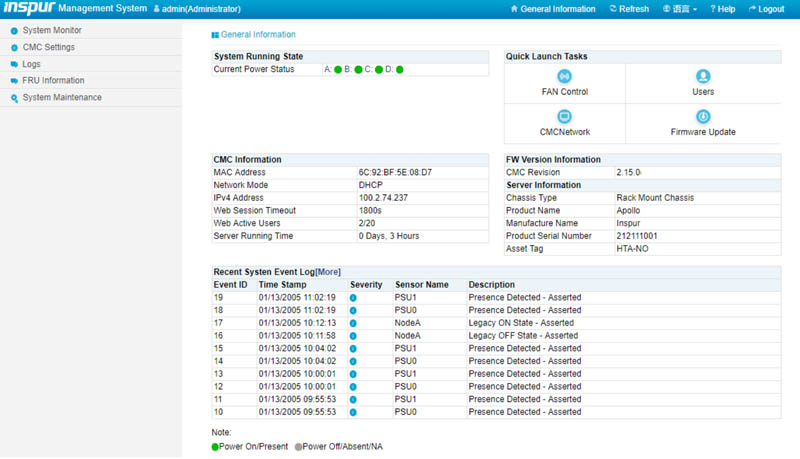
Another nice feature is that one can see power being used by each power supply and the system as a whole from the CMC dashboard.
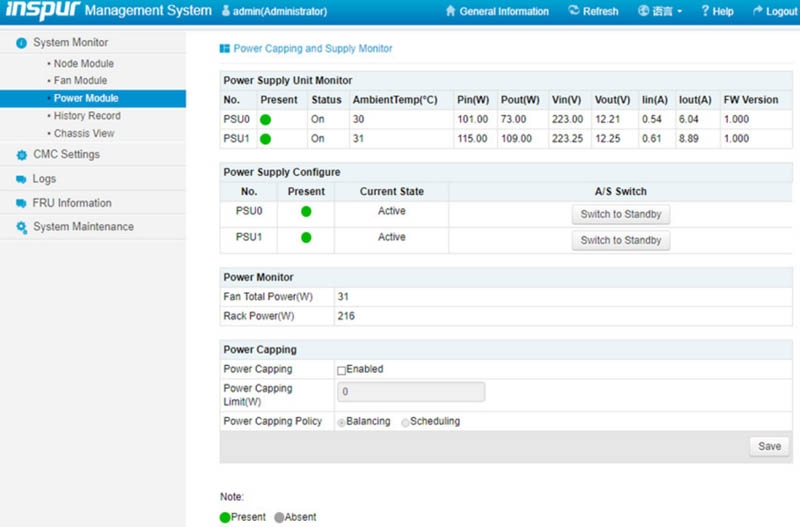
This is a major improvement from previous generations of 2U4N systems that presented the system solely as four independent nodes. Having the CMC view allows an administrator to see chassis status and tie-out which nodes are impacted by operations such as changing fan modules.
Next, we are going to look at the Inspur i24 performance before giving our final thoughts.




The units should also support the new Series 200 Intel Optane DCPMMs, but only in AppDirect (not Memory) mode.
U.S. Forces Intel to Pause Shipments to Leading Server Maker.
Tomshardware
Intel Restarts Shipments to Chinese Server Vendor
Tomshardware
How do you get to CMC management’s?