The Innodisk SATADOM-SL 3ME3 V2 128GB SSD might be your next boot drive. SATADOM modules have become extremely popular over the past few years, and for good reason. The form factor is easy to integrate into servers. With a growing market, there are a number of vendors vying with SATADOM designs. In this article we are going to provide benchmarks of the Innodisk module and show how it performs compared to a few other options.
Innodisk SATADOM-SL 3ME3 V2 128GB What is it?
A SATADOM is, at its simplest, a small SSD. These SSDs are made to fit into 1U form factor servers and add an SSD without requiring a drive bay. SATADOM devices are tiny and only slightly larger than the size of a US quarter.
Key use cases for the SATADOMs are in embedded applications and as boot devices. For example, they are popular in smaller servers to reduce the overall server footprint and power consumption. For storage servers and virtualization servers, they are often used as OS drives in order to conserve drive bays for use by larger capacity disks. While OEMs such as Dell may use SD cards to boot ESXi, many other OEMs utilize SATADOMs.
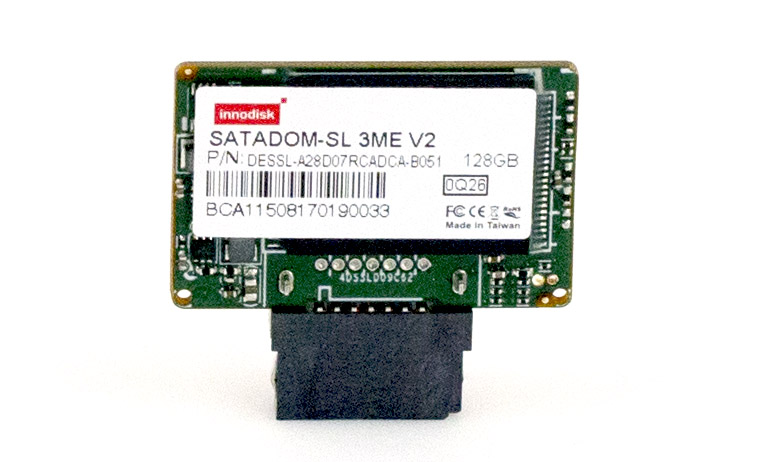
Typically due to space considerations, SATADOMs do not use local DRAM caching. That lowers write performance, which as we will see is less of an issue for these drives. It also means that without a write cache, there is no need for the extra PCB space for power loss protection circuitry nor a DRAM chip. That keeps the form factor extremely compact.
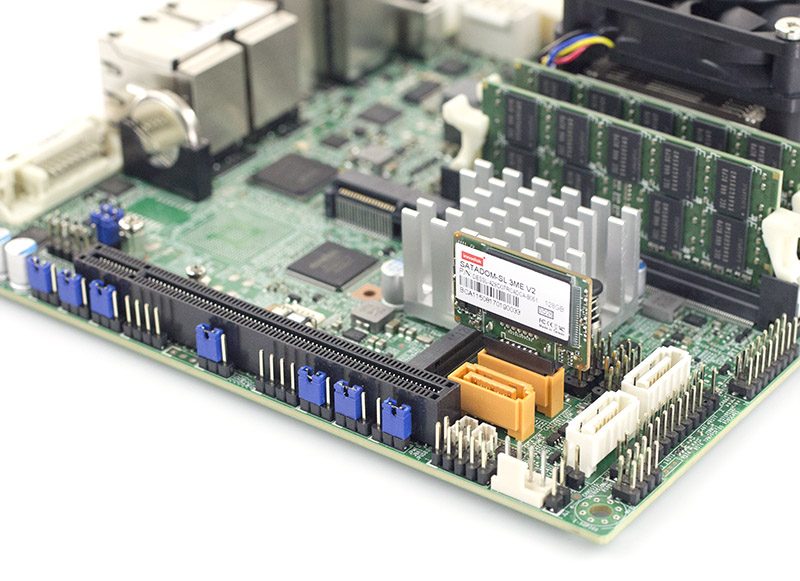
One word of caution. We have spoken to a number of server manufacturers and the primary cause of failure in SATADOMs is not device failure. Rather, it is using these devices for the wrong purpose. Apparently, some MSPs have been using SATADOMs as read/ write caches for ZFS, Ceph and other storage platforms. That causes heavy writes to usually smaller capacity drives (256GB SATADOMs are considered large by today’s standards) not rated for that level of endurance. As a result, 16GB SATADOMs are incorrectly put into large storage servers with 7DWPD workloads and fail quickly. This is apparently a common issue, so STH readers, please do not try this. SATADOMs like the Innodisk SATADOM-SL 3ME3 V2 128GB have wide environmental operating ranges and are very durable. You can see detailed specs on the Innodisk website.
Innodisk SATADOM-SL 3ME3 V2 128GB Power and Power Consumption
In embedded platforms as well as many storage servers, there are no extra SATA power cables or Molex connectors in the chassis. That means to power a SATADOM one may require a different approach. Supermicro enables SATADOMs extensively, and the Innodisk SATADOM-SL 3ME3 V2 64GB drive is able to use a feature it calls “8 pin power” to power the SATADOM. To use this feature, you will want to utilize the gold SATA connectors on Supermicro motherboards as shown here:
In that setup, power is provided by the SATA connector itself and no additional cables are needed. This is a very elegant solution and is something that not all SATADOMs support. Innodisk specifically advertises Supermicro compatibility and one can see why.
If you do not have SATA connectors that support this power, you can still utilize SATADOMs. Our test units came with SATADOM power connectors as well as a 4-pin Molex power cable.
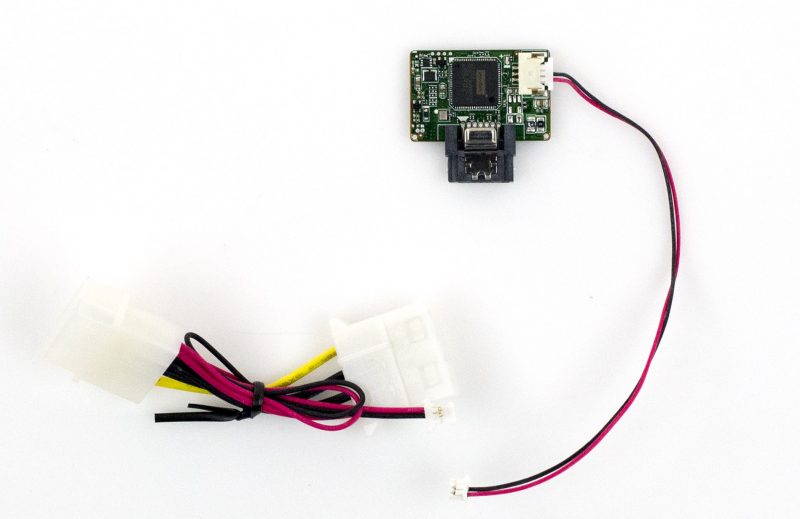
If you have never installed a SATADOM power cable onto a motherboard, the experience is generally less than pleasant as the standard headers are extremely small. If you can, always use 8-pin powered SATA ports. Here is what it looks like if you use one of the white SATA ports with a cable:
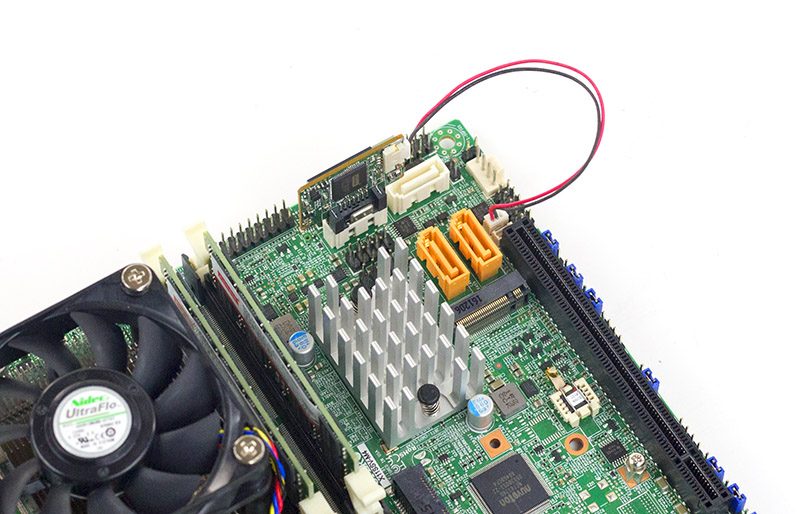
As you can see, there is the extra wire. Also, Supermicro and a few other vendors do specifically make powered SATADOM ports with extra clearance around them so you can use multiple modules. You can see that we can fit two modules on the gold ports but only one between the two white ports that are made for standard SATA cabling.
We took a few different solutions and wanted to show our system’s boot power. The Innodisk SATADOM-SL 3ME3 128GB drive is rated at 1.8w which is lower than most SSDs:
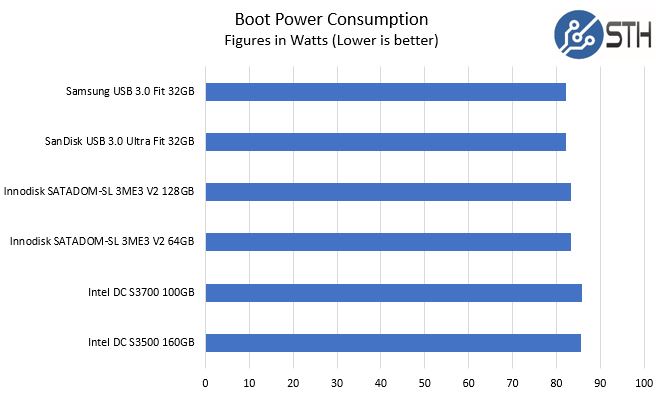
The overall power consumption is slightly less. While in larger storage servers, the primary benefit is going to be the ability to use a SATA boot device without using a drive bay, the benefit on embedded systems can be more drastic. If you use SATADOMs on sub 100w nodes and then have 100 per rack, you can essentially get enough power to add two additional nodes per rack.
Innodisk SATADOM-SL 3ME3 V2 128GB Performance
Given that we wanted to make this a larger series, we wanted to develop a methodology that makes sense. Since the typical usage of a SATADOM is to boot into an OS. Typically heavy logging and data serving will happen from other devices or network storage.
Here are the raw throughput figures using sequential writes. We are using two low capacity Intel SSDs for the comparison group.
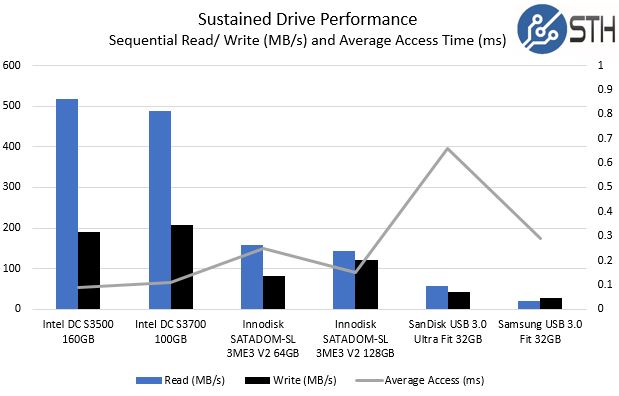
The SATADOMs are a bit slower than the general purpose SSDs. They lack onboard RAM for caching. That slows write performance but also means that in-flight data is not cached in DRAM which is what you want for data protection purposes. While that test may be informative into raw specs, we wanted to look at how it translates into real-world usage.
We decided to setup a test image based on Centos 7.3 to serve as a KVM hypervisor. We timed from when the server started booting to when we hit the CentOS logon prompt. That should be a good proxy for performance whether you are using VMware ESXi, RedHat Enterprise Linux, Ubuntu, Debian, Microsoft Hyper-V Server, Microsoft Windows Server or other OSes. While the boot times may differ in their values, the tasks are largely the same so relative performance is what we are looking to gauge.
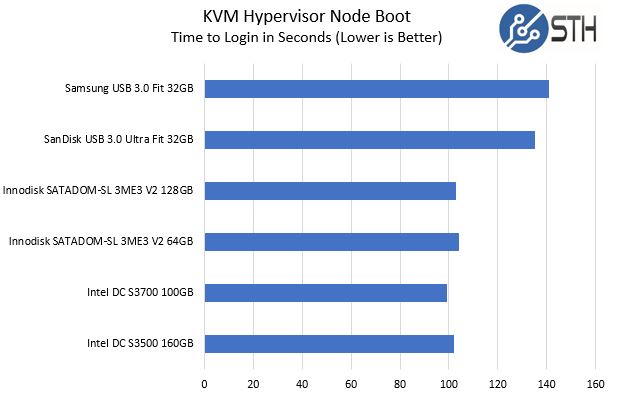
Here, the SATADOM solution was extremely close to the Intel S3500 SSD, with the added benefit of an easier-to-use form factor. Compared to our USB 3.0 thumb drive solution, the Innodisk SATADOM-SL 3ME3 V2 64GB was faster. While the synthetic benchmarks are interesting, the primary job of a SATADOM is to boot a system quickly and reliably. Here the Innodisk SATADOM-SL 3ME3 V2 128GB did well.
Final Words
SATADOMs are addictive. Once you start using them, they have a way of multiplying in systems. At STH, we now use a lot of SATADOMs like the Innodisk SATADOM-SL 3ME3 V2 128GB we reviewed in this article. The 128GB capacity is easily enough for most hypervisors and embedded OSes. In terms of raw boot performance, the Innodisk SATADOM-SL 3ME3 V2 128GB performed well. In terms of pricing and availability, we found these at UnixSurplus for $139 new. That is only around $60 more for double the capacity of the 64GB model. The price per GB is higher than many SSDs, however saving a drive bay is often worth hundreds of dollars in a server which is why SATADOMs are so popular.

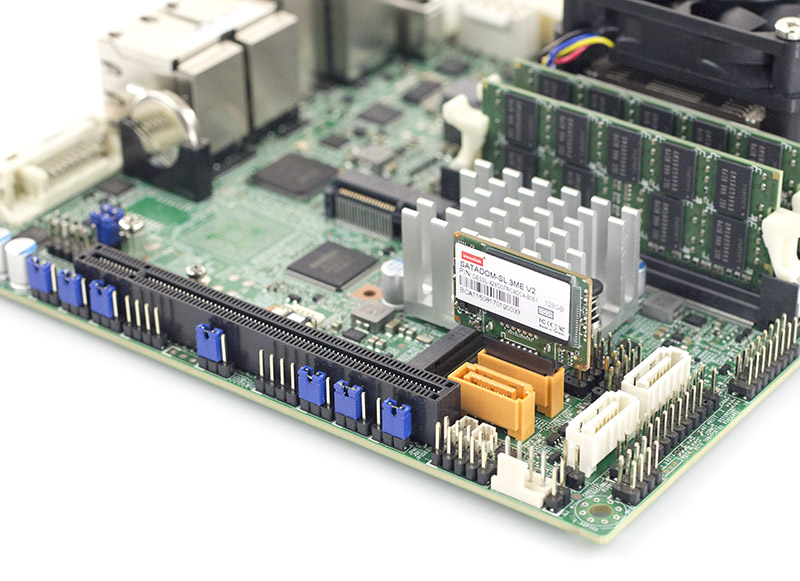


Thanks Cliff, this article is timely. Question for you. I attempted to user two Supermicro 128GB SATA-DOMs in a RAID1 configuration for my Windows Server boot drive, but after two days the SATA-DOMs were don to 72% health (according to Hard Disk Sentinel), so I had to send them back. I’m currently waiting for two replacements but they are out of stock at the moment. Do you think this INNODISK “SuperMicro compatible” brand is the same quality than SuperMicro’s? Better? Worse? Maybe I’ll try using them instead. Thanks for your input.
It is probably due to writes that Windows can do to a small SSD. 128GB is around the minimum size.
So a larger size would do better? How do you think the quality of the INNODISK brand compare to Supermicro’s?
hi james, Supermicro satadom has quad Channel and innodisk SATADOM has dual channel. Quad channel has better performance in read & write than dual channel. But quad channel has more reliability issues than dual channel.
Somebody worry about SATADOM’s reliability issue but for SSD/M.2 on the market, they are with external DRAM, the DRAM is mainly used as a data buffer; once there is abnormal power failure or any error happening during the data transaction, there might be potential risk for data lose (in the DRAM as data buffer).
Innodisk’s SATADOM is DRAM-less (100% data integrity). It is more reliable to be OS boot-up devices.