Inland Premium 1TB Performance Testing
We test using both the default smaller test size as well as larger test sets on our benchmarks. This allows us to see the difference between lighter and heavier workloads.
CrystalDiskMark 7.0.0 x64
CrystalDiskMark is used as a basic starting point for benchmarks as it is something commonly run by end-users as a sanity check.
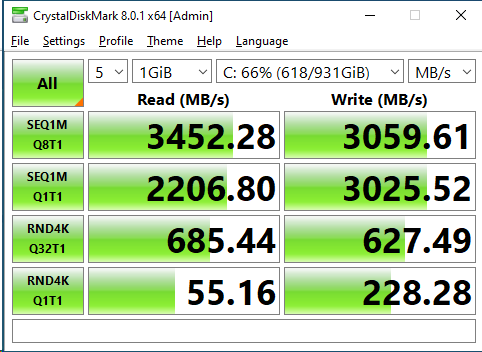
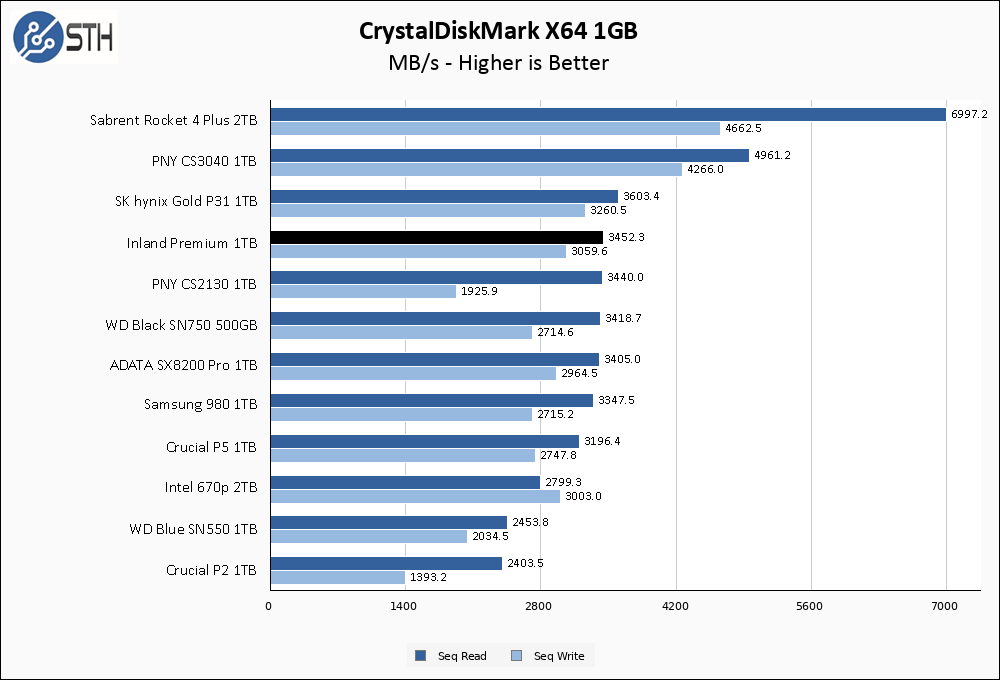
Out the gate, the Inland Premium is a very strong performer. Clocking in at 3452 MB/s, the Inland Premium 1TB is outperforming its own 3100 MB/s sequential read speed rating by a fair bit. Thanks to that overperformance, this drive is actually the second fastest PCIe 3.0 SSD on our charts. Write performance is also very good and exceeds the 2800 MB/s rated spec.
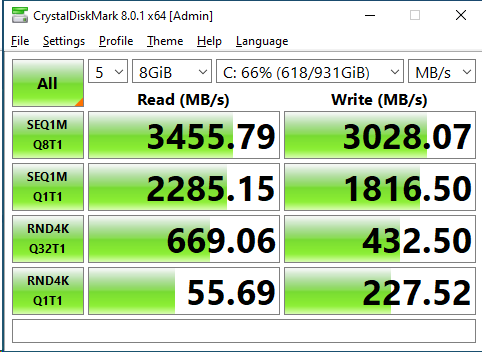
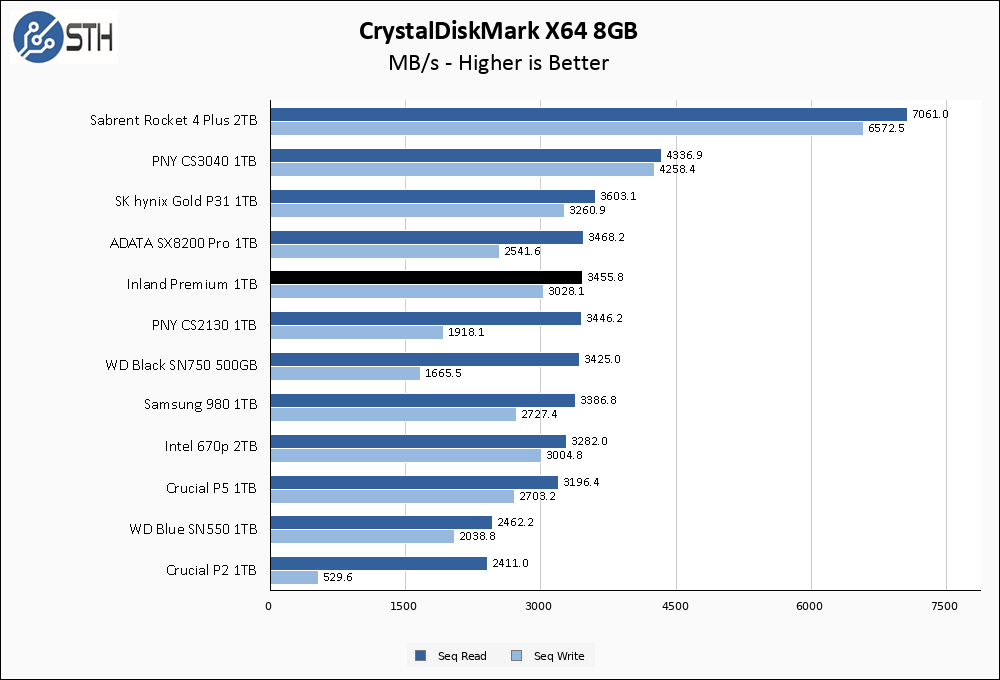
Moving to the larger CrystalDiskMark test has almost zero effect on the Inland Premium 1TB SSD, and as a result it is in a dead heat for 2nd place on our chart.
ATTO Disk Benchmark
The ATTO Disk Benchmark has been a staple of drive sequential performance testing for years. ATTO was tested at both 256MB and 8GB file sizes.
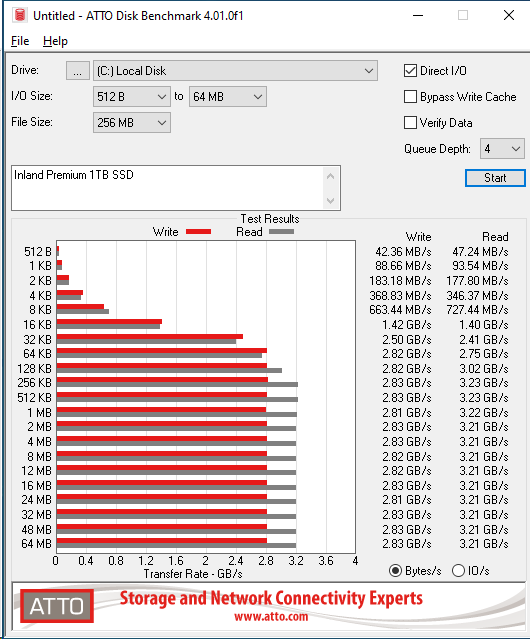
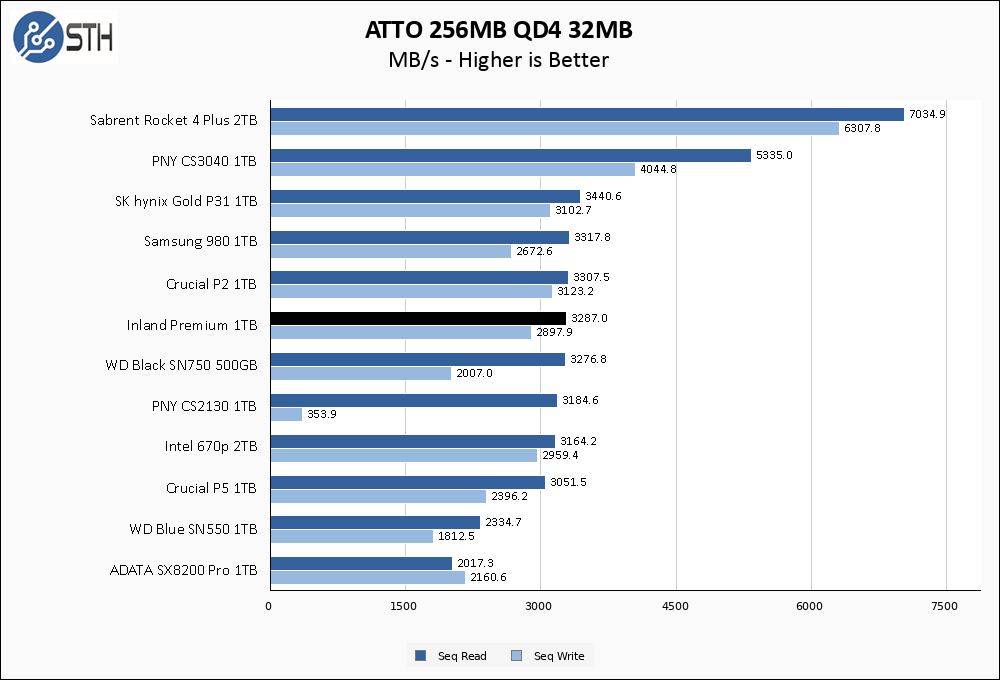
Sequential performance in ATTO tends to be lower than in CrystalDiskMark, and that holds true for the Inland Premium 1TB. With that said, the drive is still a good performer and crucially still manages to best its own rated specs.
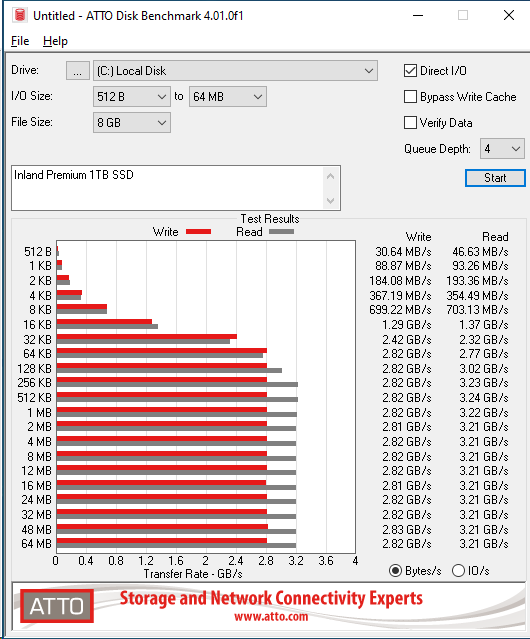
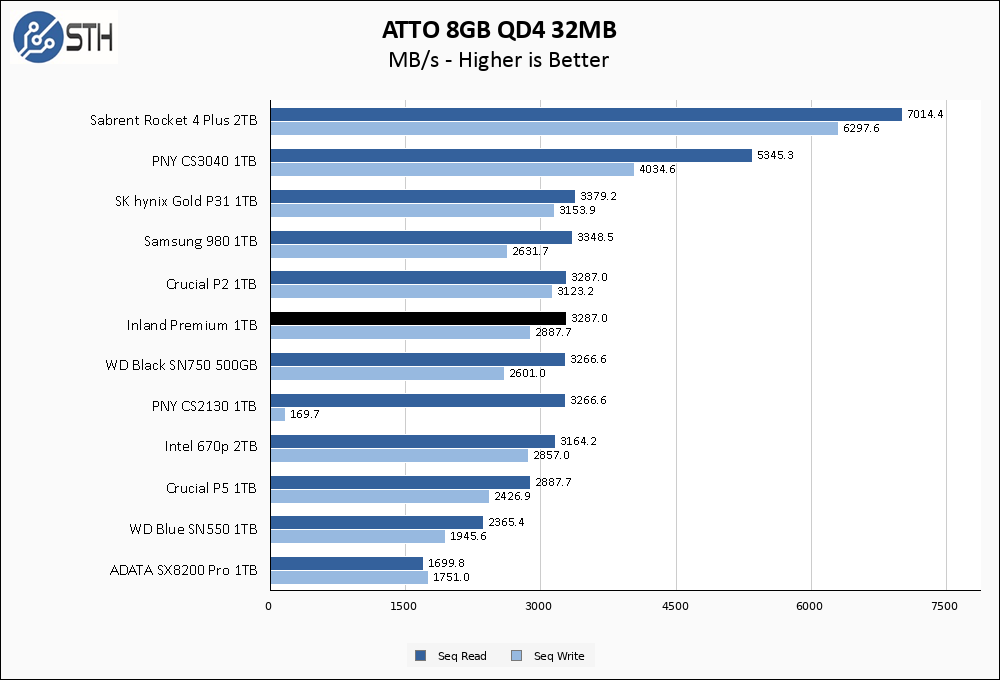
Much like in CrystalDiskMark, you would be hard-pressed to find a meaningful difference between the smaller and larger ATTO test sets. Performance here remains excellent.
Anvil’s Storage Utilities
Anvil’s Storage Utilities is a comprehensive benchmark that gives us a very in-depth look at the performance of drives tested. This benchmark was run with both a 1GB and 8GB test size.
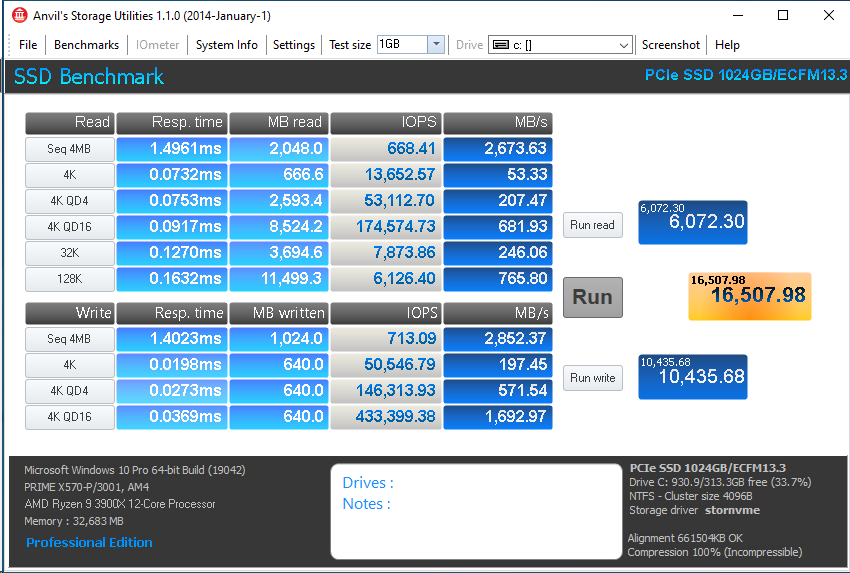
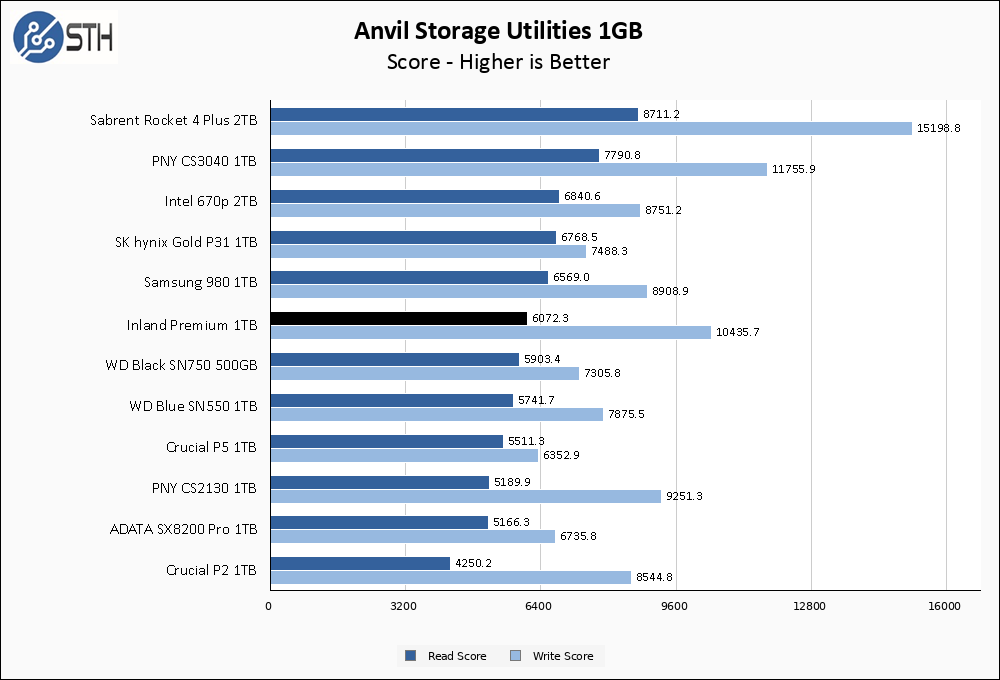
As I have mentioned in other reviews, Phison controllers almost always perform well in Anvil. The Inland Premium 1TB continues that trend, with solid read scores and absolutely massive write scores. The only drives with higher write scores in Anvil in my entire test set are all PCIe 4.0.
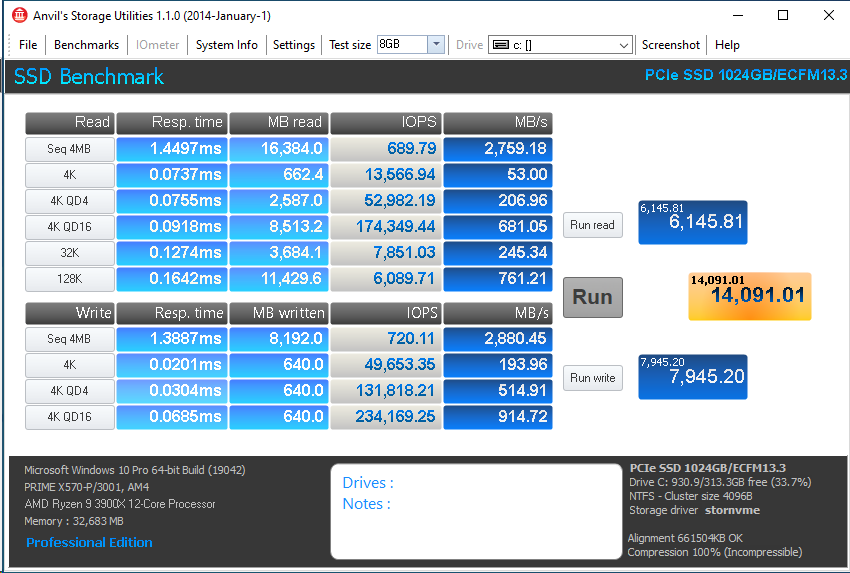
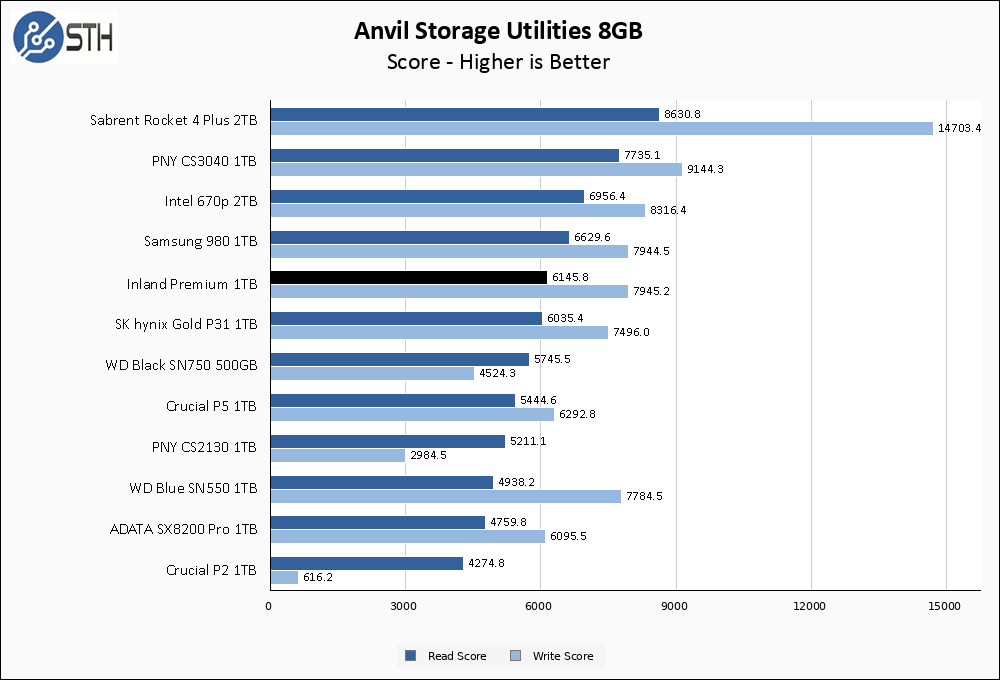
Unlike in CrystalDiskMark and ATTO, the heavier Anvil test set takes a bit of a toll on the Inland Premium 1TB. Read scores actually go up a small tick, but the write score takes a bit of a dip. Performance still remains good overall though and the drop is certainly not catastrophic.
AS SSD Benchmark
AS SSD Benchmark is another good benchmark for testing SSDs. We run all three tests for our series. Like other utilities, it was run with both the default 1GB as well as a larger 10GB test set.
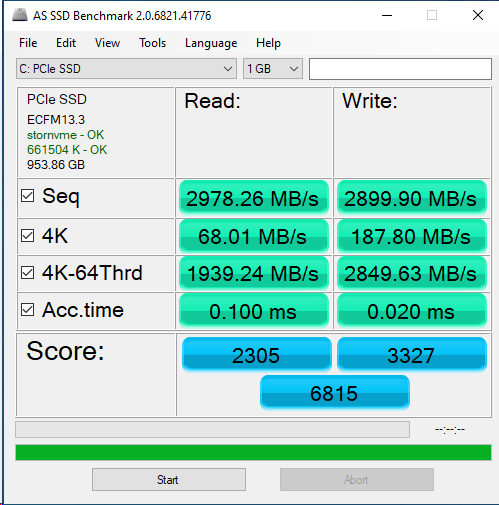
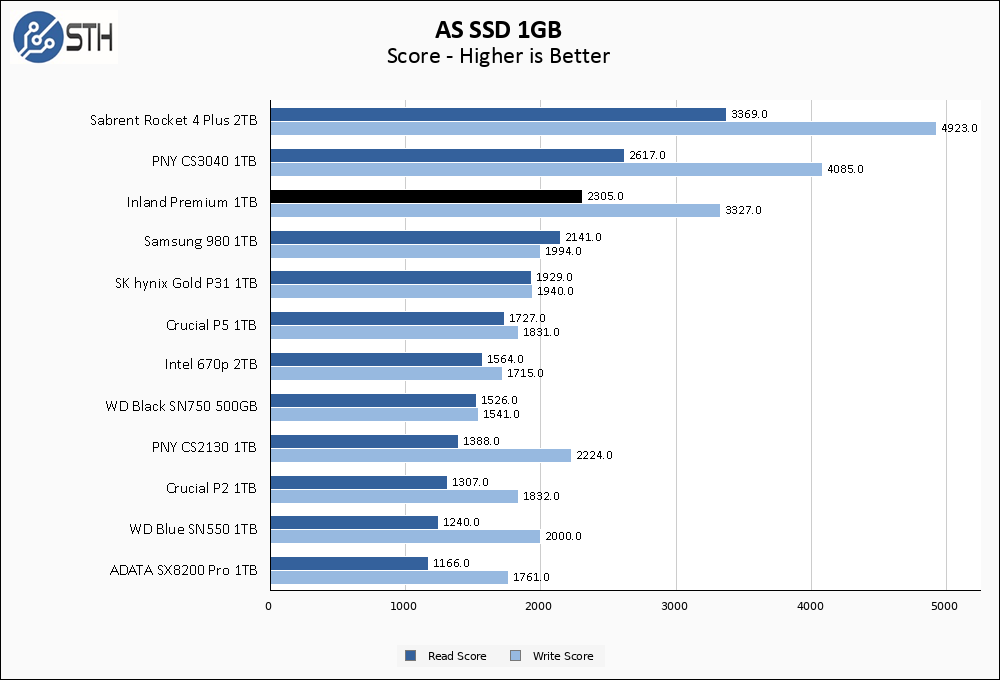
In AS SSD, the Inland Premium 1TB lands at the top of the PCIe 3.0 SSD pack for both read and write scores.
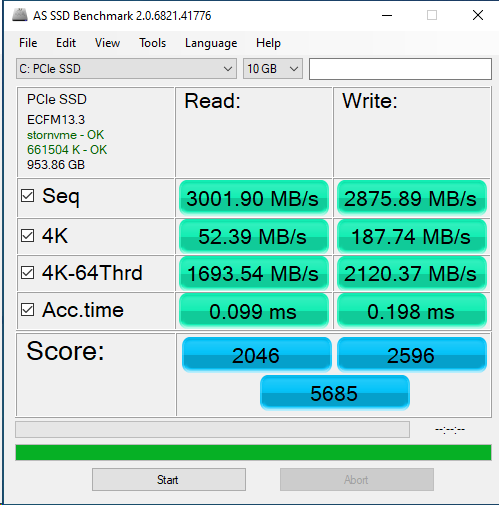
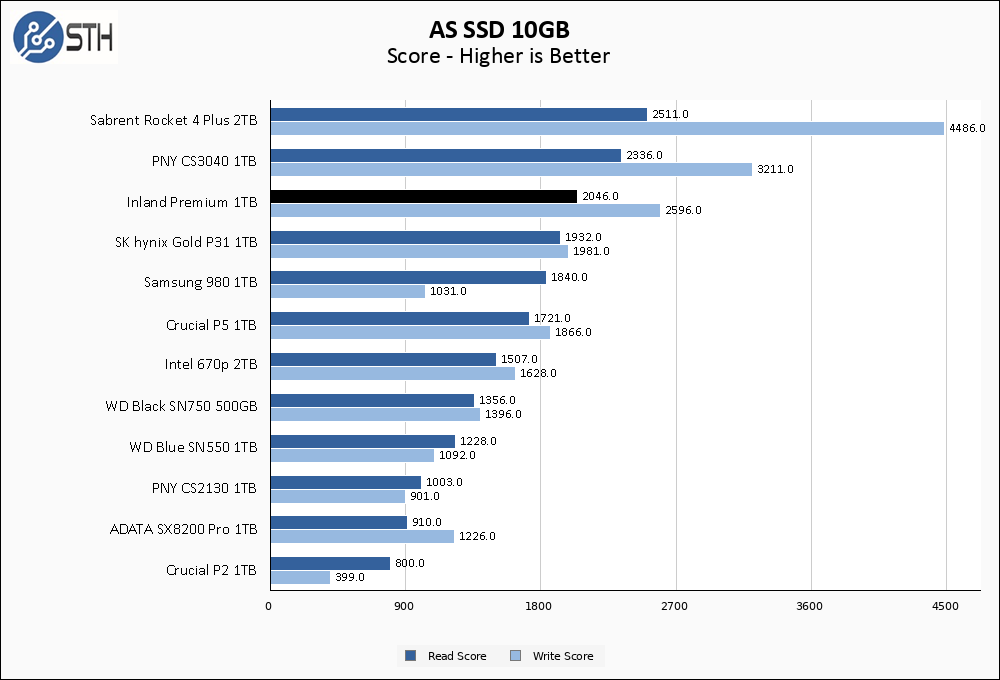
The larger AS SSD test manages to take a small toll on the scores for the Inland Premium 1TB, but not enough to knock it off the top of the PCIe 3.0 charts. Performance continues to be excellent.
SPECworkstation, direct comparisons, thermals, and our conclusion are up next.




If it proves reliable, then it will get the nod over Samsungs in my builds! Excellent pricing!
I really appreciate the sustained write performance metric. Too many reviews don’t even saturate the cache.
From having dealt with microcenter on inland (and confirmed by employee helping) all inland products warranties are handled instore if actually purchased there and not a reseller
Thanks Larry. One of the interesting aspects is that we purchased this drive on Amazon.
Post cache writes are important. Thank-you for measuring it.
I’d love to know how consistent the hardware underneath the sticker is. If all the drives with “inland Premium 1TB NVMe SSD” on the package perform like this one it’s a killer deal(with the possible exception of thermally constrained laptop/USFF scenarios, it looks like it’s a little toasty for that; but nothing that would cause trouble in a higher airflow environment.)
If the same sticker goes on 5 different drives from whatever ODM was cheapest to rebadge that day and there’s no way of knowing which one you are getting that’s less exciting.
Surprise flash/controller/firmware swaps can (and have) happened even with considerably more expensive hardware from better known brands(some of which are shamefully unwilling to be nailed down on anything aside from capacity and a couple of unverifiably vague performance numbers); so I’m not just suspicious of inland because it’s a store brand (I’ve generally gotten solid results from them in the past); but if there is enough variation that I can’t just walk into Microcenter and grab a handful of these without potentially getting some drives that vary considerably that is a bit of a downer.
Awesome decision to include a non-mainstream brand! Thank You!
Every time one of these article/reviews of the NVMEs comes out, I keep on praying you retro-actively add some of the early drives to the Sustained Write Performance chart.
If I could choose one, PLEASE ADD the SK HYNIX P31 to the post-cache chart! pretty please!
Microcenter (IIRC) owns in part or all of the label Inland and sells via Amazon. I have a 2GB and 2 1GB versions of this drive, they punch above their weight class for the price.
@fuzzyfuzzyfungus
My experience is of course anecdotal, but fwiw, I have purchases the 2TB model (early 2019 iirc), the 256GB model, and the 512GB model (both pre-pandemic 2020). They are all Phison e12 with Toshiba BiCS (with DRAM caches). Considering this review notes the same, I would say they have been pretty consistent for at least several years. That is of course not necessarily indicitive of the future though…
Also anecdotally, I have experienced no issues with any of them to date.
Random note though, Do not mix up the Inland Premium and Inland Pro/Professional. The pro line is dram-less and not very good. The “Premium” branded model is the good one!
A MicroCenter employee once told me they choose Inland Premium NVMe SSDs for all of their display models because they’ve had the greatest balance of reliability/price among their NVMe choices.
I use dozens of Inland’s in the field for our appliances and they are rock solid stable, fast and I have not had a single one fail. I am still amazed how good these are for the price.
What is the difference between the Platinum and the Premium version? I can’t find the 1TB Premium SATA sticks anywhere.
Thanks
Will, please recheck your facts. As of this writing 3/8/22, Microcenter warrantee it’s Inland SSD’s for six years. Also, the IPSG Products web site is owned and copywrite by Micro Center so I would think any warrantee issues would be handled by Micro Center. Personally, I have two ITB Micro Center dives one in a desk top and one in an external enclosure and both have performed flawlessly for over two years. I will have no compunction buying another.