Inland Performance Plus 2TB 2TB Performance Testing
We test using both the default smaller test size as well as larger test sets on our benchmarks. This allows us to see the difference between lighter and heavier workloads.
CrystalDiskMark x64
CrystalDiskMark is used as a basic starting point for benchmarks as it is something commonly run by end-users as a sanity check.
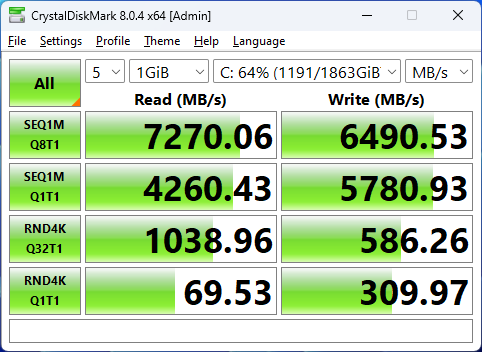
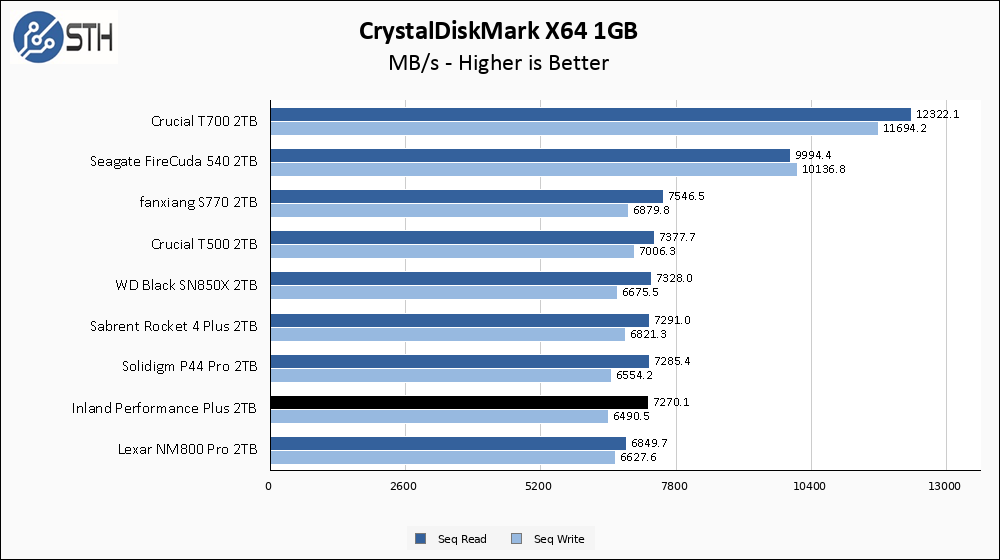
Right off the starting line, the Inland Performance Plus 2TB exceeds its own rated sequential read speed and runs pretty close to a dead heat with several other Gen 4 drives on my list. Read speeds come in slightly below the rated 6850 MB/s, though not catastrophically so.
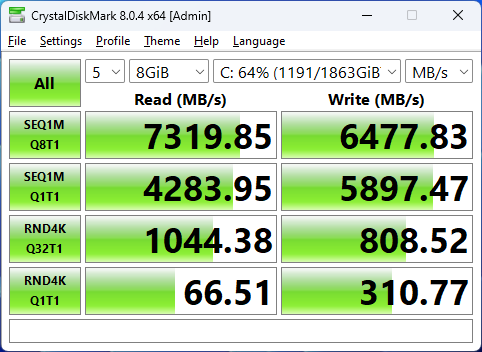
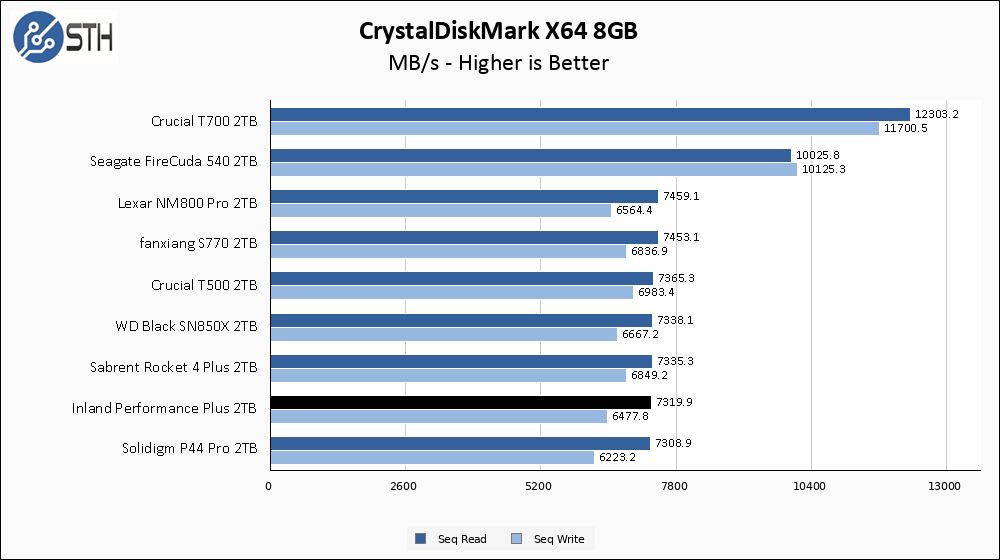
The larger CrystalDiskMark test shows the Inland Performance Plus 2TB continuing to best its its rated read performance, while slightly underperforming on writes. The Inland drive misses its rated sequential write performance by a little under 6%, which while statistically significant is unlikely to actually be felt by end users.
ATTO Disk Benchmark
The ATTO Disk Benchmark has been a staple of drive sequential performance testing for years. ATTO was tested at both 256MB and 8GB file sizes.
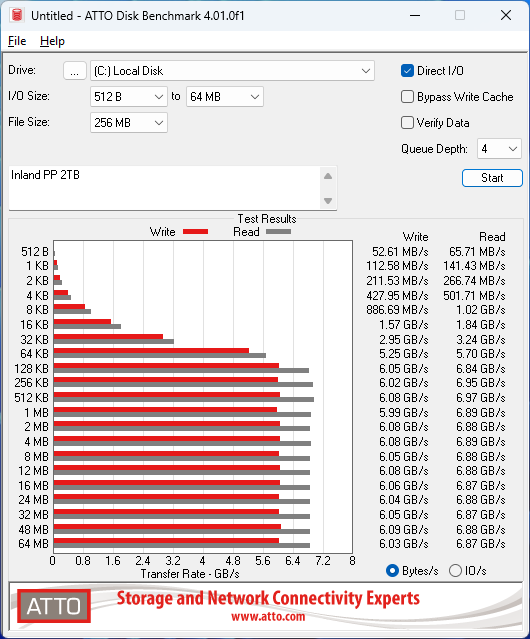
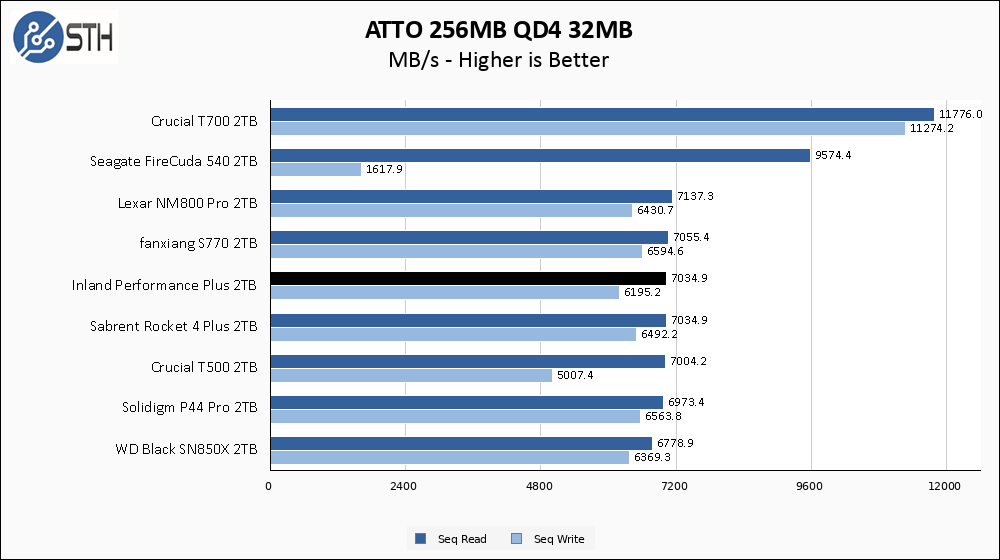
I have a personal confession here; it is nice to see a drive absolutely ace ATTO for once. If you have read my last several reviews, performance in this benchmark has been all over the place for several drives. The Inland Performance Plus 2TB turns in exactly the kind of result you would want to see, aside from once again slightly underperforming relative to its specifications for write speed. The part that has me impressed is the consistency here; at no datapoint is there a bad result.
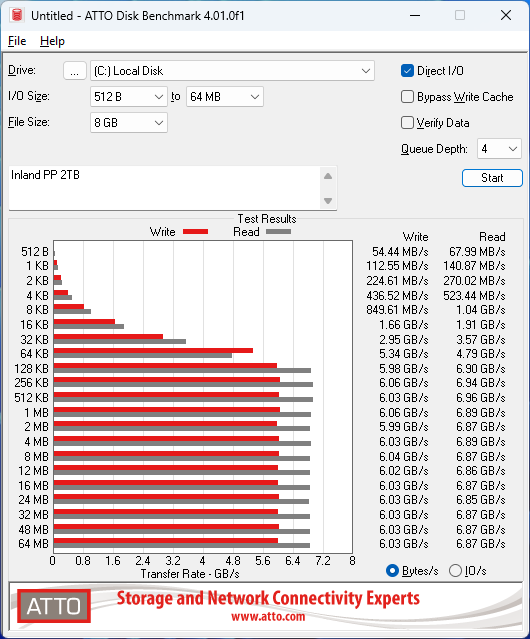
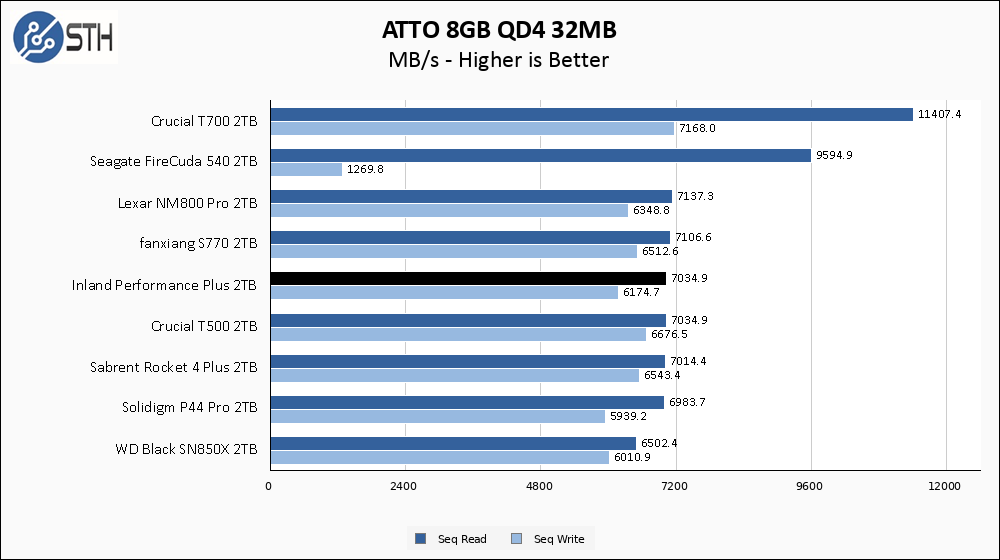
Results on the larger ATTO test essentially do not budge even an inch, and this drive remains rock solid in ATTO.
Anvil’s Storage Utilities
Anvil’s Storage Utilities is a comprehensive benchmark that gives us a very in-depth look at the performance of the drives tested. This benchmark was run with both a 1GB and 8GB test size.
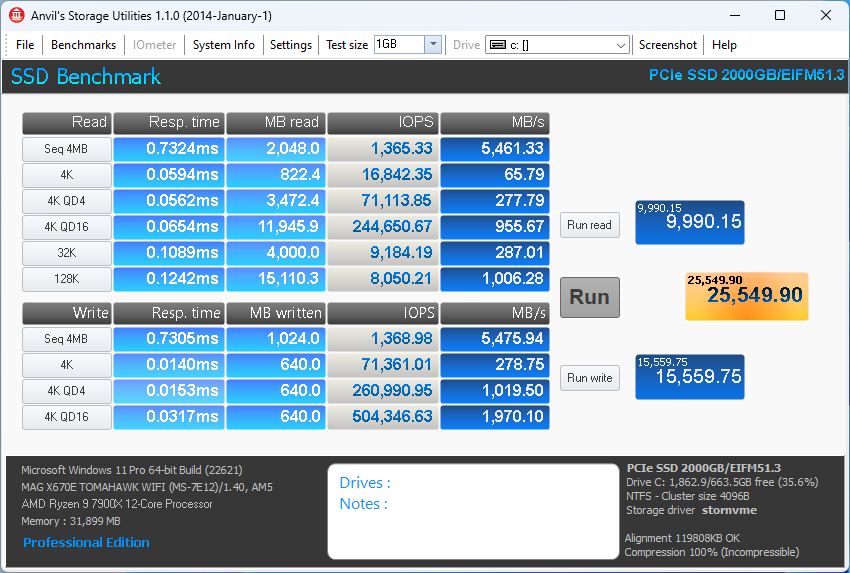
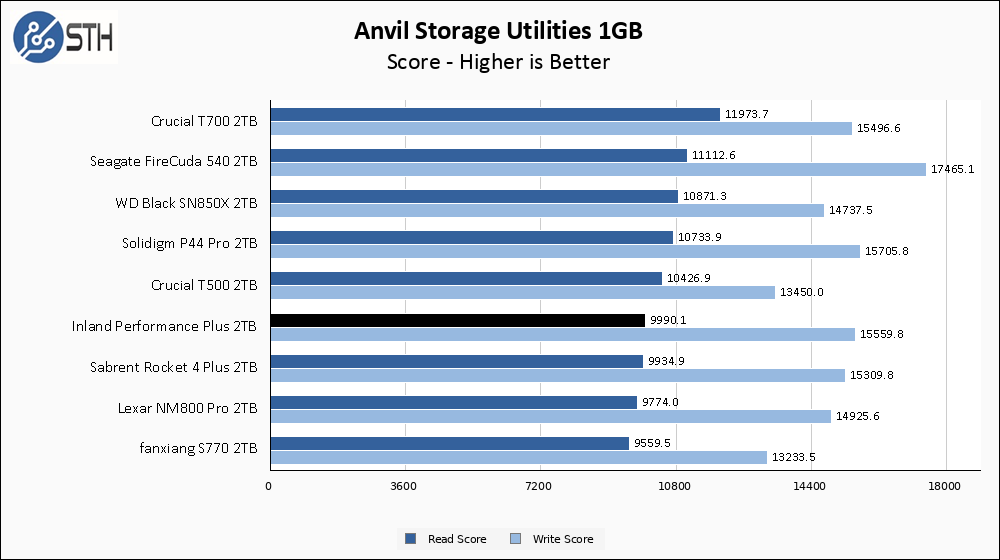
Continuing the trend of performing fairly well, the Anvil results for the Inland Performance Plus 2TB are right in line with other quality Gen 4 drives. Phison-based drives tend to perform well in the write speed portion of this benchmark, and that is the case here as well.
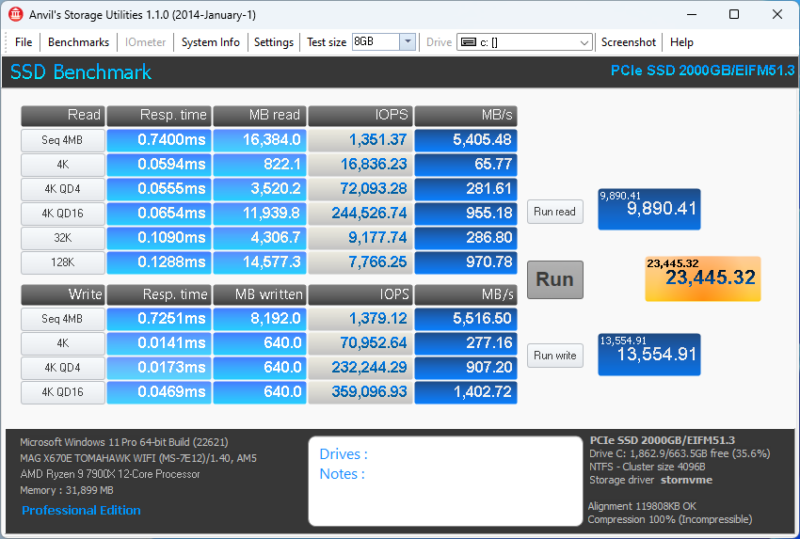
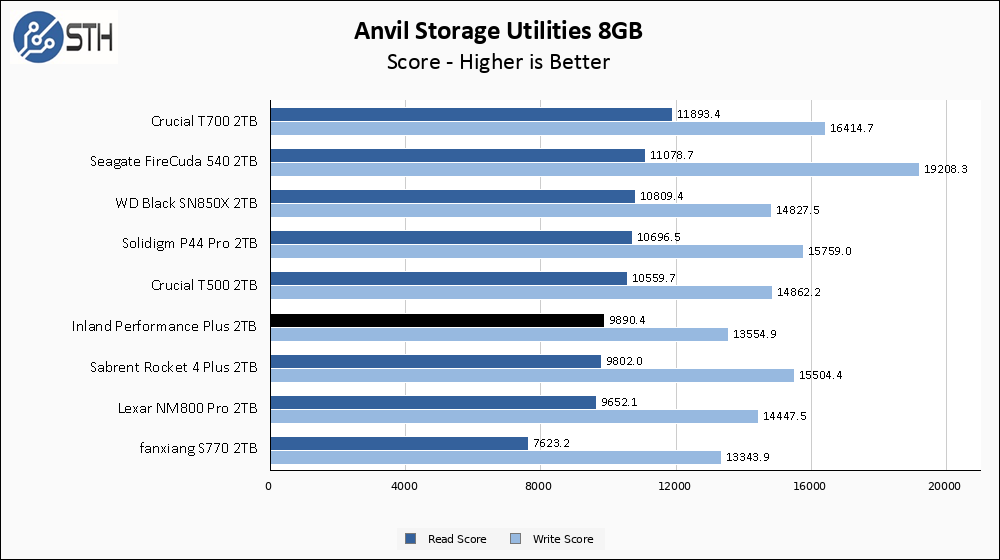
The Inland Performance Plus 2TB is mostly unphased about the larger Anvil test, only losing a small step on the write performance.
AS SSD Benchmark
AS SSD Benchmark is another good benchmark for testing SSDs. We run all three tests for our series. Like other utilities, it was run with both the default 1GB as well as a larger 10GB test set.
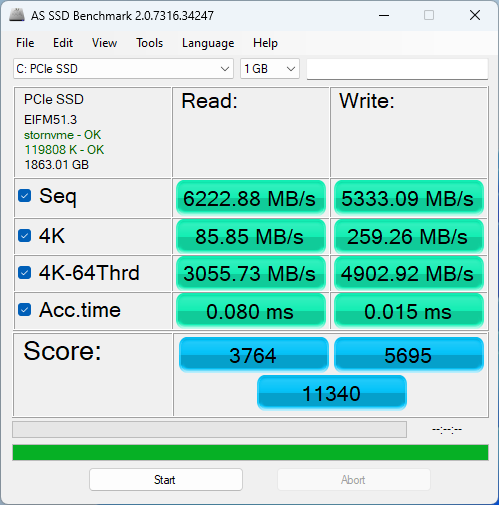
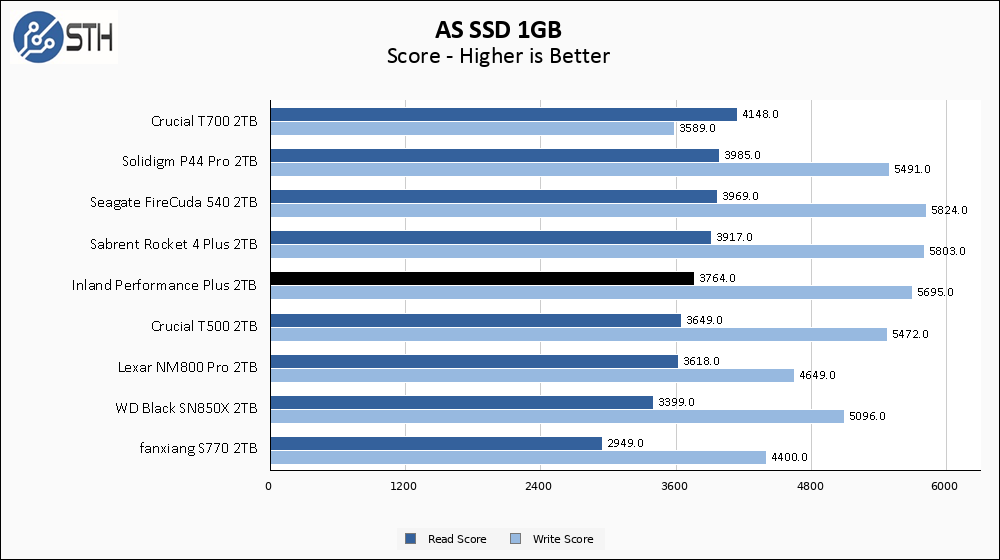
Not to sound like a broken record, but AS SSD results for the Performance Plus 2TB are pretty good. Performance for both read and write score mostly competitive for the best drives on my dataset.
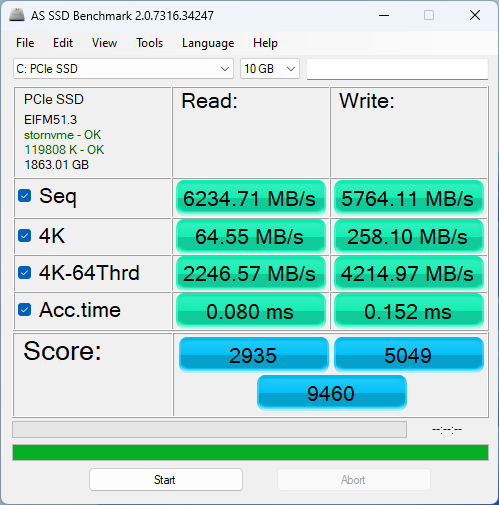
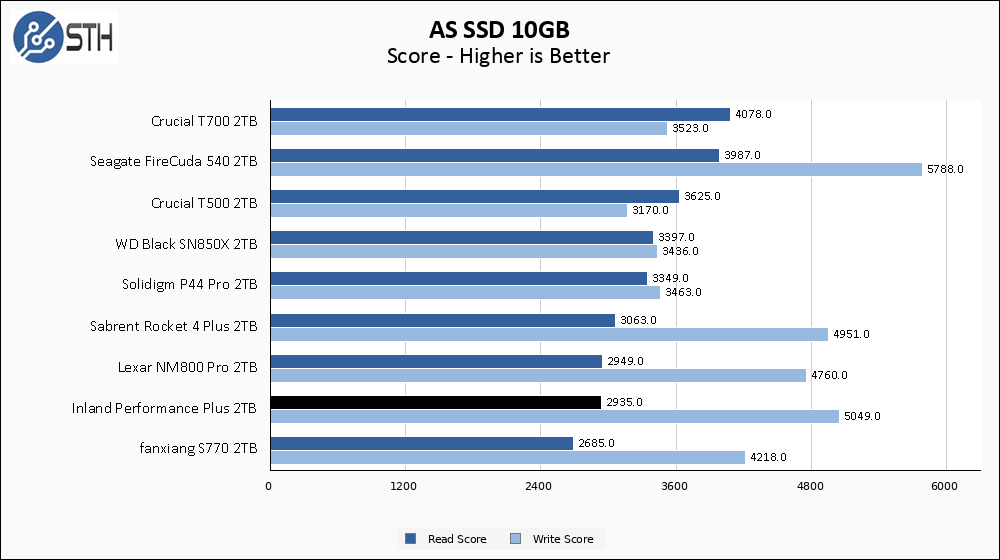
The larger AS SSD finally shows a small chink in the armor for the Performance Plus 2TB. Both read and write score take modest hits, which pushes the drive farther down the result graph. Nothing is terribly wrong here or anything, but it is noteworthy.
SPECworkstation, thermals, and our conclusion are up next.




Thank you, On video processing workloads, sustained write performance is important.
It seems this drive can record uncompressed 4K 30Hz HDR 36bit (12bitx 3ch) video.
To their credit, Microcenter is very accommodating with accepting returns for replacement or refund of their Inland brand products, when you have a purchase receipt and the serial number matches the receipt.
I don’t know if this is in the cards but with the massive variance in firmware quality between vendors especially with regards to how a drive handles a random power loss some form of testing of this would be greatly appreciated.
It’s something that seemingly no publication is doing and it only made the news headlines when a twitter user went a bit viral some time ago: https://news.ycombinator.com/item?id=30419618&p=2
https://www.tomshardware.com/news/sk-hynix-sabrent-rocket-ssds-data-loss
The biggest takeaway I have from that users testing is that there is no way as a consumer to know which brand or drive is safe unless someone has actually tested it. Sadly the p31 gold produced by SK Hynix was tested to corrupt data. I had bought this drive due to the fact it was produced by an enormous nand manufacturer and had excellent reviews. Turns out it is fatally flawed!
Consumer 2280 drives with PLP basically don’t exist so we’re at the mercy of the firmware here. This is very important especially to STH readers for the simple fact that maybe their proxmox or pfsense box doesn’t boot the next time there’s an unexpected power loss simply due to their ssd firmware not handling it as gracefully as it should.
Anyone with any level of real world experience knows there’s still plenty of ways a UPS backed device can wind up losing power unexpectedly.
I own several Inland nvme m.2 drives. I’ve never had any serious issues with a unit, however I would like to see some better support from Inland, aka pass-through vendor firmware updates, plus it wouldn’t hurt to label their drives so the product name shows up when queried. I think they commonly source these through Adata/Silicon Power/Hynix(Solidigim).