Today we are looking at the Inland Performance Plus 2TB NVMe SSD. I have previously covered several Inland drives, most recently their TD510 Gen5 drive, and generally speaking I have always come away impressed at the performance per dollar the Inland drives offer. Today’s drive, the Performance Plus 2TB, is not a particularly new drive, but lots of users are sticking with a high performance Gen 4 drive over making the relatively early adopter plunge for Gen 5, so we thought we would look at one.
Inland Performance Plus 2TB PCIe Gen4 NVMe SSD
The Inland Performance Plus 2TB comes in a double-sided M.2 2280 (80mm) form factor.

Onboard, the drive comes equipped with a Phison PS5018-E18 controller. This is a relatively high end PCIe Gen 4 controller that I have seen many times, such as on drives like the AORUS 7000s and the FireCuda 530. The PS5018 can be paired with many different types of NAND, and today we are looking at 112-layer Toshiba BiCS5 TLC. Older reviews of this drive indicate the drive previously came with 96-layer Micron TLC NAND, so it seems like there is at least two variants out in the wild. Paired with our NAND is a DDR4 DRAM cache.
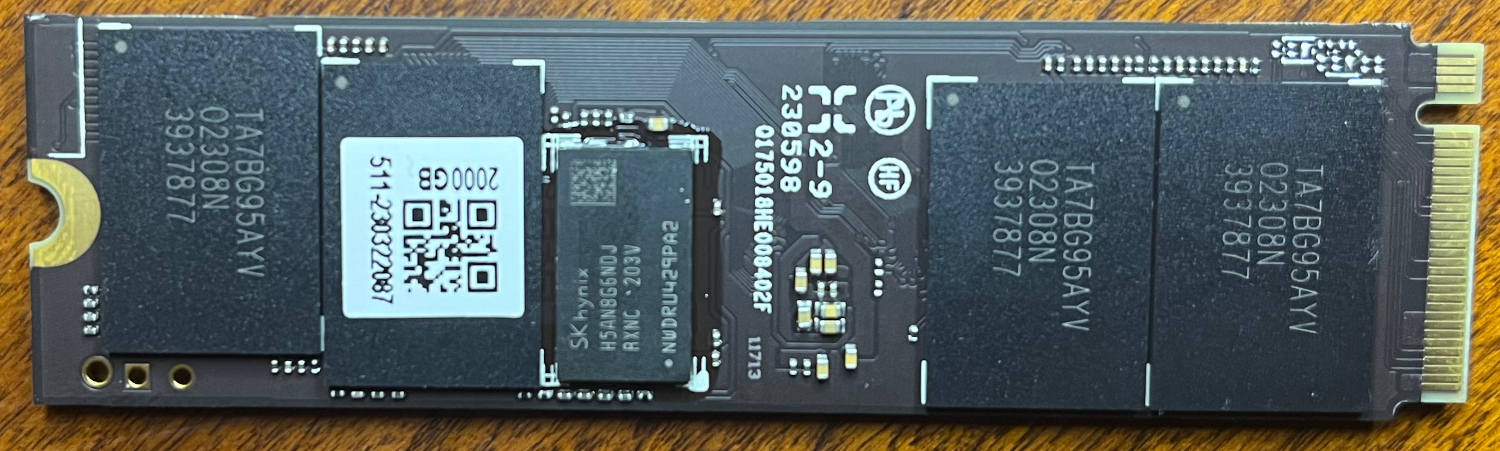
The backside of the Inland Performance Plus 2TB has half the cache and half the NAND.
Inland Performance Plus 2TB SSD Specs
The Inland Performance Plus 2TB comes in capacities between 1TB and 8TB, and is available with and without a heatsink.
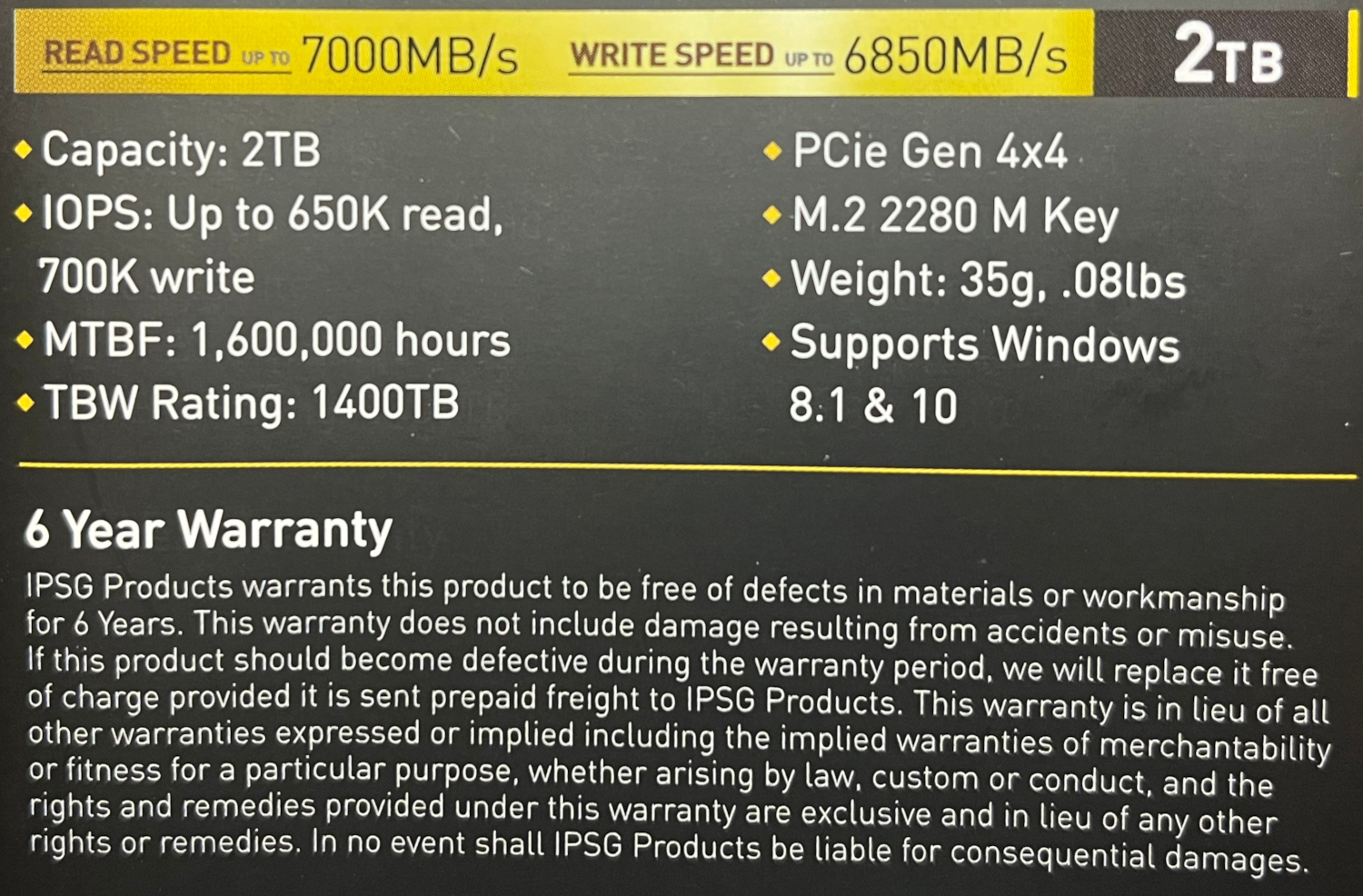
The 2TB model of the Performance Plus has generally high sequential performance specifications, though a small step behind the absolute fastest Gen 4 drives I have seen. 7400 MB/s sequential read and 6850 MB/s sequential write are quick, but just below what Gen 4 is theoretically capable of providing. Endurance is rated at 1400 TBW, which exceeds my expectation of 600 TBW per 1TB of capacity. Inland has chosen to provide this drive with a 6 year warranty, one year longer than the industry standard 5 years, so that is pretty awesome to see.
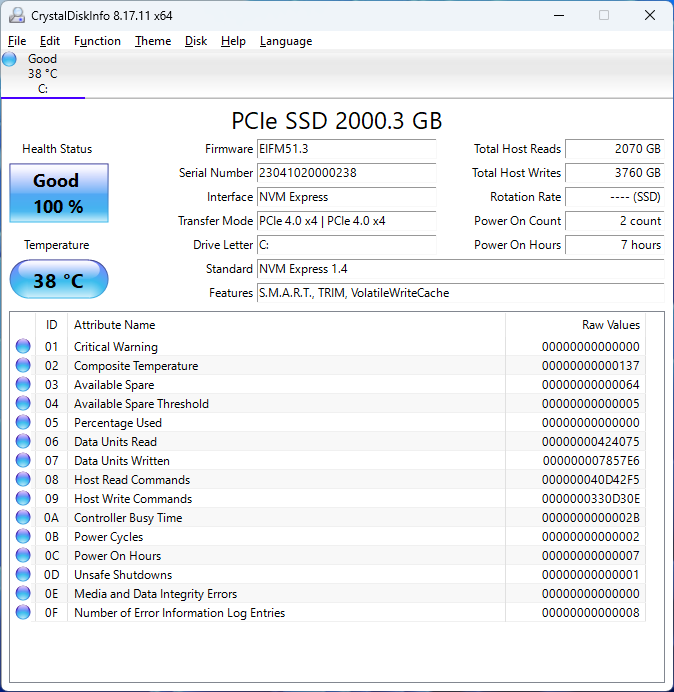
CrystalDiskInfo can give us some basic information about the SSD and confirms we are operating at PCIe 4.0 x4 speeds using NVMe 1.4.
Test System Configuration
We are using the following configuration for this test:
- Motherboard: MSI MAG X670E Tomahawk
- CPU: AMD Ryzen 9 7900X (12C/24T)
- RAM: 2x 16GB DDR5-6000 UDIMMs
Our testing uses the Inland Performance Plus 2TB as the boot drive for the system, installed in the M.2_1 slot on the motherboard. This slot supports up to PCIe Gen 5 x4. The drive is filled to 85% capacity with data, and then some is deleted, leaving around 60% used space on the volume.
Next, we are going to get into our performance testing.





Thank you, On video processing workloads, sustained write performance is important.
It seems this drive can record uncompressed 4K 30Hz HDR 36bit (12bitx 3ch) video.
To their credit, Microcenter is very accommodating with accepting returns for replacement or refund of their Inland brand products, when you have a purchase receipt and the serial number matches the receipt.
I don’t know if this is in the cards but with the massive variance in firmware quality between vendors especially with regards to how a drive handles a random power loss some form of testing of this would be greatly appreciated.
It’s something that seemingly no publication is doing and it only made the news headlines when a twitter user went a bit viral some time ago: https://news.ycombinator.com/item?id=30419618&p=2
https://www.tomshardware.com/news/sk-hynix-sabrent-rocket-ssds-data-loss
The biggest takeaway I have from that users testing is that there is no way as a consumer to know which brand or drive is safe unless someone has actually tested it. Sadly the p31 gold produced by SK Hynix was tested to corrupt data. I had bought this drive due to the fact it was produced by an enormous nand manufacturer and had excellent reviews. Turns out it is fatally flawed!
Consumer 2280 drives with PLP basically don’t exist so we’re at the mercy of the firmware here. This is very important especially to STH readers for the simple fact that maybe their proxmox or pfsense box doesn’t boot the next time there’s an unexpected power loss simply due to their ssd firmware not handling it as gracefully as it should.
Anyone with any level of real world experience knows there’s still plenty of ways a UPS backed device can wind up losing power unexpectedly.
I own several Inland nvme m.2 drives. I’ve never had any serious issues with a unit, however I would like to see some better support from Inland, aka pass-through vendor firmware updates, plus it wouldn’t hurt to label their drives so the product name shows up when queried. I think they commonly source these through Adata/Silicon Power/Hynix(Solidigim).