iKoolCore R2 Pro Internal Hardware Overview
Taking off the top cover, we can see the SSD. In the R1 Pro update, iKoolCore made the top a heatsink for the SSD which carries over to this iteration.

We can then remove the top SSD surround and see a bit more of what is going on around the SSD.

Here is the system now that we have slipped it out of the outer case.

Underneath the SSD, we get a new slot with the R2 for WiFi. This is not standard, but we have a Mediatek RZ608 WiFi 6E card here.

For those who have not seen this before, the way iKoolCore is getting this system to be so small is that it has a main motherboard and an I/O board stack atop one another inside the chassis.
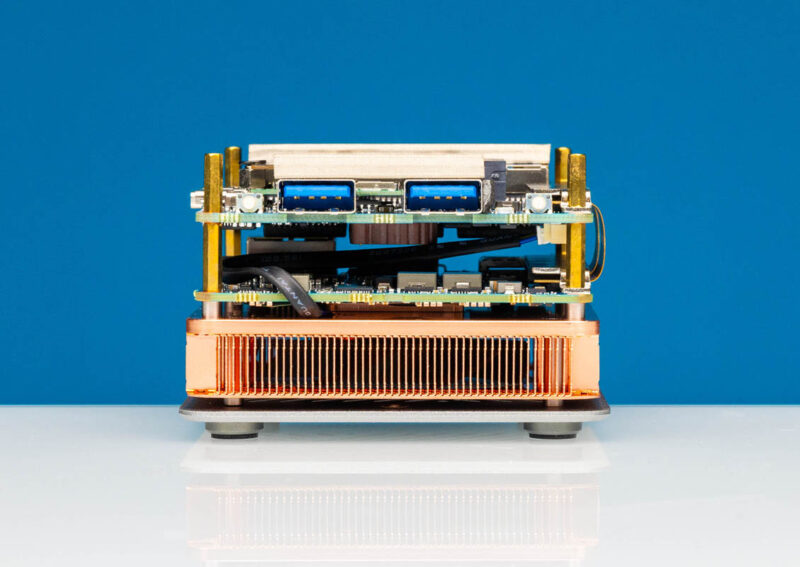
The CPU and memory are on the bottom PCB facing the copper heatsink unit at the bottom.
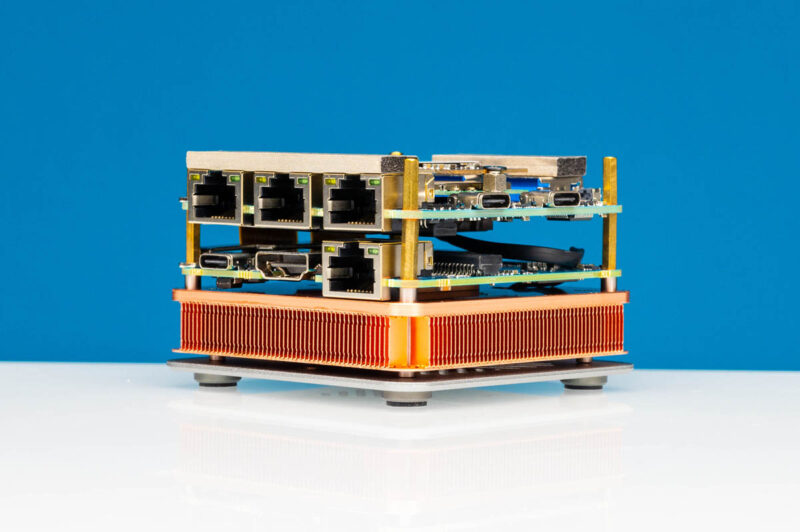
The two levels of PCB are connected via two ribbon cable runs.
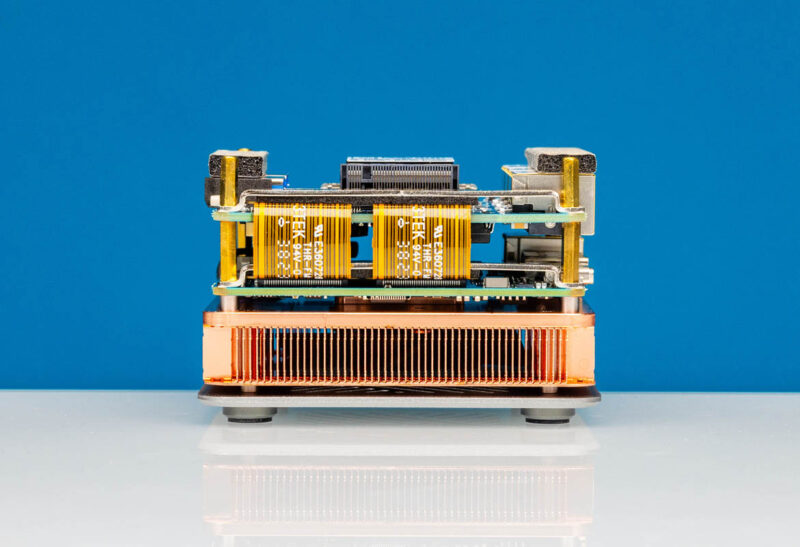
These ribbon cables are held in place a bit more securely by bars that compress each end.

Removing the standoffs, we can split the two boards away from one another.
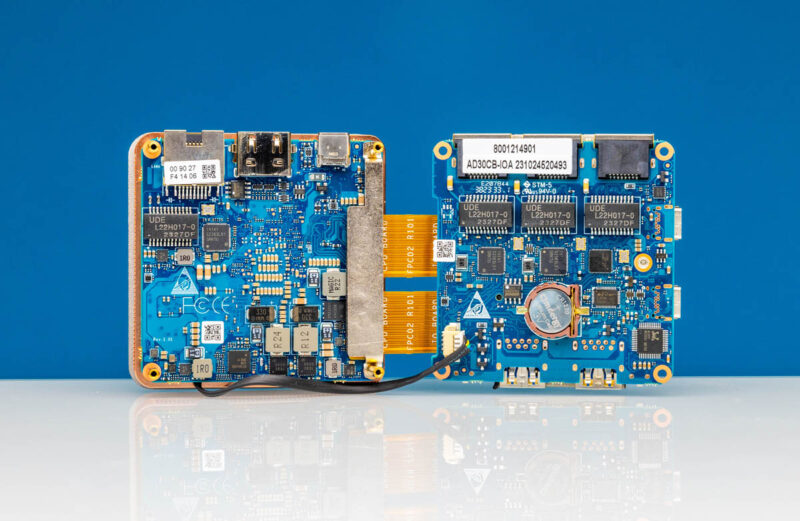
On the top PCB’s bottom side, we can see two Intel SRKTU Intel i226-V 2.5GbE ports. The third on this top PCB is powered by the Realtek RTL8156BG. On the bottom right we can see the Realtek ALC897 audio chip.
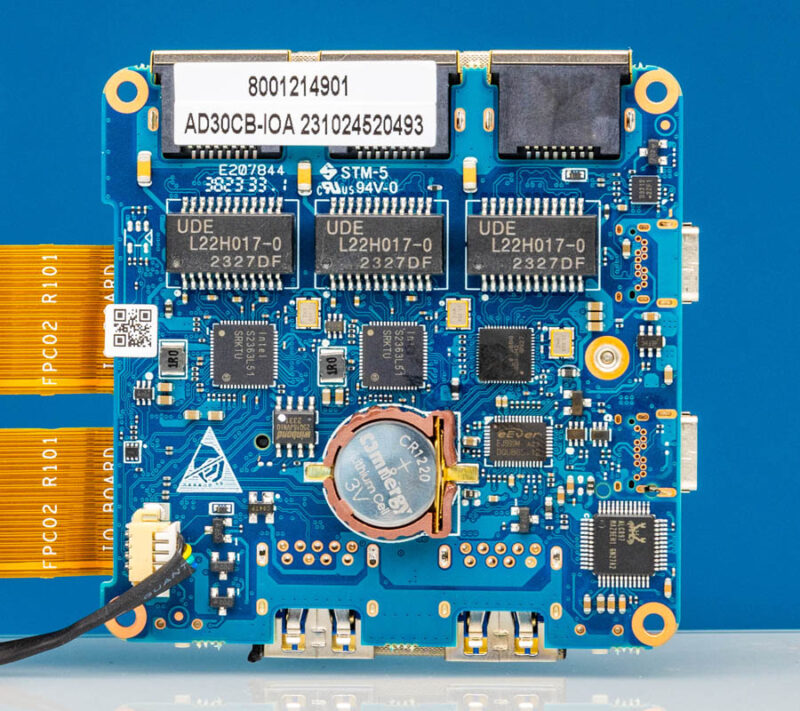
On the main motherboard PCB we can see the third Intel i226-V SRKTU chip.
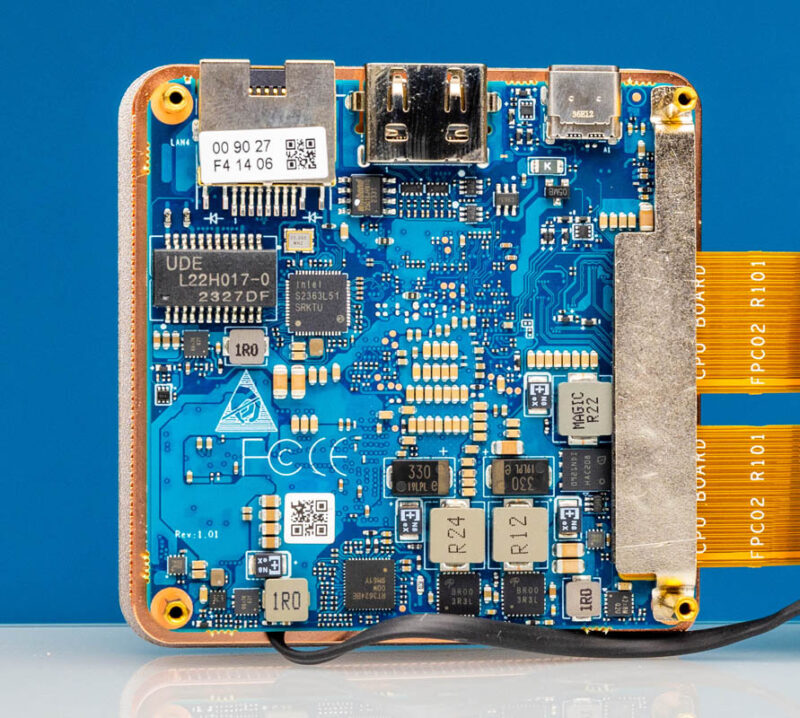
The other side of this, however, has the two big components. First, we get the CPU. In our case, that is the Intel Core i3-N300 8 core 7W TDP processor. The other is the 16GB of LPDDR5-4800 memory.

Both are soldered to the motherboard. As a result, you need to pick the CPU (N300 or N95) and memory capacity (8GB or 16GB) at the time of ordering.
Next, let us take a look at the performance.




It’d be nice to have a comparison shot with the R2 Pro and a Raspberry Pi, just for scale. They’re both usable as very small servers, depending on the workload. The N305 is obviously faster than a RPi 4, and presumably larger, but how *much* larger?
Also, will it run off a a normal USB-C power supply, or do you need to use theirs?
I think reporting Geekbench 6 results would be more relevant for modern CPUs than Geekbench 5. While not quite Raspberry Pi territory in price, it would be interesting to see the Pi 5 as a point of reference in the performance charts.
Thanks for the review and all the careful work evaluating these systems.
Cool little system, but for some reason amazon shop is missing n300/16G version? that is a real bummer. BTW compared amazon price to a famous redflag b2b marketplace – price difference is only 30 usd, which is basically nothing, so might as well order from US, compared to crazy waiting times from overseas.
I was wrong :) amazon delivery times ~3weeks from now for this product, so it comes from China anyways…
Im going to wait for a 32/64GB version as this is needed for a virtualisation cluster.
I picked up a low-end R2 Pro, and it’s actually *smaller* than most of the RPi 4 cases that I have sitting around. The Argon One V2 kind of dwarfs it, although the R2 is taller. CPU-wise, the N95 is around 4x as fast as a RPi 4, and the Samsung SSD that came with the R2 Pro runs rings around any RPi 4 storage option.
One downside: I can’t get it to turn on with a normal USB-C power supply, *or* with the barrel connector-to-USB-C cable that they provided.