Among the smallest of systems we review is a line from iKoolCore. The iKoolCore R2 is the newest in this line with a processor that is more than twice the speed of the previous generation. With that new CPU, we get more performance an connectivity and so the system has tweaked its capabilities as well, although it retains 4x 2.5GbE ports. Let us get into this little system and see how it fares.
iKoolCore R2 Overview
As one might imagine, we have a video for this one as well. You can find that video here.
In the video, we always get to show more angles of the hardware, and you can see the power consumption live on the new set. As always, we suggest opening the video in its own tab, browser, or app for the best viewing experience.

These units start at about $239 for an Intel N95 (4-core) with 8GB of RAM and no SSD. (Amazon Affiliate link.) The unit iKoolCore sent us is the Core i3-N300 16GB version, which is considerably pricier at $379 without an SSD. Personally, I really like the Core i3-N300, but there are folks who are looking for fewer cores, and the N95 pricing is more attractive in that regard.
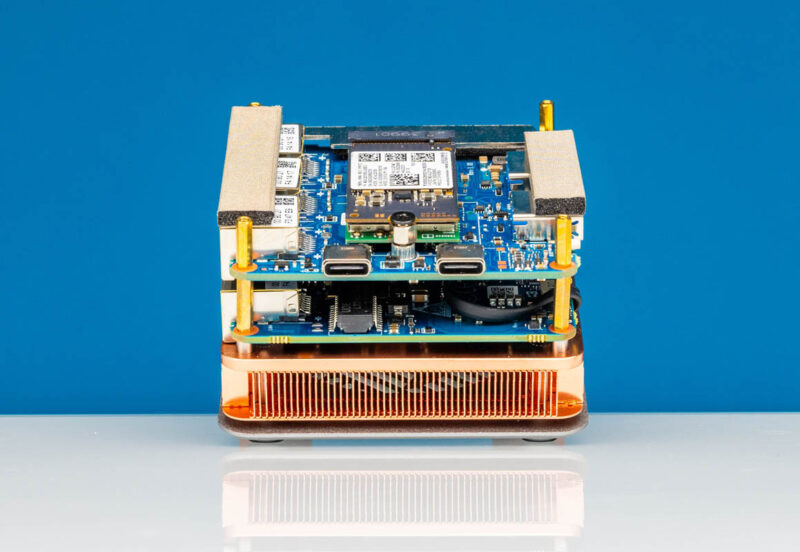
Still, these tiny systems are always fun to look at, and this is no different. Let us get to the hardware and some of the big changes made in this generation.
iKoolCore R2 Pro External Hardware Overview
The iKoolCore R2 gets two USB 3 Type-A ports on the front and a power button. The right port is a 5Gbps port, while the left is a 10Gbps port. It would be nice if that was marked on the chassis.

Here is the angled view.

On the other side, we get a USB Type-C port that can power a display as well. The other Type-C port is actually an audio jack.

In the R1 / R1 Pro that audio jack was a TF slot instead. Just to us, the TF card for a router/ firewall box feels more useful.

For those looking at this as a desktop, the R2’s setup may seem more useful. A part of us wishes, however, that this was just a combo jack as we see on other mini PCs instead of also trying to adopt Type-C.

The major side is, of course, one with the HDMI, Type-C power input, and three Intel i226-V network ports. The fourth port (the top right one in this photo) is actually a Realtek USB 3 to 2.5GbE adapter built-in as a fourth NIC. Some may argue that it increases compatibility since it adds a USB NIC solution onboard. The counterpoint is that an Intel i226-V PCIe NIC is a higher-end solution.

Here is the new name badge.

The R2 branding extends to the top.

On the bottom, we get the new raised rubber feet and the cooler.
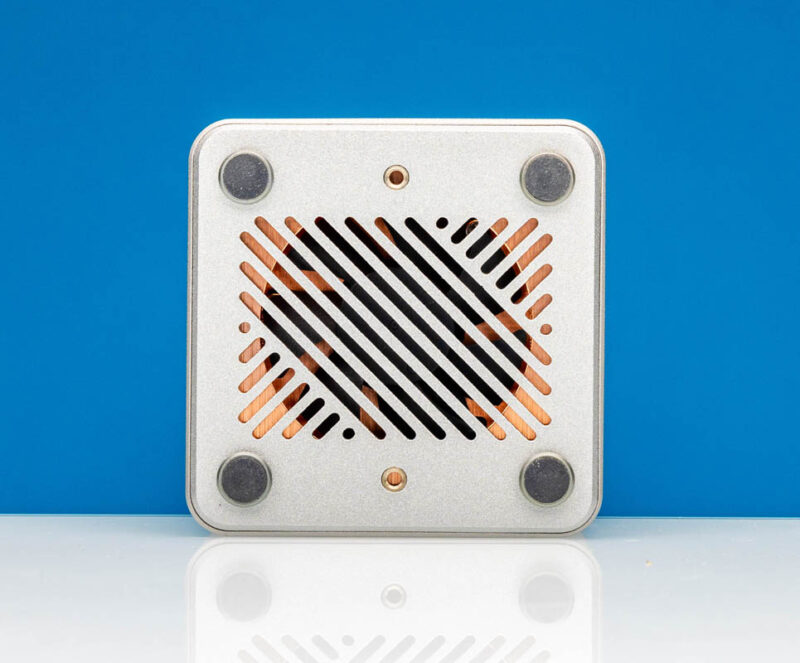
Overall, this is like a R1 Pro chassis, but with a newer system underneath. On that note, it is time to get inside the system.





It’d be nice to have a comparison shot with the R2 Pro and a Raspberry Pi, just for scale. They’re both usable as very small servers, depending on the workload. The N305 is obviously faster than a RPi 4, and presumably larger, but how *much* larger?
Also, will it run off a a normal USB-C power supply, or do you need to use theirs?
I think reporting Geekbench 6 results would be more relevant for modern CPUs than Geekbench 5. While not quite Raspberry Pi territory in price, it would be interesting to see the Pi 5 as a point of reference in the performance charts.
Thanks for the review and all the careful work evaluating these systems.
Cool little system, but for some reason amazon shop is missing n300/16G version? that is a real bummer. BTW compared amazon price to a famous redflag b2b marketplace – price difference is only 30 usd, which is basically nothing, so might as well order from US, compared to crazy waiting times from overseas.
I was wrong :) amazon delivery times ~3weeks from now for this product, so it comes from China anyways…
Im going to wait for a 32/64GB version as this is needed for a virtualisation cluster.
I picked up a low-end R2 Pro, and it’s actually *smaller* than most of the RPi 4 cases that I have sitting around. The Argon One V2 kind of dwarfs it, although the R2 is taller. CPU-wise, the N95 is around 4x as fast as a RPi 4, and the Samsung SSD that came with the R2 Pro runs rings around any RPi 4 storage option.
One downside: I can’t get it to turn on with a normal USB-C power supply, *or* with the barrel connector-to-USB-C cable that they provided.