Performance
We have both the N100 version:
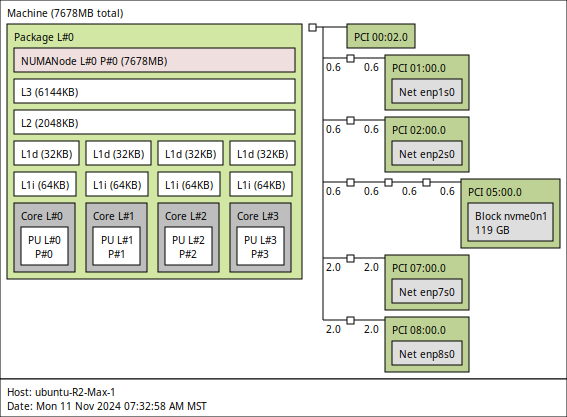
And the N305 version of this system.
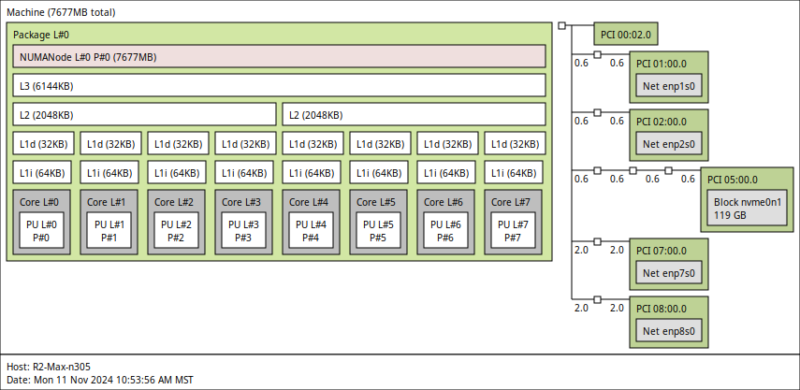
Both the Intel Core i3-N305 and N100 we have tested many times before.
Python Linux 4.4.2 Kernel Compile Benchmark
This is one of the most requested benchmarks for STH over the past few years. The task was simple: we had a standard configuration file, the Linux 4.4.2 kernel from kernel.org, and made the standard auto-generated configuration utilizing every thread in the system. We are expressing results in terms of compiles per hour to make the results easier to read:
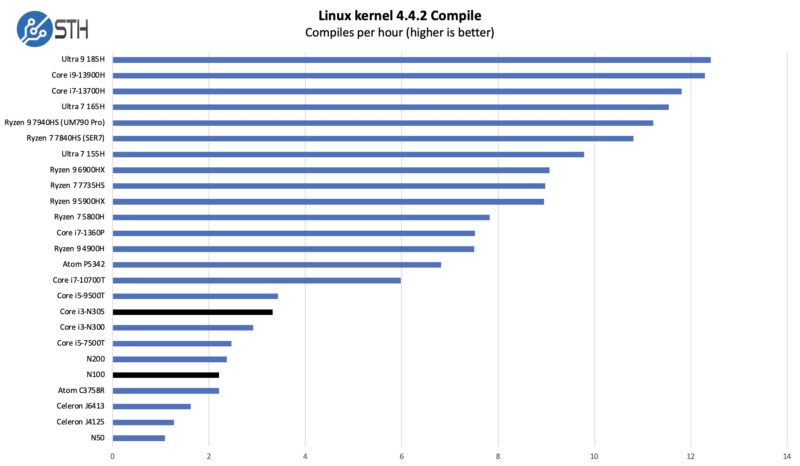
The Intel Core i3-N305 adds power consumption and heat, but it also adds a lot of performance.
7-zip Compression Performance
7-zip is a widely used compression/ decompression program that works cross-platform. We started using the program during our early days with Windows testing. It is now part of Linux-Bench.
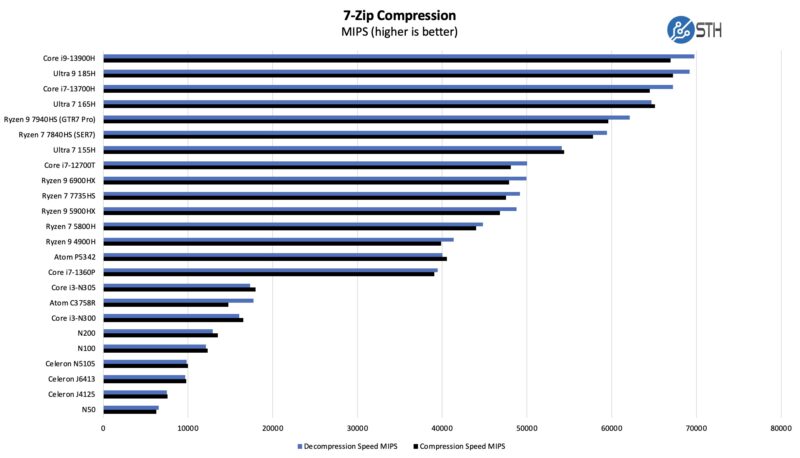
These are nowhere near modern high-end mini PC CPUs, but they are certainly a huge jump over older generations.
OpenSSL Performance
OpenSSL is widely used to secure communications between servers. This is an important protocol in many server stacks. We first look at our sign tests:
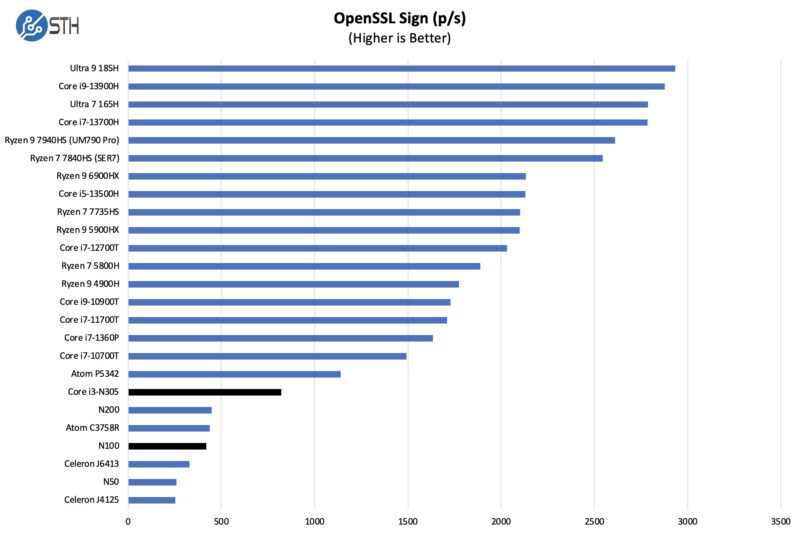
Here are the verify results.
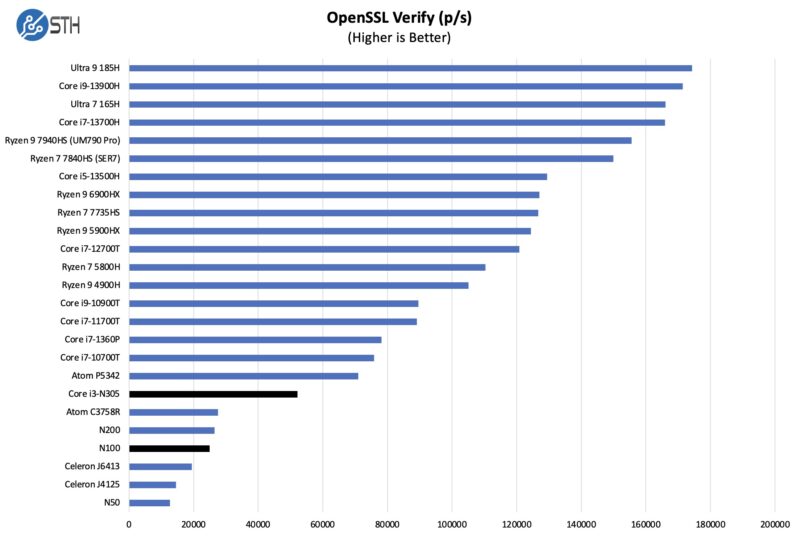
If you are still in the older Xeon E5 V1/V2 days, these cores are extremely competitive while sipping power.
iKoolCore R2 Max OpenWRT
A question we always get is whether the mini PC can drive the ports. We just used the N100 version to see if it could do iperf3 over the 10GbE ports.
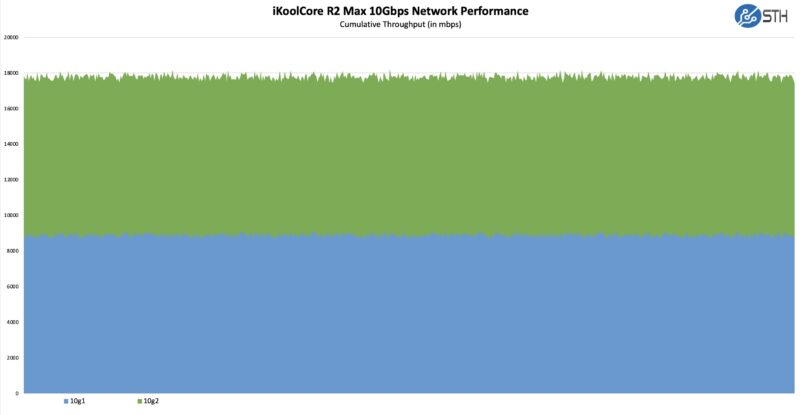
We also tried the 2.5GbE ports and in both cases that worked without issue.
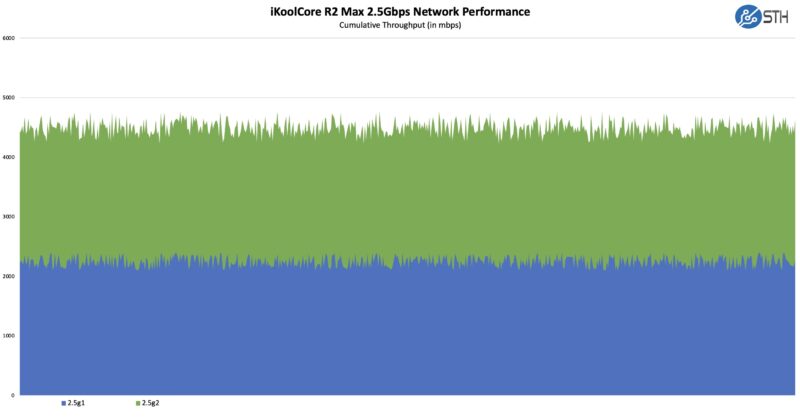
iKoolCore has a OpenWRT version with the drivers you need to make this work and we just ran a simple 10G stream across a WAN and a LAN port.
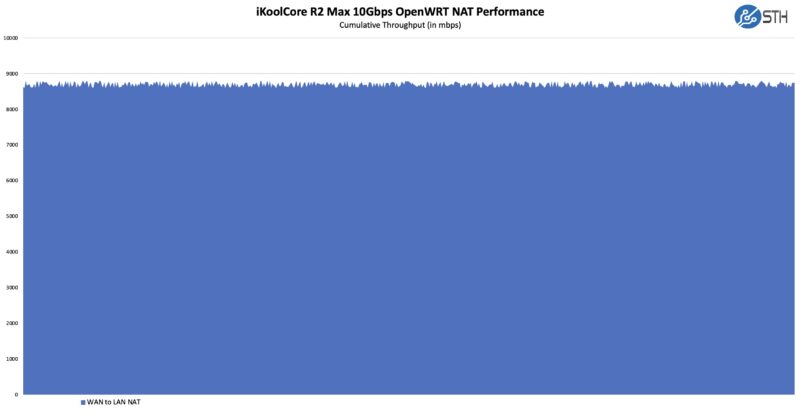
That worked reasonably well even on the N100. If you want a higher-end firewall then the next step up to the Core i3-N305 might make sense. Then again, if you are doing a lot of deep packet inspection and so forth, then remember you still have 4-8 E-cores.
Next, let us get to the power consumption and noise.




Thankyou for including some tests of it’s networking/firewall capability.
Are the drivers for the AQC113C NICs available in generic Linux or are they proprietary? (I.e., could I install, say, Ubuntu or Alpine and get the NICs working?)
How much power do those NICs draw when plugged versus unplugged?
They run out of the box in Ubuntu 24.04.
Looks nice! Does anyone make a unit of comparable quality but with the 10gig ports brought out as SFP+ while keeping a pair of RJ-45s at 2.5GbE?
Such an odd juxtaposition of relatively high production values and careful looking layout with a genuinely cursed placement of the fan module.
Out of not entirely idle curiosity; does the board freak out if it doesn’t detect the fans in an expected state, like laptops or servers typically do; or would it be fine so long as there’s enough air movement from somewhere to keep the heatsink at suitable temperature?
Could you post some detailed pictures of the wiring harness for the fans? There are some really nice 40x10mm fans out there that would probably silence the N305, assuming the wiring harness isn’t something weird and custom
AQC113 10GBe ports will be supported very soon in FreeBSD/pfSense:
https://bugs.freebsd.org/bugzilla/show_bug.cgi?id=282805
Let’s say I would like to run VMs on this machine, would the PCIe Gen3 x1 link for the NVMe be problematic if I use both NVMe slots, or even just one ?
I don’t understand much about PCIe but I see that most drives are usually PCIe 3 x4.
So that mean x1 would only be the fourth of its normal performance.
Thanks
Hi Patrick!
Something I couldn’t determine from their Wiki (which is great to see!) Do you know from your testing if 1x NVMe is connected can it take advantage of PCIe Gen3 x1 speeds (8GT/s) or is bandwidth always PCIe Gen2 x1 speeds because of the ASM118X chip that acts as a switch?
Why don’t you ever mention openwrt when reviewing these devices?