Today, we have one of the more interesting mini PCs we reviewed recently. The iKoolCore R2 Max combines an Alder Lake-N CPU with dual 10Gbase-T, dual 2.5GbE NICs, and dual M.2 SSDs, in a package that can either have a fan or be fanless. There is certainly a lot to unpack here, but this is perhaps the best-executed Intel N100 / Core i3-N305 based mini PC we have seen to date.
iKoolCore R2 Max Overview
We have a video for this one:
As always, we suggest watching it in a dedicated tab, window, or app for the best viewing experience. iKoolCore sent us these units so we could do the hands-on since we wanted to test them.

By the units, we have two. One is the Intel Core i3-N305 8-core unit that has two fans. The other is the fanless Intel N100 4-core unit. Realistically, they are very close. The N100 barebones starts at $299. The Core i3-N305 starts at $399. This is about $100 more than some of the low-cost SFP+ 10G versions out there, but if you want 10Gbase-T, it is well worth it. The iKoolCore folks also have been doing a better job than CWWK resellers with documentation which is great to see.
iKoolCore R2 Max External Hardware Overview
On the front of the unit, we have two USB 3 Type-A ports. These are only 5Gbps ports. In addition, there is the power button but this system supports power on with AC power so hopefully you will not need that too often.

On the side we have a TF card (microSD) slot.

On the other side, we do not have much other than the big metal heatsink chassis on top.
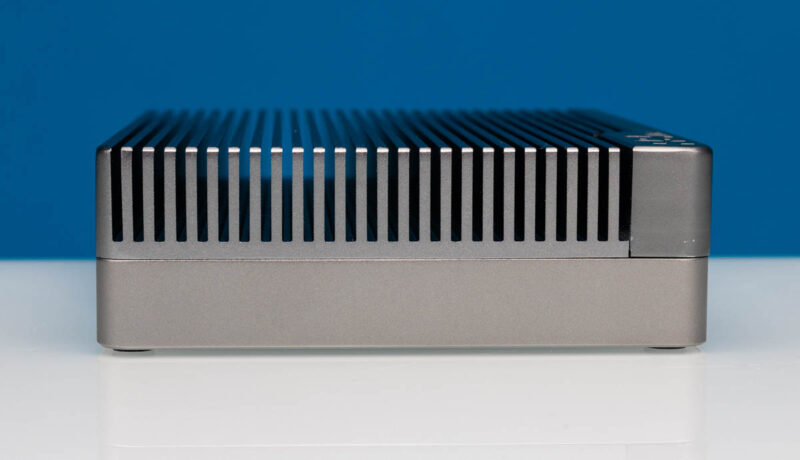
The rear is where things start to get really interesting.

Let us first talk about the ports. There are two 10Gbase-T ports and two 2.5GbE ports. We really wish that these, and all ports were labeled. If you want 10GbE, those are the leftmost ports. The middle two ports are the 2.5GbE ports based on the Intel i226-V NICs.
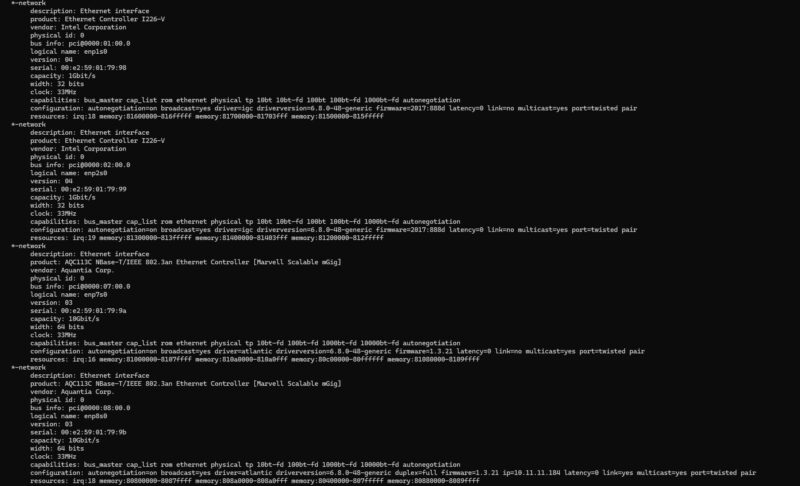
If you have 5G or extra 2.5GbE devices, the 10Gbase-T ports support those speeds since they are Marvell AQC113C based. One challenge, however, is that FreeBSD support of the AQC113C is evolving. So when we tried pfSense or OPNsense when testing this system the NICs did not work out of the box, meaning you will have to go install drivers. Things like Ubuntu 24.04 and Proxmox VE worked. Our general rule is that older or more niche OSes may have challenges with the Marvell NIC driver out-of-box support and sometimes still the Intel i226-V. For hardware compatibility, Linux is great.

On the other side, we have a HDMI port and a USB Type-C port (10Gbps.) That Type-C can also do things like accept power in and be a second display output. You can run two 4K60 displays off of this little box.

On the top, we can see the fanless N100 unit with some subtle branding in the bottom left corner.
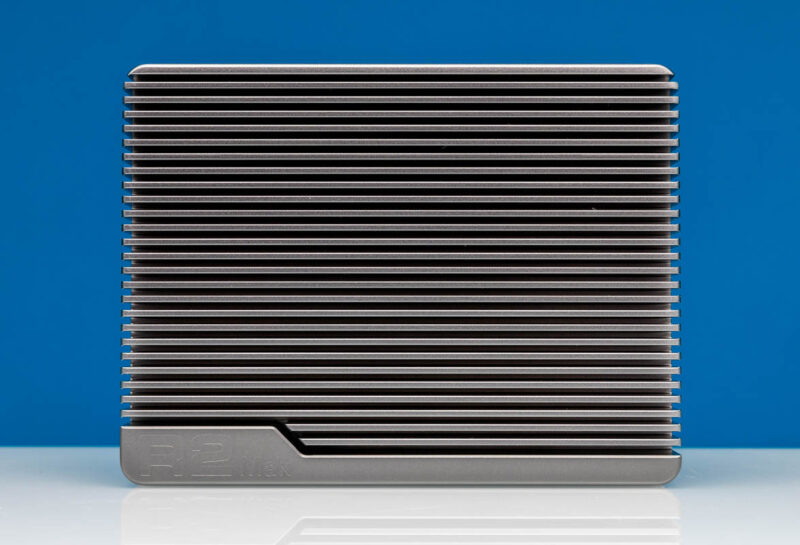
Here is a shot of the fanned Intel Core i3-N305 version. You can see the two small 4010 size fans that are in a module here.

Those fans need to be serviced from the inside, which is a real pain, and something we wish was different here (or even if there was just a big external 120mm fan.) Let us get inside to see how to get to the fan module, and what else is inside.





Thankyou for including some tests of it’s networking/firewall capability.
Are the drivers for the AQC113C NICs available in generic Linux or are they proprietary? (I.e., could I install, say, Ubuntu or Alpine and get the NICs working?)
How much power do those NICs draw when plugged versus unplugged?
They run out of the box in Ubuntu 24.04.
Looks nice! Does anyone make a unit of comparable quality but with the 10gig ports brought out as SFP+ while keeping a pair of RJ-45s at 2.5GbE?
Such an odd juxtaposition of relatively high production values and careful looking layout with a genuinely cursed placement of the fan module.
Out of not entirely idle curiosity; does the board freak out if it doesn’t detect the fans in an expected state, like laptops or servers typically do; or would it be fine so long as there’s enough air movement from somewhere to keep the heatsink at suitable temperature?
Could you post some detailed pictures of the wiring harness for the fans? There are some really nice 40x10mm fans out there that would probably silence the N305, assuming the wiring harness isn’t something weird and custom
AQC113 10GBe ports will be supported very soon in FreeBSD/pfSense:
https://bugs.freebsd.org/bugzilla/show_bug.cgi?id=282805
Let’s say I would like to run VMs on this machine, would the PCIe Gen3 x1 link for the NVMe be problematic if I use both NVMe slots, or even just one ?
I don’t understand much about PCIe but I see that most drives are usually PCIe 3 x4.
So that mean x1 would only be the fourth of its normal performance.
Thanks
Hi Patrick!
Something I couldn’t determine from their Wiki (which is great to see!) Do you know from your testing if 1x NVMe is connected can it take advantage of PCIe Gen3 x1 speeds (8GT/s) or is bandwidth always PCIe Gen2 x1 speeds because of the ASM118X chip that acts as a switch?
Why don’t you ever mention openwrt when reviewing these devices?
I recommend staying away from this mini PC and this company in general. I purchased 3 of these units to use in a high availability proxmox cluster and one unit kept randomly shutting off. After numerous back and forth with support, BIOS updates, and tweaks, what broke me is the fact that they asked me to install a brand new OS (windows) and run AIDA64 stability tests (there’s a trial, but its not free) before acknowledging it is an issue.
iKoolCore repeatedly deny it is an problem with hardware and push the burden of proof on the consumer. That’s fine, but I also previously sent core temp and idle data, and proxmox system logs. How much more proof do I need to provide? They even have a dedicated support page on how to throttle CPU performance in the BIOS likely because other users are experiencing the same problem. https://www.ikoolcore.com/pages/bios-settings-for-the-r2-max
On top of that, they started selling external coolers for the R2Max as well. I think this is a more widespread issue than they’re willing to admit and I am frustrated that I can’t have my bad unit exchanged or returned, because the other two units work just fine.
Bottom line – if you need something reliable, stay away.