Storage enclosures come in a dizzying array of shapes, sizes and capabilities, included in that list is quality and performance of those enclosures. ICY DOCK, who is well known for its quality enclosures hit the market last year with its ICYCube Quad Bay external HDD enclosure featuring support for USB 3.0 and eSATA interfaces. Direct attached storage enclosures offer a simple way to add storage to your working environment.

The ICYCube enclosure features ICY DOCKS EZ-Tray solution that supports 2.5” and 3.5” SATA I/II/III hard drives and SSD drives which open up a vast number of possible drives and combinations that can be installed in this enclosure. Another benefit of the EZ-Tray is it is a common tray and interchangeable with many ICY DOCK products which offer ease of moving large file sets between different platforms by simply swapping out drive trays. ICYCube is also plug and play with no drivers needed making this a simple solution to setup and run.
ICYCube Quad Bay MB561U3S-4S R1 Specifications
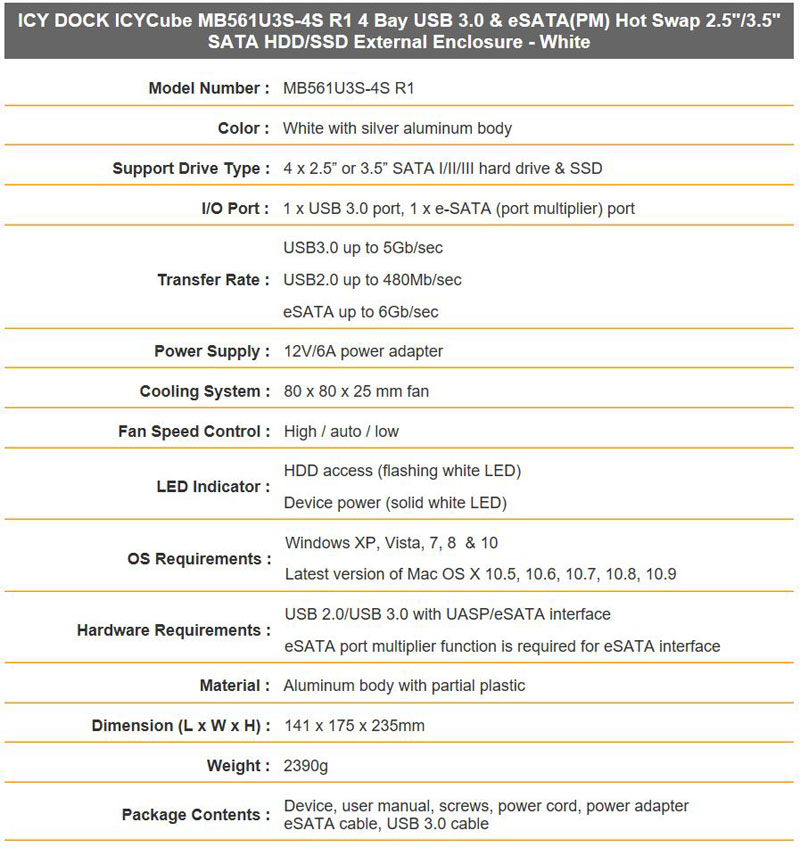
- Plug and play installation, no drivers required
- SuperSpeed USB 3.0 with UASP Support
- Backwards compatible with USB 2.0 interface
- eSATA connection with up to 6Gbps transfer speed (port-multiplier host required to access all four drives)
- New EZ-Tray system supporting both 2.5” and 3.5” SATA HDD/SSD of all heights
- Adjustable cooling fan with 3-speed settings (low, high, and auto)
- Support largest capacity drives available on the market (10 TB)
- Removable EZ-Tray design allows you to quickly swap out drives
- Moderately illuminating white LED for power & drive activities
- High-grade aluminum alloy frame with detailed matte finish
- Include 4x EZ-Trays which features shock absorbing technology to help protect your drives
- Detachable 80mm ball bearing rear cooling fan provides easy maintenance
- Separated power supply to prevent heat buildup inside the enclosure
- Rubber padded soles for enhanced stability

The hard drive trays for the ICYCube use what Icy Dock calls the EZ-Tray system. These trays are common for 12 of Icy Dock’s current products. Interchangeable trays make it easy to transfer large data sets from one platform to another by simply inserting the tray into another system.
ICYCube Quad Bay MB561U3S-4S R1 Overview
We received our ICYCube as a complete retail unit which includes all items you would get if you bought this External HDD Enclosure.
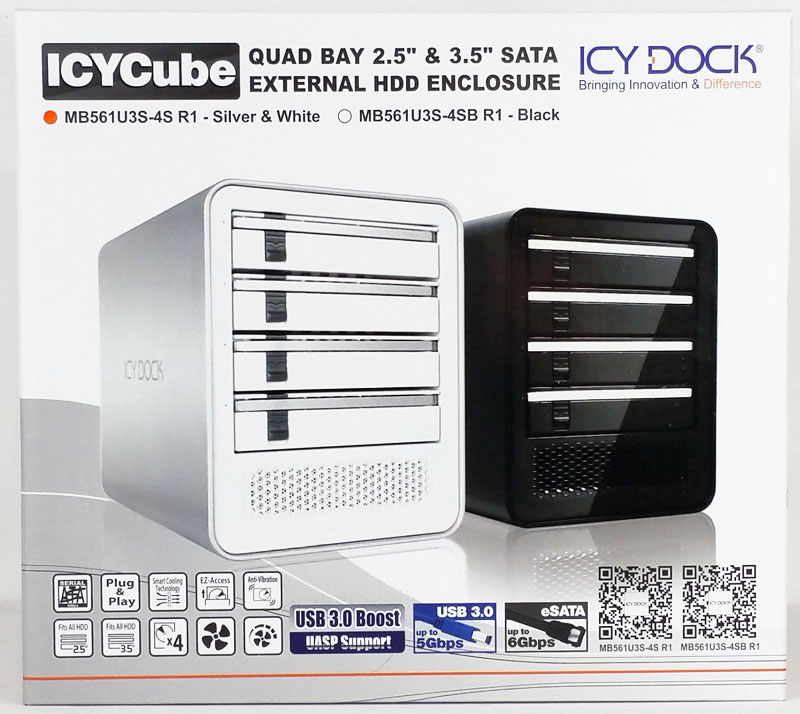
Icy Dock included a wealth of information about the ICYCube on the retail box. Here we see the front of this kit which highlights the main features of this product. You can see our unit is marked as Silver-White by the orange dot next to the product description.
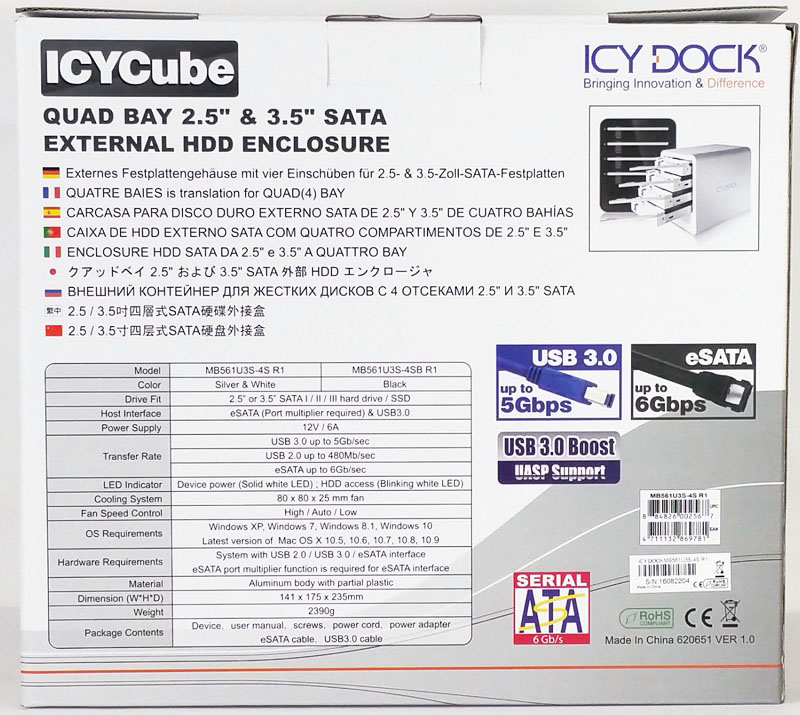
Looking at the back of the retail box we find a more detailed product specification list.
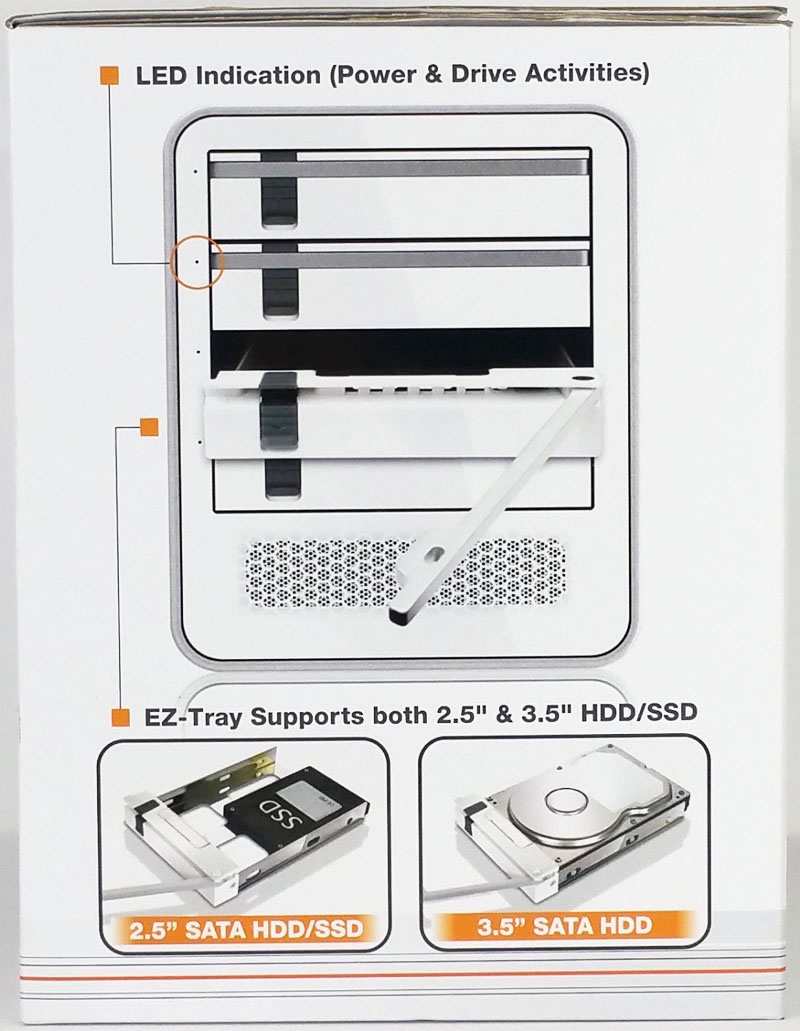
The left side of the retail box highlights LED indicators and 2.5” & 3.5” HDD/SSD drive capabilities.

The right side of the box clearly shows the back IO ports and functions.

After opening the box we see foam padding to protect the ICYCube and the accessory box at the top.

Accessories included with the ICYCube are the following:
- User Manual
- AC Power Adapter
- AC Power Cord
- USB 3.0 Cable
- eSATA Cable
- 2x packages of assorted hard drive mounting screws for both 2.5” and 3.5” HDD/SSDs.
ICYCube Quad Bay MB561U3S-4S R1 Installation
After removing the packing material, we can now take a look at the ICYCube external HDD enclosure.

Our first thought when unpacking the ICYCube and setting it up was how sleek this unit looks and feels. The aluminum case has a nice smooth finish with rounded edges, overall it has a good solid feel to it.
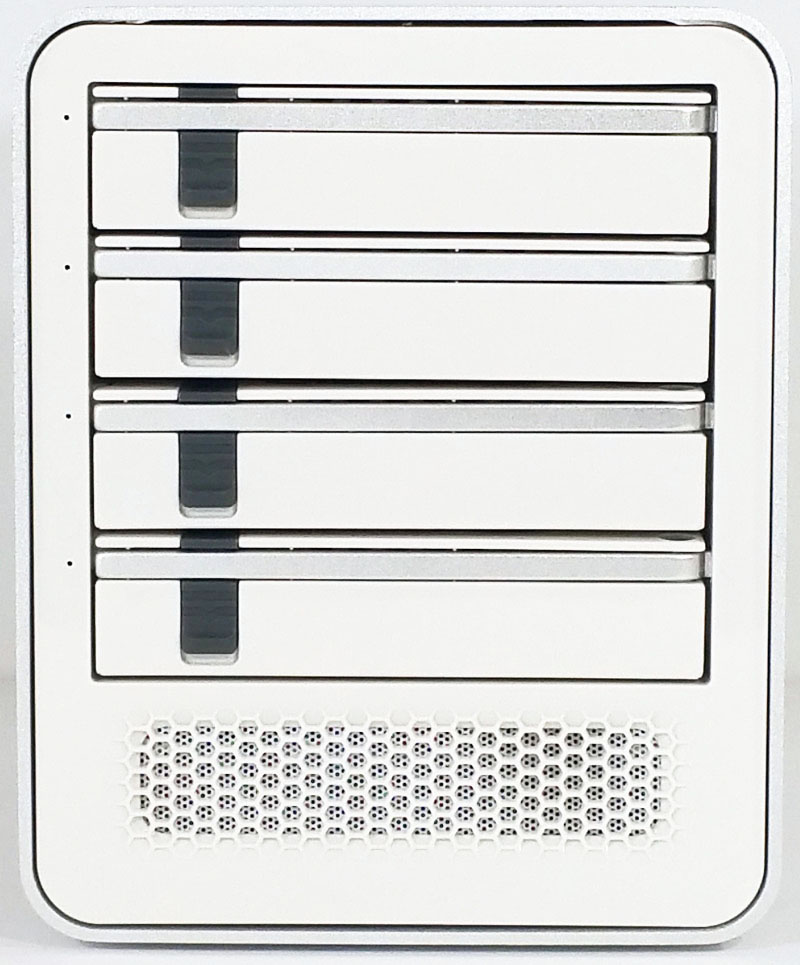
Looking at the front, we clearly see the EZ-Trays and locking levers. Next to each tray we find tiny LED status indicators, these show both power and drive activities. These LED’s are not super bright and do not distract you when in operation. Ventilation for the ICYCube is provided by a large air intake just below the EZ-Trays which has a hex grid pattern and mesh behind that. The design of the hex mesh blends smoothly from the front base to the inside mesh which makes it blend in very nicely.
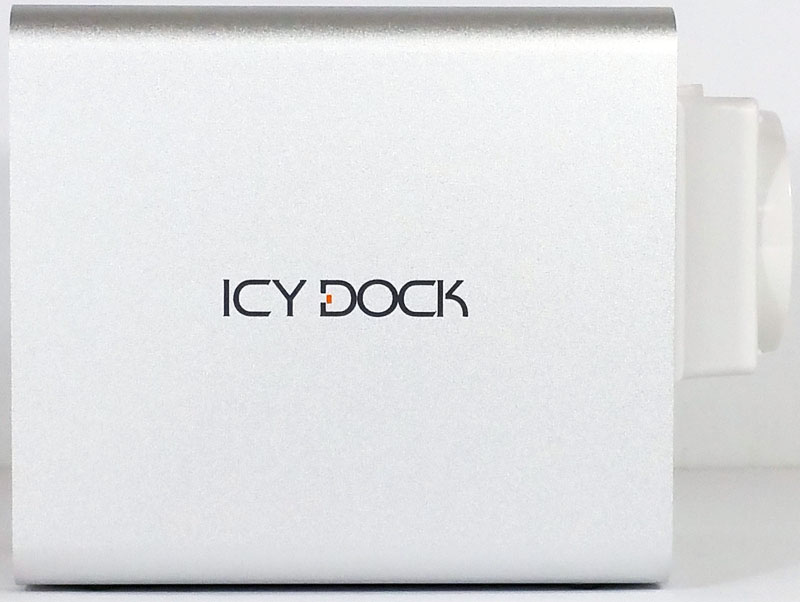
Looking at the side now, the Icy Dock logo appears in the center of the chassis and is subtle in appearance. We can see the 80mm fan housing as we rotate to the rear of the unit.
The rear of the ICYCube has 1x USB 3.0 and 1x eSATA port, fan speed selection switch (low, high, and auto), power switch and plug and at the far left a security locking port can be found.
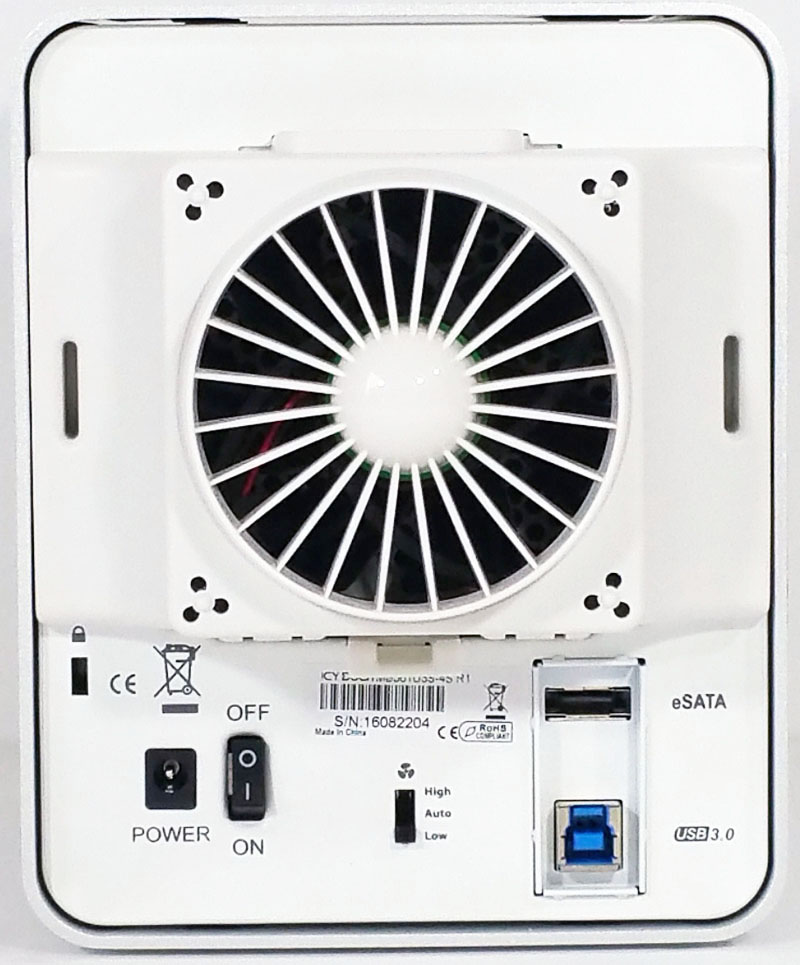
One large 80mm cooling fan takes up the bulk of the space which provides the main cooling for the ICYCube.

The 80mm cooling fan simply snaps into place and is removed via a button at the bottom of the fan housing. The fan itself does not have a power cable to unplug when removing the fan, contacts are provided at the bottom of the housing when snapped into place to provide power to the fan.

Each EZ-Tray drive tray can accommodate either a 3.5inch or 2.5inch hard drive or solid state drives. EZ-Trays are solid metal drive trays that do not flex around.

After mounting the hard drives to the EZ-Trays, they simply slide into the ICYCube and lock in place. We have to note that the EZ-Trays are about the most solid drive trays we have used so far. The sides of the EZ-Trays have guides that fit into the case which allow a good alignment system for inserting drives correctly. The locking lever is somewhat flimsy, though, do not flex up and down to a great extent as it is hinged in the plastic front panel.
ICYCube Quad Bay MB561U3S-4S R1 Performance
ICYCube can be setup to run in two different storage interfaces using USB 3.0 and eSATA, for our testing, we use both interfaces. Drives can be used as single storage devices or you can set up a hardware RAID externally.
Our testing platform
- Motherboard: ASUS X99-E WS/USB3.1
- CPU: Intel 5960x
- Memory: 128GB DDR4
- OS Drive: SanDisk X210 SSD
- OS: Windows 10 Pro
The drives we will use in the ICYCube are Western Digital 4TB Red NAS HDD and an Intel DC S3500 240 GB SSD.
CrystalDiskMark
We start off our tests using the USB 3.0 interface.
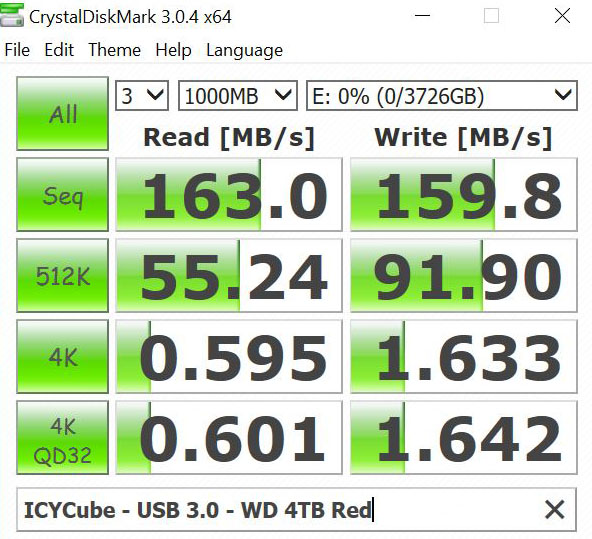
Here we see the results of our USB 3.0 tests with the WD 4TB Red NAS HDD. We reach speeds of 163 MB/s Reads and 159.8 MB/s Writes with these drives.
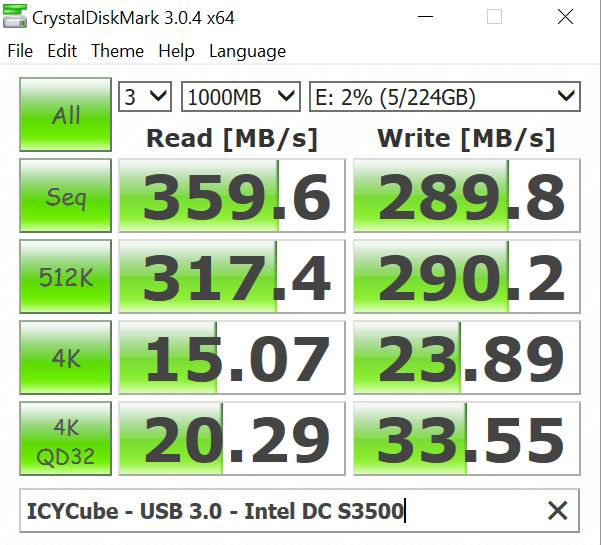
Here we see the results of our USB 3.0 tests with the Intel DC S3500 SSD. We reach speeds of 359.6 MB/s Reads and 289.8 MB/s Writes with this drive.
Let us move on to the eSATA interface.
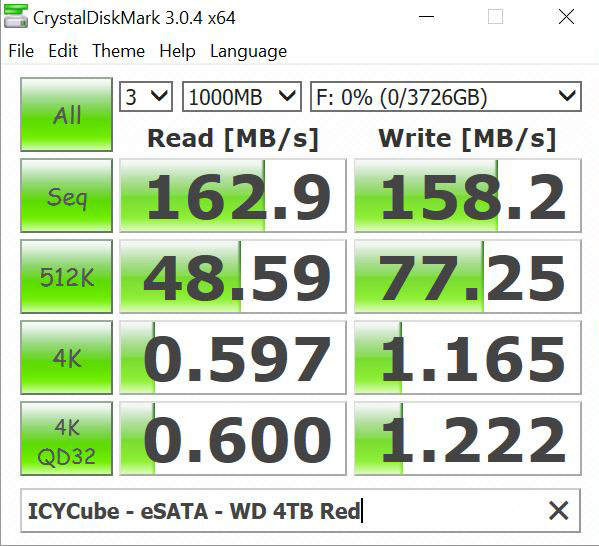
Here we see the results of our eSATA tests with the WD 4TB Red NAS HDD. We reach speeds of 162.9 MB/s Reads and 158.2 MB/s Writes with these drives.
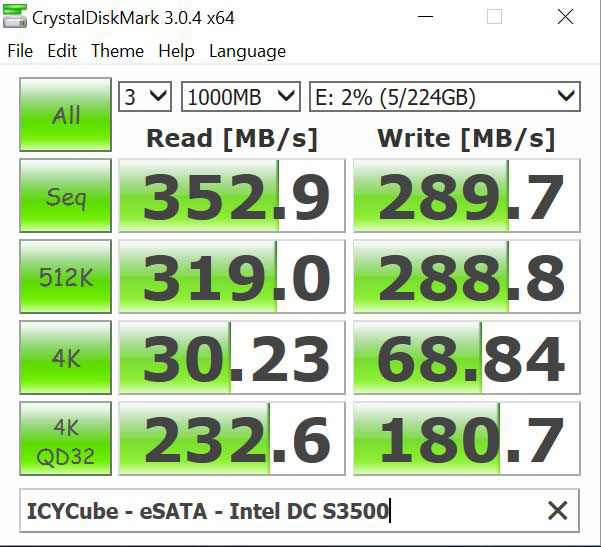
Here we see the results of our eSATA tests with the Intel DC S3500 SSD. We reach speeds of 352.9 MB/s Reads and 289.7 MB/s Writes with these drives.
Our Western Digital 4TB Red NAS drives performed fairly well in these tests, these are slated for NAS operations through but they do hold up well in the ICYCube. We also find that using an SSD in this unit gives a much-improved performance. The difference between the USB 3.0 and eSATA interface are not great so we do not think it’s worthwhile to hunt down a motherboard that supports this interface.
Conclusion
ICY DOCK is well known for making high-quality products and the ICYCube Quad Drive enclosure does not leave you wanting in the quality department. The weight of the aluminum case is perfect, it provides a nice solid enclosure for housing your drives.
The performance of the ICYCube was also impressive. Of course, your choice of drives will affect your results, we were very pleased with our testing results and we suspect with higher end HDD’s or SSD’s you would see higher benchmark numbers. Having both USB 3.0 and eSATA interfaces on the ICYCube gives the unit flexibility for a variety of platforms uses. We do not see many platforms that use eSATA at this time but extra choices are always good.
ICY DOCK’s EZ-Tray solution makes for a very good way to transfer files between platforms using similar ICY DOCK products. EZ-Trays are very solid trays that insert into the ICYCube with ease.
We did find it’s nice to have smaller less bright LED indicators but in the case of the ICYCube, we feel they are a little too small for our tastes and could be a bit brighter. The EZ-Tray locking arm works very well but is hinged in plastic, too much force up and down could damage this hinge so use with care. We found the cooling fan speeds work very well and make little noise, having a choice of three settings (High/Low/Auto) is also a plus.
The ICYCube is a high quality, simple to use product which is backed by a 3-year warranty.



