Icy Dock products are well known for unique solutions for adding flexible expansion bays to workstations and SMB servers. We have reviewed many of Icy Docks products over time here at STH, most of which are drive bay solutions designed to expand capacity and add features to your cases. Today we have another product from Icy Dock to take a look at, the flexiDock MB524SP-B 4x 2.5” SSD Dock Trayless Hot-Swap SATA Mobile Rack for Ext 5.25″ Bay. The flexiDock is truly an innovative design as it does not require drive trays nor drive doors and latches. If you want the easiest to use 2.5″ bay on the market for swapping out 2.5″ hard drives or SSDs, this may well be it.

The flexiDock MB524SP-B is a 5.25″ bay device that supports up to four 2.5″ hard drives or SSD’s.
flexiDock MB524SP-B Key Features
- Supports docking up to 4 x 2.5″ SAS/SATA HDD/SSD with SATA hot-swap functionality (5mm x 9.5mm)
- Fits any external 5.25″ bay
- Full metal chassis with industrial ABS plastic for full protection
- Completely tray-less design accepts bare drives without screws or holders
- Drive door-less design for quick hot-swapping
- Safety enhanced drive ejection button to prevent accidental drive ejection
- Large individual drive eject buttons
- Individual tamper-proof drive power button with cool blue drive activity LED
- High-performance 40mm cooling fan with an easily accessible fan speed control
- Powered all four drives from a single 15 pin power connector
- Supports SAS and SATA cables with locking latch design
- Flush drive insertion design fully protects drives from possible environmental damage
- Artistically designed ventilation slots for maximum passive cooling
- Backed by a full 3-year manufacturer warranty against all defects
flexiDock MB524SP-B Specifications
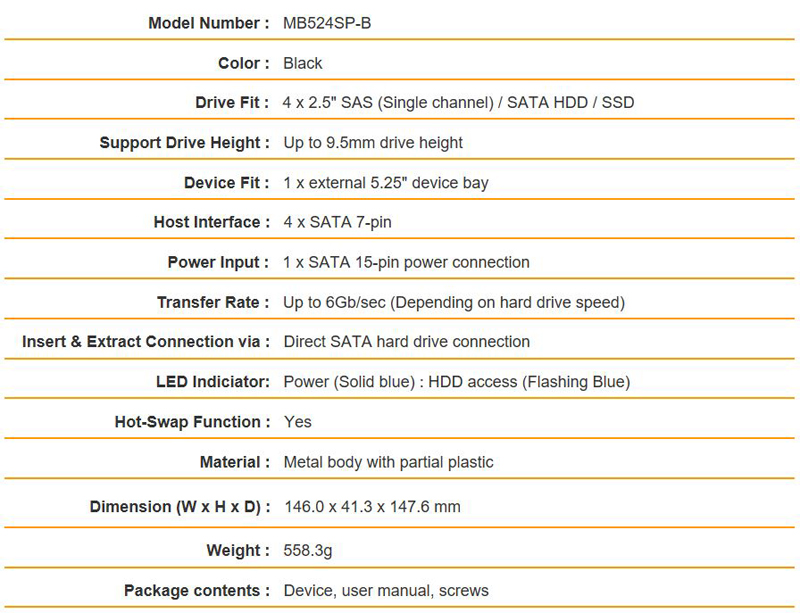
flexiDock MB524SP-B Overview
The flexiDock MB524SP-B 5.25″ Bay Adapter comes in a simple cardboard retail box.

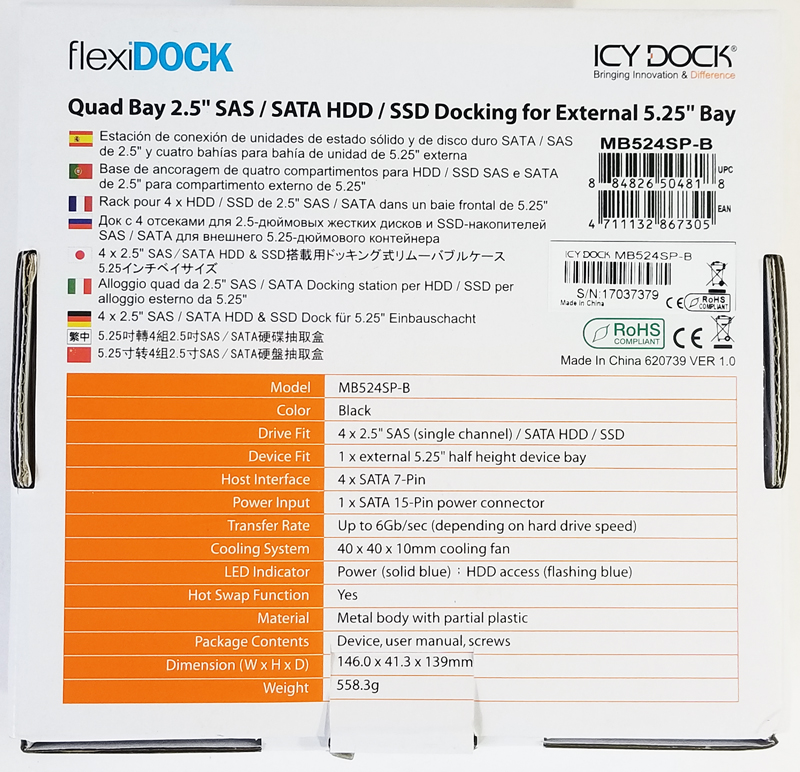
The retail package provides ample specifications and key feature information.

The retail package comes with the drive bay adapter wrapped in bubble wrap.

One small plastic bag with mounting screws and a printed user manual finishes the accessory loadout.
Let us move on to the flexiDock MB524SP-B main unit itself. Looking at the front of the drive bay adapter and find its easy to spot the power and drive ejection buttons that appear under each 2.5″ drive bay. There are individual power buttons which can be useful if you have an imaging machine at an IT service desk.

Also, a fan speed control located at the bottom of the adapter. While this may not sound like the biggest feature, it is useful because it is one of the few (if not only) drive bay systems that has an accessible fan speed control while the chassis is closed.
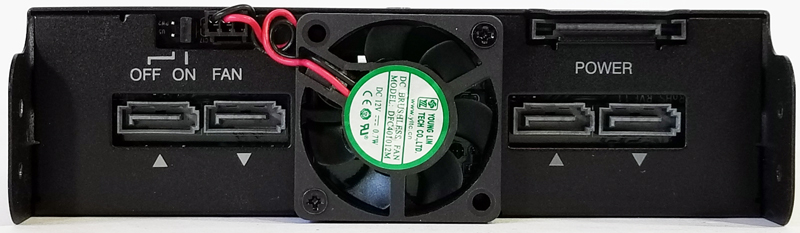
The back of the adapter has 4x SATA ports that correspond to the order of trays at the front. A SATA Power connector provides power at the top right. There is also a fan on/off toggle next to the fan power connector. Here is what the unit looks like loaded:

Inserting drives is very simple, push the drive in and they lock into place. To eject the drive simply push the eject button. The drives themselves sit flush against the chassis while the ejection button protrudes when a drive is inserted.

We installed the flexiDOCK MB524SP-B into a spare bay on our Supermicro 4U tower workstation which was very simple to do. The black SSD at the lower right is our OS drive when mounted inside the case became a chore to swap. We swap OS drives a fair amount of testing different things, which required us to open the case up and swap a drive and then button it all back up. Now with the flexiDOCK MB524SP-B, it’s simply a matter of pushing a button to eject the old drive and insert the new OS drive, this only takes a few seconds and speeds up our testing process.
flexiDOCK MB524SP-B Testing
In testing the flexiDock, we used our 240GB Seagate XF1230 SSD’s to try out SSD performance.
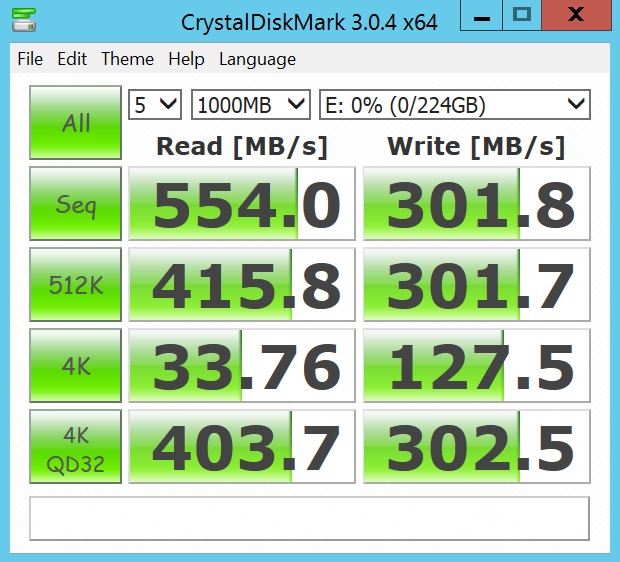
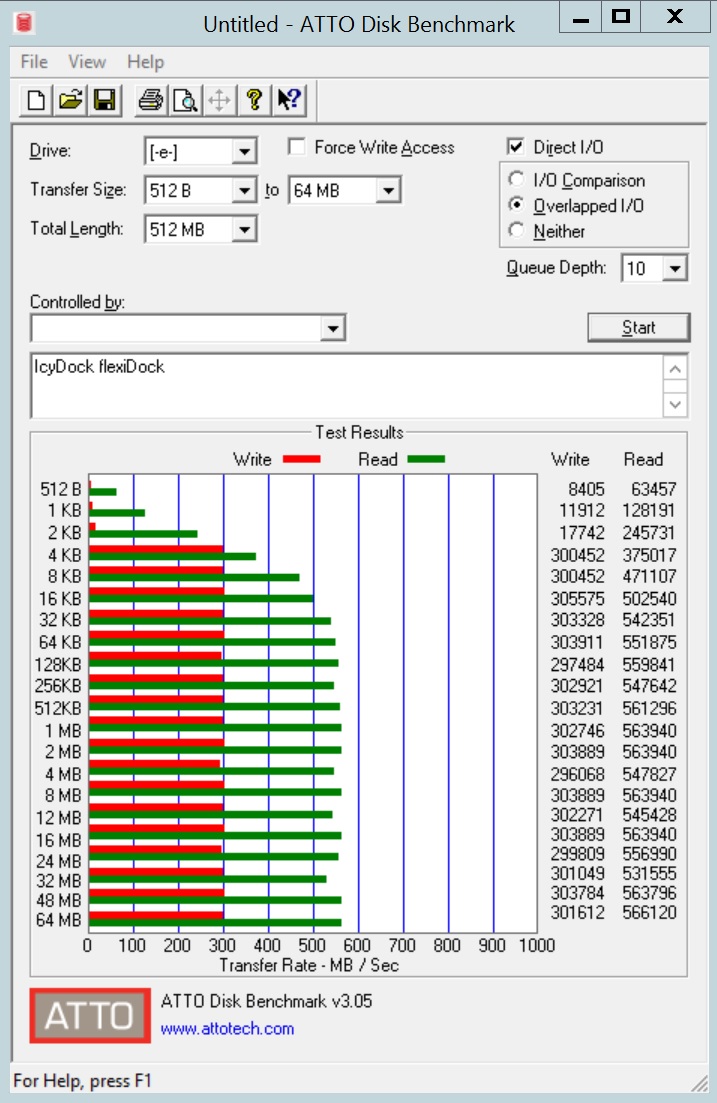
Both CrystalDiskMark and ATTO showed numbers that you might expect to see from a direct connection to the SATA ports on the motherboard; this was as expected. We saw no performance loss when using the flexiDock.
Final Words
As we have come to expect from Icy Dock, the quality of the flexiDock MB524SP-B is outstanding. Installing the dock was also easy to do, and we had no issues doing so. Using the flexiDock opened up drive accessibility on our workstation which made swapping OS and data drives very easy to do.
If you are looking for a solution to add traditional hot swap bays, we prefer other designs with latches and locks. The eject buttons are also rather stiff and require a little extra force to push to eject a drive. The power buttons are also recessed into the front just enough to require your finger to push hard into it to turn off or on each bay. We are nit-picking here though, it is a fine unit that will be amazing for those who service 2.5″ drives constantly.The flexiDock is also hot-swappable which can allow the transfer of large data sets between workstations to happen faster. We have used an EZ-Dock USB docking bay in the past which is easy to use but slow on data transfer, with the flexiDock we now transfer data at SATA speeds.
For SMB service providers and IT service desks this will be an awesome tool. One can simultaneously image four different drives and easily insert them without having to go through USB. If you are looking for the fastest, easiest swapping out there, this is it.




