The Icy Dock flexiDock MB021VP-B is one of the more straightforward products we have looked at recently. The unit fits into a 3.5″ external bay in a system and provides the ability to quickly swap U.2 NVMe SSDs in and out. In our review, we are going to see what this tray-less unit offers.
Icy Dock flexiDock MB021VP-B Hardware Overview
Starting with the front of the MB021VP-B, there is a power button that is large and slides side-to-side in order to turn the drive on or off.

When a U.2 drive is inserted into the bay, one can see the large eject button extends out from the chassis. That eject button allows for quick removal of the drive. In a chassis like this that is tray-less, an easy way to eject the drive is essential.
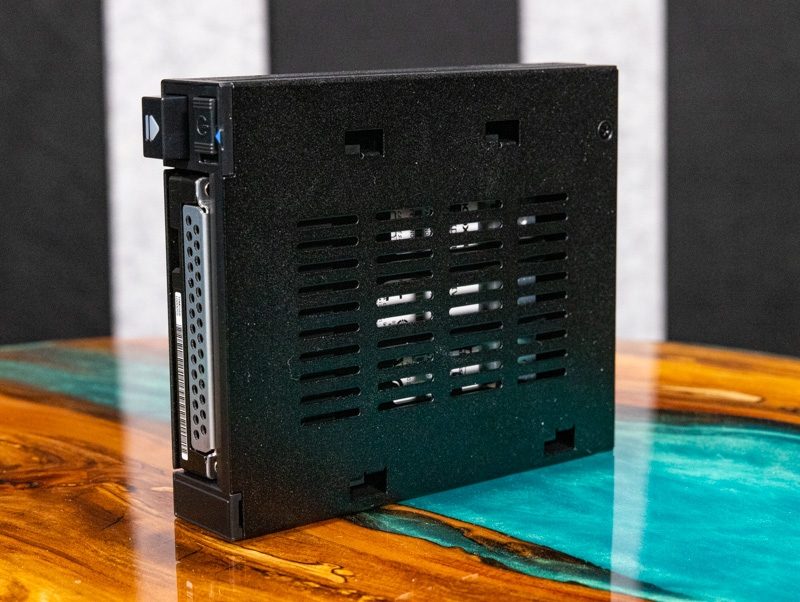
One quick item to point out is that this is a fan-less enclosure. As a result, you will need proper chassis airflow, especially with hotter drives.
Inside the docking enclosure, one can see the U.2 drive connector, but there are also two strips one can see just above it. Those strips are used as guides so that if one has a 9mm or 7mm drive, those shorter drives can be mated to the connector without the hassle of trying to blindly align the drive. While this may seem like a small feature, it is also one that greatly enhances the experience of the enclosure.
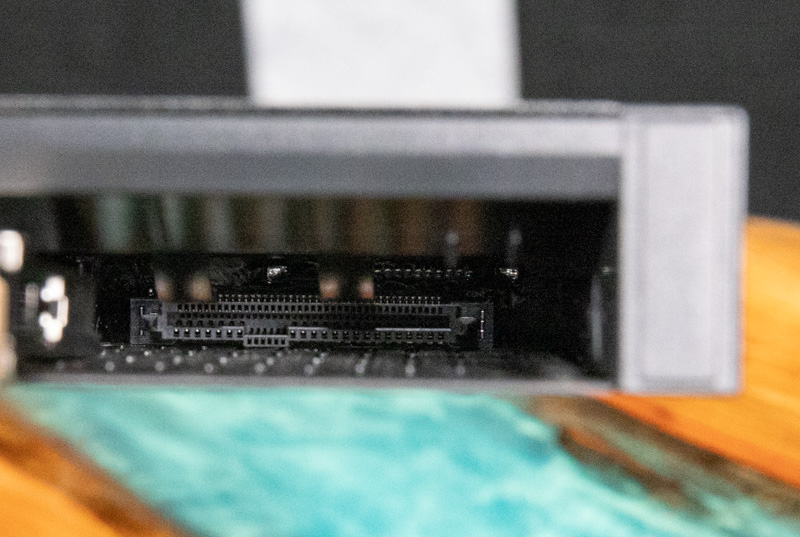
On the rear of the unit, there are two connectors. One is a SATA power connector. The other is a SFF-8654 connector. Both are locking connectors so that they can be secured in place. Most power supplies seen in servers and workstations do not have locking SATA power cables, but if one were to build a custom solution for that feature, it is an option here.
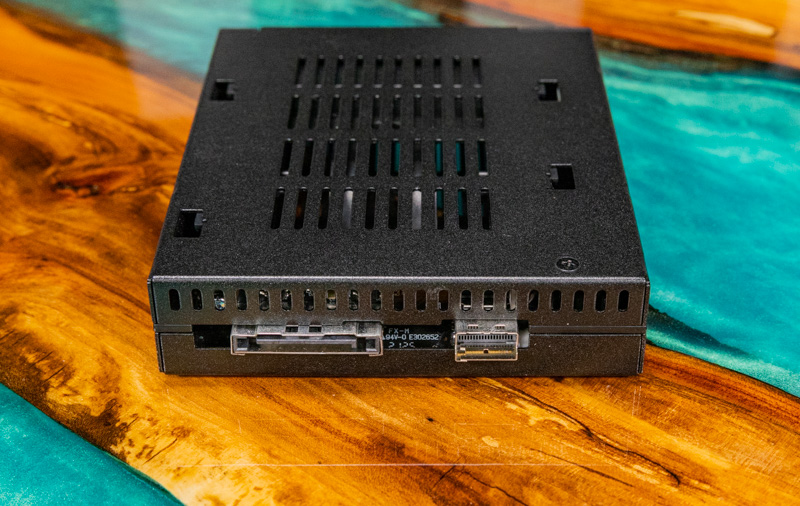
The SFF-8654 connector is a SlimSAS x4 connector. If you are looking for a NVMe cable, you will want one with a SFF 8654-4i connector. There is also the -8i that is an eight-lane variant so that is something to keep in mind.

As a quick note, we also tested the EZConvert MB705M2P-B with this unit and as one would expect the M.2 to U.2 interface worked, so if you need a M.2 drive in one of these U.2 slots, this is a good option. One may also only have 5.25″ drive bays in their systems, and if so, Icy Dock has an adapter called the Flex-Fit MB343SP that can convert this to a 5.25″ bay while also adding two 2.5″ internal mounting points.
Icy Dock flexiDock MB021VP-B Specs
Here are the key specs for the unit:
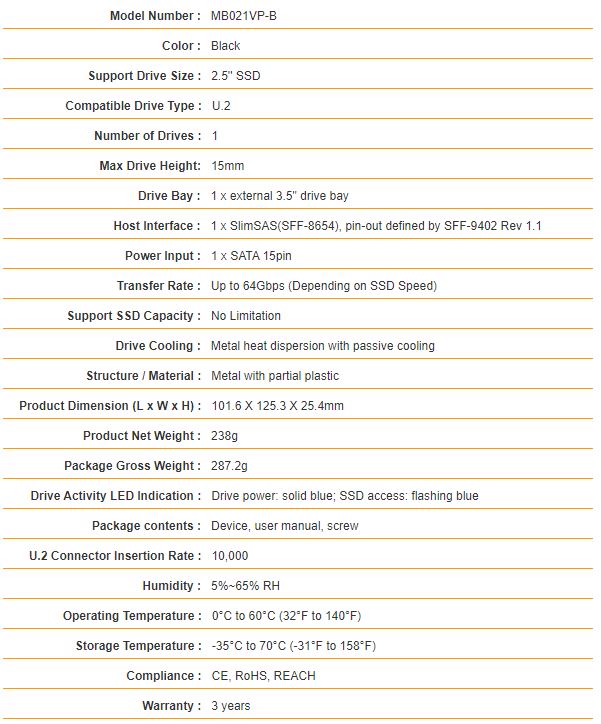
We tested this unit using both U.2 and U.3 NVMe SSDs and it worked. Otherwise, this is about what one would expect from a dock like this.
Performance
In terms of performance, we tried three drives using a fairly simple test scenario. We tested how the SSDs and hard drives performed using the chassis and then bypassed the Icy Dock to see how they performed with a direct connection. We used CrystalDiskMark just to validate performance and did a baseline of the sequential performance with a direct connection from the AMD EPYC system to the drives and then using the enclosure.
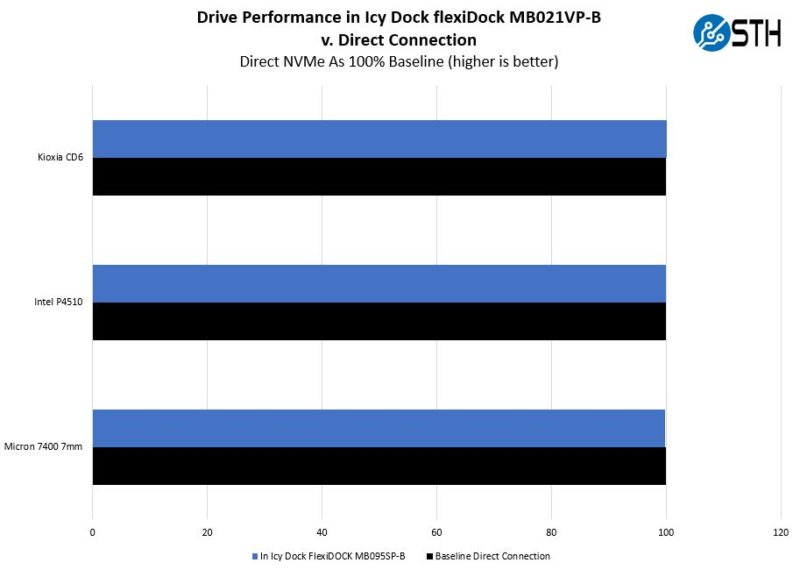
The net impact was a negligible difference over the course of our runs in and out of the Icy Dock and our unit was working at both PCIe Gen3 and Gen4 speeds.
Final Words
This is one of those products where we can see the immediate appeal. For users that need to quickly swap NVMe drives in and out of a system, the front access plus the tool-less and tray-less design is absolutely awesome. At STH, we have a range of users that may need to image drives or test drives, and saving a minute or two on each drive by using a tray-less solution like this adds up quickly.
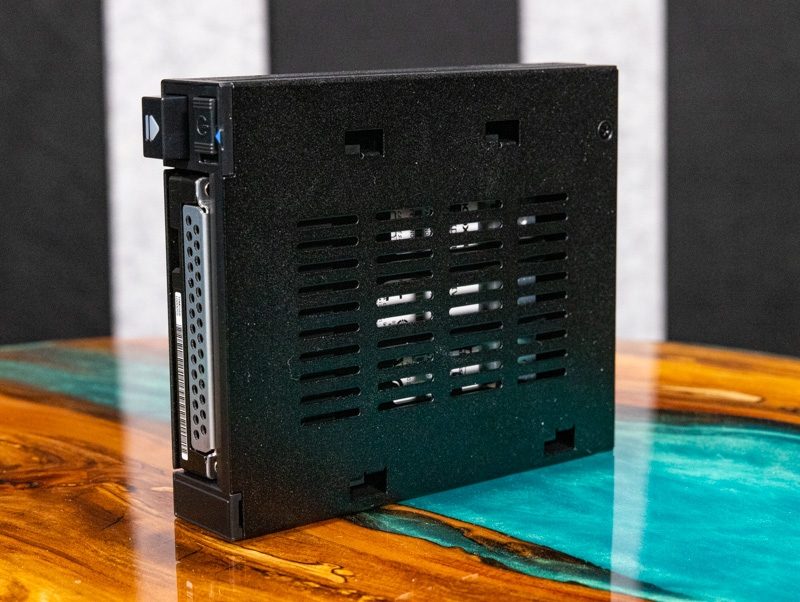
In terms of availability, Icy Dock sent us this unit, but we were told it is still a few weeks out from general availability due to shipping times. Still, as these become available, we know many STH readers will be interested in a solution like the MB021VP-B.





Is the power switch interlocked with the eject button? See a slide button used for power seems very strange unless that’s the case.
Can STH please let me know the exact model and sku for the data cable used here please?
Thank you