Most users will simply buy the U.2 SSD that they need. There are some cases though, where someone may want to adapt a M.2 SSD into a U.2 form factor. For those, the Icy Dock EZConvert MB705M2P-B has you covered. The EZConvert MB705M2P-B is a 2.5″ U.2 9.5mm case that converts the form factor of common M.2 NVMe SSDs.
Icy Dock EZConvert MB705M2P-B Contents
Many Icy Dock products we have reviewed come in a plain cardboard box, the EZConvert MB705M2P-B retail box is no different.
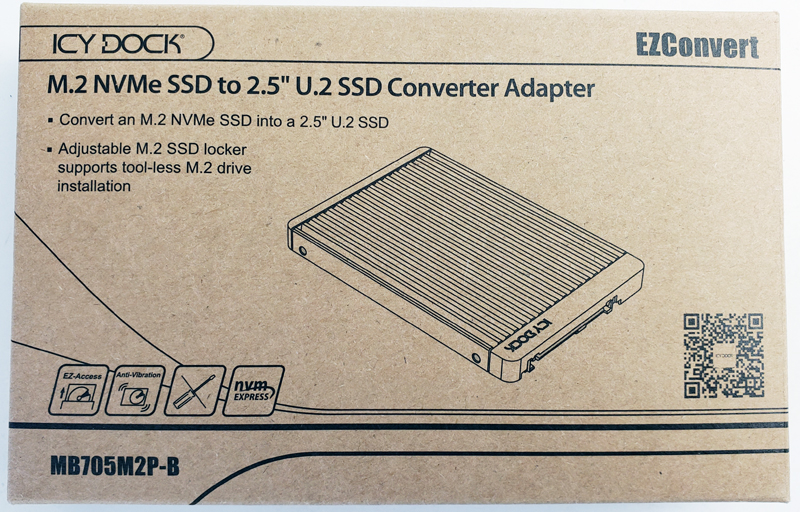
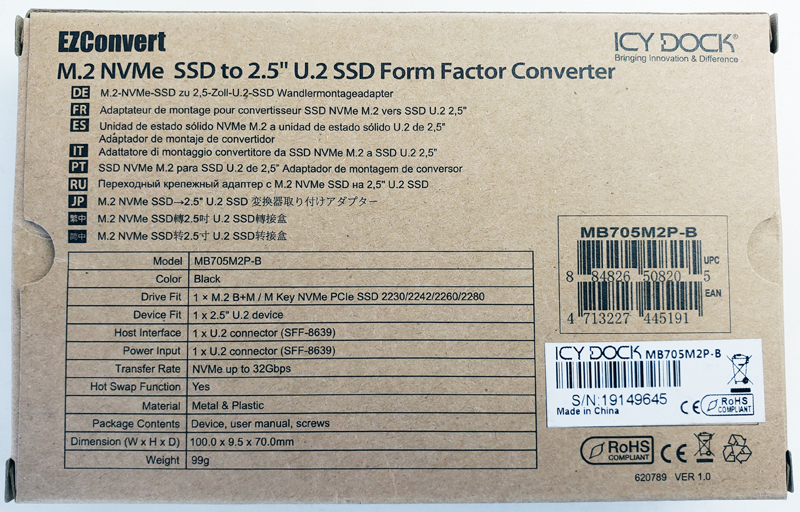
Full details about the Icy Dock EZConvert MB705M2P-B are clearly printed on the retail box that helps users know just what this device is and how it can be used.

Accessories for the EZConvert MB705M2P-B is simple and includes the EZConvert case, installation instructions, a package of mounting screws and a thermal pad that can be applied to the SSD to aid in cooling.
Features of the Icy Dock EZConvert MB705M2P-B
The Icy Dock EZConvert MB705M2P-B case lid is solid aluminum and acts as a heat sink for the M.2 SSD, mounting holes at the sides of the case allow for mounting in standard drive trays.

Looking at the bottom of the EZConvert MB705M2P-B case we spot a rectangle cut out section. This can be removed to provide additional airflow. Additional mounting holes are located underneath. Here, Icy Dock is using metal mounting points to ensure they are more durable than if they were cast in plastic.

Next, we are going to show how to install a drive in the unit.
Icy Dock EZConvert MB705M2P-B M.2 NVMe Drive Installation
Overall the Icy Dock EZConvert MB705M2P-B is simple to open. Holding the case in your hand with the bottom facing up, use your thumbs to press on the plastic corners and the lid will pop off.

With the top off of the EZConvert MB705M2P-B, we see a small PCB board located inside. Here we can see a slider that allows the four different size M.2 drives that can be installed. Adjust the slider to the proper M.2 drive size before installing your M.2 drive. The MB705M2P-B accepts any M.2 PCIe NVMe SSD from 30mm to 80mm in length (2230 / 2242 / 2260 / 2280).

We just wanted to point out here that this solution only fits up to M.2 2280 (80mm) NVMe SSDs. Many server SSDs with features akin to a standard U.2 drive, such as including power loss protection, require 110mm or 22110 drive sizes.
Drive installation is as one would expect, simply insert the drive into the M.2 port and push down, it will lock into place, no additional mounting screws are needed.

Here we have an Intel Optane 800P NVMe SSD installed in the adapter. Next, we are going to look at key specs before getting to our testing.
ICY DOCK EZConvert MB705M2P-B Key Specifications
This is a relatively simple product, but the product dimensions are important. Here is the company’s dimension diagram.
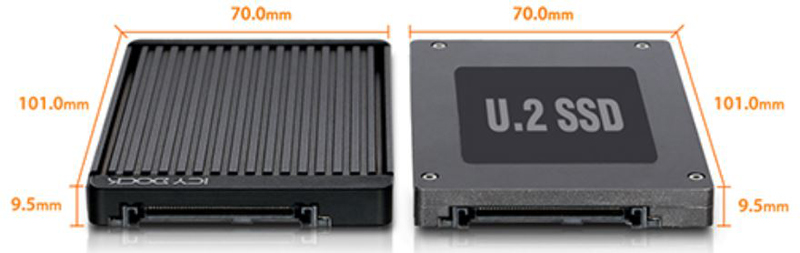
The above graphic shows the form factor of the EZConvert MB705M2P-B which is the same size as a standard 2.5” SSD. Users will have no issues installing the EZConvert MB705M2P-B into many 2.5” drive bays. Most 2.5″ server bays are designed for 15mm drives, a throwback to large rotating hard drives. There are some that are focused on 7mm height drives, and for those, this is too large.
Here is the official spec table:
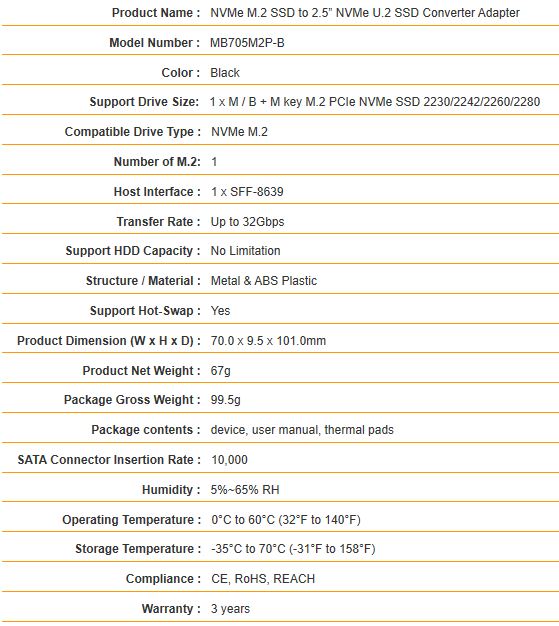
The Icy EZConvert MB705M2P-B uses a full metal aluminum lid which acts as a heat sink to aid in cooling the drives and protects the drives inside.
Testing the Icy Dock EZConvert MB705M2P-B
As the MB705M2P-B is simply a case with a small number of interface circuits, we do not expect to see any performance difference in drives mounted here. We tried to think of an interesting use case for the drive. Normally, the cost of a U.2 drive will be fairly close to a M.2 drive plus the adapter, and the U.2 drive will often have power-loss protection. Instead, we decided to use an Intel Optane 800P drive. We recently reviewed the Intel Optane DC P4801X Review 100GB M.2 NVMe SSD Log Option. At 100GB the U.2 version of that drive is currently the least expensive U.2 Optane SSD out there. Using the Icy Dock EZConvert MB705M2P-B plus and Intel Optane 800P 58GB SSD gets you something you could not get without a converter.
We tested our Intel Optane 800P setup on our test platform two different ways. We tried back-to-back on our ASUS WS C621E SAGE motherboard M.2 port and through a U.2 port.
We started our testing with CrystalDiskMark which gives us a good idea of what we might expect from the MB705M2P-B. As we can see the results are virtually identical when compared to the ASUS WS C621E SAGE motherboards M.2 slot.
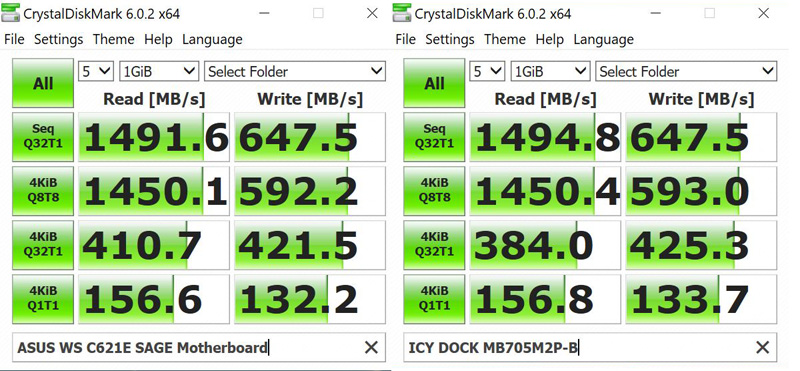
Next, we ran ATTO disk benchmark and again see virtually identically results.
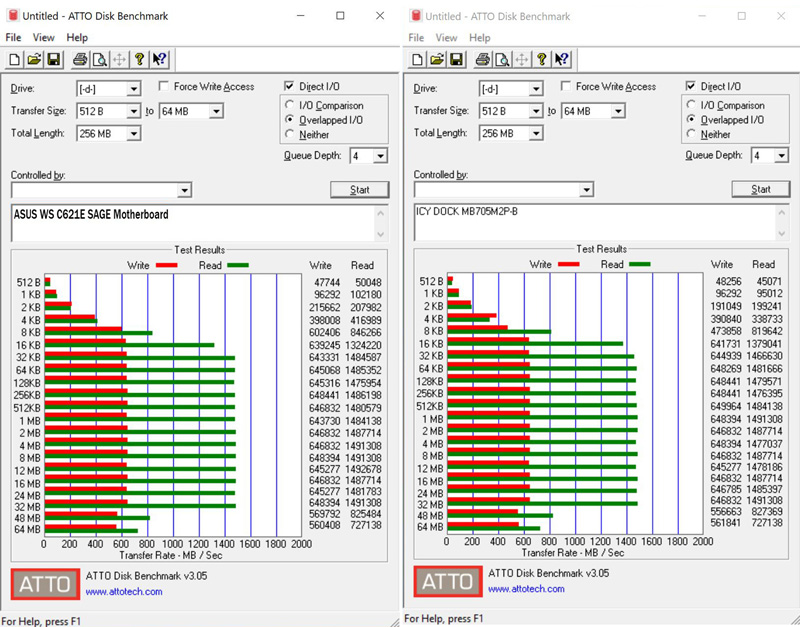
When using the EZConvert MB705M2P-B, we see no difference between this kit or an M.2 NVMe SSD installed on the motherboard, there is no performance loss.
Final Words
On many of the servers and high-end workstations we review, we find U.2 bays and limited M.2 NVMe slots available for NVMe storage needs. The Icy Dock EZConvert MB705M2P-B helps adapt M.2 drives into a U.2 form factor so that many can be installed in a chassis. We think that most users will just use U.2 drives, but there is always a segment that will find something unique in the M.2 form factor that they want to adopt. We used an Optane SSD, but there are small QLC NAND drives that may be attractive as another example.
Construction of the Icy Dock MB705M2P-B is top-notch, rugged and a lid made of aluminum that acts as a heat sink for cooling.
Street price of the EZConvert MB705M2P-B is around $39.99. That adds a large amount of cost to a NVMe SSD, especially since M.2 SSDs tend to be much smaller capacity than their U.2 counterparts. We see this as the biggest hurdle to adopting these converters. Still, if you are trying to solve the simple problem of using a 80mm or smaller M.2 SSD in a U.2 drive bay, this converter will be an answer.





Excellent product but ICY DOCK missed an opportunity here. They should have included a Power Loss Protection capacitor set since there’s lots of room there to do so.
That would have made these converters and any 2280 NVMe M.2 drive setup a no-brainer for servers.
Just out of curiosity, what do you mean by Power Loss Protection capacitor? Why is it needed for this unit though. I am interested in buying one but was not sure of what you mean by that.
One side is that every Flash-Device (hm… maybe “cell” would fit better) needs some power source to hold or even better refresh the bits in the cells. This is necessary if you would like to turn off the computer completely or just remove the drive and store it somewhere else.
The other side is unexpected power loss. This means every data in the cache would or could be lost (same is with Flash Drives, SSDs, Hard Drives…). Also it can cause corruptions. Both things happen not often but don’t start betting on this.
By adding a capacitor ICY DOCK would make the installed drive something like Hot-Swapable because it shuts down gracefully viewed by the angle of the SSD or maybe even HDD depending on the capacitor size. The controller or firmware would be able to detect the power loss and write the cache into the cells. Kingston has a good explanation (especially because I’m not a native speaker which makes it hard to describe technical details exactly and I don’t want to spread something that can be misunderstood) -> https://www.kingston.com/us/solutions/servers-data-centers/ssd-power-loss-protection